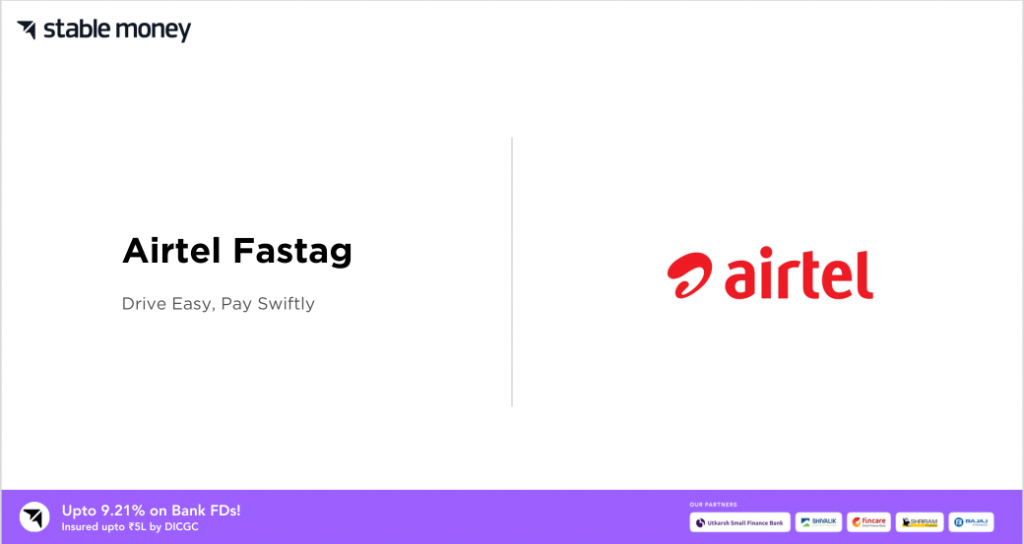
Airtel FASTag has emerged as one of the most convenient ways for electronic toll payments across India. With more and more highways coming under its ambit, this radio frequency-based toll collection system is gaining widespread adoption. This blog provides all important details related to Airtel FASTag functions, features, benefits, purchase and usage process. Read on to know how this premier FASTag works and also understand its vibrant ecosystem of online recharges, account access and customer support.
What is Airtel FASTag?
Airtel FASTag is an electronic toll collection system launched by Airtel Payments Bank. It is a radio-frequency identification (RFID) sticker that can be stuck on the windscreen of a vehicle. It allows automatic deduction of toll charges and lets users pass through FASTag toll plazas on national highways. The tag uses active RFID technology for making toll payments directly from the prepaid or savings account linked to it.
How does Airtel FASTag work?
The Airtel FASTag is linked to a prepaid or savings account with Airtel Payments Bank. When a vehicle passes through the toll plaza, the tag affixed to the windscreen communicates wirelessly with the toll reader. This is done by radio frequency identification technology. The toll amount for that particular toll plaza is automatically deducted from the linked bank savings or prepaid account. Once the deduction is successful, the barrier opens for contactless passage of the vehicle.
What are the features of Airtel FASTags?
Some key features of Airtel FASTag that make toll payments convenient include:
- Automatic payment of toll charges
- Instant airtel FASTag recharge online facility
- No waiting time at toll plazas
- Saves time and fuel
- View transaction history online
What are the benefits of Airtel FASTag?
The main benefits that Airtel FASTag provides to its users are:
- Save time
- Convenient toll payments
- No queues at toll plazas
- Real-time notification of transactions
- 24/7 support
How to buy Airtel FASTag Online?
The process to purchase an Airtel FASTag online is simple:
- Visit the Airtel Payments Bank website
- Select ‘Buy Airtel FASTag’
- Enter personal details
- Pay tag issuance fees online
- Receive FASTag at registered address
What are the documents required for Airtel FASTag account application?
To open an Airtel FASTag account, the following documents need to be submitted:
- Copy of address proof like Aadhar card.
- RC copy i.e. registration certificate of a vehicle
What are the fees/charges for Airtel FASTag?
The cost of reissuance and joining fee is 100 per FASTag. In addition to that security deposit for each of the vehicle is represented in the following table-
| Class of Vehicle | Type of Vehicle | Security Deposit |
| 16 | Heavy Construction Machinery/Earth Moving | Rs.200 |
| 15 | Truck 7-axle and above | Rs.200 |
| 12 | Truck 4, 5, 6-axle/Tractor with trailer/Tractor | Rs.200 |
| 7 | Truck 2-axle/Mini bus/Bus 2-axle | Rs.200 |
| 6 | Truck 3-axle | Rs.200 |
| 6 | Bus 3-axle | Rs.200 |
| 5 | Light commercial vehicle 2-axle | Rs.200 |
| 4 | Van/Jeep/Car | Rs.200 |
How to activate Airtel FASTag?
To start using the Airtel FASTag, it needs activation. Here are the steps:
- Visit the Airtel Payments Bank website or app
- Select ‘FASTag Services’
- Click on ‘Activate FASTag’
- Enter FASTag number and complete activation process
- The tag is now ready for electronic toll payments
Different Methods to Recharge Airtel FASTag?
There are simple ways to airtel FASTag recharge and maintain a balance:
- Online banking
- Airtel FASTag app
- Online wallet apps like Paytm, Freecharge
- Leading e-commerce websites
- Airtel retail outlets
How to recharge Airtel FASTag?
To recharge your Airtel FASTag online:
- Login to the Airtel Payments Bank account with your airtel FASTag login ID
- Go to ‘FASTag Services’ and click ‘Recharge FASTag’
- Select recharge amount and pay using net banking
How to recharge Airtel FASTag through Paytm?
To recharge via Paytm, follow these steps:
- Open Paytm app and select ‘FASTag’
- Enter your Airtel FASTag number and recharge amount
- Choose payment option and complete transaction
How to recharge Airtel FASTag through Freecharge?
With Freecharge app, you can easily recharge your Airtel FASTag following simple steps:
- Login to Freecharge account
- Select ‘FASTag’ and then ‘Airtel FASTag’ option
- Enter tag number and recharge amount
- Select payment mode and complete recharge successfully
How to Login to the Airtel FASTag account online?
You can access your Airtel FASTag account online via these steps:
- Visit the Airtel Payments Bank website
- Click ‘Login’, enter credentials
- Login to your Airtel Payments Bank account
- Manage FASTag account via the website
How to check Airtel FASTag Balance?
You can check airtel FASTag balance through:
- Login to Airtel Payments Bank website
- Go to ‘FASTag Services’ and check balance
- Balance is also available on latest statement
Airtel FASTag Customer Care
Airtel provides efficient customer support through multiple channels for any FASTag-related queries. The toll-free number – 400 or 8800688006 can be called from any network to get account assistance or clarity on payments 24/7. Experienced agents are available to help users with airtel FASTag balance checks, transaction details, recharges and more within a few minutes.
Final Word
Airtel FASTag has established itself as an innovative service for saving time and ensuring ease of commuting on highways. Whether it is 24×7 account access, instant recharges via multiple modes or efficient customer care, Airtel focuses on delivering a hassle-free experience. With complete digital enablement and growing acceptance, this state-of-the-art toll payment option is bound to transform journey experiences. Airtel payment bank FASTag certainly empowers users with swift as well as contactless transportation on the go.
FAQs
Yes, Airtel Payments Bank provides FASTag services. It is one of the major banks to offer this electronic toll collection facility. Users can purchase an Airtel FASTag both offline at retail locations as well as online via the Airtel Payments Bank website and link it to their savings account for contactless toll payments.
Installation of the Airtel FASTag is easy. Once received, c just peel off the back paper of the tag and stick it firmly on the inside of your vehicle’s windscreen near the driver seat. Ensure it does not obstruct the driver’s view. The tag needs to be affixed properly to work seamlessly at toll plazas. No additional devices are required post installation.
Users can check their airtel FASTag balance check by logging into the Airtel Payments Bank account either through the mobile app or on the website. Once logged in, go to ‘FASTag Services’ and the current balance available will be displayed. The balance can also be viewed on the latest transaction statement available online. Customers are notified via SMS for low balance.
Open the Airtel Payments Bank app and tap on the ‘FASTag’ option. Enter your tag ID and click ‘Activate FASTag’. You will need to enter basic KYC details if not already done during purchase. Select the account for linking and activation process gets completed. The tag is now enabled for toll payments through the app.
Airtel charges a one-time fee of Rs 100 for FASTag issuance including taxes. Security deposit is dependent on the type of vehicle that you are driving.
Disclaimer
This article is solely for educational purposes. Stable Money doesn't take any responsibility for the information or claims made in the blog.

