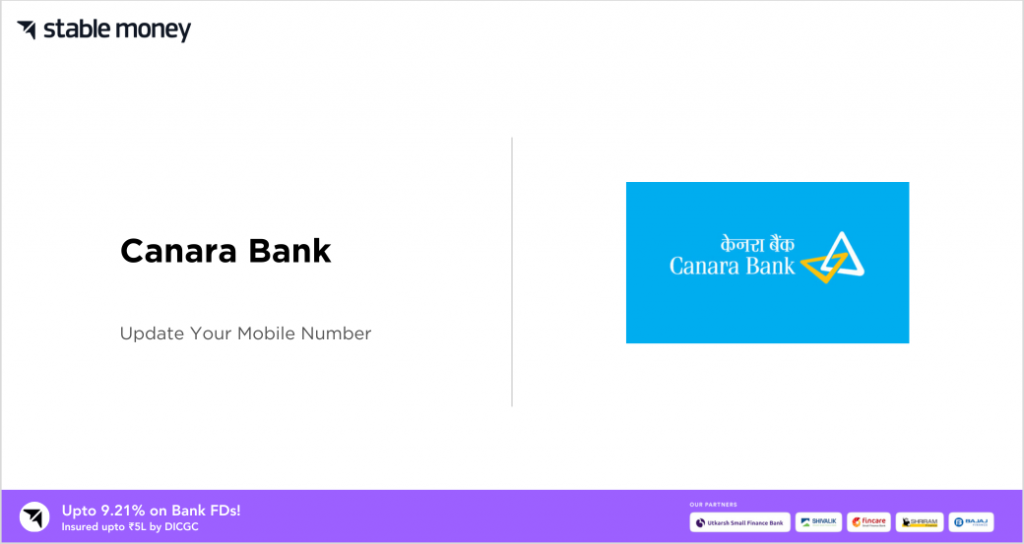
The mobile number linked to your Canara Bank account is known as your registered mobile number (RMN). Password resets, online banking OTPs, and transaction notifications are just a few of the crucial communications for which it is utilised. You may need to update mobile number in Canara Bank online, for a number of reasons, such as:
- You got a new phone number
- You lost your phone
- Your old number is no longer in service
- You want to add an additional mobile number for receiving alerts
Keeping your mobile number updated with your bank is important. Not only does it ensure seamless access to online banking services, but it also strengthens security by enabling two-factor authentication. But what happens when you need to do Canara Bank change mobile number? This may sound difficult, but it is not.
This article is here to help you through the complete process of doing the Canara Bank change mobile number and will also explore various methods to do so. So, whether you have recently switched numbers or want to ensure your account security is up-to-date, this article is your one-stop solution.
Steps to Change Canara Bank Registered Mobile Number Online
To carry Canara Bank change mobile number which is registered, just follow these simple steps:
- Step 1: Visit Canara Bank’s Official Website
- Open your internet browser and visit Canara Bank’s official website.
- Step 2: Login to Your Account
- Find the login area on the website. Use your User ID and Password to log in.
- Step 3: Go to the Mobile Number Change Section
- After logging in, look for the settings or profile area. There should be an option to change your contact details, including your mobile number.
- Step 4: Select Mobile Number Update Option
- Click on the option to change your mobile number.
- Step 5: Verify Your Identity
- You will be asked to provide identification by the bank. You may need to input your account number, ATM card information, or other sensitive data.
- Step 6: Enter New Mobile Number
- Type in the new mobile number you want to use for your bank account.
- Step 7: OTP Verification
- You will get a One-Time Password (OTP) sent to your mobile Enter this OTP on the website.
- Step 8: Confirmation
- After you enter the OTP, you should see a message that says your mobile number has been updated.
Steps to Change Canara Bank Registered Mobile Number Through ATM
To carry Canara Bank change mobile number via an ATM, just follow these simple steps:
- Step 1: Locate a Canara Bank ATM
- Find the nearest Canara Bank ATM.
- Step 2: Input Your ATM Card and PIN
- Insert your card into the machine and key in your PIN.
- Step 3: Choose ‘Register’
- Pick the ‘Register’ from the main menu.
- Step 4: Pick ‘Mobile Number Registration’
- Select ‘Mobile Number Registration’ from the list of services.
- Step 5: Add Your New Mobile Number
- Enter your new mobile number using the ATM keypad. You must double-check to ensure that you have entered the correct number.
- Step 6: Verify With OTP
- An OTP will be sent to your previously registered number. Input this OTP to confirm the Canara Bank number change.
- Step 7: Activate via SMS
- Send an SMS from your new number in Active <OTP> <Reference_Number> to 5676767. This will complete the process to do your Canara Bank mobile number change by SMS.
Steps to Change Canara Bank Registered Mobile Number by Visiting Branch
To Canara Bank change mobile number by visiting your home branch; just follow these simple steps:
- Step 1: Visit Your Home Branch
- Go to the Canara Bank branch where have opened your account.
- Step 2: Request a Form
- Ask the bank officials for a ‘KYC Details Change’ form. This form is used for various changes, including updating your mobile number.
- Step 3: Fill out the Form
- Fill in the required details in the form. Make sure to enter your new mobile number correctly in the appropriate field.
- Step 4: Submit Necessary Documents
- Together with the completed form, send in a self-attested copy of your identification documentation. This may be your voter ID, PAN card, Aadhaar card, etc.
- Step 5: Form Submission
- Submit the filled form and the necessary documents to the bank official.
- Step 6: Verification Call
- After submission, the bank will verify the details, and you may receive a verification call on your new mobile number.
- Step 7: Completion of Process
- Once the verification is successful, your registered mobile number will be updated in the bank’s records.
Steps to Change Registered Mobile Number Using Internet Banking and Approval Through ATM
To Canara Bank change mobile number through Internet banking and getting approval through an ATM is a multi-step process. You just have to follow these simple steps to do Canara Bank phone number change:
- Step 1: Log in to Internet Banking
- Visit your bank’s website and log in to your Internet banking account using your username and password.
- Step 2: Go to Personal Details
- Look for an option such as “Personal Details”, “Profile”, or “User Details”. This is usually found in the main menu or under the “Settings” option.
- Step 3: Select Change Mobile Number
- Under this section, find the option to “Change Mobile Number”, “Update Contact Details”, or something similar.
- Step 4: Enter a New Mobile Number
- Enter your new mobile number in the provided field. You should enter it twice for confirmation.
- Step 5: Confirm with OTP
- An OTP (Time Password) will be sent to your new mobile number. Enter this OTP in the provided field on the website to confirm the change.
- Step 6: Select Approval through ATM
- There will be an option to select the approval mode for the change. Select “Through ATM”.
- Step 7: Note Down the Reference Number
- A reference number will be provided after confirming the change. Note down this reference number.
- Step 8: Visit an ATM
- Go to an ATM of the same bank. Insert your card and enter your PIN.
- Step 9: Select Services
- Select “Services” or “More Options” in the ATM menu.
- Step 10: Enter Reference Number
- Find an option that says “Mobile Number Registration” or “Mobile Number Change”. Please select it and enter the reference number when prompted.
- Step 11: Confirm the Change
- The ATM will then ask for confirmation. Confirm the Canara Bank update mobile number change, and you will receive a message on your new mobile number about the change being successful.
Documents Required to Change Registered Mobile Number in Canara Bank
To Canara Bank change mobile number, you must have certain documents with you. The required documents are:
1. Canara Bank Passbook
Your account details are in this book.
2. Identity Proof
A government-issued ID like an Aadhar card, PAN card, or passport is needed for identity verification.
3. Address Proof
You can use your Aadhar card, voter’s card, passport, or a recent telephone bill to confirm your current residence.
4. Passport-Size Photographs
You must carry two passport-size photographs for the form.
Change Canara Bank Registered Mobile Number Application Form
You must fill out an application form to Canara Bank change mobile number. This form can be obtained from your home branch of Canara Bank or downloaded online. After completing the form, you must submit it to your home branch along with necessary documents such as a copy of your Proof of Address1.
You can download the official application form to do Canara Bank change mobile number from Canara Bank’s official website. Here is the link to the form. You should get in touch with your home branch for assistance if you can’t find it. Please note that you may need Adobe Acrobat Reader to view and print the Canara Bank mobile number change form.
Steps to Check Updation of Your Mobile Number Online
You can check your registered mobile number with Canara Bank in various ways. Some of the ways are:
1. Internet Banking
- Step 1: Log in
- Log in to your account with your username and password.
- Step 2: Go To Your Profile
- Open your profile
- Step 3: Check Your Number
- You may check whether or not your mobile number has been updated or not.
2. Mobile Banking App
- Step 1: Open App
- Launch the Canara ai1 Mobile Banking app on your phone.
- Step 2: Go to Your Profile
- Open the Profile icon.
- Step 3: Check Your Number
- Once your profile, you can check if your mobile number has been updated or not.
Final Word
Updating your contact data with Canara Bank is a simple yet crucial step towards ensuring secure and seamless banking. You may remain up to date on all account operations by updating your cellphone number. It makes it possible for the bank to get in touch with you fast. You may manage your funds more effectively with the aid of modern banking services like smartphone alerts and notifications.
Recall that managing your account information correctly promotes safer and more efficient banking. Please take a moment right now to change your Canara Bank change phone number. Knowing that you are linked and conscious of your financial activity will give you peace of mind. Our purpose is to assist you.
Top Investment Pages
FAQs
Yes, you can update your mobile number offline by visiting your bank’s branch. You might need to fill out a form and provide some identification.
Yes, you can use the same mobile number for several bank accounts. However, some banks might only allow a single mobile number to be linked to one account within their mobile app. Also, for SMS alerts and OTPs, only the first registered number receives the messages.
Yes, you can update your Canara Bank account mobile number change either by visiting your branch or through internet banking.
If you wish to update your mobile number, you can do so online through internet banking, by visiting your branch, or at an ATM.
Yes, some banks like SBI allow you to update your registered mobile number at their ATMs. You need to insert your card, enter your PIN, select ‘Registrations’, choose ‘Mobile Number Update’, and then enter your new mobile number.
You can check your registered mobile number through internet banking or mobile banking apps. However, only the last two digits of the registered mobile number may be visible for security reasons.
Disclaimer
This article is solely for educational purposes. Stable Money doesn't take any responsibility for the information or claims made in the blog.

