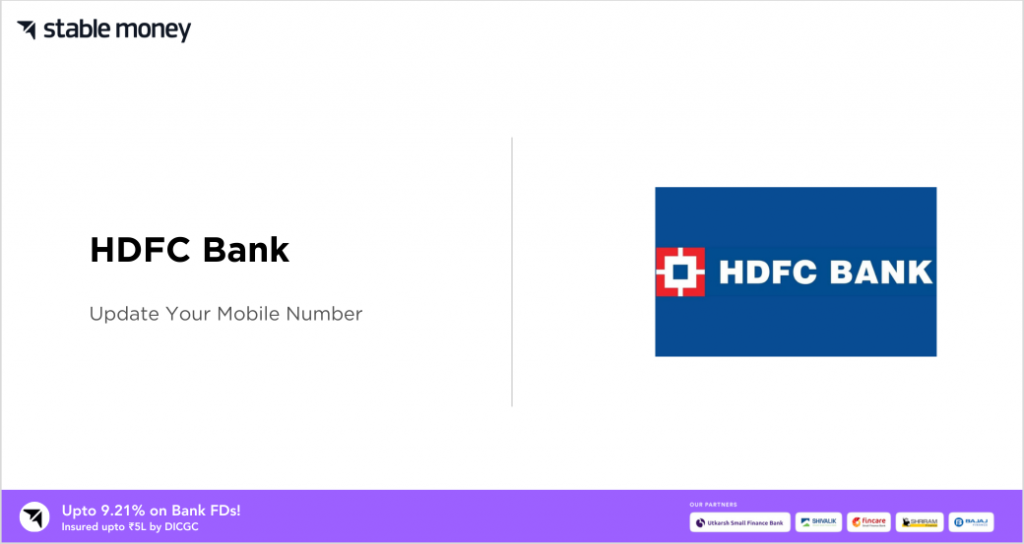
To maintain accurate contact information with your bank is vital. As mobile phones are widely used today, you may need to change mobile number in HDFC at some point. This blog provides easy steps to update your mobile number online through various channels without visiting a branch.
Steps to Change HDFC Registered Mobile Number Online
Changing your mobile number registered with HDFC has become simple and can be done online yourself. Follow these quick steps:
- Log in online banking website or app with login details
- Click ‘Profile’ or ‘Personal Details’
- Select ‘Mobile Number’ under contact details
- Enter existing registered number and login password
- Provide new 10-digit number with correct code
- OTP sent to old and new numbers, provide to validate
- Review and confirm new number registration details
- Number successfully updated; SMS received for change
Steps to Change HDFC Registered Mobile Number through ATM
HDFC atm mobile number change without visiting a branch can be done as follows-
- Insert your HDFC debit card into the ATM
- Select ‘Profile Management’
- Choose ‘Update Profile’
- Select ‘Contact Details’
- Click ‘Mobile Number’
- Enter registration details for validation
- Key in new 10-digit number with code
- OTP sent to both numbers, enter to confirm
- Details shown, select ‘Confirm’ if correct
Steps to Change HDFC Registered Mobile Number by visiting Branch
You can also change your HDFC mobile number by visiting a branch personally with valid ID proof.
- Approach branch account officer
- Request for ‘Change of Contact Details’ form
- Fill form with new 10-digit number and code
- Submit ID and address proof for verification
- Officer will update change in system
- Biometric may be required for authentication
- New number activated after system processing
- Receive confirmation through SMS or in person
Steps to Change Registered Mobile Number using Internet Banking and Approval through ATM
You can also HDFC changing mobile number through a two-step process – raise request online and approve at ATM.
- Log in to internet banking
- Select ‘Profile’-‘Contact Details’
- Click ‘Mobile’-‘Change Number’
- Enter details and new 10-digit mobile
- Request sent, check status online
- Insert debit card at ATM
- Choose ‘Profile Management’
- Select ‘Mobile Number Change’
- Enter OTP to approve request
- Withdraw receipt for verification
- New mobile activated after processing
Documents required changing registered mobile number in HDFC
If you want mobile number change form HDFC, certain valid documents are required for verification and activation of new number.
- Aadhaar card
- PAN card
- Passport
- Voter ID
- Ration card
- Driving license
- Bank account statement
Change HDFC Registered mobile number application form
HDFC provides an application form to submit for changing the registered mobile number attached to the bank account. This form requires account holder details, new mobile number, purpose of change and upload of identity proof. The form helps initiate a formal request for updating of contact details in bank records. The online form can be accessed here:
Steps to Check Updating/ Change of Mobile Number Online
Once you initiate changing your registered mobile number, it is important to check the status of the request online.
- Log in to internet banking
- Select ‘Profile’-‘Contact Details’
- Click ‘Mobile’-‘Update Status’
- Details of last change request shown
- Status shows ‘Initiated’, ‘Pending’,
- ‘Approved’, ‘Activated’
- Check for SMS activation confirmation
- If pending, try approving through ATM
Status page helps track number change requests online after submitting to complete updating registered contact information.
Final Word
HDFC offers convenient options to change mobile number in HDFC mobile number digitally. Properly following the steps and providing valid documents ensures smooth updating of your contact details securely. Always check status updates online to ensure successful activation of new number linked to your bank account.
FAQs
Once requested, it usually takes 1-2 business days to update your mobile number in HDFC records. An activation SMS confirms the change HDFC mobile number.
From home, you can update your mobile number by logging into HDFC internet banking or app and following the online steps. No branch visit needed.
You can fill the online mobile number update HDFC form providing identity proof to register new mobile number without ATM. It requires 2-3 days processing.
Yes, HDFC allows changing your registered mobile number online through internet banking or the mobile app by following simple steps.
To complete your mobilec number porting, you need to activate your new number by sending an SMS from both your old and new phones.
Send this exact text message from each phone:
To: 567676
For example:
ACTIVATE 12345678 UM12051500123
You must send these activation SMS messages from both phones within the next 4 hours to finish transferring your number.


