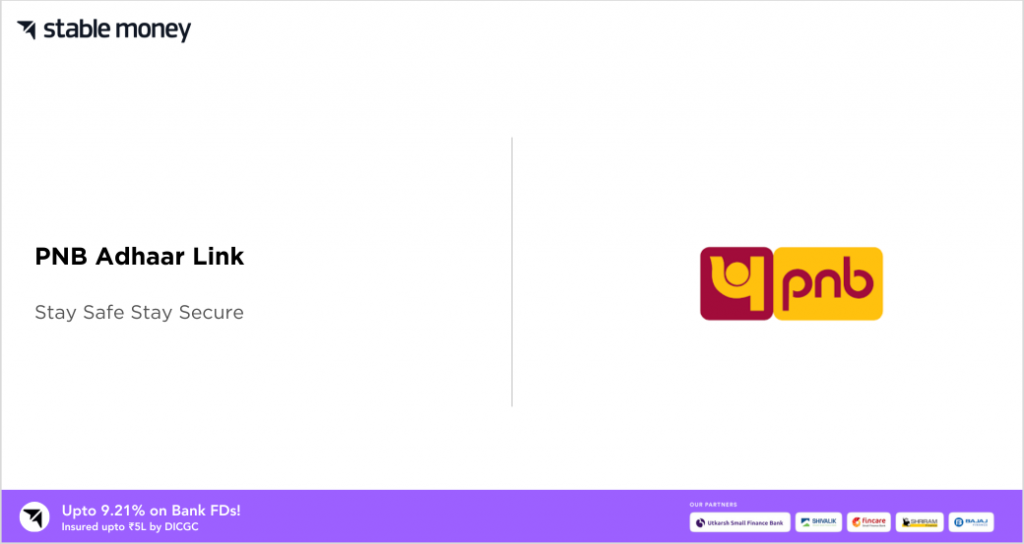
The Punjab national bank aadhaar link simplifies linking Aadhaar cards to PNB accounts to improve security and compliance. Aadhaar, India’s unique identity system, may be integrated with PNB’s banking services to simplify transaction authentication and financial services. This effort supports the government’s digital integration and financial inclusion goals, improving operations and minimizing fraud. PNB’s proactive approach shows its dedication to using technology for customers while complying with regulations.
What is PNB Aadhaar linking?
Pnb aadhar seeding connects a customer’s Punjab National Bank (PNB) account to their biometric and demographic Aadhaar card. This connection authenticates transactions and grants access to financial services using Aadhaar. It improves security, streamlines operations, and ensures regulatory compliance. Linking Aadhaar to PNB accounts makes banking more accessible and safer and helps the government and financial institutions monitor and verify financial activities. In general, PNB Aadhaar linkage makes Aadhaar-based authentication effortless in its banking services.
How to link an Aadhaar Card with a PNB Account?
These are the methods for PNB bank aadhaar link:
1. Offline Method
- Travel to your local PNB branch for account access.
- Carry an Aadhaar card and passbook/account information for verification.
- Complete the Aadhaar connecting form at the branch.
- Send the completed Punjab national bank aadhaar link form with a self-attested copy of your Aadhaar card.
- The bank agent may check your original Aadhaar card and account information.
- PNB will attach your Aadhaar card after verification.
2. Online method (if accessible)
- Verify whether PNB enables Aadhaar linkage via the Internet or mobile banking interface.
- PNB online banking or mobile banking login.
- Link Aadhaar or update KYC data.
- Follow instructions, including entering your Aadhaar number and other data.
- Authenticate linking procedure per bank rules, such as OTP or biometric verification.
- Your Aadhaar card will be connected to your PNB account after the Pnb otp based aadhaar seeding is finished successfully.
- Online PNB Account-Aadhaar Linking Process through PNB Internet Banking Portal
Follow these procedures to connect your Punjab national bank aadhaar link online:
- 1. Sign in to PNB Internet Banking.
- Log in to your Punjab National Bank account on their website using your username and password.
- 2. Go to the Aadhaar Linking area
- Log in and access the area for linking or changing KYC data. This option may be under “Services” or “Profile” on your online banking dashboard.
- 3. Enter Aadhaar Details
- Click “Link Aadhaar” and enter your number. Enter the correct Aadhaar number.
- 4. After inputting your Aadhaar number
- The system may require you to validate the connecting procedure. This may need an OTP on your Aadhaar-linked cellphone number.
- 5. Verify OTP
- Submit the OTP obtained on your cellphone number in the relevant space on the online banking interface for verification.
- 6. Upon successful OTP verification
- The Aadhaar connecting procedure will be finished. The online banking interface may indicate that your UID card has been connected to your PNB account.
- 7. Check Status (Optional)
- Check the Aadhaar connecting status after completion. This status may be accessible instantly or within a specific time window, depending on the bank’s system.
After connecting your account, log out securely from your PNB online banking account to protect your information.
How do you link Aadhaar with your account using the PNB Mobile App?
The PNB Mobile App lets you connect your Aadhaar to your PNB account:
1. Install the PNB Mobile App
• Download the app from Google Play or Apple App Store for Android or iOS users.
2. Log in to your PNB Mobile App account
- Launch the app on your smartphone.
- Access your account using your username and password. Mobile banking registration may be required before continuing.
3. Go to the Aadhaar Linking area
• Log in and access the area for linking or changing KYC data. The mobile app’s “Services” or “Profile” section has this option.
4. Provide Aadhaar Details
- Select the connecting option and input your Aadhaar number. Double-check correctness.
- After inputting your UID number, you may need to validate the connecting procedure. This may entail biometric or OTP verification.
6. OTP Verification
- When needed, a one-time password will be sent to your registered cellphone number connected to Aadhaar. Enter this OTP into the mobile app verification form.
- After successful verification, the mobile app will certify that your UID card has been connected to your PNB account.
8. Check Status (Optional)
- Some mobile applications allow for Aadhaar connectivity status evaluation after completion. This functionality verifies linkage success.
9. Secure Logout
- Log out from your PNB Mobile App account after connecting to preserve account information.
How do you link Aadhaar with a bank account at a PNB ATM?
Follow these procedures to connect your Aadhaar card to your PNB account at an ATM.
1. Locate a PNB ATM
- Find the closest PNB ATM.
2. Insert Your ATM Card
- Insert your PNB ATM card into the ATM slot.
3. Enter Your PIN
- Enter your ATM PIN on the screen when requested.
4. Choose “Services”
- View choices after successful login. Choose “Services” or “Other Services” from the menu.
5. Select “Aadhaar Seeding” or “Aadhaar connecting”
- Locate the ATM interface option for connecting or seeding. It may be called “Aadhaar Seeding,” “Linking,” or something else.
6. Enter Aadhaar Number
- Enter a 12-digit number using the ATM keypad when requested. Double-check correctness.
7. Confirm Aadhaar Number
- The ATM may request confirmation after inputting your Aadhaar number. The screen number should match your Aadhaar card number.
8. After confirming your UID number
- the ATM will show a confirmation message confirming the successful linking of your card to your PNB account.
9. Optional
- Print receipt proving Aadhaar linkage at certain ATMs. The receipt may be printed for your records if accessible.
10. Take your ATM Card
- Upon completion, take your ATM card from the machine.
Process to Link Aadhaar with PNB Account Offline at a Bank Branch
These methods will connect your Aadhaar card to your Punjab National Bank (PNB) account offline at a bank branch.
- Locate the closest PNB Branch: Find your account’s closest Punjab National Bank branch.
- Carry Required Documents: Original Aadhaar card and self-attested duplicate. Please bring your passbook or account information for verification.
- To request an Aadhaar connecting form, visit the bank branch and ask for it from the personnel. This Form is for connecting Aadhaar to PNB.
- Complete the Form: Complete the Aadhaar linkage form correctly and thoroughly. Provide all form-required information.
- Submit Form and Papers: Submit the Form, original UID card, self-attested copy, and any other necessary papers to the bank personnel.
- Verification Process: Bank personnel check form data, Aadhaar card, and account information. This may require verifying your identification and bank details.
- After completing the verification procedure, the bank may provide an acceptance slip or receipt verifying your Aadhaar connecting request.
- Aadhaar Linking Confirmation: After processing your request, the bank will link your Aadhaar card to your PNB account. After connecting, you may get an SMS or email confirmation.
- Check Aadhaar Linking Status (Optional): Inquire about your request at the bank office if necessary. They may update you on your request.
- Update Passbook (Optional): Request PNB personnel to update your passbook with the Aadhaar linkage.
Steps to Link Aadhaar to PNB Account by Visiting PNB Websites
Link your Aadhaar card to your Punjab National Bank (PNB) account on their website:
- Visit PNB’s Official Website: Open a browser and visit the bank’s website. Use a search engine or put the URL into the browser’s address bar for Punjab national bank aadhaar seeding.
- Find the Internet Banking area: Locate the area on the PNB web page for Internet banking services. This area is frequently called “Internet Banking,” “Online Services,” etc.
- Login to Your Account: Click “Login” or “Internet Banking Login” to enter PNB’s login page. Log in using your username and password.
- Step 4: Find the Aadhaar Linking Option: Log in and browse the area for linking or amending KYC data. This option is under “Services,” “Profile,” or “Manage Account” on the online banking interface.
- Step 5: Link your Aadhaar to your bank account by entering your 12-digit number in the supplied space. Enter the number correctly.
- Step 6: Authenticate the Linking Process: Bank procedures may need authentication. OTP (One-Time Password) verification, biometric authentication, and additional security measures may be used.
- If OTP verification is needed, a one-time password will be provided to your registered cellphone number connected to Aadhaar. Type this OTP into the website’s verification area for otp based aadhaar seeding in Pnb.
- Following successful verification, you will get a confirmation notice that your UID card has been connected to your PNB account via the Internet.
- Logout Securely: Log out of your PNB online banking account after connecting to preserve account information.
Steps to Link Aadhaar Card with PNB Bank Account through SMS
These SMS methods connect your Aadhaar card to your Punjab National Bank (PNB) account:
- 1. Verify Mobile Number Registration Register your mobile number with your PNB bank account. This is important since the Aadhaar connection OTP will be issued to this registered cellphone number.
- 2. Compose SMS Open the mobile messaging software and create a new message.
- 3. SMS Format Follow the following format:
- Aadhaar Number <space> Account Number <space> UID
- Replace <Aadhaar Number> with your 12-digit Aadhaar and <Account Number> with your PNB bank account number.
- 4. send the SMS to the approved PNB Aadhaar connecting SMS number. Check your bank or PNB instructions for the Aadhaar connecting SMS number.
- 5. you will get an OTP (One-Time Password) on your registered cellphone number connected to your Aadhaar after submitting the SMS.
- 6. Enter OTP: • Open the messaging app and create a new message after receiving OTP. Enter OTP in the message body.
- 7. Send OTP: • Send OTP to PNB Aadhaar connecting SMS number.
- 8. Confirmation: • Receive an SMS confirming the linkage of your UID card to your PNB account after successful verification.
- 9. Optional: Check Aadhaar Linking Status:
To check the progress of your Aadhaar connecting request, call PNB customer assistance or visit a branch.
PNB account aadhaar linking application form
Punjab National Bank branches and the bank’s website provide the Aadhaar connection application form. The general form-filling stages are:
1. Visit a PNB branch or download the Form:
• At your local Punjab National Bank branch, obtain the personnel’s Aadhaar connection application form. The Form may also be downloaded from the bank’s website.
2. Fill Out Personal Details:
• Submit correct personal information in relevant sections. This may include your name, address, birthdate, cellphone number, and email.
3. Provide Account Details:
• Provide your PNB account number, branch name, and account type (e.g. savings or current).
4. Enter Aadhaar Number:
• Enter your 12-digit number on the Form. Double-check the number for correctness.
5. Authentication:
• Bank-specific authentication elements may be included in the Form. This may require signing the paperwork or presenting further identification per bank policy.
6. Review and Signature:
• Verify form information for accuracy and completeness. Sign the Form after confirming.
7. Attach Required Documents:
- Submit a self-attested copy of your Aadhaar card with the application form. Check the copy for clarity.
- To submit the Form, fill it out and attach the required papers, then send it to the bank personnel at your account branch. You’ll get help processing.
- After completing the Form, you may get an acknowledgement sheet or receipt showing that you have submitted the Aadhaar connection application.
If necessary, follow up with the bank to monitor the progress of your Aadhaar connecting request. Ask the branch or PNB customer service about the situation.
How do you check the PNB account Adhar link status ?
Follow these procedures to check your Punjab National Bank (PNB) Aadhaar connecting status:
- Access PNB’s Official Website: Open a browser and go to the website.
- Login to Your Account: Use your PNB online banking username and password.
- Go to the Aadhaar Linking area: Log in and access the area for linking or changing KYC data. This option is under “Services,” “Profile,” or “Manage Account” on the online banking interface.
- Check Aadhaar Linking Status: Locate the option to check the status of your request. This option may be called “Check Status,” “View Status,” etc.
- To check the status of your Aadhaar linkage, enter your Aadhaar number and account number if requested.
- Check Status: Enter essential data to check the Aadhaar connecting request status. The status may show whether your UID card has been connected to your PNB account or whether additional action is needed.
- To safeguard your account information, log out securely from your PNB online banking account after checking the status of your Aadhaar linkage.
Documents are required to link Aadhaar with the PNB account.
Linking your Aadhaar card to your Punjab National Bank (PNB) account offline or online requires the following documents:
1. Offline Method:
- To verify your identification, you must provide your authentic Aadhaar card.
- Self-Attested duplicate of Aadhaar Card: Provide the original and a self-attested duplicate.
- Account information: Carry your PNB passbook or account information, including your account number, for easy connecting.
- The Aadhaar connecting form may be obtained from the PNB branch where you have your account. This Form is for connecting Aadhaar to PNB.
2. Online Method:
- Internet Banking Access: Ensure access to PNB’s online banking services. Prepare your online banking username and password for login.
- Aadhaar Number: Ensure you have your 12-digit number available. This number is required for an internet connection.
- Cellphone Phone: Ensure your Aadhaar card-linked cellphone number is operational since an OTP may be sent for verification during an online connection.
- Computer or Smartphone: PNB’s website or mobile app requires Internet access for online Aadhaar linkage.
- Additional documents (if needed): Bank regulations may request extra papers or information for verification during the online Aadhaar connecting procedure. The bank may change these criteria.
How much time does it take to link aadhaar with a PNB account?
The technique utilized to connect your Aadhaar to your Punjab National Bank (PNB) account and the bank’s processing time might affect how long it takes.
- Offline Method (Visiting Bank Branch) – If you visit a PNB branch to link your Aadhaar with your account offline, the process may be completed on the same day, provided all required documents are in order, and there are no issues with verification.
- Online Method (Internet Banking or Mobile App) – Linking Aadhaar to a PNB account via Internet banking or mobile app may take a few minutes if all information is submitted correctly and OTP verification is successful.
- Processing Time -Banks typically handle Aadhaar connection requests within a few days, whether submitted online or offline. Processing time may vary based on the bank’s workload, system performance, and other variables.
- Completion Notification – PNB will notify you of a successful UID card connecting with your bank account. SMS, email, or internet banking portal/mobile app notifications are available.
Why should you link your Aadhar card with a PNB Account?
The advantages of linking your Aadhaar card to your PNB account include
- Linking your Aadhaar card to your PNB account allows you to get government subsidies and perks straight into your bank account. These may include LPG, food grain, scholarships, pensions, and other subsidies. Direct subsidy transfers prevent leakages and guarantee benefits reach recipients effectively.
- KYC Compliance: Aadhaar linkage ensures bank account KYC compliance. Banks must verify client identities under KYC. Linking Aadhaar streamlines KYC by providing accurate identity and address evidence.
- Convenience and Security: Aadhaar linkage improves banking security with biometric authentication. It also makes it easy to authenticate your identity for transactions and access financial services using Aadhaar.
- Aadhaar linkage streamlines digital payments and transactions. Aadhaar-based identification lets you securely transfer funds, pay bills, and shop online, encouraging digital financial inclusion.
- Aadhaar linkage supports government goals for financial inclusion, digitization, and efficient service delivery. It helps the government simplify subsidies, decrease leakage, and make welfare payments transparent.
What will happen if you dont link your aadhaar with your PNB account?
The disadvantages of not linking your Aadhaar card to your Punjab National Bank (PNB) account include
- Loss of Subsidies and perks: Aadhaar-linked bank accounts may not get government subsidies and perks. Subsidies for LPG, food grains, scholarships, pensions, and other social programs are possible. Failure to connect Aadhaar might stop these subsidies and perks.
- Limited Banking Services: Failure to connect Aadhaar may limit access to certain banking services or transactions. Not connecting Aadhaar may prevent you from using certain services needing Aadhaar-based verification authentication.
- Compliance concerns: Failure to comply with Aadhaar connection regulations may result in KYC (Know Your Customer) concerns with your PNB account. Failure to connect Aadhaar might result in your account being reported for incomplete KYC by your bank.
- Transaction Inconvenience: Aadhaar-based verification may be necessary for some transactions without connecting. It might be cash transfers, online purchases, or other financial activities that employ Aadhaar for identity verification.
- PNB may send reminders and alerts to connect your Aadhaar to your account. Ignoring these warnings may cause banking service outages.
Final Word
Linking Aadhaar to your Punjab National Bank (PNB) account is essential for efficient perks and services. It maintains regulatory compliance, secures transactions, and streamlines government subsidies. Whether you link Aadhaar online or offline, doing so quickly helps keep you linked to benefit programs and financial services. Accepting this integration promotes financial inclusion and lets you use digital banking tools. Link your Aadhaar to your PNB account now for easier banking.
FAQs
You usually require your original Aadhaar card, a self-attested copy, account data (account number), and bank-requested documentation.
Connect your UID to your PNB account online using the internet banking site or mobile banking app. Have your Aadhaar, online banking, and cellphone number ready.
Linking Aadhaar to a PNB account is optional but may help get government benefits and ensure KYC compliance. However, integrating Aadhaar simplifies transactions and financial services.
Linking Aadhaar to a PNB account is optional but may help get government benefits and ensure KYC compliance. However, integrating Aadhaar simplifies transactions and financial services.
Aadhaar-PNB account linking takes time. Online banking or the smartphone app may finish it in minutes, whereas offline alternatives like branch visits might take the same day. Processing by the bank may take days.
If you have any problems connecting to Aadhaar, contact PNB customer support. Visit a PNB branch for advice and problem-solving.
Disclaimer
This article is solely for educational purposes. Stable Money doesn't take any responsibility for the information or claims made in the blog.

