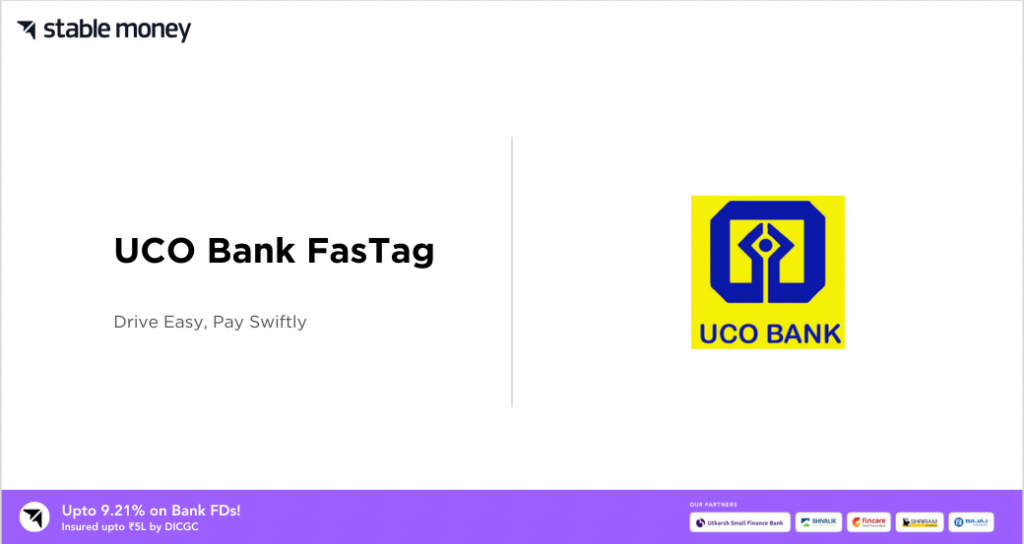
The NHAI (National Highway Authority of India) collects toll tax to build or maintain bridges and roads in India. Currently, people use the Fastag technology to pay their toll tax at toll booths. Fastag payments can be made through several banks, including UCO Bank. Existing account holders with the UCO Bank can pay their toll tax through UCO Bank Fastag.
What is UCO Bank Fastag?
UCO Bank Fastag is rechargeable or reloadable which helps pay toll taxes at toll plazas. It relieves a vehicle driver of the need to stop their vehicle at a toll plaza to pay toll taxes. The Fastag of UCO Bank is attached to the windscreen of a vehicle. A scanner scans it by reading the tag at a toll plaza, and the amount for the toll tax gets deducted automatically from an individual’s bank account.
How does UCO Bank Fastag work?
Currently, you do not need to stop your vehicle at toll booths to pay your toll tax. The Fastag attached to the windscreen of your vehicle can help you do it automatically if you link your prepaid Fastag account to your bank account. A scanner at a toll tax plaza will scan the tag and the amount will get deducted automatically from your bank account or prepaid card.
What are the features of UCO Bank Fastags?
UCO Bank Fastag brings a wide range of exciting features to the table for users. These features constitute the primary reason why more and more people are switching over to the Fastag by UCO Bank. Some of its primary features include the following:
- ● Cashless transactions
- ● Ease of recharging FASTag online
- ● Cashback on transactions
- ● SMS alerts and notifications
What are the benefits of UCO Bank Fastag?
Paying your toll tax through UCO Bank Fastag has some undeniable benefits. These include the following:
1. Ease of payment
Carrying cash everywhere can be a challenge for you. In today’s era of online transactions, you are more likely to experience it than in the past. By facilitating online payments, Fastag offers the best solution to overcome this challenge.
2. No need to stop vehicles at different locations
Some drivers prefer non-stop movement of vehicles for a good reason. After all, it helps save money by lowering the fuel cost. Fastag makes it possible, thereby lowering the cost of fuel.
3. Online recharge
Fastag works with a wide range of online recharge options. These include BBPS, UPI, net banking, debit cards, and credit cards. You can use one of these options while making your online transaction for Fastag.
4. SMS notifications
Keeping a record of cash payments can be next to impossible. Further, keeping abreast of current information can also be challenging while dealing with cash payments. The SMS notifications of Fastag provide a viable solution to address this problem.
5. Ability to raise queries and get their solution online
When you make your toll tax payment, regardless of whether you do it online or offline, it can lead to some disputes. Further, you may also have some queries. Fastag has a reliable online portal through which customers can raise their issues and also get answers to their queries.
How to buy UCO Bank Fastag Online?
Purchasing UCO Bank Fastag online is simple and easy through the following steps:
- Visit the POS (point of sale) counter that is the nearest to your residence. Carry your documents and ensure that you visit the counter with your vehicle.
- Fill up the application and submit it to open a Fastag UCO Bank account online.
- Note down your Fastag login credentials. For your convenience, write down those credentials on paper for your future reference. Visit the official site of UCO Bank and link your account by filling up the relevant details. Managing your account will be simple and easy after this step.
How to buy UCO Bank Fastag Offline?
If you are planning to buy UCO Fastag offline, you can accomplish it by following the below-mentioned steps:
- Visit a point of sale counter or a UCO Bank branch near your location of residence to buy a UCO Fastag offline. Remember to carry your vehicle and KYC documents.
- A representative will examine and verify the documents submitted by you. Next, they will attach a Fastag to your vehicle.
What are the documents required for UCO Bank Fastag account application?
Wondering what documents you need to submit about UCO bank Fastag apply online? Here is a list of the requisite documents for it.
- The registration certificate of your vehicle
- Documents related to the proof of your residential address (utility bills, ration card, voter ID card, passport, etc.)
- A duly filled form for the UCO Fastag account
- Passport-size photograph (of the vehicle owner)
What are the fees/charges for UCO Bank Fastag?
You need to pay Rs. 100 for both issuance and re-issuance of Fastag. In addition, you need to maintain a minimum balance and also make a Fastag security deposit as given in the table below.
| Type of Vehicle | Minimum load (in Rs) | Security Deposit (in Rs) |
| Light commercial vehicle | 140 | 300 |
| Small commercial vehicle/jeep/van/car | 100 | 200 |
| Light commercial vehicle | 140 | 300 |
| 4-to 6-axle vehicle | 300 | 400 |
| Bus/truck | 300 | 400 |
| 7 or 7+axle vehicle | 300 | 400 |
| Heavy construction machinery/Earthmoving equipment | 300 | 400 |
How to activate UCO Bank Fastag?
Follow the steps below to activate UCO Bank Fastag:
- Install the ‘My Fastag App’.
- Enter the key details like vehicle ID, wallet ID, RFID number, and customer ID in the requisite fields.
- Following the successful activation of your Fastag account, you will get the option to link it with your existing bank account.
Different Methods to Recharge UCO Bank Fastag?
You can recharge UCO Bank through the following options:
- Net banking
- Credit/Debit card
- UPI apps
How to recharge UCO Bank Fastag?
UCO bank Fastag recharge is a simple and easy process. Wondering how to recharge Fastag from the UCO bank? You can accomplish the task by following the steps given below.
- Input the registration number of your vehicle so that Park+ can retrieve the details of the Fastag bank linked to your vehicle.
- Next, add the amount for your Fastag recharge. The process for recharging your Fastag will begin immediately.
How to recharge UCO Bank Fastag through PayTm?
Follow the steps below to accomplish this task with ease:
- Navigate to the recharge page for Fastag on Paytm.
- Choose the name of your Fastag issuing bank. Input the registration number of your vehicle and then click on the “proceed” option. Input the recharge amount to complete the payment.
How to recharge UCO Bank Fastag through Freecharge?
Follow the steps below for a smooth Fastag recharge UCO bank.
- To recharge your FASTag associated with UCO Bank through Freecharge, you need to install the Freecharge app on your device. If the application is not installed on your device, consider installing it.
- Launch the app and navigate to New Payments. Choose the name of your bank.
- Input the registration number of your vehicle along with the amount of money you need to pay. Next, proceed to complete the process of your recharge.
How to Login to the UCO Bank Fastag account online?
Logging in to your FASTag account linked with the UCO Bank is easy. The steps below will help you with the UCO Bank Fastag login:
- Visit either the FASTag application app or its website.
- Look for the login section on both platforms.
- After locating the section, enter your credentials correctly to sign in.
How to check UCO Bank Fastag Balance?
There are different methods to check UCO Bank Fastag balance. You can use one of the following methods for this purpose:
- By using the Park+ application: You need to download the Park+ app and create your account to use this method. Next, you need to furnish your vehicle number to get the details of your Fastag balance on the screen of your device.
- On the UCO Fastag customer portal: Navigate to the UCO Bank Fastag website and enter your credentials accurately to sign in. In case you have more than one tag for different vehicles, select the tag that corresponds to the vehicle that you wish to check. Thereafter, choose the “Fastag balance”.
- By using MyFASTag mobile application: Developed and maintained by the NHAI, this application is a handy option for vehicle owners to view their UCO Bank Fastag account details. It is available on both Android and iOS platforms. You can view the details of your Fastag account by downloading the account and logging in to it.
- Through SMS: If you are a UCO Bank customer and your mobile number is linked to your account, you can receive the details of your Fastag account, including its recharges and transactions through an SMS.
UCO Bank Fastag Customer Care
You can reach out to the customer care department with queries related to your Fastag account linked to UCO Bank either by dialing 18005721371 or by dropping an email at [email protected].
Final Words
UCO Bank Fastag is a major blessing for vehicle owners. Along with the much-needed break from the need to stop vehicles, it simplifies the process of paying toll tax through online transactions. Depending on available or ongoing offers, it also fetches lucrative cashback offers.
FAQs
1. What is the maximum number of vehicles with which I can use a single Fastag?
When it comes to using FASTag, the rule is that you cannot use the same FASTag for different vehicles. It can only be used in conjunction with a single vehicle.
2. What is the maximum number of years for which Fastag remains valid?
Following its activation, FASTag remains valid for up to 5 years.
3. What can I do if my UCO Bank Fastag is lost or damaged?
In such a situation, you can consider connecting with the customer care department for the best solution. You can either make a call on the toll-free number or drop an email.
Disclaimer
This article is solely for educational purposes. Stable Money doesn't take any responsibility for the information or claims made in the blog.

