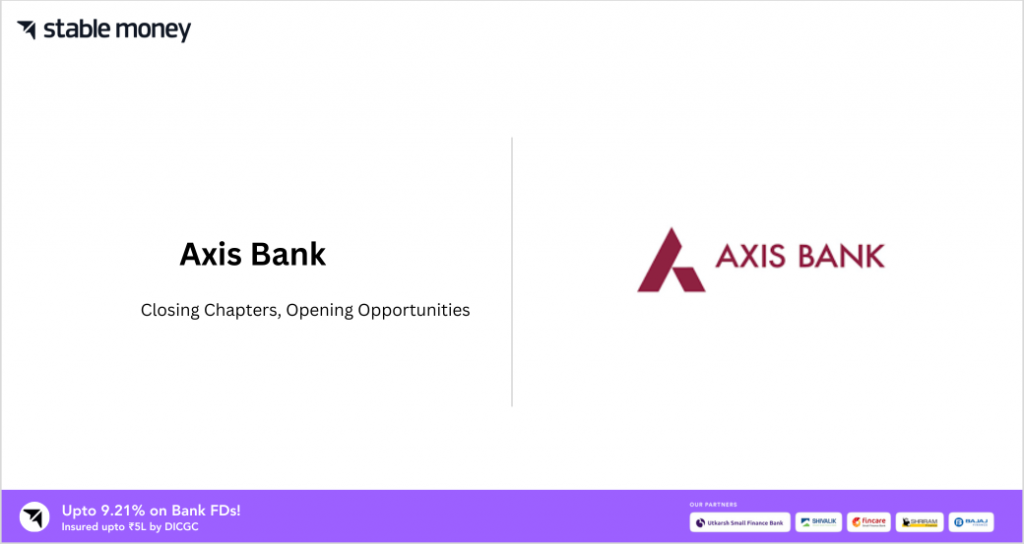
A leading financial institution in India, Axis Bank is renowned for offering superior banking products and services to its customers. However, there are several reasons why a person may want to change or close their existing bank account. If you are unhappy with their services, or you found better services, or you are relocating, you can simply close your account.
In this blog, we will discuss the steps and considerations you need to make for an Axis Bank closed account, both online and offline.
How to Close an Axis Bank Account Online?
Axis Bank does not let its customers close their accounts online, like other Indian banks. You have to visit the branch for account closure.
How to Close an Axis Bank Account Offline?
If you prefer a more traditional approach, closing your Axis Bank account offline is also an option. Here’s what you need to do:
- Step 1: Locate the nearest Axis Bank branch and visit the customer service desk.
- Step 2: Ask the bank representative for the account closure form. Alternatively, you can find this form on the official Axis Bank website. Following this, you can download the Axis account closure form and print it out.
- Step 3: Provide all the necessary details in the account closure form, including your account number, personal information, and reason for closure.
- Step 4: Along with the filled-out form, submit any additional documents requested by the bank for account closure.
- Step 5: The bank will provide you with an acknowledgement of your account closure request.
Documents Required to Close Axis Account
To ensure a smooth account closure process, make sure you have the following documents on hand:
- Account Closure Form: Obtain and fill out the Axis Bank savings account closure form.
- Identity Proof: Provide a valid government-issued photo ID (Aadhar card, passport, or driver’s license).
- Address Proof: Submit a document as proof of your current address, like a utility bill or rental agreement.
- Unused Cheques and Debit Card: Return any unused cheques and your Axis Bank debit card along with the closure request.
Axis Bank Account Closing Charges
Below is a table of closure charges on different types of Axis Bank accounts:
| Account Type | Fees Charged |
| Axis Bank Current Account | Less than 14 days – N/A14 days and above – ₹500 |
| Axis Bank Savings Account | ₹500 |
| Axis Bank Demat Account | NIL |
| Axis Bank Salary Account | ₹500 |
Pre-Closure Considerations for Axis Bank Account
Before deciding to close your Axis Bank account, consider the following:
- Pending Transactions: Ensure that all pending transactions, including standing instructions and automatic payments, are completed or transferred to your new account.
- Update Contact Information: Inform any relevant parties, such as employers or service providers, about the change in your banking details.
- Clear Outstanding Debts: Clear any outstanding debts, overdrafts, or loans associated with your Axis Bank account that you decided to close.
Closing Axis Bank Account Online with Negative Balance
If your Axis Bank account has a negative balance, it is essential to address this before initiating the closure. Here are the steps to do so:
- You have to clear the account balance first. You may do this by asking the bank for a waiver or by depositing the balance to cover the negative amount.
- The account has to be discontinued by going to the Axis Bank branch that is closest to you and requesting that the account be closed once the balance is zero.
- You will have to give the relevant data to the bank. You can also be asked by the bank to justify closing the account.
Axis Bank Account Closing Form PDF
The Axis Bank account closure form is typically available in PDF format on the official website. You can download and print the form, fill it out, and submit it along with the required documents at your nearest Axis Bank branch.
Axis Bank Customer Care for Account Closure Assistance
If you encounter any issues or have specific queries regarding closing your Axis Bank account, reach out to Axis Bank Customer Care. They can provide guidance, and assist you throughout the process.
Call Centre numbers: 1860-419-5555, 1860-500-5555.
Axis Support: Axis Support Support care
Final Word
Whether you want to close your Axis Bank account offline or online, the bank has streamlined its account closure process for both methods. With a better understanding of all the details associated with Axis Bank closed accounts, you can manage the closure process with ease. All you need to do is follow the outlined steps and make sure all required paperwork is in place.
FAQs
No, closing a bank account does not affect a person’s credit score.
No, you can only download and fill out the Axis Bank account closure form online. However, you have to visit a branch to submit the form along with additional documents.
Before closing a bank account, you should withdraw all the money in that account. However, the bank issues a cheque for the remaining funds if you close an account without withdrawing the money from it.
Disclaimer
This article is solely for educational purposes. Stable Money doesn't take any responsibility for the information or claims made in the blog.

