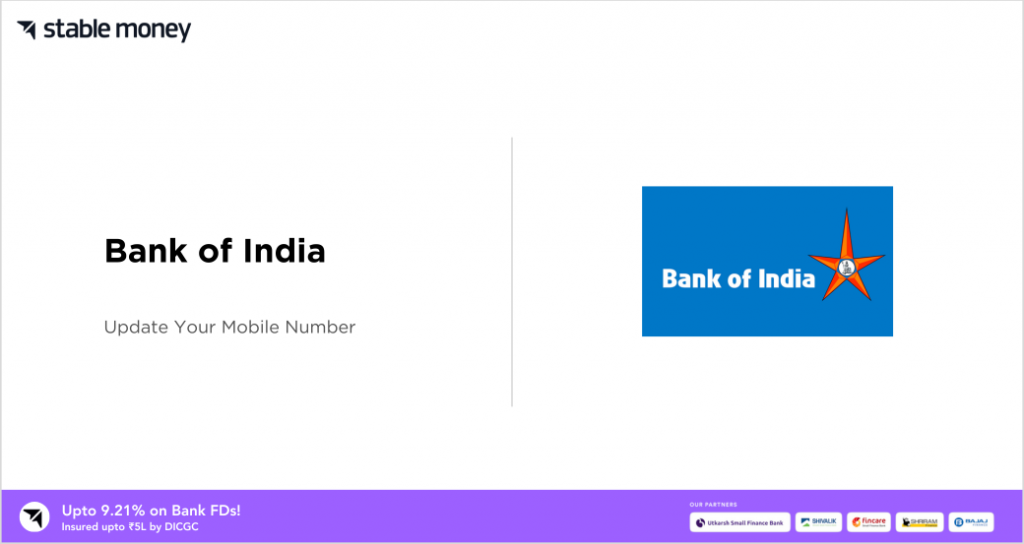
It’s easy to update your Bank of India registered cellphone number online, saving you from visiting a branch. You can also contact the Bank of India to change mobile number online, as it is a quick and safe manner to update your contact information. You may quickly enter the new number and submit the required information by signing into your account, going to the “Service Request” area, and choosing the “Mobile Number Update” option.
Steps to Change Bank of India Registered Mobile Number Online
Use these methods to modify your Bank of India mobile number change online:
- Open your online banking account at the Bank of India.
- Go to the area labelled “Service Request.”
- Pick the option to change your phone number.
- Submit the necessary information and provide your new cellphone number.
- Use OTP verification to verify the request’s authenticity.
- Enter the OTP issued to your old and new cell numbers to confirm the change.
- After verification, your cell number will be successfully changed in Bank of India records.
For OTP verification throughout the procedure, ensure you have access to both your old and new cell numbers.
Steps to Change Bank of India Registered Mobile Number through ATM
Use an ATM to update your Bank of India registered mobile number by doing the following steps:
- 1. Go to the Bank of India ATM closest to you.
- 2. To see the options, insert your ATM card and enter your PIN.
- 3. From the main menu, choose “Other Services.”
- 4. Click the “Mobile Number Change” or “Mobile Number Registration” option.
- 5. When requested, enter your new cellphone number.
- 6. Enter the new cellphone number again to confirm it.
- 7. To finish the procedure, adhere to the directions shown on the screen.
- 8. Bank of India records will reflect your new mobile number after completion.
Ensure you have your ATM card and PIN to ensure authentication throughout the transaction for Bank of India number change.
Steps to Change Bank of India Registered Mobile Number by visiting Branch
The following procedures must be followed to modify your Bank of India registered cellphone number in person at a branch:
- Find the closest Bank of India branch and visit it during business hours.
- Always carry evidence of identity, such as your passport, Aadhaar card, PAN card, or any other legitimate ID.
- To change your cell number, stop by the bank and speak with the customer care representative at the authorized counter.
- Ask the bank employees for a “Mobile Number Change/Update Form.”
- Complete the Form thoroughly, including the necessary fields, and provide your old and new cellphone numbers.
- Give the bank agent the completed Form and photocopies of your identity credentials.
- You could get an acknowledgement slip or reference number from the bank to follow the progress of your request.
- After confirming your information, the bank will handle your request to change the mobile number in their database.
- A confirmation message will be sent to your new cellphone number after completing the transaction.
Remember to bring in any extra forms of identification or supporting documentation that the bank may need for the update procedure.
Top of Form
Steps to Change Registered Mobile Number using Internet Banking and Approval through ATM
The procedures below may be used to modify your registered mobile number using Bank of India’s online banking and approve the change at an ATM:
- Use Internet Banking to Change Your Mobile Number:
- Open your online banking account at the Bank of India.
- Proceed to the “Profile” or “Service Request” area.
- Check for the mobile number updating option.
- Submit the necessary information and provide your new cellphone number.
- Use the OTP verification issued to your current cellphone number to authenticate the request.
Step 2: Obtaining approval via ATM 6. Use an ATM owned by the Bank of India.
- Insert the card from your ATM and input your PIN.
- Choose “Other Services” or a related item from the main menu.
- Select the “Approve Mobile Number Change” option.
- Type in the reference number or any information you gave when making an online banking request.
- Verify and accept the request to modify the cellphone number.
- To finish the approval procedure, adhere to the on-screen directions.
Your new cellphone number will be successfully updated in the Bank of India’s records once you finish both stages. Ensure you have access to your new and old mobile numbers to verify your OTP and provide reference information to the ATM for approval.
Documents required to change registered mobile number in Bank of India
The following paperwork is usually required to modify your Bank of India registered cellphone number:
- Identity Proof: A valid government-issued identity document, such as a driver’s license, passport, voter ID, Aadhaar card, or PAN card, is required.
- Address Proof: You must provide documentation attesting to your present address. This might be any document the bank accepts, such as your utility bills, passport, or Aadhaar card.
- Cellphone Cellular Number: you’ll need to provide them with your new cellphone number to register with the bank.
- Request Form: Some banks could offer a dedicated form to update your cellphone number. Along with the other necessary information, you may need to fill out this Form with your old and new cellphone numbers.
- OTP: To verify your updated mobile number, you will probably get an OTP (One-Time Password) on your current cell number.
The precise documents needed may differ significantly based on the bank’s laws and regulations, so it’s always a good idea to verify with your local bank office or even for Bank of India registered mobile number change online.
Change Bank of India Registered mobile number application form
The “Change of Registered Mobile Number” form is usually available for download from the bank’s official website or may be picked up at your local Bank of India branch. The basic procedures to locate and complete the Form are as follows:
- Click through to the Bank of India website: Visit Bank of India’s leading website at https://www.bankofindia.co.in.
- Proceed to the Forms Section: Navigate to the “Downloads” or “Forms” section on the website’s homepage. It could be under “Customer Service” or in the footer menu.
- Locate the Form: Look for the “Change of Registered Mobile Number” form under the forms area. You may also find this Form under “Account Update Forms” or “Customer Service Request Forms.”
- Get the Form Here: After finding the Form, save it to your device by clicking the download link. Make sure the Form is downloaded in its most recent version.
- Complete the Form: Open the downloaded Form, then accurately fill it out. Generally, information such as your name, address, signature, account number, old and new phone numbers, and other facts are required.
- Attach Required Documents: As instructed on the Form, attach copies of the necessary documentation, such as identification and proof of residence.
- Submit the Form: Visit the closest Bank of India branch after completing the Form and attaching the required paperwork. Bring the paperwork and supporting documentation to the customer service desk bank agent.
- Get Confirmation: The bank will update your registered mobile number and send you an email or SMS confirmation after processing your request.
To guarantee accuracy, verify all the information on the Form twice before submitting it. You may also get advice from the bank’s customer care if you require it or have any issues.
Steps to Check Updation/ Change of Mobile Number Online:
Use these methods to see whether your cellphone number has been updated or to make changes online with the Bank of India:
- Open Internet Banking and log in: Enter your username and password to access your online banking account when you visit the official Bank of India website.
- Go to Service Requests: Find the “Service Requests” or “Service Management” area from your online banking dashboard after logging in.
- Choose To Update or Modify Your Cell Number: Look for the mobile number update or change option under the Service Requests section. Depending on the language used by the bank, this option may have a different name.
- Verify Status: The status of your request ought to appear on the screen after choosing the mobile number update/change option. The status will let you know whether your request has been accepted, denied, or is still waiting.
- View Details: You can also see specifics regarding your request, such as the reference number, date of filing, and any notes the bank may have made.
- Contact Customer Care (if needed): You may get help from Bank of India’s customer care if you need help finding the status online or have doubts about your request. They should be able to provide you with the information and updates you need about your request to update or modify your cellphone number.
You may quickly monitor the progress of your online request for a mobile number update or change by following these steps on the Bank of India’s internet banking platform.
Final Word
You can contact Bank of India to change mobile number make sure you adhere to the necessary instructions supplied by the bank. Ensure you have all the required paperwork and information before updating your cellphone number—whether you decide to do it online, via an ATM, or in person at a branch. Securing your account’s security and getting critical alerts depend on keeping your contact information current. Please do not hesitate to contact Bank of India customer service with any concerns or problems throughout the procedure.
Top Investment Pages
FAQs
You may update your registered mobile number online using Bank of India’s internet banking services. You may follow the instructions after logging into your online banking account.
Usually, identifying papers like your passport, Aadhaar card, PAN card, or any other kind of government-issued ID is required. You must also validate the change with an OTP verification and provide your new cellphone number.
You could or might not be charged a small cost by the Bank of India to update your cellphone number. It’s a good idea to inquire about any relevant fees with your bank.
The mobile number update might take a different amount of time to appear in Bank of India’s records. Processing and updating the modification usually takes several hours to several days.
Yes, users of Bank of India’s ATMs can modify their registered mobile numbers. Just follow the instructions on the ATM screen to update your cellphone number.
Verify that your mobile number is entered accurately and that you have network access if you still need to get the OTP for mobile number verification. You may get help from Bank of India’s customer service if the problem continues.
Disclaimer
This article is solely for educational purposes. Stable Money doesn't take any responsibility for the information or claims made in the blog.
