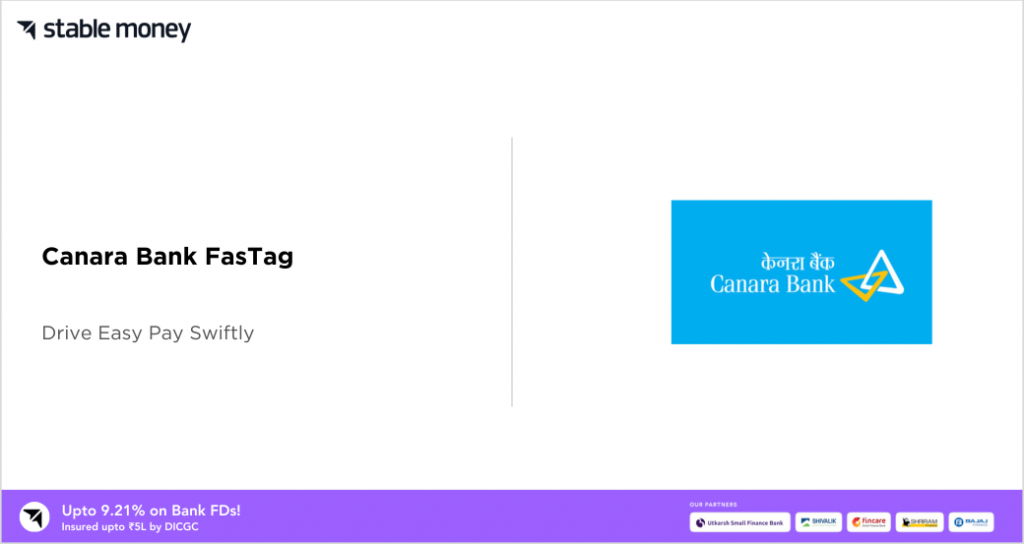
With the advent of technology, numerous innovations are happening across various sectors. One significant change is using FASTag, an electronic system for paying tolls. You can get a FASTag from any bank. One of the central banks is Canara Bank, which provides Canara Bank FASTag. Canara Bank is committed to making banking and travel experience services more convenient.
But you may ask – how does it work actually? How can you get one? What is the eligibility criteria? And several other questions like this. This post will address any of your questions about Canara Bank FASTag. So, read this article till the end.
What is Canara Bank FASTag?
The Canara Bank FASTag is a rectangular, multi-layered paper tag with 10 x 5 cm dimensions. It houses a chip and an antenna within its layers. This tag is a component of the electronic toll collection system established by the National Highway Authority of India (NHAI). These tags are specific to the vehicle type and can be identified by colour.
How does Canara Bank FASTag Work?
Canara Bank FASTag uses Radio Frequency Identification technology and is placed on the vehicle’s windscreen. When the vehicle goes through a toll plaza, the toll fee is automatically taken from the user’s prepaid account or a Paytm wallet connected to the FASTag. This makes it easier and quicker for customers to travel through toll plazas, helping them save time, fuel, and money.
What are the Features of Canara Bank FASTags?
There are several Features of Canara Bank FASTag. Some of them are:
1. Security
The Canara Bank FASTag is equipped with a 128-bit encryption security feature. This advanced encryption standard ensures that your personal and financial information is transmitted securely, protecting it from unauthorised access.
2. Maximum Load Amount
The maximum load amount in the wallet account per person is capped at ₹ 1 lakh at any time in tune with RBI guidelines. This means that at any given time, the total balance in all FASTag wallets issued to you under the same Customer ID cannot exceed ₹1 lakh.
This limit ensures compliance with RBI’s guidelines for prepaid payment instruments. It lessens the dangers connected to money laundering and other fraudulent activities.
3. Balance Check
Canara Bank FASTag offers an easy balance check feature. By logging into the Canara Bank FASTag Portal with your credentials, you can view your current FASTag balance. This feature is designed to help you manage your toll expenses effectively and ensure that your FASTag account always has sufficient balance for your travel needs.
4. Color & Marks Specification
The specifications for the colours and markings of FASTags are determined by the guidelines set Sent out by the Indian National Payments Corporation (NPCI).
What are the Benefits of Canara Bank FASTag?
Canara Bank FASTag has several benefits. Some of them are:
1. Validity
The Canara Bank FASTag is valid for 3 years. This means that once you buy a new FASTag, it is valid for three years. This long validity period eliminates the need for frequent renewals and allows hassle-free travel on national highways.
2. Time-Saving
The FASTag allows drivers to pass through the toll booth without stopping and making cash payments. This helps them save a lot of time. The information is read from the tag at the toll plaza using radio frequency identification.
This technology enables automatic deduction of toll charges when the vehicle is moving, decreasing congestion at toll plazas and ensuring a smooth and time-efficient journey for the commuter.
3. Fuel and Money Saving
The FASTag saves time, fuel, and money. As vehicles do not have to stop at toll plazas for cash payments, it reduces fuel consumption. Moreover, it keeps drivers away from the burden of carrying cash. By reducing idle time at toll plazas, FASTag helps save fuel and thereby reduces a vehicle’s carbon footprint.
4. Transaction History
Canara Bank FASTag allows customers to access past transactions’ history easily. Tracking your toll payments may be made easier with the help of this service. It allows users to review their expenditure on tolls over time and maintain a record for future reference or for claiming tax benefits, where applicable.
5. Online Recharge
The Canara Bank FASTag account can be recharged online using credit cards, debit cards, internet banking, etc. This provides a convenient way for customers to ensure their FASTag account always has sufficient balance. Canara Bank FASTag recharge through UPI is also available.
How to buy Canara Bank FASTag Online?
To buy Canara Bank FASTag online, follow the steps below:
- Step 1: Access the Canara Bank FASTag Portal
- Go to the official Canara Bank FASTag website.
- Step 2: Set Up Login Details
- Choose “Individual” or “Corporate” to establish your login details.
- Step 3: Provide Customer ID and Birth
- After entering your date of birth and customer ID, click “Submit.”
- Step 4: Verify via OTP
- A code will be sent to the registered cellphone number you provided. After entering the OTP, click “Proceed.”
How to buy Canara Bank FASTag Offline?
To buy Canara Bank FASTag online, follow the steps below:
- Step 1: Visit the Canara Bank Branch
- Visit the nearest branch to start the process of obtaining your FASTag.
- Step 2: Fill Up the Application Form
- Fill out the FASTag application form, which is available over the counter. Make sure to fill in all the necessary details accurately.
- Step 3: Send in the Application
- After completing the form, submit it with your passport-size photo and Valid Registration Certificate of the Vehicle.
- Step 4: Complete the Payment
- Once you have submitted your application and necessary documents, you must pay for the FASTag.
- Step 5: Get Your FASTag
- After your application has been reviewed and approved, your FASTag will be issued to you
What are the Documents Required for the Canara Bank FASTag Account Application?
To apply for a Canara Bank FASTag, you would need to provide the following documents:
1. Registration Certificate
A copy of your vehicle’s registration certificate is required. This paperwork certifies that the car is registered in your name.
2. Proof of Identity
You can provide government-issued identity proof like an Aadhar Card, PAN Card, or Driving License. This is to verify your identity.
3. Proof of Address
Documents like an Electricity bill, Voter ID, or a driver’s licence can serve as identification of residence This is to confirm your residential address.
4. Customer’s Photo
An up-to-date photograph of the applicant is also necessary for the application.
What are the Fees/Charges for Canara Bank FASTag?
You need to understand the charges associated with Canara Bank FASTag to make intelligent decisions. The charges are as follows:
| S. No | Type of Vehicle | Colour of the FASTag |
| 1 | Car/Jeep/Van/Tata Ace and similar Light Commercial Vehicle | Violet |
| 2 | Light Commercial Vehicle – 2 Axle | Orange |
| 3 | Bus – 3 Axle | Yellow |
| 4 | Truck – 3 Axle | Yellow |
| 5 | Bus 2 Axle / Mini Bus, Truck 2 Axle | Green |
| 6 | Tractor / Tractor with trailer, Truck,4,5&6 axle | Pink |
| 7 | Truck 7 Axle and above | Blue |
| 8 | Earth Moving/ Heavy Construction Machinery. | Black |
How to Activate Canara Bank FASTag?
Follow these simple steps to activate your Canara Bank FASTag:
- Step 1: Go to Canara Bank FASTag Portal
- Initiate the process by visiting the official Canara Bank FASTag portal.
- Step 2: Canara Bank FASTag apply online
- Locate and click the ‘Apply FASTag’ option on the portal.
- Step 3: Provide your Details
- Your cellphone number and Canara Bank account number will need to be entered.
- Step 4: Terms and Conditions
- A checkbox for the terms and conditions will be available. Ensure you read them thoroughly before proceeding.
- Step 5: Proceed
- Click ‘Proceed’ once you have completed all the fields and agreed to the rules.
- Step 6: Complete the Form
- You’ll receive an online application form. Complete all the essential fields.
- Step 7: Input Vehicle Registration Number
- As part of the form, you must input your vehicle registration number. Ensure it’s entered correctly.
- Step 8: Verify the Vehicle Number
- Verify the entered vehicle registration number for accuracy.
- Step 9: Complete Payment
- Proceed to finalise the payment process.
Different Methods to Recharge Canara Bank FASTag
There are different methods to recharge your Canara Bank FASTag. They are:
- Canara Bank Portal
- UPI
- Paytm
- Online Banking
How to Recharge Canara Bank FASTag?
Follow this simple process to recharge your Canara Bank FASTag:
- Step 1: Visit the Canara Bank FASTag Portal
- Visit the Canara Bank FASTag portal.
- Step 2: Log in to Your Account
- Use your Canara Bank FASTag recharge login or via OTP to open your account.
- Step 3: Enter the Captcha Code
- Enter the Captcha Code to confirm human access.
- Step 4: Navigate to the ‘Recharge’ Option
- Move to the ‘Recharge’ option.
- Step 5: Complete the Recharge
- Follow the instructions to complete the recharge.
How do you Recharge Canara Bank FASTag through PayTm?
Follow this simple process to do your Canara Bank FASTag recharge online through Paytm:
- Step 1: Open the Paytm App
- Launch the Paytm mobile app on your gadget.
- Step 2: Go to the FASTag Recharge Option
- Visit the ‘Recharge’ section and click on ‘FASTag’.
- Step 3: Select Canara Bank as Your FASTag Issuer
- Select ‘Canara Bank’, which is your FASTag issuer bank.
- Step 4: Enter Your Vehicle Registration Number
- Enter your vehicle registration number.
- Step 5: Enter the Recharge Amount
- Select ‘Proceed’ and input the desired amount to be recharged.
- Step 6: Choose Your Payment Method
- Choose your preferred payment method from Paytm Wallet, Credit Card, Debit Card, Net Banking, and UPI, then finish the transaction.
How do you Recharge Canara Bank FASTag through Freecharge?
Follow this simple process to your Canara FASTag recharge online through Freecharge:
- Step 1: Go to the app
- Open the Freecharge App on your smartphone.
- Step 2: User Authentication
- Log in to the app with your login credentials.
- Step 3: Go to Payments
- Go to the “New Payments” section and click the “FASTag Recharge” option.
- Step 4: Select the Issuer Bank
- Click on the FASTag Issuer Bank.
- Step 5: Entering Vehicle Details
- Enter the vehicle number.
- Step 6: Inputting Recharge Amount
- If you want to recharge your FASTag wallet, enter the desired amount.
- Step 7: Choosing Payment Method
- Select the desired payment method. Choose between Debit/Credit Card, Net Banking, or UPI.
- Step 8: Completing the Payment
- Proceed to Payment.
- Step 9: Confirmation
- Upon successful Payment, the FASTag wallet is updated immediately.
How to Login to the Canara Bank FASTag Account Online?
Follow this simple process for Canara Bank FASTag login online:
- Step 1: Visit the Website
- Visit the official website of Canara Bank FASTag.
- Step 2: Enter Your Username
- Enter your username in the provided field.
- Step 3: Enter Your Password
- Enter your Canara Bank FASTag username and password in the provided field.
- Step 4: Remember Me Option
- You can choose to tick or ignore the ‘Remember Me’ option.
- Step 5: Click Login
- Click on the ‘Login’ button.
- Step 6: Select Your FASTag
- If you have multiple tags, select your FASTag from the dashboard.
How to Check Canara Bank FASTag Balance?
Follow these steps to do your Canara Bank FASTag balance check:
- Step 1: Access the Website
- Navigate to the Canara Bank FASTag official website.
- Step 2: Enter Username
- Input your username.
- Step 3: Enter Password
- Provide your password.
- Step 4: Login
- Click on the ‘Login’ button.
- Step 5: Select FASTag
- Select the relevant one from your dashboard if you have more than one FASTag.
- Step 6: View Balance
- After these steps, your FASTag balance should be displayed.
Canara Bank FASTag Customer Care
Canara Bank provides a dedicated customer care service for FASTag use. You can contact their support team if you have any queries or issues related to Canara Bank FASTag through the following ways:
- FASTag Support Number: 1800-103-3568 (The helpline is available 24/7).
- Email Address: [email protected]
Final Word
Canara Bank Fastag is a simple way to pay tolls. It makes travel on Indian highways easy. It offers good customer service and is widely accepted. This has made Canara Bank Fastag a trusted option for drivers who want easy and efficient travel. So, get your Canara Bank Fastag today.
FAQs
What is the validity of Canara Bank FASTag?
The FASTag issued by Canara Bank has a validity period of 3 years.Add image
How can I check my Canara Bank FASTag balance?
You can view your FASTag balance using your credentials by logging into the Canara Bank FASTag Portal. Additionally, you can upgrade from a Non-KYC customer to a Full-KYC customer by updating your KYC details.
How can I surrender my Canara Bank FASTag?
Suppose you wish to surrender your Canara Bank FASTag. In that case, you must submit a written request for the Tag’s cancellation, surrender, or closure, along with the existing Tag.
When FASTag gets deactivated?
The banks will deactivate or block FASTags with valid balances but incomplete KYC after January 31, 2024.
Is FASTag NFC or RFID?
FASTag uses radio frequency identification (RFID) technology.
Disclaimer
This article is solely for educational purposes. Stable Money doesn't take any responsibility for the information or claims made in the blog.
