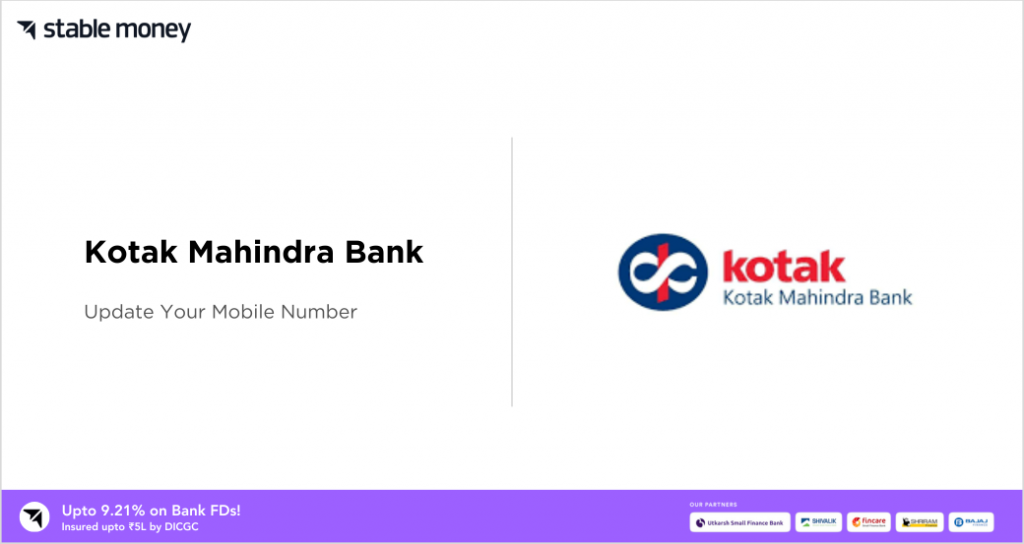
Modifying your registered contact number with banks is essential to receive important alerts and correspondences. This blog discusses various easy ways through which customers can change their mobile number with Kotak Mahindra Bank.
Steps to Change Kotak Mahindra Bank Registered Mobile Number Online
Changing your registered mobile number with Kotak Mahindra Bank has now become very easy. Here are the simple steps to change your Kotak mobile number online:
- Log in to your Kotak Internet Banking account or Kotak mobile banking app
- Click on ‘Profile Settings’ and select ‘ contact details’
- Enter your current registered mobile number and OTP received
- Provide your new 10 digit mobile number and Aadhaar linked to it
- Re-enter the new mobile number for verification
- Click ‘submit’ to change your registered contact number
- You will receive an OTP on your new number for validation
- Enter the OTP to successfully update your new mobile with Kotak
- A confirmation message will be sent, your registration is now complete
Steps to Change Kotak Mahindra Bank Registered Mobile Number through ATM
You can complete this process via any Kotak ATM near your location. Follow these simple steps:
- Insert your Kotak debit card into the ATM
- Select the ‘Services’ option and click ‘Profile Management’
- Choose ‘Contact Details’ and then ‘Mobile Number Change’
- Enter your existing registered number and debit card PIN
- Key in the new 10 digit mobile number and select ‘Confirm’
- An OTP will be sent to both old and new numbers, enter them
- On entering the right OTPs, your request will be submitted
- In a few working days, your new mobile number will be updated
Steps to Change Kotak Mahindra Bank Registered Mobile Number by visiting Branch
For customers who prefer the traditional way of visiting a branch, here are the quick steps to change mobile number:
- Visit the nearest Kotak branch with valid identity and address proofs
- Inform branch staff that you want to modify your contact details
- Fill the required form provided with new 10 digit mobile number
- Submit a signed application form along with documents
- An executive will verify your details against bank records
- You may need to provide your debit card for additional checks
- Once verified, your request will be processed immediately
- In a few working days, your mobile number will be successfully changed
- You will receive an SMS confirmation on your new registered number
Steps to Change Registered Mobile Number using Internet Banking and Approval through ATM
Kotak bank allows a hybrid process of initiating number change request via Netbanking and completing approval in an ATM. This combines convenience of online initiation with offline validation:
- Log in to Kotak internet banking and select ‘Profile’
- Click ‘Contact Update’ under preferences settings
- Enter existing registered mobile and OTP
- Key in new 10 digit number and submit
- Visit nearby Kotak ATM with debit card
- Choose ‘Profile Management’ and ‘Contact Details’
- Select ‘Mobile Number Change’ and enter debit card PIN
- An OTP will be sent to new mobile number, enter it
- Your new contact number update request is approved
- You will get an SMS on new registered mobile shortly
Documents required to change registered mobile number in Kotak Mahindra Bank
To verify your identity before approving any change requests, Kotak Bank may ask you to provide certain documents. The usual documentation required depends on the process used:
- PAN card
- Aadhaar card
- Voter ID
- Passport
- Driving license
- Ration card
- Bank account statement
Change Kotak Mahindra Bank Registered mobile number application form
If visiting a Kotak branch to change your registered mobile number, you may need to fill a physical application form. The form collects basic details like account number, existing & new mobile numbers. You need to provide a reason for change and submit it with identity proofs. Bank executives will process the form after verification. The application form can be downloaded here: https://www.kotak.com/content/dam/Kotak/Customer-Service/Download-Forms/Personal-Banking/Account-Modification-Requests/account-modification-form-p.pdf
Steps to Check Updating/ Change of Mobile Number Online
Once you raise a request to modify your registered contact number, it is essential to check the status of your update. Kotak provides an easy way to do this digitally:
- Login to your Netbanking or Mobile Banking App
- Click on ‘Profile’ or ‘Profile Settings’
- Select ‘View/Update Contact Details’
- Here you can see your existing registered number
- To check new number status, go to ‘Recent Requests’
- Choose ‘Contact Update request’
- Status will show ‘Pending’ till approval
- Once approved, it will display ‘Accepted’
Final Word
Customers can choose the most suitable process based on their convenience and preference. Updating contact information proactively helps ensure safety and ensures seamless communication. One must also check the status of their change request online.
Top Investment Pages
FAQs
To change your mobile number in Kotak Mahindra Bank online, you need to log into your internet banking account. Under ‘Profile’ section, you can find the option to update your contact details including mobile number. You will receive an OTP on your registered mobile number for verification during the process.
Yes, you can easily change your mobile number linked to your bank account online via internet banking. Logging into your account online is the most convenient way to change and update your contact information without having to visit a branch.
Yes, you can change your mobile number linked to your bank account at Kotak Mahindra Bank ATM.
If you do not have access to internet banking, you can call the bank’s customer care number and inform them about your new mobile number. You may be asked to provide some identity and account details for verification before updating your contact details without physically visiting a branch.
It normally takes less than 2 days for the changed mobile number to get updated once you complete the process through valid channels like internet banking or by contacting customer care. The bank ensures a seamless process to facilitate quick contact changes for customers. You will get a confirmation on your registered contact details post update.
Disclaimer
This article is solely for educational purposes. Stable Money doesn't take any responsibility for the information or claims made in the blog.
