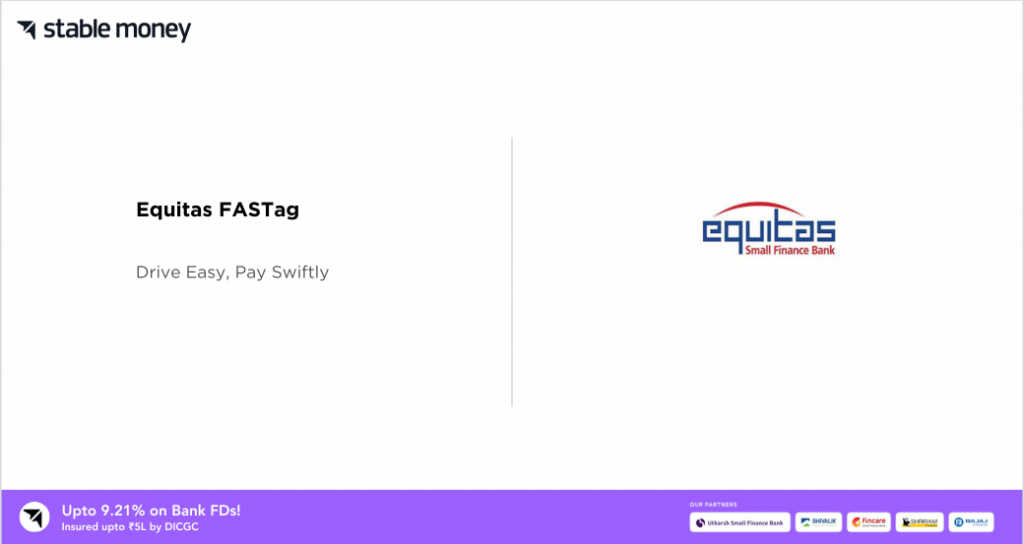
Equitas Fastag from Equitas Small Finance Bank in India revolutionizes toll collecting. Fastag windshield stickers connect prepaid wallets or savings accounts. In this blog, we will tell you about Equitas Fastag and how to manage it to streamline toll payments for highway travel.
What is Equitas Fastag?
Equitas Small Finance Bank in India launched Equitas Fastag, a digital toll-collecting system. It uses RFID to pay tolls for automobiles at toll plazas automatically. Equitas Fastag lets automobiles pass toll booths without stopping for payment. Instead, Fastag toll tolls are electronically debited from the connected prepaid wallet or savings account. This system intends to minimize congestion, save travellers time, and encourage cashless transactions on Indian roads to modernize and improve transportation infrastructure.
How does Equitas FASTag work?
Equitas Fastag works and efficiently:
- Fastag Purchase: Vehicle owners can purchase Equitas Fastag from Equitas Small Finance Bank’s designated outlets, online portals, or authorized dealers.
- Activate Fastag: Attach the sticker to the windshield. To activate it, customers must connect the Fastag to an Equitas Small Finance Bank prepaid wallet or savings account.
- RFID Technology: Equitas Fastag uses RFID technology. Fastag stickers include vehicle and account-specific numbers.
- Toll Plaza Passage: RFID scanners detect the Fastag sticker on the windshield when the vehicle approaches a toll plaza with Fastag lanes.
- Automatic Deduction: The toll money is debited from the connected prepaid wallet or savings account as the vehicle goes through the Fastag lane.
- Transaction Confirmation: Users get quick SMS or email messages verifying toll payments, including deducted amounts and account balances.
- Account Management: Equitas Fastag allows online and mobile account management. This includes monitoring transaction history, refilling the prepaid wallet, changing account information, and contacting customer support.
For Indian highway drivers, Equitas Fastag makes toll payments easy, cashless, and fast.
What are the features of Equitas FASTags?
Equitas Fastags provides numerous functions to improve toll payment:
- Automatic Toll Payment: Equitas Fastag eliminates cash transactions and human payments by deducting toll costs as cars pass through toll plazas.
- RFID Technology: Fastags connect the vehicle’s Fastag sticker to the toll plaza infrastructure for precise and efficient toll collection.
- Online Account Management: Equitas Fastag users may easily manage their accounts via portals or mobile applications. This includes checking balance, seeing transaction history, and changing account details.
- Instant Notifications: For each transaction, users get real-time information on toll costs and account balances via SMS or email.
- Equitas Fastag customers may contact 24/7 customer support for concerns or difficulties or help with use, account administration, or transactions.
- Equitas fastag recharge online alternatives: Equitas provides simple Fastag account recharge alternatives, including online payments, mobile banking, UPI, and dedicated recharge outlets.
- Compatible with all Indian toll plazas, Equitas Fastags provides easy use and acceptance on national, state, and expressways.
- Security: Equitas Fastags provides tamper-proof security, ensuring user confidence in toll payment processes.
These features streamline and simplify toll payments for car owners, boosting cashless transactions and minimizing toll plaza congestion.
What are the benefits of Equitas FASTag?
Equitas bank Fastag helps business fleets and individual vehicle owners:
- Time Savings: Fastag allows cars to pass through toll plazas without stopping, decreasing commuting and travel time.
- Convenience: Automatic toll payments eliminate the need for cash or lengthy lineups at toll booths, simplifying travel.
- Equitas Fastag supports India’s digital economy by promoting cashless transactions and minimizing the need for real money at toll plazas.
- Congestion Reduction: Fastag improves highway efficiency and reduces pollution from idle cars by promoting smoother traffic flow at toll plazas.
- Toll payment reductions and cashback incentives from Equitas Fastag may save money for frequent passengers and business fleets.
- Trackable Transactions: Online access to toll transactions, account balance, and recharge history ensures openness and accountability in toll payments.
- National Acceptance: Equitas Fastag is accepted at all Indian toll plazas, enabling seamless use on national, state, and expressways.
- Security: Fastag transactions are encrypted, lowering the danger of theft or fraud in currency transfers.
- Green Initiatives: Equitas Fasting reduces idling and congestion at toll plazas, promoting environmental sustainability via reduced vehicle emissions and fuel usage.
Equitas Fastag improves India’s transportation infrastructure by saving time and money, reducing congestion, and being environmentally friendly.
How to buy Equitas FASTag Online?
Purchase Equitas Fastag online by following these steps:
- Visit Equitas Small Finance Bank’s website. Find the Fastag services section.
- Navigate to Fastag Section: Browse the website for Equitas Fastag and online application information.
- Apply online on the form: Apply online at the website. Please provide your name, address, car registration number, contact information, etc.
- Upload Required papers: Submit scanned copies of your vehicle registration certificate (RC), KYC papers (e.g., Aadhaar, PAN card, passport), and a passport-sized picture.
- Step 5: Select the initial recharge amount for your Fastag account to recharge Equitas fastag.
- Make Payment: Pay Equitas Fastag fees online using net banking, credit/debit card, or other ways.
- Receive Confirmation: Upon payment, you will receive an email or SMS containing Equitas Fastag application information and the next steps.
- Equitas Small Finance Bank will complete your Fastag application and send the sticker to the address given during the application procedure. Delivery timeframes vary by location.
- Activation: Apply the Equitas Fastag sticker on your windshield following the instructions given. To connect the Fastag to your prepaid wallet or savings account, follow Equitas Small Finance Bank’s activation steps.
These methods make it easy to buy Equitas Fastag online and experience smooth toll payments on Indian roadways.
How to buy Equitas FASTag Offline?
Follow these procedures to purchase Equitas Fastag offline.
- Find the closest Equitas Fastag outlet: Find the nearest Small Finance Bank branch or authorized dealer offering Fastag services. For local locations, visit the bank’s website or call Equitas fastag customer care service.
- Visit Outlet: Visit the closest branch or dealer physically during working hours for fastag from Equitas bank.
- Request the Equitas Fastag application form from a bank branch or dealer. Provide correct information, such as your name, address, car registration number, and contact information.
- In addition to the application form, you must send copies of your vehicle registration certificate (RC), KYC papers (e.g., Aadhaar card, PAN card, or passport), and a passport-sized picture.
- Select Recharge Amount: The first amount to put into your Equitas Fastag account. This is for tolls.
- Payment: Pay Equitas Fastag fees at the bank or dealer. The shop accepts cash, checks, and other payment options.
- Receive Fastag: Receive the Equitas Fastag sticker and instruction instructions after payment and proof.
- Follow the instructions to attach the Equitas Fastag sticker to your windshield.
- Follow Equitas Small Finance Bank’s activation steps to connect the Fastag to your prepaid wallet or savings account. This usually includes attaching the Fastag to your account online or via a mobile app.
Follow these procedures to buy Equitas Fastag offline from a bank or authorized dealer and enjoy cashless toll payments on Indian roadways.
What are the documents required for the Equitas FASTag account application?
To apply for an Equitas Fastag account, you typically need the following documents:
- Vehicle Registration Certificate (RC): A copy of the vehicle’s registration certificate (RC) is required as proof of ownership and vehicle details.
- KYC Documents: You must provide Know Your Customer (KYC) documents to verify your identity and address. Acceptable KYC documents may include:
- Aadhaar Card
- PAN Card
- Passport
- Voter ID Card
- Driving License
- Any other government-issued identity proof
Ensure that the KYC documents provided are valid and not expired.
- Passport-sized Photograph: You may be required to submit a recent passport-sized photograph for identification purposes.
The Equitas Fastag application requires specific papers to validate your identity, car ownership, and residence. When applying offline, provide original and photocopied documents; for online applications, submit scanned copies. Equitas Small Finance Bank’s policies and upgrades may change requirements, so check with them directly or visit their website for the latest information.
What are the fees/charges for Equitas FASTag?
The kind of vehicle, initial recharge amount, and promotional offers at the time of application affect Equitas Fastag costs and charges. Some frequent Equitas Fastag fees:
- Tag Issuance price: One-time price for Equitas Fastag sticker issuance. It usually costs between ₹100 and ₹200 for various car kinds.
- Security Deposit: Equitas may ask for a refundable deposit for Fastag accounts. The sum depends on the car and maybe repaid upon account termination.
- Minimum Balance Requirement: Equitas may set a minimum balance for the Fastag account. Users must maintain this balance to keep Fastag operational and avoid fines.
- A small fee for each transaction may be applied if you reload or recharge your Equitas Fastag account. This cost is usually between ₹10 and ₹25 every transaction.
- Replacement price: If the Equitas Fastag sticker is lost, damaged, or malfunctions, a replacement price may apply for a new sticker.
- Customers must recharge their Fastag accounts with enough cash for highway travel to pay toll costs and expenses. Tolls depend on distance and toll plaza prices.
Equitas Fastag fees can be checked with Equitas Small Finance Bank or their website for the latest information. Keep an eye out for seasonal discounts and promotions.
How to activate Equitas FASTag?
Follow these steps to activate your Equitas Fastag:
- Attach Fastag: Follow the instructions to correctly attach the Equitas Fastag sticker to your vehicle’s windshield.
- Visit the Equitas Small Finance Bank’s Fastag portal or website.
- You may log in or create an Equitas Small Finance Bank account using your existing credentials. Otherwise, you may need to register a new account with the essential information.
- Log in and access the services or account management area. Find a Fastag link or activation option.
- Enter Fastag Details: Your Equitas Fastag number, car registration number, and other information must be entered.
- Double-check information for correctness and completeness.
- Submit Equitas Fastag Activation Request after validating information.
- Confirmation: Receive an email or message confirming the activation request after submission.
- Equitas Small Finance Bank may send a confirmation SMS to your registered cellphone number to activate your Fastag.
- Recharge Account: After activation, replenish your Equitas Fastag account to pay toll costs during travel.
- Usage: Equitas Fastag is now active and ready for usage. Driving via Fastag lanes at toll plazas deducts tolls from your associated account.
Equitas Small Finance Bank’s customer service can assist with activation difficulties.
Different Methods to Recharge Equitas FASTag?
Many handy ways exist to recharge your Equitas Fastag account:
- Log in to the Equitas Fastag portal or website using your credentials. Add money to your Fastag account via net banking, debit card, or credit card under the recharge or top-up area.
- Mobile App: Equitas Small Finance Bank may provide a Fastag-specific app. Log in to your Fastag account, download the app from the app store, and then utilize the Equitas fastag online recharge option to add money.
- UPI (Unified Payments Interface): Equitas Fastag supports UPI payments and allows immediate recharges from UPI-enabled bank accounts. Pay the Equitas Fastag UPI ID.
- Mobile Banking: Recharge Equitas Fastag account using the bank’s app or USSD service. Log into your mobile banking app, go to Fastag recharge, and follow the steps to add money.
- Customers may recharge Equitas Fastag accounts using ATMs at several banks. Recharge your Fastag account at your bank’s ATM with your debit card and follow the on-screen instructions.
- POS Terminals: Retail and gas stations with POS terminals may provide Fastag recharge services. To recharge your Fastag account, visit a participating outlet, enter your information, and pay.
- Bank Branch: Visit an Equitas Small Finance Bank branch or approved Fastag recharge outlet in person. Fill out the recharge form, enter your Fastag information, and pay to load your account.
- Set up an auto-debit instruction with your bank to automatically replenish your Equitas Fastag account when the amount drops below a specific level. This keeps your Fastag account funded at all times.
Choose the easiest way to recharge your Equitas Fastag account and save enough for tolls.
How to recharge Equitas FASTag?
Recharge your Equitas Fastag using these instructions.
1. Online Portal
- Log in to Equitas Fastag portal or website with credentials.
- Visit the recharge or top-up area.
- Enter the recharge amount and pay.
- Select your desired payment method: net banking, debit card, or credit card.
- Complete the payment procedure by following the on-screen directions.
- The recharge will be applied to your Equitas Fastag account after payment.
2. Mobile App
- Install the Equitas Fastag app from the app store.
- Login with your credentials. You can do the fastag Equitas bank login from mobile or web.
- Access the recharge or top-up area in the app.
- Enter the recharge amount and pay.
- Select your payment option and follow the steps to pay.
- Equitas Fastag will credit the recharge after payment.
3. Bank Branch
- Visit an Equitas Small Finance Bank or approved Fastag recharge facility.
- Complete the bank-provided recharging form.
- Provide your Equitas Fastag number or car registration number.
- Select the desired amount for your Fastag account recharge.
- Pay by cash, check, or other approved means.
- The recharge amount will be applied to your Equitas Fastag account after payment processing.
Step 4: Use UPI (Unified Payments Interface) to initiate a transaction with Equitas Fastag if your bank account supports it.
- Use the bank-provided Equitas Fastag UPI ID as the payment receiver.
- Enter the recharge amount and finish the UPI payment process.
- The money will be added to your Equitas Fastag account upon successful payment.
- Choose the easiest recharging option and have enough money in your Equitas Fastag account to pay tolls.
How to recharge Equitas Fastag through PayTm?
Follow these steps to recharge your Equitas Fastag using Paytm:
- Launch the Paytm app on your smartphone. Install the app from the Google Play Store or Apple App Store if you don’t have it.
- Log in to your Paytm account using your cellphone number and password. Sign up for a Paytm account.
- Access Fastag Recharge. The Paytm app’s “Recharge & Pay Bills” option is accessible after logging in.
- Choose “Fastag” from the recharge and bill payment categories. Tap it to continue.
- Enter Fastag Details: Provide your Equitas Fastag number, car registration number, and other necessary information.
- Recharge Amount: Enter the desired amount to add to your Equitas Fastag account.
- Select Payment option: Choose your desired payment option. Paytm has Paytm Wallet, debit card, credit card, online banking, UPI, etc.
- Follow on-screen directions to finish the payment procedure. Make sure you have enough Paytm Wallet balance to recharge. If using other payment methods, submit information and approve payment.
- Confirmation: Paytm will send a confirmation email or message after successful payment for your Equitas Fastag account recharge.
- Check Fastag Balance: Access your updated balance via the Equitas Fastag online, mobile app, or toll plazas.
These procedures let you recharge your Equitas Fastag using the Paytm mobile app, making it easy to keep enough money for tolls while travelling.
How to recharge Equitas Fastag through Freecharge?
Follow these instructions to recharge your Equitas Fastag using Freecharge.
- Open Freecharge App: Launch the smartphone app. Install the app from the Google Play Store or Apple App Store if you don’t have it.
- Login to Freecharge using your cell phone number and password. You may create a Freecharge account.
- Go to Fastag Recharge: Log in and access the “Recharge & Pay Bills” option in the Freecharge app.
- Choose “Fastag” from the recharge and bill payment categories. Tap it to continue.
- Enter Fastag Details: Provide your Equitas Fastag number, car registration number, and other necessary information.
- Recharge Amount: Enter the desired amount to add to your Equitas Fastag account.
- Select Payment option: Choose your desired payment option. Freecharge provides Freecharge Balance, debit card, credit card, online banking, UPI, etc.
- Follow on-screen directions to finish the payment procedure. Freecharge Balance users must have enough balance to recharge. If using other payment methods, submit information and approve payment.
- Confirmation: Freecharge will send a confirmation email or message after successful payment for your Equitas Fastag account recharge.
- Check Fastag Balance: Access your updated balance via the Equitas Fastag online, mobile app, or toll plazas.
Following these instructions, you may recharge your Equitas Fastag using the Freecharge smartphone app to keep toll payments covered when travelling.
How do you log into the Equitas FASTag account online?
Follow these instructions to log on to Equitas Fastag online.
- Access Equitas Fastag Portal: Visit the Equitas Fastag webpage in your browser. The website URL is usually on your Equitas Fastag sticker or Equitas Small Finance Bank documents.
- Locate the Login Section: Visit the Equitas Fastag website, usually at the upper right corner of the site.
- Enter User Credentials: Login to your Equitas Fastag account by entering your credentials. These credentials include your username (usually your cellphone number or email address) and password.
- Login: Enter your username and password, then click “Login” to continue.
- Security Verification: Some websites may demand a one-time password (OTP) emailed to your registered cellphone number or email address for extra security verification. Complete verification by following instructions.
- Login: Access your Equitas Fastag account dashboard or homepage after logging in. View your account information, Fastag balance, transaction history, recharge your account, and other account administration activities here.
Contact Equitas fastag customer care number if you need help logging in to Fastag online. They may advise and fix login issues.
How to check Equitas FASTag Balance?
Steps to check Equitas small finance bank fastag balance:
1. Equitas Fastag Portal
- Visit the official website or portal.
- Log in to Equitas Fastag using your username and password.
- Login and go to account balance or balance inquiry.
- View your current Equitas Fastag balance here.
2. Download and install the Equitas Fastag mobile app on your smartphone if the bank offers one.
- Sign into Equitas Fastag using your credentials.
- You may check your Fastag balance in the app’s menu or dashboard.
- Tap balance inquiry to see your Equitas Fastag balance.
3. Customer Service
- Contact Equitas Small Finance Bank’s hotline.
- Call the Equitas customer support hotline and follow the directions to reach someone.
- Request your Equitas Fastag balance over the phone; the agent should help you.
4. Toll Plaza
- Use the balance inquiry option in toll plazas with Fastag lanes.
- Approach the toll plaza’s Fastag lane and locate the balance inquiry display board.
- Check your Equitas Fastag balance by following the display board instructions.
- Follow these steps to check your Equitas Fastag balance and ensure you have enough money for tolls when travelling.
Equitas FASTag Customer Care
Equitas Small Finance Bank’s Fastag customer service may be reached via the following methods:
- Equitas Small Finance Bank’s Fastag-specific customer support hotline may be contacted. Customer service can answer questions about Fastag balance, transactions, account management, etc.
- Customers may call Equitas fastag toll free number at 1800-103-0606.
- Email service: Email Equitas Small Finance Bank’s customer service staff. Send an email with your Fastag question or problem to the address below:
- Customer Care: [email protected]
- Online help: Equitas Small Finance Bank may help via its website or Fastag portal. FAQs, knowledgebase articles, and help forms are available on the Fastag area of their website.
- Visit Branch: For in-person support, visit the closest Equitas Small Finance Bank branch or Fastag service centre. The branch’s customer care staff can help with Fastag issues.
- The Equitas Small Finance Bank may provide client service via official social media platforms, including Twitter, Facebook, and LinkedIn. Send a direct message or post on their social media platforms for help.
When calling Equitas Fastag customer service, have your Fastag number, vehicle registration data, and transaction references ready to help resolve your issue.
Final Word
Equitas Fastag makes paying Indian highway tolls easy. Equitas Fastag’s RFID-based automated toll payment system reduces toll plaza congestion, saves commuter time, and encourages cashless transactions, supporting India’s digital economy. Equitas Small Finance Bank offers many Fastag application, recharge, and customer service channels for a smooth experience. With Equitas Fastag, passengers may experience smoother rides and modernize India’s transportation system.
FAQs
Equitas Small Finance Bank in India launched Equitas Fastag, a digital toll-collecting system. RFID technology automates toll payments at toll plazas, eliminating cash transactions.
Equitas Small Finance Bank’s website allows you to apply for Fastag online or at a branch or authorized dealer. Verification requires your car registration certificate (RC) and KYC papers.
You may recharge your Equitas Fastag online or via the mobile app using net banking, debit card, or credit card. Offline recharges are available at Equitas locations, authorized dealers, and Paytm or Freecharge.
The Equitas Fastag site and mobile app let you check your balance online. You may also check your balance at Fastag-equipped toll plazas or call Equitas Small Finance Bank’s customer service.
Equitas Fastag delivers time savings, convenience, cashless transactions, decreased toll plaza congestion, financial savings via discounts and reward incentives, and environmental sustainability by lowering vehicle emissions.
Equitas Fastag customer service may be reached at 1800-103-0606, [email protected], an Equitas branch, or their website or social media out
Disclaimer
This article is solely for educational purposes. Stable Money doesn't take any responsibility for the information or claims made in the blog.
