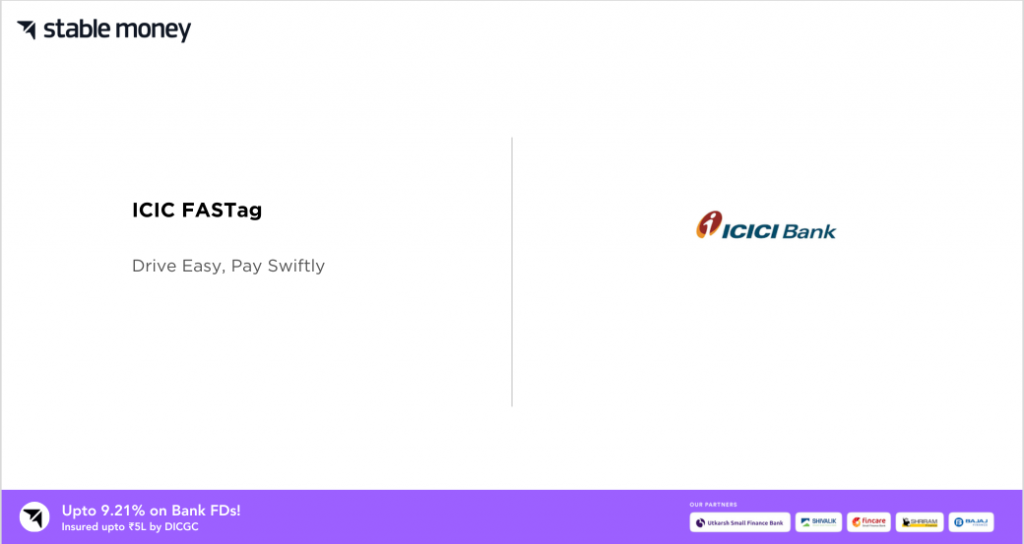
ICICI Bank’s digital toll payment service, ICICI Fastag, streamlines and speeds up Indian highway toll collecting. It uses RFID to make toll plaza transactions cashless, decreasing traffic and cash payments. Automatic toll deduction, ICICI bank fastag recharge, and real-time transaction monitoring make ICICI Fastag a quick and efficient toll payment option. It’s part of the government’s digital payments and transportation infrastructure efficiency plan.
What is ICICI Fastag?
ICICI Bank offers ICICI fastag online pass, a cashless toll payment service at Indian highway toll plazas. It uses RFID technology to automatically deduct toll rates when cars pass through toll booths, eliminating the need for cash payments. Fastag may be linked to ICICI Bank or other payment instruments for easy transactions. ICICI Fastag intends to alleviate traffic, improve passenger convenience, and encourage digital payments as part of the government’s modernizing transportation infrastructure.
How does ICICI FASTag work?
ICICI Fastag uses RFID. How it works:
- RFID Tag Installation: Fastag RFID tags are attached to the car’s windshield.
- Account Linking: Fastag connects to the user’s ICICI Bank account or other payment instrument.
- RFID scanners scan the Fastag via overhead readers when the vehicle approaches a toll plaza.
- Transaction Processing: Toll payment is deducted from the connected account, and the toll plaza barrier opens for smooth vehicle passage.
- SMS/Email Confirmation: Users get real-time toll transaction alerts for transparency and account balance updates.
- ICICI fastag recharge: Utilize the ICICI Bank web or approved recharging places to replenish your Fastag account.
ICICI bank fastag streamlines toll payments, decreases toll plaza congestion and encourages cashless transactions for better mobility.
What are the features of ICICI FASTags?
To improve toll payments and customer experience, ICICI Fastag has various features:
- Cashless Transactions: Fastag streamlines toll collection by allowing cashless payments at toll plazas, minimizing the need for real money.
- Toll costs are immediately debited from the associated ICICI Bank account or prepaid wallet after passing through the toll plaza, removing the need for manual payments.
- Online Recharge: ICICI Bank website and mobile app allow users to recharge their Fastag account for ongoing use.
- Real-time Transaction Alerts: Users get SMS or email alerts for toll transactions, enabling transparency and expenditure tracking.
- Fastag customers may manage their accounts, examine transaction history, check their balances, and change data online using the ICICI Bank web or app.
- ICICI Fastag is accepted at all toll plazas in India, providing passengers with countrywide coverage and convenience.
- Fastag Customer Support: ICICI Bank offers focused support for Fastag customers, including inquiries, account concerns, and technical assistance.
- Security Features: Fastag provides encryption and authentication procedures to protect user data and financial transactions.
These characteristics make ICICI Fastag a simple, effective, secure toll payment alternative for Indian motorists.
What are the benefits of ICICI FASTag?
ICICI Fastag benefits Indian drivers. First, it simplifies toll payments, lowering toll plaza wait times and traffic. Second, it encourages cashless transactions, improving consumer ease and security. Users may better control spending with automated toll deductions and real-time transaction notifications. ICICI Fastag is accepted at all Indian toll plazas, making travel easy. The government’s digital India effort benefits from promoting electronic toll-collecting systems. ICICI Fastag makes toll payments easy, fast, and contemporary for Indian commuters.
How to buy ICICI FASTag Online?
ICICI Fastag internet purchases are easy. Step-by-step instructions:
- Visit ICICI Bank’s Fastag Website: Visit the ICICI Bank or Fastag website.
- Access Fastag Section Find the Fastag services section. It’s generally under “Digital Banking” or “Payments”.
- Select “Apply Now” or “Get Fastag.” Click Apply for a Fastag.
- Provide Details: Give your car registration number, owner information, address, etc.
- Scan and upload required papers, including car registration certificate (RC), address evidence, and identification proof.
- Select the first Recharge Amount: Choose the first Fastag account recharge amount.
- Make Payment: Pay the fee using a credit/debit card, net banking, or UPI.
- Payment Confirmation: Receive an email or SMS with Fastag purchase information after successful payment.
- Delivery: Your ICICI Fastag will be sent to the address specified during the application.
- Link the Fastag to your ICICI Bank account or prepaid wallet by following the activation instructions supplied with the product.
After activation, your ICICI Fastag may pay tolls at any Indian toll plaza quickly.
How to buy ICICI FASTag Offline?
ICICI Fastag is available offline at these locations:
- Visit any nearby ICICI Bank branch. The counters or workers frequently help with Fastag transactions.
- Identify approved POS sites, such as toll plazas, gas stations, or retail establishments with the ICICI Fastag logo. Staff at these locations may assist with purchase and activation.
- Authorized Dealerships: Some automobile dealerships or repair shops may sell ICICI Fastags. Ask whether they offer this.
- Roadside Assistance Centers: Some providers may include ICICI Fastag sales in their services. Ask whether they offer this.
When buying offline, provide your vehicle’s registration certificate (RC), address verification, and identification proof. The workers at these shops will assist you in applying for and buying your ICICI Fastag.
What are the documents required for the ICICI FASTag account application?
These papers are usually required to open an ICICI Fastag account:
- A copy of your car’s Registration Certificate (RC) is necessary since it provides essential information such as the registration number, owner’s name, and vehicle class.
- Provide government-issued identification evidence, such as Aadhaar, PAN, passport, voter ID, or driver’s license. This verifies your car ownership.
- Address Proof: Provide a document confirming your home address. A utility bill (electricity, water, gas), Aadhaar card, passport, voter ID, or driver’s license. Check the address against your RC.
- Photograph: Fastag application forms may need one or more passport-sized photos.
These papers are necessary for verification and regulatory compliance. Remember to provide original copies of these papers and photocopies while applying for an ICICI Fastag account online or offline.
What are the fees/charges for ICICI FASTag?
ICICI FASTag fees primarily consist of three components:
- 1. Joining Fee: This is a one-time fee for issuing the FASTag and includes GST. It’s currently Rs. 99.12.
- 2. Tag Deposit: This is a refundable security deposit for the FASTag. The amount varies depending on your vehicle type:
- Car/Jeep/Van: Rs. 200
- TATA Ace & similar mini LCV: Rs. 200
- Light Commercial Vehicle/Mini Bus: Rs. 300
- Bus/Truck (categories): Vary between Rs. 400 and Rs. 500
- Other vehicle categories (Tractor, Earthmovers, etc.): Rs. 500
- 3. Convenience Fee for Online Recharge: The payment gateway charges this small fee when you recharge your FASTag online. It’s a percentage of the recharge amount:
- Up to Rs. 2000: 0.25%
- Above Rs. 2000: 0.65%
How to activate ICICI FASTag?
Steps to activate ICICI Fastag: Link your Fastag to ICICI Bank after obtaining it. Link it using ICICI Fastag or customer assistance if not. To activate, send an SMS to the specified number in the manner provided. Log onto the site and follow the activation steps to activate online with ICICI Fastag. Wait for SMS or email confirmation after activation. Fund your Fastag account for smooth toll payments. ICICI Fastag customer care can help with difficulties.
Different Methods to Recharge ICICI FASTag?
Recharge your ICICI Fastag account in many ways:
- Online Recharge: Log in to your ICICI Fastag account using the web or mobile app. Select the recharge amount in the recharge area. Pay using online banking, credit/debit card, or UPI.
- Visit the ICICI Bank website and browse the Fastag area. Choose Fastag to recharge and follow the directions to recharge using ICICI Bank or other payment options.
- Mobile Banking: Use the ICICI Bank app on your smartphone to recharge your Fastag account. Find the Fastag recharge option in the app’s menu and follow the instructions.
- ATM: ICICI Bank ATMs can recharge Fastag accounts. Put your ATM card in, choose Fastag recharge, and follow the on-screen instructions.
- To recharge your Fastag account in person, visit toll plazas, gas stations, or retail establishments. Enter your Fastag information and pay at the POS.
- Auto-Debit Facility: Set up an ICICI Bank account auto-debit to automatically recharge your Fastag account when the balance falls below a threshold.
Choose the most convenient way, depending on your preferences and accessibility, to keep your ICICI Fastag account filled for smooth toll payments.
How to recharge ICICI FASTag?
The ICICI Fastag online or mobile app can recharge your account. Log in, go to recharge, and choose your recharge amount. Pay using online banking, credit/debit card, or UPI. Log on to the ICICI Bank website and go to Fastag to recharge. Through the ICICI Bank app, mobile banking customers may recharge. Some ICICI Bank ATMs recharge Fastag. Make sure the recharge works and you have enough money for toll payments.
How to recharge ICICI Fastag through PayTm?
Follow these Paytm methods to recharge your ICICI Fastag:
- Launch the Paytm app on your smartphone.
- Find “Fastag” on the home page or in the “Recharge & Pay Bills” area to access Fastag Recharge.
- Choose “ICICI Bank Fastag” as your Fastag supplier.
- Enter Fastag Details: Enter ICICI Fastag wallet ID or car registration number.
- Enter Recharge Amount: 5. Set the recharge amount.
- Choose Payment Method: Choose from Paytm Wallet, UPI, debit/credit card, or online banking.
- Complete Payment: Follow the on-screen instructions to pay securely.
After successful payment, you’ll get a confirmation message on the Paytm app, and your ICICI Fastag account will be replenished.
Make sure to double-check your recharging information to prevent problems in ICICI fastag app.
How to recharge ICICI Fastag through Freecharge?
Steps to recharge ICICI Fastag using Freecharge:
- To use Freecharge, launch the app on your smartphone. Download the app from Google Play or Apple App Store.
- ICICI bank fastag login or Sign Up: Access your Freecharge account. A new user must register and establish an account.
- Access Fastag Recharge. Find “Fastag” on the home screen or under “Recharge & Bill Payments”.
- Choose “ICICI Bank Fastag” as your Fastag supplier.
- Enter Fastag Details: Enter ICICI Fastag wallet ID or car registration number.
- Enter Recharge Amount: Set the recharge amount.
- Choose Payment Method: Choose from Freecharge Wallet, debit/credit card, or net banking.
- Securely finish payment by following on-screen instructions.
- Upon successful payment, you will get a confirmation message on the Freecharge app, and your ICICI Fastag account will be refilled.
How do you log into the ICICI FASTag account online?
For online ICICI Fastag login, complete the following steps:
- Visit ICICI Fastag Portal: Launch your browser and visit the ICICI Fastag website. The URL is commonly “https://fastaglogin.icicibank.com”.
- Click “Login”: Find “Login” or “Sign In” on the ICICI Fastag site and click it.
- Enter Credentials: Enter your fastag ICICI bank login credentials on the login screen. Your registered cellphone number/email ID and password are usually required.
- Enter OTP (If Required): Your account security settings may send an OTP (One-Time Password) to your registered cellphone number or email. Enter the OTP to continue.
- Step 5: Click “Login” to access your ICICI Fastag account after providing your credentials and OTP (if needed).
- Access Account: Log in to access your Fastag account dashboard, check balance, examine transaction history, recharge, amend information, and execute other account-related tasks.
Keep your fastag login for ICICI bank details private, and don’t share them.
How to check ICICI FASTag Balance?
You may check your ICICI Fastag balance in many ways:
- Online Login: Access your ICICI Fastag account on the official page. Check your balance on the dashboard by entering your ICICI fastag customer id and password..
- Send an SMS from your registered cellphone number to the ICICI fastag customer care service number using the required format. An SMS will reveal your balance.
- For balance inquiries, call ICICI Fastag customer support and follow the directions.
- ICICI Bank Account: Link your account to view your Fastag balance via online banking or mobile app.
ICICI FASTag Customer Care
ICICI Fastag customer service is available via:
- Contact ICICI bank fastag customer care number: 1800 2100 104 (Toll-Free). Fastag account questions may be answered 24/7 at this number.
- Email service: Contact ICICI Fastag customer service at [email protected]. Expect prompt responses to your questions.
- Online Chat: Find the online chat support option on the ICICI Fastag website. Discuss your issues with a customer service professional in real-time.
- Branch Visit: For Fastag account service, visit any ICICI Bank branch in person.
Have your Fastag information and required documentation ready before calling customer service or doing ICICI fastag recharge online for faster service.
Final Word
All in all, ICICI Fastag makes Indian highway toll payments easy. Automatic toll deduction, online recharging, and universal acceptance simplify travel for motorists. User happiness increases with several balance check methods and quick customer service. Toll plaza traffic and cashless transactions are improved by ICICI Fastag, supporting the government’s digital India project. Technology has modernized transportation infrastructure and made commutes easier countrywide.
FAQs
ICICI Fastag may be recharged online using the portal, ICICI Bank website/mobile app, or Paytm and Freecharge.
The ICICI Fastag site allows online applications, while ICICI Bank branches and approved POS outlets accept offline applications.
Your car registration certificate (RC), identification verification, address proof, and a passport-size picture are usually required.
ICICI Fastag may be recharged online using the portal, ICICI Bank website/mobile app, or Paytm and Freecharge.
ICICI Fastag balances may be checked online, by SMS, customer service, or your ICICI Bank account.
The costs may include membership, security deposit, tag cost, transaction charge, and yearly maintenance. Please see ICICI Bank for the current charge structure.
ICICI Fastag customer service may be reached via 1800 2100 104, [email protected], online chat, or in-branch.
Disclaimer
This article is solely for educational purposes. Stable Money doesn't take any responsibility for the information or claims made in the blog.
