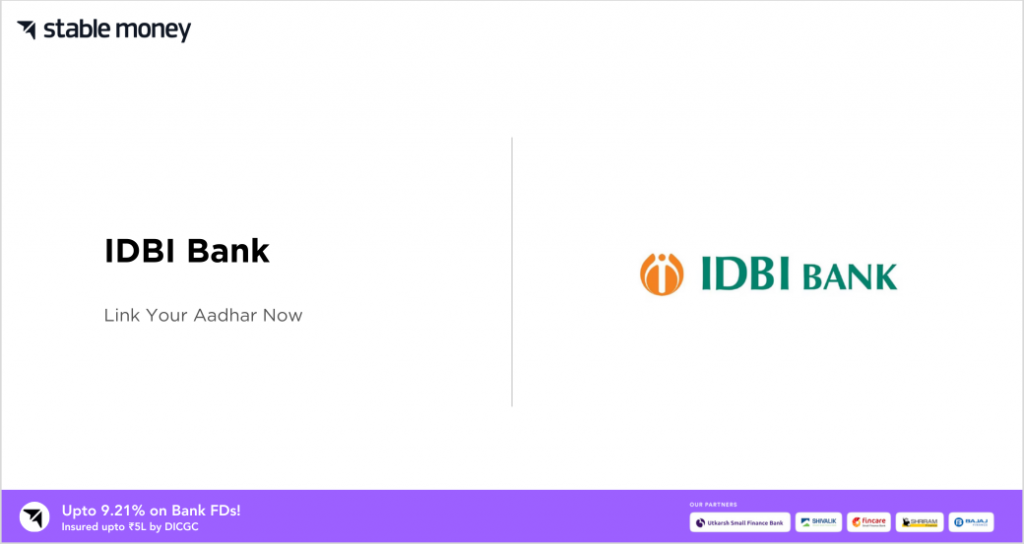
This blog guides customers on IDBI Bank Aadhaar seeding with their accounts. It explains the importance and benefits of linking along with different modes to complete the paperless KYC process. Read on to know the steps for online, offline and SMS-based Aadhaar linking as well as ways to check the seeding status for availing enhanced banking facilities.
What is IDBI Bank Aadhaar Seeding?
IDBI Bank Aadhaar seeding refers to linking one’s 12-digit Aadhaar number issued by UIDAI with their bank accounts held with IDBI Bank. It is a process of e-KYC verification that allows customers to access banking services seamlessly through Aadhaar authentication. Seeding enables instant account opening and paperless transactions for enhanced banking experience.
How to Link Aadhaar Card with IDBI Bank Account?
Customers can link their Aadhaar number with IDBI Bank accounts through various available modes like internet banking, mobile banking app, ATM, SMS and visiting a bank branch.
1. Online Account-Aadhaar Linking via Internet Banking
- Log into internet banking
- Select Aadhaar IDBI Bank seeding option
- Enter 12-digit Aadhaar number
- Validate details through OTP
2. Linking Aadhaar with Account Using Mobile App
- Open IDBI mobile banking app
- Tap ‘Aadhaar seeding’ option
- Enter required details
- Validate using OTP
3. Linking Through ATM
- Insert ATM card
- Select Aadhaar seeding on menu
- Enter Aadhaar and account details
- Validate with ATM card PIN
4. Offline Aadhaar Linking at Branch
- Visit nearest IDBI branch
- Submit copy of Aadhaar card
- Inform account details to official
- Get confirmation after verification
5. Linking via SMS
- Format SMS as: UID, last 4 digits of account
- Send SMS to specified number
- Aadhaar gets seeded within 24 hours
IDBI Bank Account Aadhaar linking Application Form
IDBI Bank provides an application form for customers who want to link their Aadhaar number offline by visiting a branch. The one-page form requires details like Aadhar card link IDBI Bank account number, name, mobile number and address proof. It needs to be filled and submitted along with photocopies of Aadhaar and ID proof at any IDBI Bank branch. This helps in completing the offline seeding process. The application form can be obtained from any branch or downloaded here: Download Form
How to Check IDBI Bank Account Aadhar link Status?
It is essential for customers to verify whether their IDBI bank account is successfully linked to Aadhaar number or not. Here are simple ways to check the IDBI Bank Aadhaar link status or through branches.
- Log into internet banking and check profile section
- Open IDBI mobile app and visit Aadhaar status link
- Dial customer support number and provide details
- Send an SMS with last 6 digits of Aadhaar to given number
- Visit home branch with ID proof for manual verification
Documents Required to Link Aadhaar with IDBI Bank Account.
Following documents will be essential in the IDBI Bank Aadhaar seeding online and offline mode-
1. Offline Method
- Aadhar card (original and photocopy)
- Passbook (original and photocopy)
2. Online Method
- Aadhar number
- Net banking login id and password
How much Time does it take to Link Aadhaar with IDBI Bank Account?
Online linking through mobile app or netbanking is instant. IDBI Bank Aadhaar linking by SMS takes less than 24 hours. Offline linking via branches may take 2-3 working days as documents need manual verification.
Why should you Link Your Aadhaar Card with IDBI Bank Account?
Linking Aadhaar eases banking and provides access to subsidy benefits credited directly into accounts. It simplifies e-KYC and saves time during account opening or loan applications. Aadhaar also secures banking transactions through biometric authentication on apps.
What will Happen if you don’t Link your Aadhaar with IDBI Bank?
If not seeded by deadlines set by regulators, unlinked accounts may have transaction restrictions applied over time. Without Aadhaar, customers cannot complete e-KYC requirements and may face difficulties accessing full digital banking services in future.
Final Word
IDBI Bank Aadhaar seeding allows instant access to funds, paperless onboarding and secure transactions. Customers must ensure their accounts are linked within timelines. For any other queries, please contact IDBI Bank customer support through contact details provided on their official website.
FAQs
You can link your 12-digit Aadhaar number to your IDBI Bank account via net banking portal, mobile banking app, or by visiting the nearest IDBI bank branch and filling the required form along with submitting copies of your ID proof and Aadhaar card.
You can link your 12-digit Aadhaar number to your IDBI Bank account via net banking portal, mobile banking app, or by visiting the nearest IDBI bank branch and filling the required form along with submitting copies of your ID proof and Aadhaar card.
It is a simple paperless process of linking your Aadhaar number with bank accounts or other services, where instead of biometric authentication, the customer only needs to verify the details by entering the one-time password (OTP) received on their registered mobile number for validation.
You can very conveniently verify the status of your Aadhaar linkage with IDBI bank account either by logging into your net banking profile section online or alternatively by giving a missed call or sending an SMS to IDBI’s customer support number or even by visiting your nearest IDBI bank branch with a valid photo ID proof.
It refers to linking your 12-digit unique identification number issued by the Unique Identification Authority of India (UIDAI) called Aadhaar, with your bank account, mobile number or other relevant details. This allows paperless e-KYC verification and access to banking or other financial services via Aadhaar authenticated digital signature.
Disclaimer
This article is solely for educational purposes. Stable Money doesn't take any responsibility for the information or claims made in the blog.


