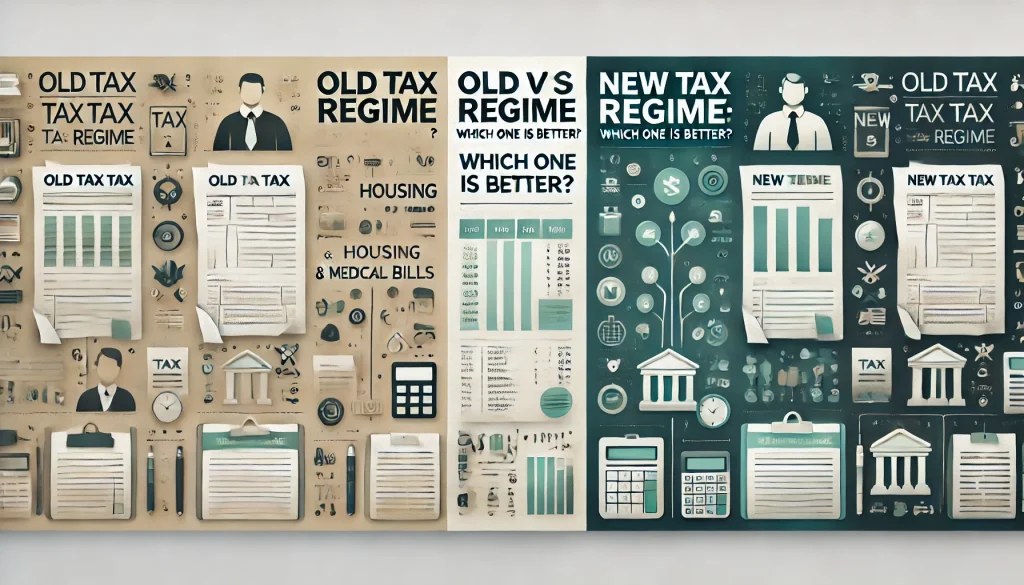If you are in your early 20s, employed and have started to worry about your taxes, then welcome to the real world. We understand how income tax, return filing and other such rules can feel so complex for you.
You might, at times, even just want to go back to college. But unfortunately, since that is not an option, allow us to simplify it for you.
When it comes to paying taxes, income tax e-filing was started by the government to allow easy filing of returns. In this blog, we have covered all the basics of e-filing for you. Keep reading to understand how it works.
What is E-filing?
In simple words, income tax e-Filing means filing your taxes electronically via the income tax portal. This process of filing taxes over the internet at present times is not merely just a popular choice but has also been made mandatory for various types of taxpayers.
The official portal of the Income Tax Department offers various features to the users, along with keeping their data safe at the same time. In this process, pre-approved tax preparation software is put to use to make it easy for the taxpayer.
What are the Types of Income Tax Return (ITR) Forms?
Here is a brief outlook on all the 7 ITR forms that taxpayers file with the department. Different forms are for different taxpayers and shall be filed accordingly.
- ITR 1: Also known as ‘Sahaj’, ITR 1 is for Indian resident individuals with a total income of up to ₹50 lakh. A salaried individual or someone earning through one house property or other income has to file this form.
- ITR 2: This is for individuals or Hindu Undivided Families (HUFs) who earn from sources other than business and profession. It could be from capital gains, foreign income, or agricultural income above ₹5000. An NRI or non-resident earning from a job shall also file ITR-2.
- ITR-3: Any individual or HUF earning from business and profession shall file this return. Any income from intraday trading, capital gains, crypto, or other VDA has to be disclosed here.
- ITR-4: Taxpayers earning under a threshold limit and who have opted for the presumptive taxation scheme shall file ITR-4. Any full-time or part-time freelancer or notified professional shall also file ITR-4. Also called ‘Sugam’, this form is specifically designed for small taxpayers.
- ITR-5: This return is to be furnished by LLPs, Body of Individuals, Association of Persons, and Partnership companies to disclose their profits. ITR-6: All companies except those claiming an exemption for charitable purposes need to file ITR-6.
- ITR-7: All companies that are exempted from paying income tax have to furnish ITR-7.
Remember, this is just a general overview and not an exhaustive list of requirements attached to each form. Therefore, before proceeding with your income tax e-filing, make sure to check the requirements carefully through the official website.
Procedure to E-file Income Tax Returns
By following these steps, you can easily get started with filing your returns.
- Step 1: The very first step to starting your income tax e-filing is to get yourself registered on the income tax portal via Official Website
- Step 2: Once your registration is successful, log in to the portal using your credentials.
- Step 3: Select the “Assessment Year,” “ITR Form Name” and the “Submission Mode.”
- Step 4: Select the “Verification Mode” applicable to you.
- Step 5: Now, fill in the details of your form. If you have selected the offline mode for submission, you can do so by accessing the offline utility. Once done, you will have to upload it to the website.
- Step 6: Once you review all the details, submit the ITR. Now for e-verification, you can do it either by Aadhaar OTP, EVC via net banking or EVC via Demat account.
- Step 7: You can either send the ITR Acknowledgement form to the Centralised Processing Centre of the Income Tax Department. You can also e-verify by using the Aadhaar OTP verification method. Your income tax e-filing is now complete.
Note: Only super senior citizenS, i.e., people above 80 years of age, are allowed to file their returns through paper mode. Even then, they can use paper mode only if they have no income from business or profession and need to file either ITR-1 or ITR-4.
Benefits of E-filing Income Tax Return
- Income tax e-filing comes with numerous benefits. Some of them are quite obvious, whereas others are more specific. Here are a few of the benefits associated with e-filing.
- Ease of filing: Now, you do not need to physically visit the department anymore or juggle piles of paperwork done throughout the year. You can easily file your returns from anywhere. All you need is a working laptop and an internet connection.
- Safekeeping of information: Losing a sheet of paper from a bunch is not very surprising. However, this little mistake can cost you a huge deal. With e-filing, you can manage your returns without worrying about losing any physical documents.
- Faster processing: Electronically filing the returns has eliminated the manual processing of all the returns. The returns are processed over the system, which is much faster.
- Accurate results: e-filing of taxes has eliminated the possibility of human errors. The software is accurate and can easily eliminate such errors.
- Automatic tax calculations: Based on the details you enter, the system calculates your tax liability for you. You do not need to sit through the laborious process of calculating it.
- 24/7 Access: You can access the server anytime instead of waiting for office hours to conduct your business.
- Dedicated helpdesk: A helpdesk has been set up to help the users with their grievance redressal.
Other than the reason that it is mandatory, timely filing your returns help you in various other aspects of life. For example, you need to submit your income tax returns of past years in order to claim your TDS, get your visa approved, or to even get a credit card, etc.
If in case you do not file your ITR deliberately, and your taxable income exceeds ₹25 lakh, then you can face imprisonment from 6 months to seven years, along with penalties.
Documents Required for Income Tax E-filing
While filing your ITR, you do not need to annex any documents with it. However, you must keep those documents with you that support the details on your ITR.
If your file ever goes under scrutiny or an income tax officer asks for supporting documents, you would have to furnish them. Therefore, only enter those details in your ITR for which you can present supporting documents.
Here is a list of documents that you might want to keep handy before filing your ITR.
- General documents: Documents like PAN card, Aadhaar card and bank account details are needed by everyone to file their ITR.
- For salaried individuals: Form 16, which provides details of TDS deducted from your salary, is needed if you have a salary income.
- Documents related to interest income: The interest income your receive is taxable, so make sure to collect interest certificates from your bank or post office as applicable.
- Proof of expense: Certain expenses, like your children’s school fees, insurance premiums, home loan EMIs etc., are eligible for deductions. So if you make any such investments, keep those documents safely with you.
How to Check Income Tax E-filing Status?
If you are a taxpayer who has filed already filed your tax return, you can easily check your ITR status. Just follow these simple steps, and you will be done in a matter of just a few minutes.
1. Pre-login
If you do not want to log in to check your status, then all you need is the return acknowledgement number and the registered mobile number.
- Step 1: Visit the income tax e-Filing portal and navigate to the ‘Quick Links’ section on the left-hand side of the screen.
- Step 2: Click on Income Tax Return (ITR) Status.
- Step 3: Once redirected, enter your acknowledgement number and your registered mobile number.
- Step 4: Enter the OTP you received, and you are done. You can see the status of your return here.
2. Post-login
If you want to view your status by logging in, then visit the portal and enter your valid credentials.
Click on “e-file” and then select “Income Tax Returns.” From the dropdown, select “View Filed Returns.” On the next page, you will be able to view all your filed returns and their statuses.
Conclusion
Income tax filing is a vast concept, and it is not possible to cover everything in a few thousand words. If you have just started earning and filing your taxes for the first time, it would be better if you sought the help of a professional.
They would be able to help you with all the minute and major regulations that you might end up omitting otherwise. Small mistakes can make you pay higher taxes or attract penalties if you are not careful. So always exercise caution with your income tax e-filing.