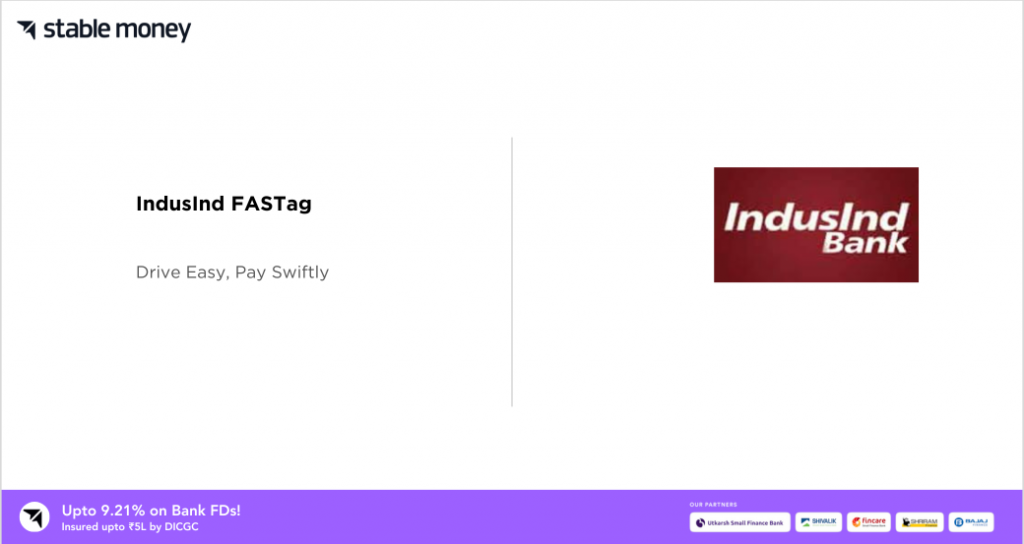
With the rapid development in technology, the old way of collecting tolls has been replaced by a more effective, quicker, and eco-friendly option. This change is being led by a system called FASTag. A FASTag allows you to make cashless payments for your toll. There are several providers who provide FASTag. Among the many providers of this service, IndusInd FASTag has become a popular choice for many.
This is a big step towards the objective of creating a cashless environment, which has become more and more important in the last several years. Time reserve money and reliable, hassle-free insight are benefits for street clients. For now, let’s define IndusInd FASTag before moving on. Now, let’s get going.
What is IndusInd FASTag?
IndusInd FASTag is a reloadable tag that simplifies your travel on national highways. It uses the balance in its linked prepaid account to automatically pay toll charges, eliminating the need for cash transactions and ensuring a smooth journey. This system is part of the National Electronic Toll Collection (NETC) initiative rolled out by NPCI under the guidelines of NHAI & IHMCL.
How Does IndusInd FASTag Work?
IndusInd FASTag uses Radio Frequency Identification (RFID) technology. The tag is stuck on the vehicle’s windscreen and is connected to a prepaid or savings account. When you drive through the toll plaza, sensors read your tag, take the toll amount from the connected account, and let you pass without stopping. This system makes the toll payment process quick and efficient.
What are the Features of IndusInd FASTags?
IndusInd FASTag provides several features. Some of them are:
1. Automatic Recharge and Allocation
IndusInd FASTag has an automatic recharge feature. The customer’s wallet will be recharged from their bank account when the balance is low. The tag will also be recharged automatically when it reaches a low balance if enough funds are in the customer’s wallet.
2. Text Message Alerts
Customers will get text message alerts on their registered mobile numbers for all transactions in their tag account. This helps monitor toll payments and balances.
3. No Cash Payments
With IndusInd FASTag, you don’t need to carry cash for toll payments. The tag is connected to a prepaid account, which lets you pay the toll charges quickly without stopping at the toll booth.
4. Recharge Online
Customers can use a Debit Card or Net Banking to recharge their tag account online. This provides a smooth digital payment experience.
5. Customer Web Portal
Customers can check their statements by logging on to the FASTag customer portal. This easily accessible prepaid account provides details of all toll transactions and balance usage.
What are the Benefits of IndusInd FASTag?
There are several benefits of using IndusInd FASTag. Some of them are:
1. Shortened Travel Distance
Through IndusInd FASTag, faster passage through toll plazas is made possible by simplifying the toll payment procedure. Less time is spent travelling when manual money transfers are not necessary. Those who drive to work daily will gain the most.
2. Methanol Utilisation
Fuel waste frequently occurs from motors left running when at toll booths. By reducing these idle times, IndusInd FASTag indirectly increases fuel efficiency and ultimately saves drivers money.
3. Sustainability in the Environment
Less time spent idling engines is another benefit of shorter toll booth wait times. Vehicle emissions thus decline, gradually enhancing environmental sustainability. It’s a modest but significant step in the right direction to lessen the carbon impact of automobile usage.
4. Economic Benefits
FASTag streamlines the toll collection process, making it more efficient. This could lead to lower operational costs for toll collection, savings from which could be passed on to users through reduced toll charges.
5. Validity
Once you purchase your IndusInd FASTag, it has a validity period of 5 years. This means you can enjoy the benefits of FASTag for an extended period without needing to renew or replace it frequently. It’s a one-time investment for multiple years of convenience.
How to buy IndusInd FASTag Online?
Follow this simple process to buy HDFC FASTag Online:
- Step 1: Go to the FASTag portal of IndusInd Bank.
- Step 2: Locate and click the “Login/Sign Up”.
- Step 3: Then enter the required data.
- Step 4: Pay the applicable charge and submit the required paperwork.
- Step 5: The bank will handle your application and check your information after receiving it. The FASTag is delivered to your address in a few business days following successful authentication.
How to buy IndusInd FASTag Offline?
Use this easy method to purchase HDFC FASTag offline:
- Step 1: Check the IndusInd Bank branch Near you.
- Step 2: While visiting the branch, you must have your driver’s licence, vehicle, RC book, and KYC papers.
- Step 3: Fill out the FASTag application form at the bank branch.
- Step 4: Attach the required documents in the application.
- Step 5: Now, make the required payment. It will be reduced from the minimum amount in your FASTag account.
What are the Documents Required for the IndusInd FASTag Account Application?
To apply for an IndusInd FASTag account, you need to provide the following documents:
1. Vehicle’s Registration Certificate (RC)
A RC verifies the registration of the vehicle.
2. Passport-Size Photograph
A recent photograph of the vehicle owner is required for identification.
3. Proof of Identity and Address
You can use your driver’s license as ID and address proof. Alternatively, you can use other valid documents like a PAN card, Aadhar card, Passport, or Voter ID card.
What are the Fees/Charges for IndusInd FASTag?
The charges for an IndusInd FASTag vary depending on the type of vehicle. The charges are:
| NPCI Vehicle Class | Description | Minimum Recharge Amount | Refundable Security Deposit |
| 4 | Car/Jeep/Van (VC4) | ₹200 | ₹200 |
| 5 | Light Commercial vehicle 2-Axle (VC5) | ₹150 | ₹300 |
| 7 | Bus 2-Axle (VC7) | ₹300 | ₹400 |
| 6 | Bus 3-Axle (VC8) | ₹300 | ₹400 |
| 5 | Mini-Bus (VC9) | ₹150 | ₹300 |
| 7 | Truck -2 Axle (VC10) | ₹300 | ₹400 |
| 6 | Truck -3 Axle (VC11) | ₹300 | ₹500 |
| 12 | Truck -4 Axle (VC12) | ₹300 | ₹500 |
| 12 | Truck -5 Axle (VC13) | ₹300 | ₹500 |
| 12 | Truck -6 Axle (VC14) | ₹300 | ₹500 |
| 15 | Truck Multi Axle (7 and above) (VC15) | ₹300 | ₹500 |
| 16 | Earth Moving Machinery (VC16) | ₹300 | ₹500 |
| 16 | Heavy Construction Machinery (VC17) | ₹300 | ₹500 |
| 4 | Tata Ace and similar mini light Commercial vehicle (VC20) | ₹200 | ₹200 |
How to Activate IndusInd FASTag?
Follow this simple process to Activate IndusInd FASTag:
- Step 1: Visit IndusInd Bank FASTag Product Page
- Visit the IndusInd Bank FASTag product page.
- Step 2: Apply for FASTag
- Go to the ‘Apply now’ option. Then, click on the Login/Sign Up tab.
- Step 3: Fill Application Form
- Fill in the application form and upload copies of the requisite documents.
- Step 4: Make Payment
- Pay the required amount depending on your vehicle class.
- Step 5: Delivery of FASTag
- Once the application is completed and all details are verified, your FASTag will be delivered to your address in a few days.
Different Methods to Recharge IndusInd FASTag
Recharging your IndusInd FASTag is simple, offering various convenient methods to ensure seamless toll payments. Some ways you can recharge your FASTag are:
- UPI
- Debit/Credit Card
- Net Banking
- Phone Pay
How to Recharge IndusInd FASTag?
Follow this simple process to recharge IndusInd FASTag:
Step 1: Access the IndusInd Bank FASTag Website
Go to the IndusInd Bank FASTag official website.
Step 2: sign in or register for a new account
Sign in to your account if you’re an existing user. If you’re new, create an account.
Step 3: Navigate to the Payments Section
After logging in, go to the ‘Payments’ section.
Step 4: Select Tag Accounts and Recharge Amount
Choose the tag accounts and the amount(s) you want to recharge.
Step 5: Choose the Preferred Online Payment Method
Select your preferred online payment method (Debit Card, Credit Card, or Net Banking).
Step 6: Initiate Payment
Select ‘Continue’ to carry out the payment.
Step 7: Complete Payment Process
Follow the payment gateway instructions to complete the payment.
How to Recharge IndusInd FASTag Through PayTm?
Follow this simple process to recharge IndusInd FASTag Through PayTm:
- Step 1: Launch the Paytm Mobile Application
- Open the Paytm mobile application.
- Step 2: Navigate to the Recharge Section
- Visit the ‘Recharge’ section and click on ‘FASTag’.
- Step 3: Choose IndusInd Bank as FASTag Issuer
- Select ‘IndusInd Bank’, which is your FASTag issuer bank.
- Step 4: Enter Vehicle Registration Number
- Enter your vehicle registration number.
- Step 5: Proceed with Recharge
- Select ‘Proceed’ from the menu and input the amount that you wish to recharge for.
- Step 6: Select Payment Method
- Select the mode of payment out of Debit card, credit card, Paytm wallet, UPI, or Net Banking and finish the transaction.
How to Recharge IndusInd FASTag Through Freecharge?
Follow this simple process to recharge IndusInd FASTag Through Freecharge:
- Step 1: Access Freecharge Platform
- Visit the official Freecharge website or open the Freecharge app.
- Step 2: Navigate to FASTag Recharge Section
- Go to the ‘FASTag Recharge’ section.
- Step 3: Choose IndusInd Bank as FASTag Bank
- Select ‘IndusInd Bank’ as your FASTag bank.
- Step 4: Enter Vehicle Registration Number
- Enter your vehicle registration number.
- Step 5: Specify Recharge Amount
- Enter the amount you want to recharge.
- Step 6: Select Preferred Payment Method
- After selecting your preferred payment option, finish the transaction.
How to Login to the IndusInd FASTag Account Online?
Follow this simple process to Login IndusInd FASTag Account Online:
- Step 1: Access IndusInd Bank’s Official FASTag Portal
- Visit IndusInd Bank’s official FASTag portal.
- Step 2: Initiate Login/Sign Up
- On the upper right corner of the homepage, select the ‘Login/Sign Up’ option.
- Step 3: Provide Required Information
- After logging in or signing up, you will be prompted to fill in the required information.
- Step 4: Submit Requisite Documents
- Pay the appropriate cost based on the class of your car and upload the necessary documentation.
How to Check IndusInd FASTag Balance?
Follow this simple process to Check IndusInd FASTag Balance:
- Step 1: Access Your FASTag Issuer’s Website
- Visit the website of your FASTag issuer for your vehicle.
- Step 2: Log In to Your FASTag Account
- Log in to your FASTag account and find the option to check your account balance.
- Step 3: Check Account Balance
- Go through your FASTag account statement to check your transaction history and download a statement of all your previous transactions.
IndusInd FASTag Customer Care
You can contact IndusInd FASTag customer care service for any queries or assistance related to IndusInd FASTag. The details are:
- Contact Number: 1860 210 8887
- Email Address: [email protected]
Final Word
Using the IndusInd FASTag makes your toll payments easier and shows the benefits of modern technology. It supports the government’s goal of a cashless and digital India. By easily fitting into your daily travel, the IndusInd FASTag helps make your trips smoother, lowers traffic, and supports a cleaner environment.
FAQs
If your IndusInd FASTag is not working correctly, request a replacement through the IndusInd FASTag portal. Ensure your address is up-to-date and your wallet has sufficient balance before making the request. The replacement fee is ₹100 plus additional convenience fees.
If you believe you have been charged too much, you can report it to IndusInd. They will investigate your claim, and if they find it valid, they will issue a refund. IndusInd Bank customers will receive the refund in their IndusInd Bank account within 7-10 working days. Non-IndusInd customers will receive a Demand Draft sent to the address registered on the FASTag portal within 7-10 working days.
IndusInd FASTag’s delivery can take 5–7 business days, depending on your location.
If you need to replace your FASTag sticker at IndusInd Bank, log into your account at www.FASTag.IndusInd.com and click “Replace my tag” in the left panel. Alternatively, you can visit an IndusInd Bank branch or contact an IndusInd Bank Channel Partner for help.
You can contact IndusInd Bank FASTag customer service at 1860 210 8887.
Disclaimer
This article is solely for educational purposes. Stable Money doesn't take any responsibility for the information or claims made in the blog.
