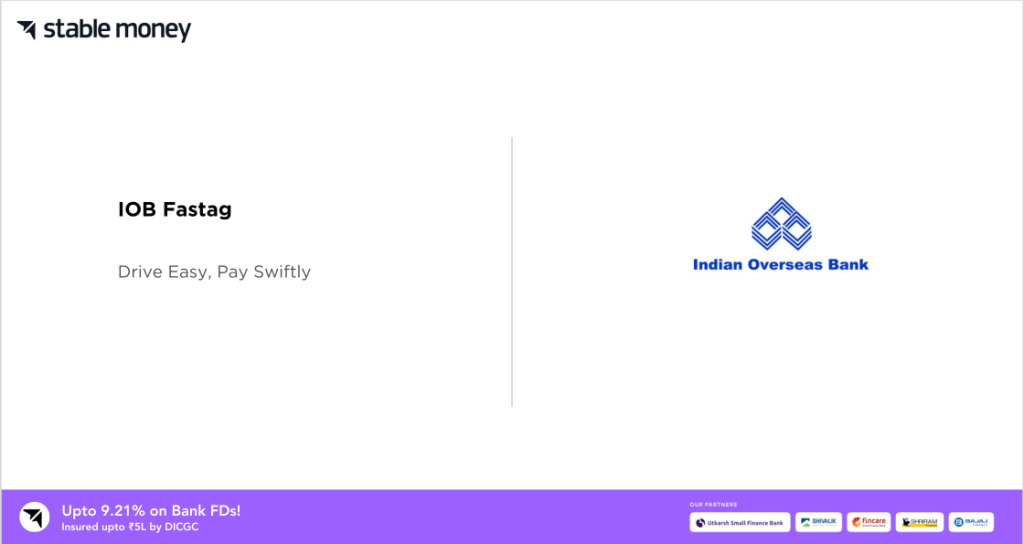
Indian Overseas Bank (IOB) and the National Payments Corporation of India (NPCI) deliver IOB Fastag to ease electronic toll collection on Indian roadways. IOB Fastag allows cashless toll payments, saving time and minimizing toll plaza congestion. IOB branches and online channels issue and reload Fastags, making it more straightforward for consumers to get and maintain their accounts.
IOB Fastag is attached to the windshield using RFID technology to automatically identify and deduct toll costs as the car goes through toll lanes. IOB’s Internet banking site and mobile app let customers check their Fastag account balance, transaction history, and recharge. IOB Fastag intends to improve commuter and toll plaza toll collecting efficiency and ease, improving India’s traffic flow and highway travel.
What is IOB Fastag?
The Indian Overseas Bank (IOB) and the National Payments Corporation of India (NPCI) provide IOB Fastag, which facilitates electronic toll collection on Indian roads. Fastag is a windshield-mounted RFID sticker. This tag links to the car owner’s prepaid or savings account. RFID scanners at toll plazas immediately debit the toll from the associated account, making toll payments cashless. IOB Fastag helps highway traffic bypass toll plaza lines and complete payments efficiently.
How does IOB FASTag work?
IOB Fastag uses RFID to collect tolls seamlessly. How it works:
- Tag Issuance: Apply for an IOB Fastag at the bank’s branches or online. They obtain an RFID-chipped Fastag sticker after approval.
- Fastag sticker activation and linking: Customers must connect the sticker to their Indian Overseas Bank prepaid or savings account upon receipt. This connection automatically deducts toll costs from the associated account.
- Attaching the Tag: Customers attach the Fastag sticker to their vehicle’s windshield, usually in the top-centre or top-left corner, following specified directions.
- The Fastag sticker on the windshield is detected by the RFID detection system when the vehicle approaches a toll plaza with RFID readers.
- Transaction Processing: The RFID reader scans Fastag sticker identification and connects to the central toll plaza system for transaction processing.
- The toll money for the toll plaza is automatically withdrawn from the connected prepaid or savings account associated with the Fastag.
- Transaction message: Customers get an SMS or email message after completing a transaction, indicating toll costs and the remaining Fastag account balance.
- Account Management: IOB’s online banking site and mobile app allow customers to check their Fastag account balance and transaction history and iob fastag recharge as required.
What are the features of IOB FASTags?
Features of IOB Fastags include:
- IOB Fastags allows for automated toll payment for vehicles passing through RFID-enabled toll plazas, removing the need for human cash transactions.
- Fastag enables cashless toll payments, eliminating the need for currency at toll booths.
- Customers may easily manage their Fastag accounts, examine transaction history, and recharge balances online using IOB’s digital channels, including the Internet banking site and mobile app.
- Transaction alerts: Real-time SMS or email alerts for toll transactions provide transparency and account activity tracking.
- IOB Fastags are interoperable with all RFID-equipped toll plazas in India, providing commuters with ease and usefulness.
- Customers may apply for IOB Fastags via the bank’s branches or online channels, making it accessible to a broad spectrum of customers.
- Customer help: IOB offers specialist help for Fastag account inquiries and difficulties.
IOB Fastags improves highway toll payment ease, efficiency, and transparency for Indian drivers. Top of Form
What are the benefits of IOB FASTag?
IOB Fastag benefits:
- Time Savings: Fastag streamlines toll plazas, cutting commuter travel time and waiting periods.
- Convenience: Automatic toll payment eliminates cash transactions and toll booth hassles, improving travel experience.
- Cashless Transactions: Fastag encourages cashless transactions for quick and safe toll collection.
- Less Congestion: Fastag streamlines toll payments, improving traffic flow and reducing emissions from idle cars.
- Easy Online Account Management: Fastag accounts may be managed online for more control and transparency, including checking balances, examining transaction history, and recharging.
- Widespread Usability: IOB Fastags are accepted at all RFID-equipped toll plazas in India, providing convenience for passengers.
- Cost Savings: Fastag customers may get reductions and rebates on toll payments, resulting in long-term savings.
IOB Fastag saves motorists time, convenience, congestion, and money, making it an appealing choice for highway toll payments in India.
How to buy IOB FASTag Online?
Purchase an IOB Fastag online by following these steps:
- Visit the IOB Website: Visit the Indian Overseas Bank’s website.
- Access Fastag Section The IOB website has a Fastag services area. This might be under “Services” or “Digital Banking”.
- Locate the Buying Option: Within the Fastag section, choose “Buy Fastag” or “Apply Online.” Click this to continue.
- Complete the online application form. Personal, vehicle, and contact information must be entered precisely.
- Document Upload: Provide scanned copies of required papers, including car registration certificate (RC), proof of identification, and proof of residence, per bank regulations.
- Review and Submit: Verify all information on the application form twice. Verify everything before submitting the form.
- Step 7: Pay for Fastag purchase costs online using your chosen method, such as debit card, credit card, or net banking.
- After payment is completed, you will get a confirmation of your Fastag purchase, including shipping and activation instructions.
- Receive Fastag: IOB will send the Fastag to the address specified during the application.
- Activation: Follow the instructions to activate Fastag online or via the IOB mobile app after getting it.
Follow these procedures to buy an IOB Fastag online from home.
How to buy IOB FASTag Offline?
Purchase an IOB Fastag offline by following these steps:
- Find the closest Indian Overseas Bank (IOB) branch in your region. IOB branch locations and contact information may be found on their website or in online maps.
- Ask about Fastag Services: Ask bank personnel about Fastag services at the branch. They’ll explain and provide you with the application form.
- Complete the Application Form: Apply for Fastag with precise information. This form requires personal, vehicle, and contact information.
- Submit Required papers: Send the application form and copies of supporting papers, including your car registration certificate (RC), proof of identification, and proof of residence. Before visiting the branch, gather all required documentation.
- Pay costs: Cover Fastag purchase costs. The bank personnel will explain fees and payment alternatives.
- Verification: Bank personnel may check application data and document validity.
- When the application is complete and payment is received, the bank will issue the Fastag immediately or send it to your address, according to their processes.
- Follow bank instructions to activate Fastag. This may require attaching it to your IOB account and registering it online or using the bank’s mobile app.
You may buy an IOB Fastag offline from an Indian Overseas Bank branch by following these procedures.
What are the documents required for the IOB FASTag account application?
These papers are usually required to open an IOB Fastag account.
These papers are usually required to open an IOB Fastag account.
1. Documents for KYC:
- Individuals: Aadhaar Card,
- PAN Card, Passport
- Driving License,
- Voter ID
2. Corporates: Certificate of Incorporation
- Company PAN Card
- Company Address Proof
- Authorized Signatories’ Identity Proof
3. Vehicle Registration Certificate (RC)
- A copy of the vehicle’s RC is available for Fastag purchase.
4. Address Proof
- A legitimate document like an Aadhaar Card, Passport, Driving License, or Voter ID.
5. Passport-size Photograph:
- A recent picture of the car owner or authorized signatures (for corporate accounts).
To create a Fastag account for a corporate vehicle, a permission letter from the firm may be needed to authorize the signatory to act on its behalf.
Before applying for an IOB Fastag account, verify with the Indian Overseas Bank (IOB) for any paperwork changes or requirements.
What are the fees/charges for IOB FASTag?
IOB Fastag prices depend on car type, location, and promotional offers at the time of application. This is a broad outline of standard fees:
- Issuance Fee: IOB Fastag issuance fees vary from ₹100 to ₹200 for various vehicle classifications.
- The security deposit value varies from ₹200 to ₹400, depending on the car type. This deposit is refundable when Fastag closes.
- IOB may levy a modest fee of ₹10 to ₹20 for iob fastag apply online or reload transactions.
- Other fees: Online convenience costs, Fastag sticker replacement fees, and administrative fees vary but are usually low.
IOB Fastag fees can be checked with the Indian Overseas Bank (IOB) or their website for the latest information.
How to activate IOB FASTag?
Steps to enable IOB Fastag:
- Get Fastag: Purchase your IOB Fastag online or offline to get the sticker and welcome package with instructions.
- Link Fastag to Account: If bought online, your Fastag may already be linked to your IOB account. You may need to connect it manually. Access the IOB Fastag site or mobile app to log in.
- Enter Fastag Details: Visit the Fastag account management area. Enter the Fastag number, car registration number, and other needed information.
- Verification: Upload car registration certificate (RC), proof of identification, and address for specific platforms. Upload the required papers following the instructions.
- Follow the instructions to activate Fastag after entering essential data and uploading documents. This may require verifying your information and accepting the terms.
- Confirmation: Once activated, you will get an email or message confirming your Fastag is active and available.
- Apply Fastag: Apply the sticker to your vehicle’s windshield following the directions in the welcome package.
- To verify proper functionality, run a test before using your Fastag at toll plazas (8). Check an RFID-reader toll plaza to see whether the toll is immediately deducted.
You may activate your fastag from Indian overseas bank and pay highway tolls cashlessly in India by following these instructions. Top of Form
Different Methods to Recharge IOB FASTag?
Recharge IOB Fastag in numerous ways. These are the most common:
These papers are usually required to open an IOB Fastag account.
1. Documents for KYC:
- Individuals: Aadhaar Card,
- PAN Card, Passport
- Driving License,
- Voter ID
2. Corporates: Certificate of Incorporation
- Company PAN Card
- Company Address Proof
- Authorized Signatories’ Identity Proof
3. Vehicle Registration Certificate (RC):
- A copy of the vehicle’s RC is available for Fastag purchase.
- Address Proof: A legitimate document like an Aadhaar Card, Passport, Driving License, or Voter ID.
- Passport-size Photograph: A recent picture of the car owner or authorized signatures (for corporate accounts).
To create a Fastag account for a corporate vehicle, a permission letter from the firm may be needed to authorize the signatory to act on its behalf.
Before applying for an IOB Fastag account, verify with the Indian Overseas Bank (IOB) for any paperwork changes or requirements.
How to recharge IOB FASTag?
Follow these procedures to recharge your IOB Fastag:
1. Online Recharge
- Access your IOB Net Banking or IOB Mobile Banking account.
- Access the Fastag section or recharge option.
- Enter the Fastag wallet ID or car registration number.
- Enter the recharge amount and pay.
- Confirm the transaction and pay using your associated bank account.
2. UPI (Unified Payments Interface)
- Use any UPI-enabled smartphone payment app.
- Scan IOB Fastag’s QR code or provide the Virtual Payment Address (VPA).
- Pay using your UPI app by entering the recharge amount.
3. NEFT/RTGS
- Start a NEFT or RTGS transaction from your bank account.
- Transfer the appropriate Fastag recharge money to the IOB-provided bank account.
- Use the specific IFSC code and account number supplied by IOB.
4. Cash Deposit
• Visit a Fastag-offering POS or IOB branch.
• Make a cash deposit to replenish your Fastag account.
• Enter Fastag data, including wallet ID, car registration number, and recharge amount.
5. Credit/Debit Card
• Some IOB Fastag sites or mobile applications offer credit or debit card recharges.
• Enter your card information and recharge amount, and finish the transaction as instructed.
6. Auto-Debit/SMS-Based Recharge
Consider setting up an auto-debit instruction with your bank to automatically recharge your Fastag account when the balance drops below a specific level. Alternatively, several banks provide SMS-based recharging solutions.
Choose the best way for you and keep your IOB Fastag account filled for easy toll payments. Top of Form
How to recharge IOB Fastag through PayTm?
Follow these procedures to recharge your IOB Fastag using PayTm:
- To use PayTm, launch the app on your smartphone. If you don’t have the app, download and install it from Google Play or Apple App Store.
- 2. Login or Sign Up: Sign in to PayTm using your cellphone number and password. New users must register for PayTm.
- 3. Access Fastag Section: Log in and tap “Fastag” on the Paytm app. The “Recharge & Pay Bills” or “More” tab generally has this part.
- Step 4: Select “Indian Overseas Bank (IOB)” as your Fastag issuer from the list.
- Enter Fastag Details: Enter your IOB Fastag wallet ID or car registration number. Make sure the information is correct.
- Reload Amount: Enter the desired amount to reload your IOB Fastag account.
- Proceed to Payment: Tap “Proceed to Pay” or “Recharge Now” to access the payment page.
- Step 8: Select your desired payment method: Paytm Wallet, UPI, Debit Card, Credit Card, or Net Banking.
- Complete Payment: Follow the instructions to finish payment. Enter your payment information and authenticate using an OTP or other bank-required procedures.
If the payment is successful, you will get a confirmation message on the Paytm app and via SMS/email. Recharge your IOB Fastag account with the chosen amount.
These instructions will replenish your IOB Fastag account using the PayTm mobile app.
How to recharge IOB Fastag through Freecharge?
Steps to recharge IOB Fastag using Freecharge:
- To use Freecharge, launch the app on your smartphone. If you don’t have the app, download and install it from Google Play or Apple App Store.
- Login or Sign Up: Sign in to Freecharge using your cell number and password. New users must register a Freecharge account.
- Access the “Fastag” option in the Freecharge app after logging in. You may find this under “Recharge & Pay Bills” or “More”.
- Select “Indian Overseas Bank (IOB)” as your Fastag issuer from the list.
- Enter Fastag Details: Enter your IOB Fastag wallet ID or car registration number. Enter the correct details.
- Enter reload Amount: Enter the desired amount to reload your IOB Fastag account.
- Proceed to Payment: Tap “Proceed to Pay” or “Recharge Now” to access the payment page.
- Select your desired payment method: Freecharge Wallet, UPI, Debit Card, Credit Card, or Net Banking.
- Complete Payment: Follow the instructions to finish payment. Enter your payment information and authenticate using an OTP or other bank-required procedures.
- Payment Confirmation: Receive a confirmation message on the Freecharge app and via SMS/email after successful payment. Recharge your IOB Fastag account with the chosen amount.
These methods will recharge your IOB Fastag account using the Freecharge mobile app.
How do you log into the IOB FASTag account online?
These procedures will log you into your IOB Fastag account online:
- Access the IOB Fastag Portal: Visit the official IOB Fastag portal via a web browser on your PC or mobile device. Indian Overseas Bank (IOB) usually provides URLs on their website or in the Fastag welcome package.
- Find the “Login” or “Sign In” option on the IOB Fastag portal site. The top-right corner of the page typically has this option.
- Enter credentials: Click “Login” or “Sign In” to continue. Enter your login credentials on the login page.
- Enter Username and Password: Enter your Fastag wallet ID or username and password on the login screen.
- Follow prompts to confirm if extra security measures exist, such as OTP (One-Time Password).
- Access Account: Log in to your IOB Fastag dashboard after authentication. You may check your Fastag balance, transaction history, account information, and more here.
- Logout: To protect your account details, log out after using your IOB Fastag account. Find “Logout” under account settings or profile.
These procedures make it easy to log in to your IOB Fastag account and access your account data and services.
How to check IOB FASTag Balance?
Follow these methods to check your IOB Fastag balance:
1. Portal online
- Use a computer or mobile browser to visit the official IOB Fastag site.
- Log in to IOB Fastag using your login or wallet ID and password.
- Log in and see the dashboard or account summary.
- Your Fastag balance should be clearly shown here.
2. App IOB Mobile Banking
- Log in to your account on your smartphone using IOB Mobile Banking.
- Go to Fastag in the app.
- You may see your Fastag balance and account information here.
3. Customer Service
- Call the IOB customer service hotline to check your Fastag balance. The customer support representative will help you find your balance using your Fastag wallet ID or vehicle registration number.
4. Plaza Toll
- The toll receipt at a toll plaza with Fastag readers may show your account balance and other transaction data.
5. SMS/Email Alerts
- IOB may notify you by SMS or email of each toll transaction, including the toll amount and Fastag account balance.
- These ways make checking your IOB Fastag balance easy and ensure you have enough money for tolls.
IOB FASTag Customer Care
For Fastag account issues, contact IOB Fastag customer service. Customer service contact information for IOB Fastag:
Customer Care Helpline • Toll-free: 1800 419 2332
The non-toll-free number is 044-2851 9474.
contact Support • For inquiries, contact IOB Fastag customer support at fastag[at]iob[dot]in.
Final Word
IOB Fastag makes highway toll payments in India easy and effective. Users may save time and avoid toll plaza cash transactions with smooth electronic toll collection. RFID technology automatically deducts tolls from connected accounts when cars pass through toll booths. IOB Fastag offers online portals, mobile applications, and customer assistance for account administration. IOB makes Fastag easy with many recharge choices and attentive customer care. IOB Fastag improves traffic flow, congestion, and travel convenience on India’s roads, making it a commuter and traveller favourite.
FAQs
You may apply for an IOB Fastag at an Indian Overseas Bank or online. You must submit the Fastag application form with your car registration certificate (RC), proof of identification, and proof of residence.
IOB Fastags are usually activated within a few hours to one working day once the application is submitted, and the appropriate papers are checked.
The IOB Fastag site and mobile app let you check your balance online. Balance inquiries may also be made via the IOB Fastag customer service hotline or at an Indian Overseas Bank branch.
Contact Indian Overseas Bank customer service immediately if your IOB Fastag sticker is missing or damaged. Block and replace the lost or damaged Fastag with their help.
IOB Fastag customers may get toll reductions and rebates at various toll plazas. Toll Plaza authorities or IOB may impose rules and limitations for these offers. Current deals may be found on the IOB Fastag website or by contacting customer service.
Disclaimer
This article is solely for educational purposes. Stable Money doesn't take any responsibility for the information or claims made in the blog.

