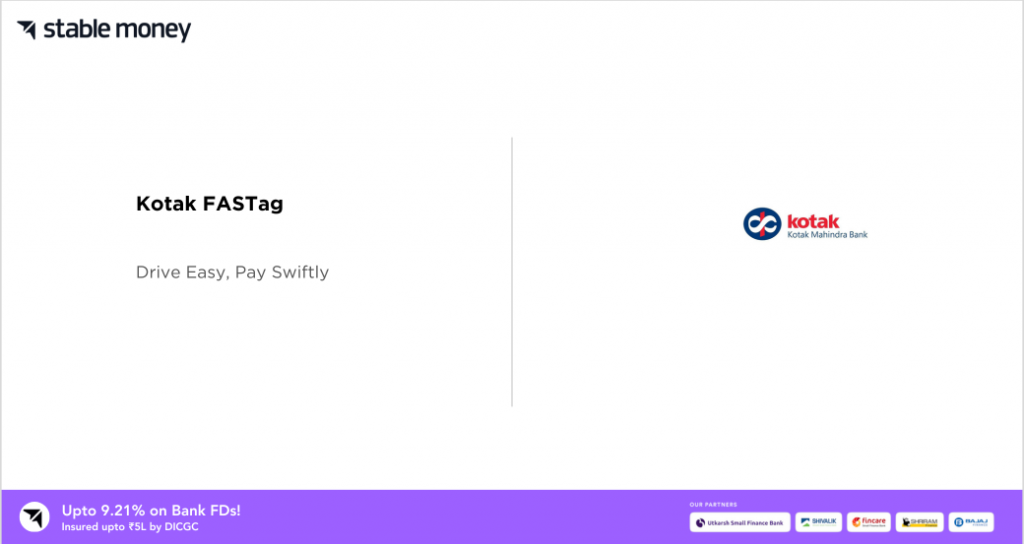
With the massive increase in the number of cars on the road and the long waiting lines at the toll booths, the government came up with a solution known as FASTag. It is an electronic toll collection system that makes it easier and faster for drivers to pay tolls. You can easily get a FASTag from any bank. One of the most popular choices is KotakFASTag by Kotak.
Now, you may wonder what KotakFASTag is, how it works, where to get it, and how to recharge it. To answer all these queries, read this article, as it covers everything you need to understand about Kotak FASTag.
What is Kotak FASTag?
Kotak FASTag is a tool that uses a technology called RFID to pay toll fees directly from a prepaid account. It is placed on the vehicle’s windscreen and lets the driver go through toll booths without stopping for cash payments.
How Does Kotak FASTag Work?
When a vehicle with a Kotak Mahindra Bank FASTag drives through a toll booth, the tag readers use RFID to read the tag’s information. The toll fee is then automatically taken from the prepaid account linked to the FASTag. This makes the transaction smooth and cashless, saving time as the vehicle doesn’t have to stop at the toll booth.
What are the Features of Kotak FASTags?
There are several features of the Kotak Mahindra FASTag. Some of them are:
1. Utilisation of RFID Technology
Kotak FASTag employs RFID technology, which enables the automatic deduction of toll charges directly from the linked prepaid account as the vehicle passes through the toll plaza.
2. Placement on the Windscreen
The FASTag is strategically placed on the vehicle’s windscreen. This placement allows the RFID reader at the toll plaza to scan the tag and deduct the toll charges without stopping the vehicle.
3. Transition to Cashless Transactions
Kotak FASTag facilitates cashless transactions at toll booths, eliminating the need for physical cash. This ensures a seamless and hassle-free journey.
4. Convenience of Recharge
Refilling your Kotak FASTag is a simple process that may be done anytime and anyplace, utilising various digital payment methods such as debit cards, credit cards, and Internet Banking.
5. Extended Validity
The FASTag is valid for 5 years, after which it can be recharged per the user’s requirements. This extended validity period reduces the need for frequent replacements.
What are the Benefits of Kotak FASTag?
There are several benefits of Kotak FASTag. Some of them are:
1. Fuel and Time Efficiency
Kotak FASTag not only offers the convenience of cashless payments but also significantly saves fuel and time by avoiding long queues at toll plazas.
2. Wide Operational Scope
Users may take use of FASTag’s advantages at more than 773 toll plazas located on national roads, a few state highways, and parking lots around the nation.
3. Online Balance Check Facility
The FASTag online service offered by Kotak Bank lets users check their balance online. This helps them manage their accounts effectively.
4. Contribution to the Environment
Environmental protection is aided by FASTag. When cars are left idling at toll booths, it lessens air pollution. Additionally, it reduces the quantity of paper required for receipts.
5. Regular SMS Alerts
Users receive information on their accounts and transactions by SMS on a regular basis. Information on fuel e-statements, combined tolls, low balances, and toll deductions is provided by these messages. They inform users of the status of their accounts.
How to buy Kotak FASTag Online?
To buy a Kotak FASTag online, kindly follow these steps:
- Step 1: Go to the Website
- Visit the official Kotak Mahindra Bank website.
- Step 2: FASTag
- Go to the FASTag section.
- Step 3: Initiate the Application
- Click on ‘Apply Now’.
- Step 4: Enter Your Details
- If you are an existing customer, enter your Customer Relationship Number (CRN) and OTP received on your registered mobile number. If you’re a new customer, enter your phone number and the OTP that you got on it.
- Step 5: Enter Vehicle Details
- Put the number of your car here. There is a 5-vehicle maximum per application.
- Step 6: Complete the Registration
- Verify your details and make the payment via UPI/DC/CC/Net Banking to complete the registration.
How to buy Kotak FASTag Offline?
To buy a Kotak FASTag online, kindly follow these steps:
- Step 1: Visit the Nearest Kotak Mahindra Bank Branch
- Visit your nearest Kotak Mahindra Bank branch.
- Step 2: Apply for FASTag
- Apply for FASTag over the counter.
- Step 3: Submit Required Documents
- Please provide the following papers together with the FASTag application.
- Step 4: Make the Payment
- Pay the required amount, which will be reflected as the minimum balance in your FASTag account.
What are the Documents Required for the Kotak FASTag Account Application?
To apply for a FASTag from Kotak Mahindra Bank, you need to submit these documents:
1. Owner’s Photo
A passport-size photo of the vehicle owner for identification.
2. Registration Certificate (RC)
This document shows your vehicle is registered with the Regional Transport Office (RTO).
3. KYC Documents
These are needed to confirm the customer’s identity. The exact documents can change based on whether the vehicle owner is a person or a company.
What are the Fees/Charges for Kotak FASTag?
Now, let’s have a look at the fees and charges that are applicable to Kotak FASTag. The charges are:
| NPCI Vehicle Class | Description | Tag Color | Tag Deposit (₹) | Threshold Amount (₹) |
| 4 | Car / Jeep / Van | Violet | 200 | N/A |
| 4 | Tata Ace and Similar mini Light Commercial Vehicle | Violet | 200 | 200 |
| 5 | Light Commercial vehicle 2-axle | Orange | 300 | 200 |
| 6 | Bus 3-axle | Yellow | 500 | 300 |
| 6 | Truck 3-axle | Yellow | 500 | 300 |
| 7 | Bus 2-axle / Mini-Bus | Green | 400 | 300 |
| 7 | Truck 2-axle | Green | 400 | 300 |
| 12 | Tractor / Tractor with trailer | Green | 500 | 300 |
| 12 | Truck 4-axle | Green | 500 | 300 |
| 12 | Truck 5-axle | Pink | 500 | 300 |
| 12 | Truck 6-axle | Pink | 500 | 300 |
| 15 | Truck 7-axle and above | Blue | 500 | 300 |
| 16 | Earth Moving / Heavy Construction Machinery | Black | 500 | 300 |
How to Activate Kotak FASTag?
To activate a Kotak FASTag, kindly follow these steps:
- Step 1: Visit the Kotak FASTag Website
- Go to this website.
- Step 2: Start the Registration Process
- Click ‘Apply now’ and select ‘Personal Vehicle’ to start registration.
- Step 3: Enter Your Mobile Number and OTP
- Please enter your registered mobile number & OTP (One Time Password) received on it.
- Step 4: Provide Your KYC Details
- Enter your KYC details, including Name, DOB, and PAN number.
- Step 5: Validate Your PAN
- Validate your PAN.
- Step 6: Enter Your Address Details
- Enter your address details.
- Step 7: Activate Your FASTag
- After receiving the new FASTag, you can activate it easily online through the My FASTag App and Issuer Website.
Different Methods to Recharge Kotak FASTag
There are different methods through which you can do your Kotak Mahindra FASTag recharge. They are:
- UPI ID – NETC.RegisteredVehicleNumber@Kotak (E.g., Your Kotak FASTag UPI ID for recharge will be NETC.MH14EU6789@Kotak if your registered vehicle number is MH14EU6789.)
- Kotak FASTag app (Mobile Banking)
- Paytm
- Freecharge website or app
It’s important to note that the funds will be added to your FASTag wallet irrespective of the vehicle number associated with it.
How to Recharge Kotak FASTag?
To do your Kotak FASTag recharge, kindly follow these steps:
- Step 1: Kotak Bank FASTag login
- Do your Kotak FASTag login with OTP. Just go to the Kotak FASTag website, type in your mobile number as the User ID, click ‘Submit’, fill in the captcha for security, select ‘Get OTP’, and then enter the OTP you receive.
- Step 2: Go to the Recharge Option
- After logging in , click on the “Recharge” tab on the dashboard.
- Step 3: Enter the Recharge Amount
- Enter the amount you want to recharge and proceed with the payment.
How to Recharge Kotak FASTag Through PayTm?
To do your Kotak FASTag recharge online through PayTm, kindly follow these steps:
- Step 1: Go to Paytm
- Go to the FASTag recharge page on Paytm.
- Step 2: Select Issuing Bank
- Select Kotak Mahindra Bank as your FASTag issuing Bank.
- Step 3: Enter Vehicle Details
- Enter your Vehicle Registration Number.
- Step 4: Initiate Recharge
- Click Proceed to input the recharge amount.
- Step 5: Complete Payment
- Proceed with the payment.
How to Recharge Kotak FASTag Through Freecharge?
To recharge your Kotak FASTag through Freecharge, kindly follow these steps:
- Step 1: Open the Freecharge App
- On the Freecharge app, click or type FASTag.
- Step 2: Select Issuing Bank
- Select Kotak Mahindra Bank FASTag.
- Step 3: Enter FASTag Information
- Type in your Vehicle number for your Kotak FASTag.
- Step 4: Proceed to the Next Step
- Select Next.
- Step 5: Enter Recharge Amount
- Go to the payment gateway and enter the amount you want to recharge.
How to Login to the Kotak FASTag Account Online?
To Kotak Mahindra Bank FASTag login account online, kindly follow these steps:
- Step 1: Go to the Kotak Web Portal
- Go to the Kotak NETC FASTag Web Portal.
- Step 2: Login to the Portal
- Now, do your Kotak Mahindra FASTag login to learn everything about Kotak NETC FASTag.
How to Check Kotak FASTag Balance?
To check your Kotak FASTag balance, kindly follow these steps:
- Step 1: Give a Missed Call
- Give a miss call to 7406575500 from your registered mobile number.
- Step 2: Login to Kotak FASTag Portal
- Now, do your Kotak FASTag login Portal with your User ID.
- Step 3: Receive SMS Alerts
- An SMS alert is sent to the registered mobile number each time the balance is deducted from your FASTag wallet.
Kotak FASTag Customer Care
If you have any queries or need support, you can contact Kotak FASTag Customer Care through the following ways:
- Customer Care Numbers: 1800 3006 9090 or 1860 266 6888 (Local call charges applicable). The helpline is available 24/7.
- Email: [email protected].
- Mobile/Landline: If you encounter any issues at the toll plaza, you can call 1033 from your mobile phone or landline.
Additionally, if you want to complain, you can select the ‘Complaints’ option on the left side of your dashboard on the Kotak NETC FASTag Customer Portal.
Final Word
Kotak FASTag is an effective way for travellers to use toll roads. Its advanced technology, fast processing, and easy-to-use features simplify paying tolls and contribute to a better travel experience. Using Kotak FASTag can offer you convenience making Kotak FASTag an excellent option. So, get your FASTag today.
FAQs
Yes, the FASTag is associated with a prepaid or Bank account. The toll fee is automatically subtracted from the associated account when the vehicle crosses a toll plaza that accepts FASTag.
FASTag employs Radio Frequency Identification (RFID) technology. The system reads the tag number and subtracts the toll charges from the FASTag wallet when a vehicle with a FASTag passes a toll booth.
Yes, if your FASTag account is erroneously debited, you can complain and receive a refund. Typically, refunds are processed within 30 days of filing a complaint.
Customers who have completed KYC can recharge up to ₹2,00,000.00, while non-KYC customers can recharge up to ₹10,000.00.
The FASTag will be sent to your home address within 7 business days.
You can report incorrect deductions via the FASTag Customer Portal. Navigate to the Kotak FASTag portal, select the Complaint Tab, and then choose Transaction Related Complaint. Disputed amounts up to ₹1,000 will be refunded within 2 working days.
Disclaimer
This article is solely for educational purposes. Stable Money doesn't take any responsibility for the information or claims made in the blog.
