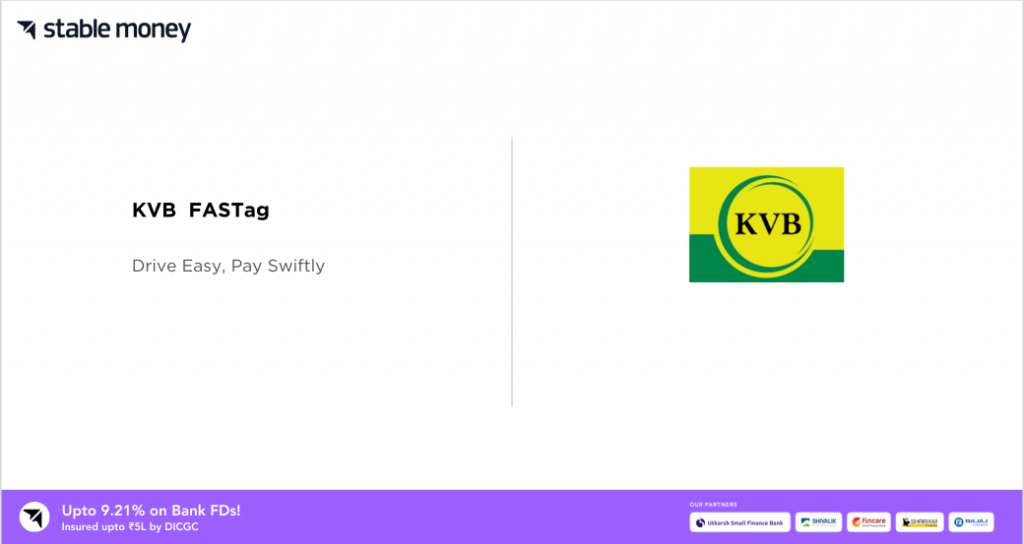
Everyone loves efficiency and convenience while they are travelling. Karur Vysya Bank understands this and offers a new solution to change how you pay tolls – KVB FASTag. Older toll collection methods often cause traffic jams and have a longer waiting duration. But now, with KVB FASTag, you can use a fast and easy toll payment system that promises to improve your travel experience.
Now, you may have questions like what KVB FASTag is, how to avail of this service, and its benefits. Read this article to get answers to all these questions and many more questions that come to your mind.
What is KVB FASTag?
KVB FASTag is a system that collects tolls electronically. The tag uses a technology called Radio-frequency Identification (RFID). The FASTag is connected to a prepaid account or digital wallet. It’s used to pay tolls at toll booths, making travel quicker because you don’t need to stop and pay with cash.
How Does KVB FASTag Work?
Karur Vysya Bank FASTag is put on the vehicle’s windshield after activation. When the vehicle goes through the FASTag lanes at toll booths, the tag is scanned. The toll fee is automatically taken from the connected prepaid account or digital wallet. This means vehicles can travel without stopping. The FASTag’s balance can be topped up online through the customer portal, mobile app, or KVB branches.
What are the Features of KVB FASTags?
There are several features of KVB FASTag. Some of them are:
1. Cashless Payment
KVB FASTag utilises RFID technology that enables toll payments directly from a linked prepaid account. This eliminates the need for cash transactions and the hassle of exact change. It not only saves time but also conserves fuel as it reduces waiting time at toll booths.
2. Promotional Cashback
KVB FASTag offers a promotional benefit where users receive a monthly cashback of 5% on toll transactions. This cashback is credited to the user’s FASTag account within a week of the following month. This initiative is designed to promote digital payments in India.
3. Faster Transit
KVB FASTag facilitates quicker transit through toll plazas. The auto-debit feature debits the exact toll amount, enabling faster transit and saving time. The RFID technology allows users to travel non-stop through dedicated FASTag lanes at toll booths.
4. Online Recharge
KVB FASTag can be recharged online using UPI, Payment Gateway, and KVB Net Banking methods. Users can also do their KVB FASTag recharge using the KVB UPay app or online customer portal. Offline top-up is also available at all KVB Branches.
5. SMS Alerts
KVB FASTag sends instant SMS alerts to the registered mobile number for toll transactions, low balances, etc. This feature assists users in tracking their toll transactions and monitoring their FASTag balance.
What are the Benefits of KVB FASTag?
KVB FASTag provides several benefits. Some of them are:
1. Regulation
The KVB FASTag operates under the regulation of NPCI (NETC) / NHAI. This regulatory oversight guarantees the system’s security and reliability. It also ensures that the system functions within the legal parameters and meets the standards established for such systems.
2. Seamless Travel
The KVB FASTag employs RFID technology, allowing users to pass through dedicated FASTag lanes at toll booths without stopping. The RFID tag on the vehicle’s windscreen is scanned automatically, and the toll charges are deducted from the linked prepaid account. This technology enhances the travel experience by making it seamless.
3. Time and Fuel Efficiency
The FASTag card, by facilitating non-stop travel, contributes to significant time and fuel savings. The technology eliminates waiting in queues for cash transactions, reducing idle time and fuel consumption. This efficiency can lead to substantial savings in fuel expenses.
4. Convenient Application Process
Karur Vysya Bank provides an easy online and offline application process for FASTag. You can submit your application and necessary documents through the web portal for online applications. You can bring the necessary paperwork for offline applications to the bank branch that is closest to you. This flexibility makes the application process user-friendly.
5. Instant Fund Transfer
The KVB DLite app allows for immediate fund transfers to your FASTag account. The process is straightforward: install the KVB D’Lite App from the Google Play Store, select ‘Funds Transfer’ and choose ‘FASTag’. Then select ‘Instant Funds Transfer to FASTag’ and enter the Virtual ID in the format.VEHICLE NUMBER@kvb’, enter the recharge amount, and choose the payment option.
How to buy KVB FASTag Online?
- Step 1: Visit the Official Portal
- Start by visiting the official FASTag portal of Karur Vysya Bank.
- Step 2: Click on ‘Get Your FASTag Now’
- Find and click on the ‘Get Your FASTag Now’ link available at the bottom of the screen.
- Step 3: Enter Personal Details
- Fill in your details as requested.
- Step 4: Read Terms and Conditions
- Ensure that you read the ‘Terms and Conditions’ before proceeding.
- Step 5: Enter Vehicle Details
- Provide the necessary vehicle details.
- Step 6: Upload Required Documents
- Upload scanned copies of the required documents for KYC. These include Vehicle RC Copy, Vehicle image (Front view & Side view), and Customer Aadhaar / Driving License / PAN / Passport copy.
- Step 7: Verification and Issuance
- After verification of your application and documents, your FASTag will be issued.
To buy KVB FASTag online, follow these steps:
How to buy KVB FASTag Offline?
To buy KVB FASTag offline, follow these steps:
- Step 1: Visit the Nearest Branch
- Visit the nearest branch of Karur Vysya Bank.
- Step 2: Submit an Application
- Apply/Submit an application for FASTag.
- Step 3: Provide Required Documents
- Provide the required documents for KYC. These include Vehicle RC Copy, Vehicle image (Front view & Side view), and Customer Aadhaar / Driving License / PAN / Passport copy.
- Step 4: Verification and Issuance
- After verification of your application and documents, your FASTag will be issued.
What are the Documents Required for KVB FASTag Account Application?
For a successful KVB FASTag application, certain documents are necessary to be provided. They are:
A. For Vehicles with Registration
1. Copy of Vehicle RC and Images of Vehicle (Front and Side view)
These are needed to confirm the vehicle’s ownership and details.
2. Copy of Aadhaar / Driving License / PAN / Passport
These documents serve as proof of identity for the KYC process.
B. For Vehicles without Registration
1. Copy of Vehicle Tax Invoice (Should include Chassis Number & Engine Number) and Images of the Vehicle (Front and Side view)
The tax invoice copy helps verify the vehicle’s details.
2. Copy of Aadhaar / Driving License / PAN / Passport
These documents serve as proof of identity for the KYC process.
What are the Fees/Charges for KVB FASTag?
Below is a table that outlines potential fees and charges for KVB FASTag:
| Vehicle Class | Vehicle Type | Tag Color | Minimum Recharge Amount | Refundable Security Dep | Threshold limit |
| 4 | Car / Jeep / Van/ Tata Ace and similar mini light commercial vehicle | Violet | ₹200 | ₹200 | – |
| 5 | Light Commercial Vehicle | Orange | ₹200 | ₹300 | ₹150 |
| 6 | Three Axle Commercial Vehicles | Yellow | ₹500 | ₹400 | ₹300 |
| 7 | Bus/Truck | Green | ₹500 | ₹400 | ₹300 |
| 12 | 4 to 6 axle | Pink | ₹500 | ₹500 | ₹300 |
| 15 | 7 to More axle | Blue | ₹500 | ₹500 | ₹300 |
| 16 | Heavy Construction Machinery (HCM)/Earth Moving Equipment (EME) | Black | ₹500 | ₹500 | ₹300 |
How to Activate KVB FASTag?
To activate your KVB FASTag easily, follow these steps:
- Step 1: Obtain Your FASTag
- Apply for KVB FASTag at any KVB branch or call the customer care centre at 1800 102 1916.
- Step 2: Prepare Necessary Documents
- Submit KYC documents as per the bank’s policy. For registered vehicles, submit the vehicle’s RC copy, vehicle image (front view & side view), and a copy of your Aadhaar/Driving License/PAN/Passport.
- Step 3: Start Your FASTag
- Once you receive the FASTag, activate it online via the ‘My FASTag App’ or the issuer’s website. Enter vehicle details like registration number, type, etc., and make simple payments by connecting your digital wallet or bank account.
- Step 4: Top Up Your FASTag
- Recharge your FASTag through the online customer portal using UPI, Payment Gateway & KVB Net Banking, or through KVB branches using cash or cheque.
Different Methods to Recharge KVB FASTag
There are several methods to do your Karur Vysya Bank FASTag recharge. Some of the methods are:
- Online Customer Portal
- KVB UPay app
- KVB DLite app
- KVB Branches
How to Recharge KVB FASTag?
To recharge your KVB FASTag easily, follow these steps:
- Step 1: Go to the KVB FASTag Web Portal
- Visit the KVB FASTag web portal.
- Step 2: Logging In
- To log in, enter your password and registered cellphone number.
- Step 3: Topping Up Your FASTag
- Once logged in, you can top up your FASTag using one of the following methods:
- UPI
- Payment Gateway
- KVB Net Banking
How to Recharge KVB FASTag Through PayTm?
To do your KVB FASTag recharge online easily through PayTm, follow these steps:
- Step 1: Launch the Paytm App
- Open the Paytm app on your smartphone.
- Step 2: Navigate to Recharges & Bills
- Select ‘My Recharges & Bills’.
- Step 3: Locate FASTag Recharge
- Under the City Services section, find the FASTag Recharge option.
- Step 4: Select Issuer Bank
- Choose your FASTag issuer bank.
- Step 5: Enter Vehicle Number
- Input your vehicle number.
- Step 6: Complete the Payment
- Click ‘Proceed’, enter the recharge amount, and complete the payment by UPI, Paytm Wallet, Net Banking, Credit Card, or Debit Card.
How to Recharge KVB FASTag Through Freecharge?
To do your KVB FASTag online recharge easily Freecharge, follow these steps:
- Step 1: Installation and Opening the App
- Install and open the Freecharge app on your mobile.
- Step 2: Opening the FASTag Recharge Option
- Under the New Payments section, select FASTag Recharge.
- Step 3: Selecting the Issuer Bank
- Choose your FASTag issuer bank.
- Step 4: Entering Vehicle Registration Number
- Enter your vehicle registration number.
- Step 5: Completing the Payment
- Input the amount you wish to pay and complete the payment using your preferred method (debit card, credit card, net banking, Freecharge balance, etc.).
How to Login to the KVB FASTag Account Online?
To KVB FASTag login your account online following these steps:
- Step 1: Accessing the KVB FASTag Web Portal
- Visit the Karur Vysya Bank FASTag login web portal.
- Step 2: Entering Login Credentials
- Input your registered mobile number and password.
- Step 3: Captcha Verification
- Enter the Captcha code.
- Step 4: Signing In
- Click ‘Sign In’.
How to Check KVB FASTag Balance?
To do your KVB FASTag balance check easily, follow these steps:
- Step 1: Initiating Balance Inquiry via Missed Call
- From your registered mobile number, give a missed call to 7835 994 994.
- Step 2: Receiving Balance Information
- The current balance in the FASTag wallet will be shown in an SMS that you will get on the same number.
- Step 3: Alternative Method: Using the Web Portal
- You may also check your account balance by entering the web portal.
KVB FASTag Customer Care
For any questions or concerns with KVB FASTag, you may contact their customer service at the following:
- Toll-Free Number: 1800 102 1916
- Email: [email protected]
Final Word
KVB Fastag is a good and efficient way to pay tolls easily. It has many benefits for drivers. Its easy-to-use design, fast service, and acceptance at toll booths all over the country. By using this digital toll payment system, drivers can save time, reduce traffic jams, and help the environment.
The convenience, cost savings, and environmental benefits make KVB Fastag a smart choice for today’s drivers. So, whether you drive a lot or just once in a while, think about switching to KVB Fastag for an easy and efficient way to pay tolls.
FAQs
What is the validity of KVB F minimum balance requirement, according to the National Highways Authority of India (NHAI).
KVB FASTag remains valid for 3 years from the date it was issued.
If you need a duplicate FASTag sticker, contact the nearest KVB Branch or their customer Care centre at 1800 102 1916.
Yes, a FASTag can be blocked due to low balance or traffic violations. However, after January 31, 2024, FASTags with incomplete KYC will be deactivated.
FASTag activities no longer need the statutory minimum balance requirement, according to the National Highways Authority of India (NHAI).
The balance in your FASTag Account does not expire. It can be used anytime until the expiration of your FASTag sticker.
The status of your FASTag can be checked on the official NPCI website.
Disclaimer
This article is solely for educational purposes. Stable Money doesn't take any responsibility for the information or claims made in the blog.
