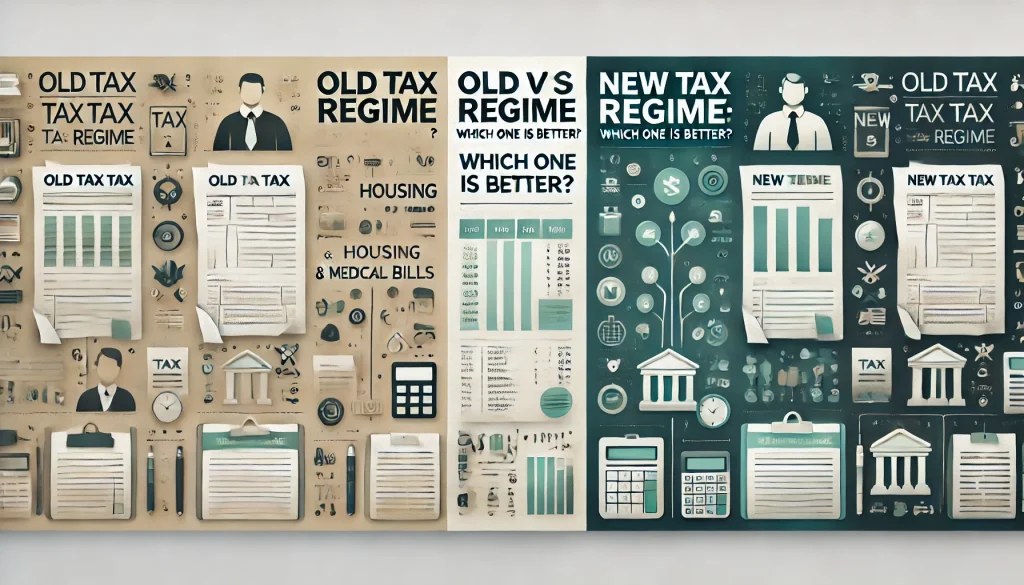In today’s era of digitalisation, the government has introduced a GST portal, enabling taxpayers to complete the GST online tax processes seamlessly.
This GST portal comes with a user-friendly interface, which is easy to use, helping everyone to file a GST return without professional help. This article covers detailed information about the GST login procedure and how to generate a new password for GST login successfully.
What are the Services Offered by GST Portal?
With the implementation of Goods and Services Tax from 1st July 2017, it has become mandatory for all business entities to file GST returns. GST portal is the official website of the Indian government which enables taxpayers to complete every formality like assessment, registration, etc.
Scroll down to get a complete list of services offered on the GST portal.
| SL.No | Services |
| 1 | Application for registration for input service distributor, normal taxpayer, casual dealer |
| 2 | Facility to file GST returns |
| 3. | Access to Transition Forms (TRAN-1. TRAN-2, TRAN-3) |
| 4. | Application for GST practitioner |
| 5. | Claim refund for excess GST paid (RFD-01) |
| 6. | Availing or opting out of composition scheme (GST CMP- 02) |
| 7. | Online GST payments, creating challans and tracking payment status |
| 8. | Stock intimation for composition dealers (GST CMP-03) |
| 9. | Viewing e-Ledgers like e-cash ledgers, e-liability ledger, and e-credit ledger |
| 10. | Filing Table 6A GSTR-1 for Export Refund |
| 11. | Furnishing Letter of Undertaking (LUT)(RFD-11) |
How to Register on the GST Portal?
For those who are wondering how to register on the GST portal, here is the step-by-step guide.
- Step 1: Visit the official GST portal (gst.gov.in) and click on ‘GST Practitioner’.
- Step 2: Click on ‘Register Now’ and provide relevant details to go ahead with the application for GST registration. Submit the details.
- Step 3: Once prompted, enter the OTP that you have received.
- Step 4: Enter the captcha code and click on the ‘Proceed’ button.
- Step 5: On submission of all details, you will receive an acknowledgement number for GST login.
The GST officer will verify all your details, and your registration process will get completed after you receive a GST number, User ID and password. You can use these details to login into the GST portal.
Procedure to login to the GST Portal for First-Time Users
If you are a new user and want to log into the GST portal, here is a step-by-step guide.
- Step 1: Visit the official website of GST and navigate to the ‘Login’ tab at the top right corner of the page.
- Step 2: You will see a new login page. Click on the word ‘here’ if you are logging in for the first time.
- Step 3: Now, on the new user login page, enter the Provisional ID/ GSTIN/ UIN and password that you have received in your email address.
- Step 4: Enter the captcha code and click on the ‘Login’ option.
- Step 5: Your screen will display the new credentials page, where you need to enter the username and password that you want to create for GST login.
- Step 6: In the Re-confirm password space, enter the password again and click on the ‘Submit’ button.
- Your screen will display a confirmation message. Thereafter, you can login to the GST portal using these credentials.
- Step 7: After logging in to the portal, a screen will pop up, asking you to file a non-core amendment application to enter your bank account details.
- Step 8: Click on the ‘File Amendment’ option. Note that providing bank information is optional; hence, you can skip this.
- Step 9: If you wish to provide the details, click on the ‘Add New’ button to edit all details of your bank account. Continue and submit.
Procedure to login to the GST Portal for an Existing User
If you are an existing user, you can follow these steps for GST login:
- Step 1: Visit the official website of GST and enter your username, password, captcha code for successful login.
- Step 2: A dashboard will appear on the screen. In the portal, you can view options like a summary of your GST, GST Payable, returns, etc.
How to Generate a New Password for GST Login?
The GST portal allows you to reset the password to protect your information; you are required to change it after every 120 days. To change your password, follow these steps:
- Step 1: Visit the GST login portal and log in with your credentials.
- Step 2: On the dashboard, click on your username and select the change password option from the drop-down menu.
- Step 3: A new page will appear on your screen. Enter your old login password in the specified field.
- Step 4: In the new password field, you are required to enter your new password as per your preference. However, it is important to note that the password must consist of 8 to 15 characters and should have at least one special character, number, and letters (at least one upper and lower case).
- Step 5: Re-enter the new password in the re-confirm password space.
- Step 6: Finally, click on the ‘Change Password’ option.
- Step 7: Your screen will display a confirmation message.
You can even get your username on the GST portal in case you forget it. All you need to do is visit the official website of the GST portal and click on the ‘Forgot Username’ button.
Enter your previous Provisional ID/GSTIN/UIN that you received over mail and fill in the captcha code. Click on the generate OTP button and enter it in the required space. Finally, click on the submit option to get your username.
How to File GST Returns Online?
If you are wondering how to file GST returns online, here is the step-by-guide.
- Step 1: Visit the official website of GST and log in using your credentials.
- Step 2: Click on the ‘Services’ tab and then select the ‘Returns dashboard’.
- Step 3: From the drop-down menu, select the financial year and return filing period.
- Step 4: Once prompted, select the type of GST return you want to file and click on ‘Prepare Online’.
- Step 5: Fill in the necessary details and click on the ‘Save’ option. Click on ‘Submit’.
- Step 6: Go down the page and select the ‘Payment of Tax’ option.
- Step 7: Finally, select an ‘Authorised Signatory’ from the drop-down menu and check the declaration box.
- Step 8: Complete the payment to successfully file your GST return.
Conclusion
Through the GST portal, you can conduct all GST compliance-related activities. However, it is imperative to have an account on the GST portal and remember your GST login credentials at all times. Remember that the GST portal password remains valid for 120 days.
Therefore, it is mandatory to change your password before the end of this period.
Disclaimer
This article is solely for educational purposes. Stable Money doesn't take any responsibility for the information or claims made in the blog.