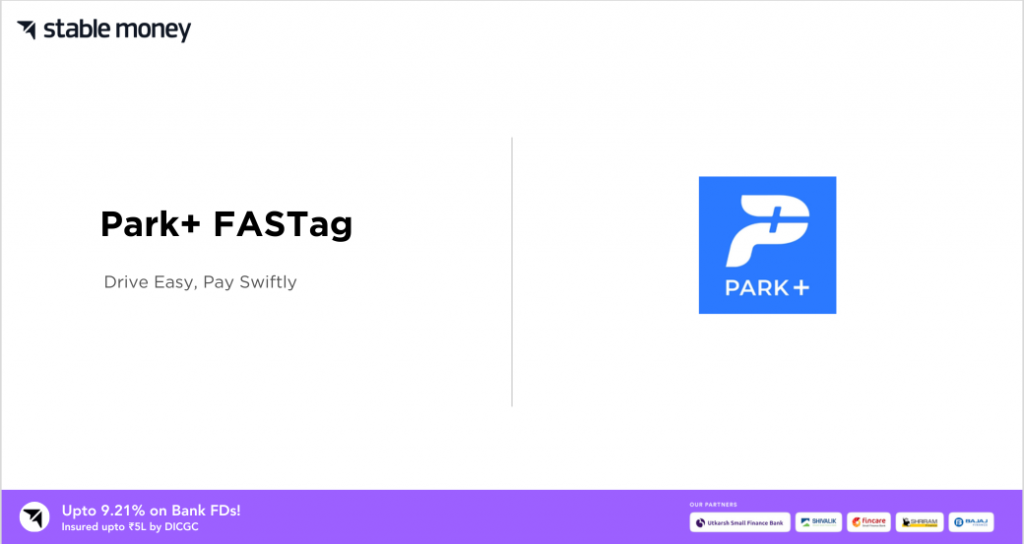
With the increases in the number of vehicles on the road and a greater movement between the two states, the toll booths often had a large waiting time that sometime took hours. To ease the situation, the Government of India introduced the FASTag. A FASTag allows you to make cash payments at the toll booths, thus changing the toll situation drastically.
You can get a FASTag from banks or several bank-partnered associations. One such leading association is Park+ FASTag. This article will walk you through Park+ plus FASTag, its features and benefits, and how you can buy, activate, and recharge it. So, let us begin!
What is Park+ Fastag?
Park+ FASTag is a product created by Park+ and IDFC Bank. It’s the first multi-purpose, affordable FASTag in India. This single RFID tag is designed for various uses and helps to keep your car windshield neat.
The Park+ FASTag allows you to drive through NHAI Toll plazas, HPCL petrol pumps, society & corporate gates, and certain parking lots across the country without stopping. It can be purchased online for quick delivery.
How Does Park+ FASTag Work?
The Park+ FASTag works using the Radio Frequency Identification (RFID) system. When you sign up for a FASTag, you get a FASTag card or tag that you need to stick on your vehicle’s windscreen. This system automatically deducts toll taxes at over 600 toll plazas across the country.
When you reach a toll plaza, the RFID system reads the tag on your vehicle and deducts the tax from your linked bank account or digital wallet. After the toll is deducted, the toll booth gate opens automatically, allowing you to drive through.
What are the Features of Park+ FASTags?
There are several features of the Park+ Fastag. Some of them are:
1. All-in-One Tag
The Park+ FASTag is an adaptable device with several uses. It’s made to replace several tags on your car’s windscreen with a single one, keeping everything organised. All vehicle-related payments may be handled by one RFID tag, which can be used for gasoline, parking, toll, and entrance to Park+ societies and corporations.
2. Online Purchase
It’s simple to buy the Park+ FASTag online. You may save time and effort by using the simple, easy, and quick approach instead of going in person to purchase the tag. The tag will be delivered straight to your home when it has been ordered.
3. Multiple Use
The Park+ FASTag is accepted at all NHAI toll booths, certain gas stations, parking lots, and corporate and society gates. The tag’s usefulness and convenience are increased by the fact that you may use it for several payments. This feature makes the Park+ FASTag a must-have tool for all vehicle owners.
4. Easy Recharge
Using the Park+ app, recharging your Park+ FASTag is an easy online procedure. To finalise the payment, simply provide your vehicle’s number, add the required money, and proceed. It’s easy to keep track of your FASTag account balance. The Park+ app’s intuitive UI facilitates a quick and simple recharging procedure.
What are the Benefits of Park+ FASTag?
There are several benefits of Park+ Fastag. Some of them are:
1. Affordable Option
The Park+ FASTag is an affordable option that allows consumers to save a significant amount on tolls. Because it does away with all NHAI FASTag-related additional expenses, including security deposits and activation fees, it is an affordable option. For this reason, clients may choose the Park+ FASTag at a lower cost.
2. Hassle-Free Parking
At certain areas, cashless parking is available with the Park+ FASTag. It allows for direct, automatic payments from your prepaid account using RFID technology. This guarantees a seamless parking experience in addition to saving time.
3. Prompt Delivery
The Park+ FASTag can be purchased online and is delivered swiftly. The process is suitable and user-friendly, with the tag delivered right to your doorstep. This spares you the time and effort of buying the tag in person.
4. Attractive Cashback
Recharging your FASTag online via the Park+ app entitles you to enticing cashback. This makes the Park+ plus fastag recharge process more attractive and adds extra user value.
5. Simple Activation
The Park+ FASTag activation process is straightforward. The Park+ FASTag can be activated effortlessly through the Park+ app. Follow the easy steps provided on the activation slip that comes with your FASTag, and you’re good to go.
How to buy Park+ FASTag Online?
To buy a Park+ Fastag online, kindly follow these steps:
- Step 1: Visit the Park+ Website
- Go to the Park+ website.
- Step 2: Choose FASTag
- Locate and select the “Buy FASTag” option on the homepage.
- Step 3: Provide Your Information
- Enter your contact number and the address you want the FASTag delivered.
- Step 4: Complete the Payment
- Choose a suitable payment method and finalise the payment for the FASTag.
- Step 5: Wait for Delivery
- Your FASTag will be dispatched to your address within a few days. Enjoy the convenience of cashless toll payments!
How to buy Park+ FASTag Offline?
You can also purchase a Park+ FASTag offline. Just follow these steps:
- Step 1: Find a Sales Location
- Identify a nearby NHAI FASTag sales point using the My FASTag app, or visit the closest NHAI toll plaza, NETC member bank branch, or your local Regional Transport Office (RTO).
- Step 2: Carry Your Vehicle’s RC
- Take your vehicle’s valid Registration Certificate (RC) to the sales point.
- Step 3: Submit Vehicle Details
- Provide the necessary details about your vehicle.
- Step 4: Present ID Proof
- If the vehicle is company-registered, your ID as the vehicle user will suffice.
- Step 5: Complete the Payment
- Pay the requisite amount, which will be reflected as the minimum balance in your FASTag account.
What are the Documents Required for the Park+ FASTag Account Application?
To apply for a Park+ FASTag account, you will need the following documents:
1. Vehicle Registration Certificate (RC)
Issued by the RTO, this document confirms your vehicle’s registration. It includes critical details like the registration number, engine number, chassis number, and owner’s name.
2. Owner’s Passport-Sized Photograph
This helps with identification.
3. KYC Documents
These documents confirm your identity. Depending on your category, you might need to provide:
- Driving License: A proof of your driving eligibility.
- PAN Card: An essential document for financial transactions and identity proof.
- Passport: A valid proof of identity and address.
- Voter Identification Card: Another valid proof of identity and address.
- Aadhaar Card: A unique identification number provided by the Indian government.
4. GST registration certificate (for Commercial Vehicles)
A GST registration certificate is required if the vehicle is commercial.
What are the Fees/Charges for Park+ FASTag?
The Park+ FASTag, priced at an affordable ₹399, is the most cost-effective FASTag available. It requires no security deposit and includes a complimentary balance of ₹50 with each purchase. The Park+ FASTag offers versatility, allowing for toll payments, fuel payments, parking fees, and access to Park+ societies and corporates.
How to Activate Park+ FASTag?
Follow these simple steps to Activate your Park+ FASTag:
- Step 1: Get the Park+ App
- Start downloading the Park+ app from your device’s store.
- Step 2: Register
- Open the app and register with your details.
- Step 3: Find the FASTag Section
- Locate the FASTag option in the app’s navigation bar after logging in.
- Step 4: Start Activation
- In the FASTag section, look for and select the activation option.
- Step 5: Barcode Scanning
- Scan the barcode present on the tag.
- Step 6: Input Details
- Now, enter additional details.
- Step 7: Activation
- Conclude the process by clicking the “Activate” button.
Different Methods to Recharge Park+ FASTag
There are various methods through which you can recharge your Park+ FASTag. They are:
- Online Banking
- Credit Card/Debit Card
- NetBanking
- Unified Payment Interface (UPI)
- Digital Wallets
- Toll-Free Number
How to Recharge Park+ FASTag?
Follow these simple steps to recharge your Park+ FASTag:
- Step 1: Install the Park+ application
- You can find it on the App Store or Google Play Store.
- Step 2: Set up an Account
- Create an account if you are a new user. If you are an existing user, log in.
- Step 3: Go to the Park+ Fastag Recharge Section
- Look for this option on the app.
- Step 4: Provide Your FASTag Details
- Input your FASTag number and select the bank that issued your FASTag.
- Step 5: Specify the Recharge Amount
- Enter the amount you want to recharge and choose your preferred payment method.
- Step 6: Finalise the Transaction
- Follow the prompts to complete the payment..
How to Recharge Park+ Fastag Through PayTm?
Follow these simple steps to recharge your Park+ FASTag through PayTm
- Step 1: Install the Paytm Mobile App
- Install the Paytm Mobile App through the Play Store or App Store.
- Step 2: Navigate to the ‘Recharge & Bill Payments’ Section
- Go to your Paytm application’s ‘Recharge & Bill Payments’ section.
- Step 3: Select the ‘FASTag Recharge’ Option
- Scroll down to the ‘Transit’ section. Then click the ‘FASTag Recharge’ icon.
- Step 4: Choose Your FASTag Issuer Bank
- Select your FASTag issuer bank from the list.
- Step 5: Enter Your Vehicle Number
- Enter your Vehicle Number and proceed.
- Step 6: Enter the Recharge Amount
- Now, enter the amount you want to recharge your FASTag for.
- Step 7: Make the Payment
- Now, select among Paytm Wallet Balance, UPI, Net Banking, or Debit/Credit Cards and pay.
- Step 8: Confirm the Recharge
- Once the payment is done, the balance will be added to your FASTag.
How to Recharge Park+ Fastag Through Freecharge?
Follow these simple steps to recharge your Park+ FASTag through Freecharge:
- Step 1:Get the Freecharge App
- Start by downloading the Freecharge App from your smartphone’s App Store or Google Play Store.
- Step 2: Access the Freecharge App
- Use your login credentials to sign in to the app.
- Step 3: Find the ‘New Payments’ Section
- Navigate your way to the “New Payments” section.
- Step 4: Opt for ‘FASTag Recharge’
- Select the ‘FASTag Recharge’ option.
- Step 5: Select Your FASTag Issuing Bank
- Choose the bank that issued your FASTag.
- Step 6: Provide Your Vehicle Number
- Input the registration number of your vehicle.
- Step 7: Specify the Recharge Amount
- Enter the desired recharge amount.
- Step 8: Finalise the Payment
- Follow the prompts to complete the payment process.
How to Login to the Park+ FASTag Account Online?
You can park+ fastag login FASTag Account Online with these simple steps:
- Step 1: Visit the FASTag Portal
- Visit the dedicated FASTag portal of the FASTag issuer bank.
- Step 2: Login Section
- You will find the login section on the home page.
- Step 3: Enter Login Credentials
- Enter your your username and password.
- Step 4: Verify Information
- Double-check the information entered for accuracy.
- Step 5: Navigate the Service Menu
- After logging in, you can navigate through the FASTag service menu.
How to Check Park+ FASTag Balance?
There are several ways to do your Park+ FASTag balance check. They are:
- Step 1: Download the Park+ App
- First, you need to download the Park+ app from your mobile device’s app store.
- Step 2: Register Your Vehicle and FASTag Account
- After that, register your vehicle and FASTag account on the Park+ app.
- Step 3: Login and go to the “FASTag” Section
- Once you’ve successfully registered, log in to the app. After logging in, click on the “FASTag” section.
- Step 4: Check Your FASTag Account Balance
- Finally, click on “View Balance” to check your FASTag account balance.
Park+ FASTag Customer Care
Park+ Fastag provides a dedicated customer care service for FASTag users. You can contact their support team if you have any queries or issues related to Park+ Fastag through the following ways:
- Park+ FASTag Customer Care Number: 1800-419-1996
- Email Address: [email protected]
Final Word
Park+ Fastag is a game-changer for toll collection. It uses new tech to make paying tolls easier and faster, which helps reduce traffic and makes travel better. It’s handy, saves time, and is good for the environment, making it a great part of today’s transport systems. So, get your Park+ Fastag today.
FAQs
Can I use FASTag on my phone?
Yes, you can manage your FASTag through mobile apps like Park+. However, the FASTag itself must be attached to your vehicle’s windshield.
What are the benefits of Park+ FASTag?
Park+ FASTag is cost-effective and allows cashless transactions at select locations, NHAI tolls, select fuel pumps, parking lots, and society & corporate gates. You can also conveniently recharge it using the Park+ app.
How long does Park+ FASTag take to deliver?
After purchase, the Park+ FASTag is delivered to your doorstep within 2-3 days.
Which payment bank provides Park+ FASTag?
Park+ has collaborated with IDFC Bank to offer FASTag services.
How do I use Park Plus FASTag?
You can activate and manage your Park Plus FASTag through the Park+ app. After signing up:
- Go to the FASTag section.
- Select FASTag activation.
- Scan the barcode on the tag to activate your FASTag.

