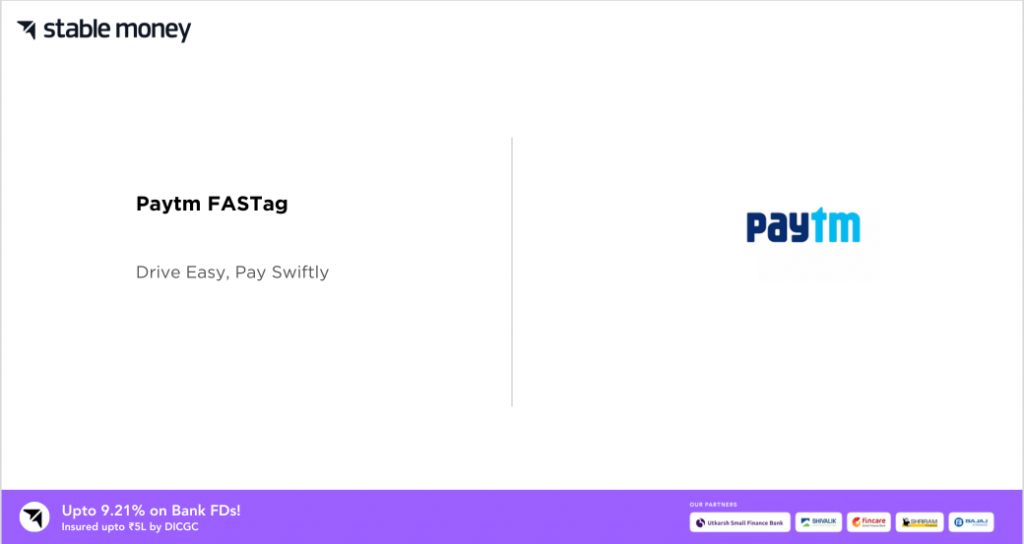
The Paytm FASTag digital toll-collecting system allows cashless payments on Indian roads. It automatically deducts tolls as cars travel through lanes using RFID technology. Transaction alerts are quick, increasing transparency. Paytm FASTag streamlines toll payments for Indian motorists as part of India’s digitization effort.
What is Paytm Fastag?
The Paytm FASTag digital toll collecting system allows cashless highway toll payments in India. It uses RFID to automatically debit toll costs from prepaid or connected accounts when cars pass through toll plazas. Registered Paytm FASTag users may recharge their accounts and attach RFID tags to their cars. It simplifies toll payments, decreasing congestion and improving traffic flow. Drivers can traverse toll booths easily and quickly using Paytm FASTag, helping India digitalize its transportation infrastructure.
How does Paytm FASTag work?
Paytm FASTag automates highway toll payments in India using RFID technology. How it works:
- Register recharge fastag with Paytm FASTag using the app or website and submit car registration data and other papers.
- Account Recharge: Customers must replenish their Paytm FASTag account for toll costs after registration. Paytm offers several payment ways.
- Tag Installation: Affix a tiny RFID tag to the vehicle’s windshield. FASTag users’ unique IDs are on this tag.
- Toll Payment: The toll plaza’s reader system identifies the RFID tag when the vehicle approaches those with FASTag lanes. As the car passes through the toll booth, the user’s FASTag-linked prepaid account is debited.
- Alerts: Users get quick SMS/email alerts for toll transactions, including deducted amount, remaining balance, and transaction ID.
- Online Account Management: Paytm FASTag accounts may be managed via the app or website. Transaction history, account balance, recharge choices, and account information are checked.
What are the features of Paytm FASTags?
Paytm FASTags include numerous features to simplify toll payments and improve customer experience:
- Cashless Payments: Paytm FASTags lets users pay toll costs without cash transactions at toll plazas.
- Automatic Deduction: Toll costs are taken from the user’s prepaid account connected to the FASTag, eliminating waiting time and congestion.
- Online Registration: Register for Paytm FASTag via the app or website, submitting car registration data and other papers.
- Multiple recharging alternatives: Paytm provides FASTag account recharging alternatives, including debit/credit cards, net banking, UPI, and cash at authorized places.
- Real-time alerts: Users get quick SMS/email alerts for toll transactions, including deducted amount, remaining balance, and transaction ID.
- Online Account Management: Paytm FASTag customers may manage their accounts via the app or website. Transaction history, account balance, recharge choices, and account information are checked.
- Interoperability: Paytm FASTags are compatible with all Indian toll plazas, enabling smooth navigation without numerous tags.
- 24/7 Customer help: Paytm fastag offer 24/7 help for FASTag account queries and difficulties.
What are the benefits of Paytm FASTag?
Paytm FASTag benefits drivers:
- Paytm FASTag offers convenient toll payments without cash transactions or wait durations at toll plazas.
- Time-saving: Paytm FASTag saves travellers time using automated toll deductions to speed up toll booth passing.
- Cashless Transactions: Benefit from convenience, less risk, and smoother toll plaza operations.
- Online Account Management: Paytm FASTag offers online account management, including transaction history, balance, and recharge choices, for enhanced control and transparency.
- Interoperability: Paytm FASTags work at all Indian toll plazas, allowing smooth travel without different tags or accounts.
- Real-time alerts: Users get real-time SMS/email alerts for toll transactions, including costs, account balance, and transaction details.
- Environmental Impact: Paytm FASTag reduces congestion and idling at toll plazas, supporting sustainability with decreased fuel usage and emissions.
For Paytm FASTag customers, reductions and cashback incentives on toll payments might result in cost savings over time.
How to buy Paytm FASTag Online?
Steps to purchase Paytm FASTag online:
- Visit the Paytm website or app on your smartphone.
- Find the FASTag section using the search bar on the website or app.
- Select FASTag Option: Click to continue with purchasing.
- Enter car data: Provide car registration information, including type, class, and other necessary data.
- Upload required papers, including car registration certificate (RC) and ID evidence.
- Move to Payment: Enter information and upload documents, then move to the payment area.
- Complete payment: Select your option and pay for your FASTag order.
- Delivery Address: Enter the desired delivery address for the FASTag.
- Review Order: Verify order information for correctness before completing the purchase.
- Place Order: Order the Paytm FASTag after confirmation.
- Receive Confirmation: Once payment is made, you will receive an email or message confirming your purchase.
- Receive FASTag: Your Paytm FASTag will be sent to the address specified after purchasing.
- Attach FASTag to the car windshield following instructions.
How to buy Paytm FASTag Offline?
You may buy Paytm FASTag offline at approved stores or service locations. So how:
- Find approved retailers or service locations that provide Paytm payment bank fastag. Examples include banks, gas stations, toll plazas, and certain retail businesses.
- Visit the closest authorized shop or service facility for Paytm FASTag services.
- Submit Documents: Bring your car registration certificate (RC), ID, and passport-size photos.
- Complete the FASTag application form given by the outlet. Please include the correct name, address, vehicle information, and contact information.
- Document Verification: Submit your papers and application form for verification. Validate and update all papers.
- Pay the appropriate fee for the Paytm FASTag purchase. The price may include the tag, security deposit, and first recharge.
- Receive FASTag: After payment and document verification, you will receive the Paytm FASTag, user manual, and installation instructions.
- Attach FASTag to the car windshield following instructions. It should be appropriately fitted for smooth functioning.
- Activate FASTag: Follow the instructions on the tag to activate your Paytm FASTag. This generally entails tying the FASTag to your bank or prepaid wallet.
- Begin Using: Activated Paytm FASTags are ready to use. Toll plazas throughout India now accept cashless payments.
What are the documents required for the Paytm FASTag account application?
These papers are usually required to open a Paytm FASTag account:
- Vehicle Registration Certificate (RC): Provide a copy of your vehicle’s RC to prove ownership and information. It includes the vehicle’s registration number, owner’s name, class, etc.
- Identity evidence: Provide legitimate evidence, such as Aadhaar, PAN, passport, voter ID, or driver’s license. This verifies your identification and ensures KYC compliance.
- Submit a legitimate address proof document to validate your home address. Aadhaar, passport, utility bills (electricity, water, gas), voter ID, or driver’s license are acceptable.
- Passport size Photograph: Some FASTag suppliers want passport-size car owner photos for identification.
What are the fees/charges for Paytm FASTag?
Paytm FASTag costs depend on car type, location, and special deals at the time of purchase. Some frequent Paytm FASTag fees are:
- Tag Issuance price: The one-time price for issuing the Paytm FASTag. The physical tag and administrative costs are covered. The issuing fee typically costs between ₹100 and ₹200.
- Security Deposit: FASTag providers may request a refundable deposit for commercial vehicles. The security deposit is reimbursed when the FASTag account is terminated. The security deposit typically ranges from ₹200 to ₹500.
- Users must keep a minimum amount in their FASTag account to cover toll costs and other activities. The minimal balance depends on vehicle type and use.
- There may be fees connected with reloading or recharging the FASTag account with money. These fees vary by recharging mode (online, cash at stores).
- Toll costs are debited from the FASTag account when the vehicle goes through a toll plaza. The deduction varies on distance, toll charges, and vehicle type.
- Transaction Charges: Some providers may charge for each toll transaction completed using FASTag. These fees are generally low and vary by supplier.
Providers may charge a yearly or monthly fee for keeping the FASTag account. Promotional deals may waive or reduce this cost.
How to activate Paytm FASTag?
Use these steps to activate your Paytm FASTag:
- 1. Receive Your FASTag: Purchase a Paytm FASTag and receive a welcome package with instructions and papers.
- 2. Apply the FASTag sticker to your vehicle’s windshield following the directions in the welcome package. Check its placement and security.
- 3. Activate FASTag by linking it to your Paytm account. Steps to connect FASTag:• Launch the Paytm app or website on your smartphone.
- To access your Paytm account, use your registered mobile number and password.
- • Visit the “FASTag” area in the app or website.
- • Select the “Link FASTag.” option.
- • Enter the 12-digit FASTag and car registration number when requested.
- • Confirm the information and connection procedure.
- 4. KYC Verification: Complete KYC (Know Your Customer) verification if needed. Paytm may want more information or documentation.
- 5. Recharge FASTag: Ensure enough balance for toll charges and other transactions. The Paytm app or website lets you recharge paytm fastag with several payment options.
- 6. Activation Confirmation: After linking and KYC verification, you will get a confirmation message or an email confirming your FASTag is active and available.
You can use your Paytm FASTag for cashless toll payments at toll plazas throughout India. Get in touch with the customer care team or call on Paytm fastag toll free contact number.for more help.
Different Methods to Recharge Paytm FASTag?
Recharge your Paytm FASTag account without steps using these methods:
- Use the Paytm App for Paytm fastag recharge online or Website to recharge your FASTag account quickly.
- Use UPI-enabled payment applications to send payments to your Paytm FASTag account.
- Recharge your FASTag account using your bank’s net banking interface.
- Step 4: Pay for FASTag recharge online with a debit or credit card.
- Recharge your FASTag account with cash at approved retailers or service locations.
These flexible and convenient alternatives enable you to keep enough money in your Paytm FASTag account for toll payments and other activities.
How to recharge Paytm FASTag?
Follow these methods to recharge your Paytm FASTag:
- Launch Paytm App or Website: Launch the smartphone app or browse the website on your PC.
- Sign in to Paytm: Log in to Paytm using your cellphone number and password. Register with Paytm if you haven’t already.
- Head to FASTag Section: Log in and go to FASTag. This area may be found by searching for “FASTag” or the services menu.
- Choose the option to recharge: Select FASTag to recharge in the section. It may be called “Recharge FASTag” or something else.
- Recharge Amount: Enter the desired amount for your FASTag account. Make sure it covers tolls and other transactions.
- Step 6: Select your desired payment method from the available choices. You may pay by debit/credit card, net banking, UPI, or Paytm wallet.
- Complete Payment: Follow the instructions to finish payment. Debit/credit card users must input their card information. Net banking and UPI users are forwarded to their bank’s payment gateway to approve transactions.
- After successful payment, you will get a confirmation message or email confirming your FASTag account recharge.
- Verify Balance: Verify your FASTag account balance to confirm a successful recharge. The Paytm app or website’s FASTag section typically allows this.
How to recharge Paytm Fastag through PayTm?
Follow these procedures to recharge your Paytm FASTag via the app or website:
- Launch Paytm app or website: Launch the Paytm app or website on your phone or PC.
- Sign in to Paytm: Log in to Paytm using your cellphone number and password. Register with Paytm if you haven’t already.
- Head to FASTag Section: Log in and go to FASTag. This area may be found by searching for “FASTag” or the services menu.
- Choose the option to recharge: Select FASTag to recharge in the section. It may be called “Recharge FASTag” or something else.
- Recharge Amount: Enter the desired amount for your FASTag account. Make sure it covers tolls and other transactions.
- Select “Paytm Wallet” or another desired payment method from the list. Paytm Wallet is renowned for FASTag recharges.
- Complete Payment: Follow the instructions to finish payment. Paytm Wallet users should have enough money to pay the recharge.
- After successful payment, you will get a confirmation message or email confirming your FASTag account recharge.
- Verify Balance: Verify your FASTag account balance to confirm a successful recharge. The Paytm app or website’s FASTag section typically allows this.
How to recharge Paytm Fastag through Freecharge?
Free charges general methods for Paytm FASTag recharge:
- Launch the Freecharge app on your smartphone. Download the app from Google Play or Apple App Store if you don’t have it.
- Sign in to Freecharge: Login to Freecharge using your cell phone number and password. New users must create a Freecharge account.
- To recharge, visit the “Recharge” or “Pay Bills” option of the Freecharge app after logging in.
- Step 4: Choose FASTag: Look for FASTag recharge. This option may be under bill or toll payments.
- Enter FASTag Details: The app will request your Paytm FASTag number and other information.
- Recharge Amount: Enter the desired amount into your Paytm FASTag account.
- Select Payment Method: Choose your favourite choice from the list. Freecharge accepts credit/debit cards, online banking, UPI, and wallets.
- Complete Payment: Follow the instructions to finish payment. Provide the needed data to approve a credit/debit card, net banking, or UPI transaction.
- After a successful payment, you will get a confirmation message or email confirming your Paytm FASTag account recharge.
- Verify Balance: Verify your Paytm FASTag account balance to confirm a successful recharge. The Paytm app or website’s FASTag section typically allows this.
How to Login to the Paytm FASTag account online?
Steps to Login to Paytm FASTag online:
- Visit the Paytm website: Open a browser on your PC or mobile device and visit https://paytm.com/.
- Click “Login”: On the Paytm site, click “Login/Signup” at the top right corner.
- Step 3: Provide Credentials. Enter your Paytm mobile number/email and password. Fill out these fields.
- Click “Login”: After entering your credentials, click “Login” to continue.
- Verify OTP: Paytm may send an OTP to your registered cellphone number or email for verification, depending on your account settings. If asked, enter the OTP.
- Visit FASTag Section: Log in to your Paytm account and browse the section. This area may be found by searching for “FASTag” or the services menu.
After successfully logging in to your Paytm FASTag account, you may access features including account balance, transaction history, recharge choices, and account settings.
How to check Paytm FASTag Balance?
Steps to check Paytm FASTag balance:
- To use Paytm, use the app on your smartphone or visit the website on your PC.
- Sign in to Paytm: Log in to Paytm using your cellphone number and password. Paytm accounts are required for new users.
- Navigate to the FASTag Section: Log in and access the section. This area may be found by searching for “FASTag” or the services menu.
- Check Balance: Access the FASTag area to examine your account information or check your balance. Click this to continue.
- Check Account Balance: Select the option to display your Paytm FASTag account balance on the screen. Your FASTag account balance may be used for toll payments and other activities.
- If you prefer not to use the app or website, check your FASTag balance by contacting Paytm customer support at 1800-102-6480. Request your FASTag balance by following the instructions and providing the required information.
Paytm FASTag Customer Care
Paytm FASTag customer service is available via:
- To call Paytm FASTag customer support, phone their toll-free number: 1800-102-6480. Paytm FASTag questions, complaints, and support are accessible at this number.
- Email service: Contact Paytm FASTag customer service via email. Email paytm.com’s customer service with your question. For a quick response, give pertinent facts and contact information.
- For online support, visit the “Help & Support” section on the Paytm website. FASTag and other Paytm service FAQs are here. Website support requests may be made using the online form if you need help locating the information you need.
- Social Media: Paytm is active on Twitter, Facebook, and Instagram. Contact Paytm’s official social media pages with questions. The Paytm customer care staff reacts to social media messages and remarks.
Final Word
Paytm FASTag makes cashless highway toll payments in India easy. Paytm FASTag streamlines driving by reducing highway congestion and traffic with features including automated toll deductions, online account administration, and interoperability between toll plazas.
Users may quickly recharge their Paytm FASTag accounts using the app, website, or approved shops to keep them financed for toll payments and other transactions. Paytm provides excellent phone, email, and social media assistance.
Paytm FASTag is a major step in digitizing toll collection and improving India’s transportation infrastructure. Paytm FASTag improves millions of drivers’ travel experiences with its easy interface, secure payment procedure, and helpful customer service.
FAQs
Digital toll collecting system Paytm FASTag allows cashless highway toll payments in India. It automatically deducts toll costs from prepaid or connected accounts when cars pass through toll plazas using RFID technology.
Register on the Paytm app or website to obtain a FASTag. FASTag stickers must be attached to your windshield after registration.
Recharge your Paytm FASTag account using the app, website, or approved shops. Click recharge, input the amount, and pick your payment method.
All Indian toll plazas accept Paytm FASTag. Interoperable at any toll plaza, regardless of issuing agency.
Check your Paytm FASTag balance on the app or online. Go to FASTag and click View Account Balance.
If you have Paytm FASTag concerns, contact customer service via toll-free call, email, online help, or social media. Please describe your problem for fast help.
Disclaimer
This article is solely for educational purposes. Stable Money doesn't take any responsibility for the information or claims made in the blog.
