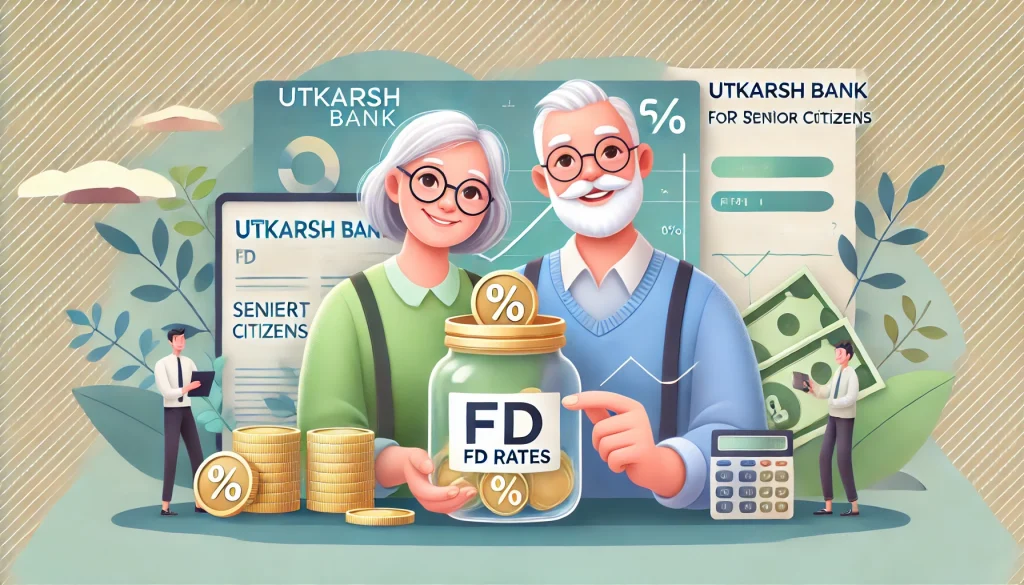PNB offers a large variety of FD schemes to meet every unique demand of their customers. One of these is the PNB Tax Saving FD – PNB Tax Shield. By investing in this scheme, you can get a tax deduction of up to ₹1.5 lakhs within a financial year as per Section 80C of the Income Tax Act of 1961. Besides tax benefits, you can also choose to receive your interest income from multiple interest payout options, as per your suitability and financial requirements.
Read along to learn everything you need to know about PNB Tax Saving FD.
| Account Type | PNB Tax Shield Fixed Deposit Scheme |
| Amount | Minimum: ₹100 (thereof in multiples)Maximum: ₹1.5 lakh (every financial year) |
| Tenure | Minimum: 5 years (lock-in period)Maximum: 10 years |
| Interest Rate | Senior Citizen: 7.00%General Public: 6.50% |
| Loan Facility | Not available |
PNB Tax Saving Fixed Deposit Scheme Interest Rate
The Tax Saving FD PNB facilitates dual benefits of high-interest income as well as tax exemptions. PNB offers the benefits of an additional 0.50% interest return to senior citizens and an extra 1% for staff, both working and retired, who are investing in this scheme.
Following is a table specifying the PNB Tax Saver FD interest rate applicable for the general public, senior citizens, staff and retired staff who invest in the PNB Tax Shield – Fixed Deposit Scheme:
| Tenure | Public (General) | Senior Citizen (General) | Staff Members | Retired Staff (Sr. Citizen) |
|---|---|---|---|---|
| 5 years | 6.50% | 7.00% | 7.50% | 7.50% |
| >5 years to 10 years | 6.50% | 7.00% | 7.50% | 7.50% |
How to Apply for a PNB Tax Saving Fixed Deposit?
Punjab National Bank gives customers the freedom to invest in their FD schemes both online as well as offline. Therefore you can book a PNB Tax Shield – Fixed Deposit scheme from the comfort of your home as well as by visiting any PNB branch.
Let us take a look in detail as to how you can invest in this scheme:
Online
If you wish to invest in PNB Tax Shield – Fixed Deposit scheme, you can do so in two ways these are as follows:
1. Internet Banking
Here are the steps that you can follow if you wish to book the Tax Saver FD PNB using their Internet Banking facility:
Step 1: Visit the official website of Punjab National Bank and select the Internet Banking option from the menu bar.
Step 2: Choose the ‘Retail Internet Banking’ option.
Step 3: A new page will open, where you need to enter your ‘Use ID’ and ‘Password’ to log in.
Step 4: Choose the ‘Deposits’ option and tap on the ‘Fixed Deposit’ option from the drop-down menu.
Step 5: You will be redirected to an application form. There, you need to specify your wish to invest in the PNB Tax Shield scheme, the tenure and the amount you want to invest.
Step 6: After filling up the form, submit it along with all the supporting documents and deposit amount.
Step 7: After the bank processes your request and verifies all your documents, your FD account will be created.
2. PNB Mobile App
If you wish to invest in this scheme using the PNB mobile app, here are the steps to follow:
Step 1: Download and install the PNB mobile app.
Step 2: Enter your login credentials.
Step 3: Select the ‘Open Fixed Deposit’ option.
Step 4: An application form will open; here, you need to enter details like type of FD (PNB Tax Shield scheme), deposit amount, tenure etc.
Step 5: After you complete filling up the form, submit it along with the supporting documents.
Step 6: After this, the bank will process your request and verify all your documents. Once the verification is done, your FD account will be initiated.
Offline
If you are not comfortable with investing in FDs via the online method, you can always do it offline. Check out the steps to do the same:
Step 1: Visit the nearest branch of PNB.
Step 2: Request for an FD account opening application form.
Step 3: Enter the details carefully in the form and submit it along with all the supporting documents and deposit amount.
Step 4: The bank will then process your request and verify your documents. If the verification is successful, your PNB Tax Saving FD account will be created.
PNB Tax Saver FD Eligibility Criteria
Following is a list of the people who are eligible to invest in the PNB Tax Shield FD scheme:
- Indian individuals, including illiterate and blind people.
- Joint account holder where either both are adults, or one is a minor, and one is an adult.
- Hindu Undivided Family (HUF)
Documents Required for PNB Tax Saver FD
Here is a list of the documents that a person who wishes to invest in the PNB Tax Saving FD scheme requires:
- PNB FD account opening form.
- Proof of Identity like PAN card, Aadhaar card, voter ID, driver’s license, passport, senior citizen ID card, any government ID card and any other documents as per KYC norms.
- Proof of Address: Electricity bill, telephone bill, bank statement with cheque, passport and any other documents as per KYC norms.
- Two passport-size photographs.
- Any other documents that the bank might ask for.
Terms and Conditions of the Scheme
Here is a list of some of the terms and conditions that are applicable to the PNB Tax Saving FD scheme:
- You cannot pledge your term deposit receipt issued under this scheme to get a loan.
- Premature withdrawal or cancellation is not permitted before scheme maturity.
- In case your term deposit receipt is lost, stolen or destroyed, you can apply for a duplicate receipt.
- Interest that you earn on your FD scheme is liable to tax under the Income Tax Act.
Now that you have a clear idea about the PNB Tax Saving FD scheme, you can invest in this scheme to make the most of its benefits. However, it is still advisable to go through the fine print and keep a tab on the terms and conditions so that you do not end up getting any unexpected surprises after investing the amount.