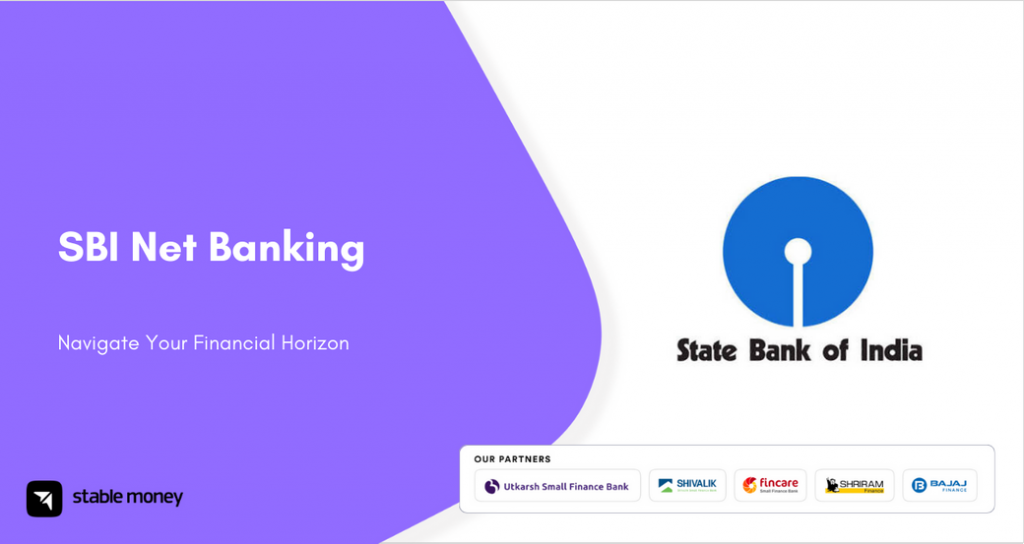
SBI, having its headquarters in Mumbai, Maharashtra, is the largest Indian multinational public sector bank & financial services legal body. SBI is the only Indian bank listed on the Fortune Global 500 list, with a position of 235 in 2023. This blog provides insights into how the user can register with SBI Net banking, how to reset passwords & transfer funds online. Moreover this blog also give you an idea What is required document and eligibility criteria to open the SBI Net Banking.
What is SBI Net Banking?
The State Bank of India’s net banking allows you to complete multiple tasks from anywhere in the world. Various activities you can do, such as transfer funds to your family members & friends, make online bill payments, open a PPF account, and simultaneously carry out other tasks such as applying for cheque book, issuing demand drafts, everything with the help of sbi net banking.
Moreover, the SBI exclusive branch network, which operates through the net banking portal, provides 24*7 banking services to both retail & corporate customers.
Features & Services of SBI Net Banking
- Users can change the details of their profiles.
- Account holders can change their Permanent Account Number (PAN) details.
- Using the portal, users can also update their Know Your Customer (KYC) information.
- Users can pay their utility bills online, including phone and mobile bills, gas and electricity bills, mobile connection bills, data card recharges, and prepaid DTH recharges.
- Online payments are also available for insurance premiums and credit card bills.
- Users can open online accounts for fixed and recurring deposits.
- The SBI platform also offers a function for demand drafts and restrictions for third-party transfers.
- Users can log in to the portal to view their bank account details.
- The website also allows you to check your CIBIL score.
- Transaction tracking becomes simple. 10+ transactions are readily visible through the interface.
Document Required for SBI Net Banking
To activate the SBI Net Banking portal, The primary documents which are required are listed below
- SBI Account Number
- SBI Branch Code
- Registered Mobile Number
- SBI ATM Card Details
- CIF Number
- Name of the Country
Eligibility Criteria for SBI Net Banking
- Have a savings account with SBI.
- Mobile numbers must be linked to the bank account.
- Must have a valid ATM card.
What is SBI Net Banking Registration Process?
Once the user has created a bank account with SBI, they register for the SBI Online Banking services by filling out the net banking application form and submitting the required documents. Ultimately, the user is provided with a temporary user ID and password, which will be used to activate net banking services.
Steps to Activate SBI Net Banking Online
Here are the steps to activate SBI Net Banking:
- Step 1: Open the SBI Internet Banking portal http://www.onlinesbi.sbi/.
- Step 2: Choose “SBI YONO Corporate Banking” or “Personal Banking Login.”
- Step 3: Select the “New User Registration/Activation” option on the following page.
- Step 4: Complete the Banking Facility, Account Number, CIF Number, Branch Code, Country, and Registered Phone Number fields.
- Step 5: From the “Facility Needed” column, select “View Transactions,” “Restricted Transactions,” or “Full Transactions.”
- Step 6: Complete all the information and click “I Agree” to continue.
- Step 7: Click “Confirm” after entering the OTP.
- Step 8: Select “I Have My ATM Card” and press “Submit.” (In the event that you do not own an ATM, the branch will approve Online Banking services.)
- Step 9: Check the details on the ATM card. After inputting the ATM card data, click “Continue.”
- Step 10: Establish a login password and a permanent username. (The password must contain a number, a unique character, and both uppercase and lowercase alphabets.)
- Step 11: To confirm, enter the password once more. Press “Submit.”
- Step 12: The user will receive a notification after successful registration.
Steps to login SBI Net Banking
Simply follow these steps to log in to SBI Net banking
- Step 1: Visit www.onlinesbi.com
- Step 2: Click on ‘Login’
- Step 3: Click on ‘Continue to Login’
- Step 4: Enter the username, password, and captcha.
- Step 5: Click on ‘Login’
How do You Check Your Account Balance through SBI Net Banking?
- Step 1: Log in to SBI Net Banking
- Go to the official SBI Net Banking website and log in using your username and password.
- Step 2: Navigate to Accounts Section
- You’ll be directed to your dashboard once logged in. Go to the “Accounts” section or “Account Summary” option. click
- Step 3: Select the Account
- If you have multiple accounts linked to your net banking profile, choose the account for which you want to check the balance.
- Step 4: Check Balance
- Once you select the account, you should see the available balance on the screen.
- Step 5: Logout Securely
- After checking your balance, remember to log out of your SBI Net Banking account to ensure the security of your banking details.
Steps to Send Money Using SBI Net Banking
- Step 1: Access SBI Net Banking
- Log into your SBI net banking account through the official SBI website using your designated username and password.
- Step 2: Locate Fund Transfer Section
- Once logged in, navigate to the appropriate section for fund transfers. This can typically be found under headings like “Fund Transfer” or “Payments/Transfers.”
- Step 3: Select Transfer Type
- Based on your requirements, choose the specific type of transfer you wish to initiate. SBI offers NEFT, RTGS, IMPS, or intra-bank transfer options.
- Step 4: Add Beneficiary Details
- If the recipient hasn’t been previously added as a beneficiary, you must input their account details, including name, account number, and IFSC code for NEFT/RTGS transfers. Additional information, like an MMID or mobile number, might be necessary for IMPS transfers.
- Step 5: Initiate the Transfer
- Proceed to enter the amount you intend to send and select the beneficiary from your list.
- Step 6: Review and Confirm Transaction
- Carefully review all transaction details, including beneficiary information and the specified amount. Once satisfied, confirm the transaction.
- Step 7: Authenticate with OTP
- As a security measure, SBI may send an OTP to your registered mobile number. Gow with OTP to complete the transaction.
- Step 8: Transaction Confirmation
- Upon successful validation of the OTP, the transaction will be processed, and you should receive on-screen confirmation of its completion.
- Step 9: Record Transaction Reference Number
- It’s advisable to note the transaction reference number for future reference and tracking purposes.
- Step 10: Logout Securely
- After completing the transaction, securely log out of your SBI net banking account, particularly if using a shared or public computer.
How do I Reset the Password for SBI Net Banking?
- Open your SBI online banking account and log in.
- Go to the section where you can change your password.
- After entering your new password, enter your existing one.
- Verify the updated password.
- Use the OTP that was provided to your registered mobile number to verify the change.
- Get a confirmation that the password has been changed.
- To verify your changes, log out and then back in using your new password.
How do you Pay Credit Card Bills via SBI Net Banking?
- Step 1: Go into the portal and select “Without Bills” under “View/Pay Bills.”
- Step 2: Select ‘Pay’ after choosing SBI Card as your biller.
- Step 3: Choose the account number from SBI.
- Step 4: Enter the amount of your payment.
- Step 5: Choose ‘Pay Now’ in step five.
- Step 6: Select ‘Submit’.
What is Yono SBI?
State Bank of India (SBI) offers an integrated digital banking platform called YONO (You Only Need One) that allows users to access a range of financial and other services like bookings for flights, trains, buses, and taxis, online shopping, and paying medical bills. The mobile banking app YONO is available for iOS and Android.
How to Register in Yono SBI?
- Download the Yono SBI App: For Android and iOS devices, you can install the Yono SBI app from the Google Play Store or the Apple App Store.
- Install and Launch the App: Once the app has been downloaded, launch it by installing it on your device.
- Click the “New User Register” link: There’s certainly a registration option available to new users when you launch the app. To initiate the registration process, select this option.
- Enter Your Registered Mobile Number: The bank will ask you to enter the mobile number you have on file. For verification purposes, you will receive an OTP (one-time password), so make sure you can access this mobile number.
- Verify OTP: An SMS with an OTP will be sent to you after you enter your cellphone number. Type this in.
- Submit Necessary Details: Following the OTP verification process, you will be asked to provide your name, birth date, and other pertinent details. Be sure to provide correct information.
- Create Login Password and MPIN: Following the submission of your information, you must establish a login password and MPIN (Mobile PIN). These will be used to complete transactions and log into the app securely.
- Create Security Questions: In order to add even more security, you can also be asked to establish security questions.
- Finalize Your Registration: Your registration will be finalized once you have setup your login credentials and provided all the necessary information.
- Enter Yono SBI’s login information: Using the registered mobile number, you can use the Yono SBI app after completing the registration process.
- Explore Features: After logging in, you can browse Yono SBI’s range of features and services, which include investing, bill payment, shopping, banking, and more.
Benefits & Features of Yono SBI
- Quick Account Creation
- finalise deals without using paper
- Integrated App for Banking and Lifestyle Expenses
- Money transfer with UPI
- Analysing expenditures wisely
- Personal loan pre-approval while travelling
- a quick account opening process from any location
- On the go, you can receive exclusive discounts and specials.
- Invest in every financial product using a single app
- It takes four clicks to transfer Money.
- Request an overdraft in exchange for a fixed deposit.
- Gain advantages from an intelligent spend analyzer.
What is SBI Personal Banking?
A complete a range of personal banking services, including savings accounts, credit cards, fixed deposits, loans, investments, insurance, and wealth management, are offered by State Bank of India (SBI). SBI successfully satisfies a range of financial needs with its user-friendly online banking platforms, attractive interest rates, and customized solutions. With a focus on client satisfaction and financial well-being, SBI provides a range of services to help with savings, loan availability, and wealth growth.
What is SBI Corporate Banking?
The financial needs of corporations and enterprises are met by SBI Corporate Banking. Corporate loans, trade finance, working capital financing, cash management, treasury services, and investment banking solutions are just a few of the services it provides. Through individualized support, advanced offerings, and strong digital channels, SBI Corporate Banking helps companies effectively manage their cash, maximize liquidity, and meet their growth goals.
Features of SBI Corporate Banking
- Online Banking Platform: SBI offers business clients a strong online banking platform.
- Account management: enables business clients to effectively monitor their balances, transaction histories, and initiate new transactions.
- Fund Transfers: Enables smooth, domestic and international fund transfers, such as RTGS, IMPS, and NEFT.
- Enables large-scale payments: Large scale payments including utility bill payments, vendor payments, and salary disbursements.
- Trade Financial Services: Offers trade finance services, including bank guarantees, export-import financing, and letters of credit (LC).
- Services for Cash Management: Provides cash management options to maximize liquidity and simplify cash movements.
- Tailored Solutions: Develops banking solutions, such as cash pooling and liquidity management, to specifically address the needs of business clients.
- Real-time Reporting: Offers analytics and real-time reporting features to track account activity and financial results.
- Dedicated Support: Provides corporate clients with banking assistance through the use of customer support teams and dedicated relationship managers.
What is limit & Charges Associated with SBI Net Banking?
| SBI Transaction Limits and Charges for Online Banking | |||
| Transaction Type | Per Day Limit | Maximum Daily Limit | Applicable Fees/Charges |
| IMPS | Limit Per Transaction: ₹2,00,000 | ₹2,00,000 | NIL |
| Quick Transfer | Limit Per Transaction: ₹10,000Per Day Limit: ₹25,000Overall Daily Limit: ₹2,00,000 | ₹10,00,000 | NIL |
| NEFT | ₹10,00,000 | No Limit | NIL up to ₹50,000₹50,000 – ₹1 lakh in excess of ₹50,000: ₹0.20 per ₹1000 for the excess amount.₹1 lakh – ₹1,29,000: ₹10 + ₹0.50 per ₹1000 in excess of ₹1 lakh.₹1,29,000 & Above: ₹25 per transaction regardless of the transfer amount. |
| RTGS | ₹10,00,000 | No Limit | Every transaction costs ₹25, regardless of the amount. |
| UPI | ₹1,00,000 | ₹1,00,000 | NIL |
| Transfer Between Self-Accounts | ₹2,00,000 | ₹2,00,000 | NIL |
| First 4-Day Transaction Limitations for a New Recipient | ₹1,00,000 | ₹1,00,000 | NIL |
| Transfer to Third Parties Within SBI | ₹10,00,000 | ₹10,00,000 | NIL |
SBI Net Banking Customer Care
If you encounter any issues or have questions regarding your SBI net banking account, you can easily reach out to customer care using the following contact details:
| Contact Numbers | |
| 1. | 1800-11-2211 |
| 2. | 1800-425-3800 |
| 3. | 08026599990 |
| E-mail Address | |
| 1. | [email protected] |
| 2. | [email protected] |
Head Office Address of SBI
You can contact the customer service department at the following address:
- State Bank of India
- State Bank Bhavan, 16th Floor
- Madam Cama Road,
- Mumbai 400 021
Advantages & Disadvantages of SBI Net Banking
1. Advantages of SBI Net Banking
- Convenience: You can save time and effort by accessing your bank accounts and doing transactions from any location with an internet connection.
- 24/7 Availability: You may manage your funds at any time, even after usual working hours, thanks to SBI Net Banking’s round-the-clock accessibility.
- Transaction Flexibility: Manage your accounts, make bill payments, transfer money, and carry out a variety of other banking operations without going to a branch.
- Cost-effective: Compared to traditional banking, many online banking transactions are usually free or involve lesser fees.
- Account Monitoring: Improve financial control and security by keeping an eye on your account activity, checking balances, viewing transaction histories, and receiving notifications for any suspicious behaviour.
- Eco-Friendly: Choose electronic transactions and statements to reduce paper usage and support environmental conservation efforts.
2. Disadvantages of SBI Net Banking
- Security risks: Users using online banking are at risk of malware, phishing, and hacking, among other cybersecurity dangers, which could result in cash loss or unauthorised access.
- Technical Issues: Access to online banking services may be restricted by connectivity issues, system maintenance, or software bugs, which could impact transaction processing and user satisfaction.
- Dependency on Technology: Users who rely on electronic devices and internet connectivity are more susceptible to service disruptions in the event of a network failure or power failure.
- Absence of Personal Interaction: Regarding complicated financial concerns or dispute resolution, net banking does not offer the same level of individualised support and direction as bank employees.
- Transaction limitations: SBI sets daily limitations on net banking transactions, which can prevent large-scale or expensive transactions and force users to use other banking options.
Final Word
Over the last few years, SBI net banking has grown significantly, becoming a popular platform for users in India. You can unlock various features and enjoy its benefits by engaging in the straightforward activation process. Therefore, embrace this digital banking revolution and discover seamless banking experiences with SBI net banking.
FAQs
Required Documents for SBI Online Banking
Number for SBI Account. CIF Reference. Branch Code for SBI. Name of the nation.
The following standard banking operations can be completed online with Internet banking services:
Money transfers within the same account.
transfers made by third parties to accounts kept at any SBI branch.
Transfers between banks to other banks’ accounts.
Online standing orders for the aforementioned periodic transfers.
After a specified number of incorrect attempts—currently three—the User ID and password for Internet banking will be locked, as decided periodically by the bank. The same will be available tomorrow. In an emergency, the User ID and password can be opened via the branch.
At its option, the Bank may provide NetBanking to a subset of its customers. I understand that to be able to qualify for NetBanking, I must either be an active Internet user or have access to the Internet and a basic understanding of how it operates.
The online activation process is incredibly easy to follow and uncomplicated. Without going to the branch, you can quickly register and begin utilizing the SBI Netbanking service. After registering, users of PCs, smartphones, and other compatible electronic devices can access the SBI net banking facility.
See the website of the bank: Visit your bank’s official website. On their website, the majority of banks include a section devoted to online banking. Register or Login: Enter your username and password to access online banking if you have already enrolled.
Go to the Bank’s webpage: Open the bank’s official webpage. The majority of banks have a specific online banking area on their website. Register or Log in: Use your username and password to log in if you have previously enrolled for online banking.
The completed online banking application form must be sent in at your local branch, together with any necessary supporting documentation (scanned copies of your bank passbook, Aadhar card, etc.).
Toll Free Nos: 1800112211, 18004253800. Toll number: 080 26599990.
Designated e-mail addresses for lodging complaints: [email protected],[email protected].
Designated number for SMS Unhappy Services: 8008202020.
Disclaimer
This article is solely for educational purposes. Stable Money doesn't take any responsibility for the information or claims made in the blog.


