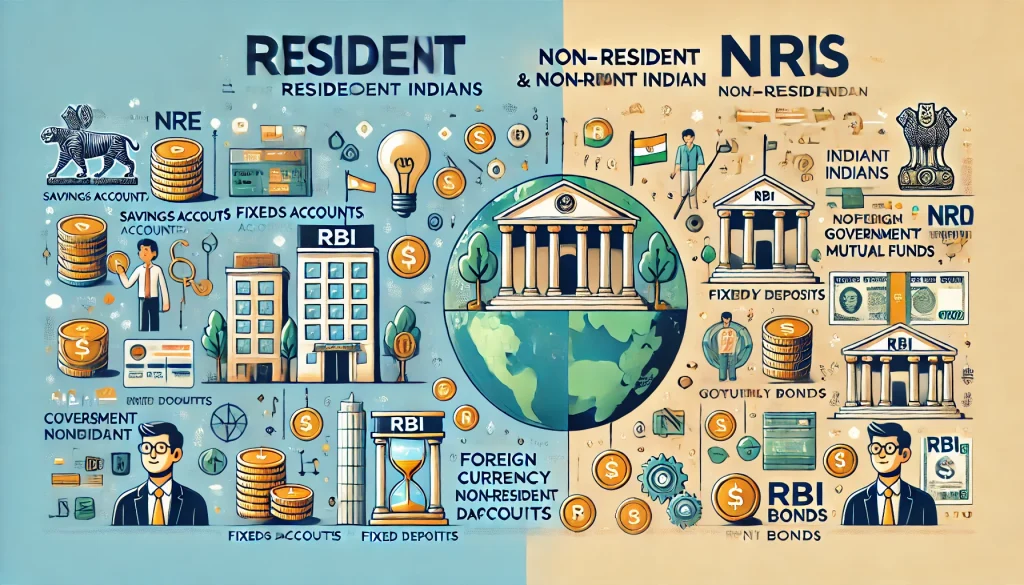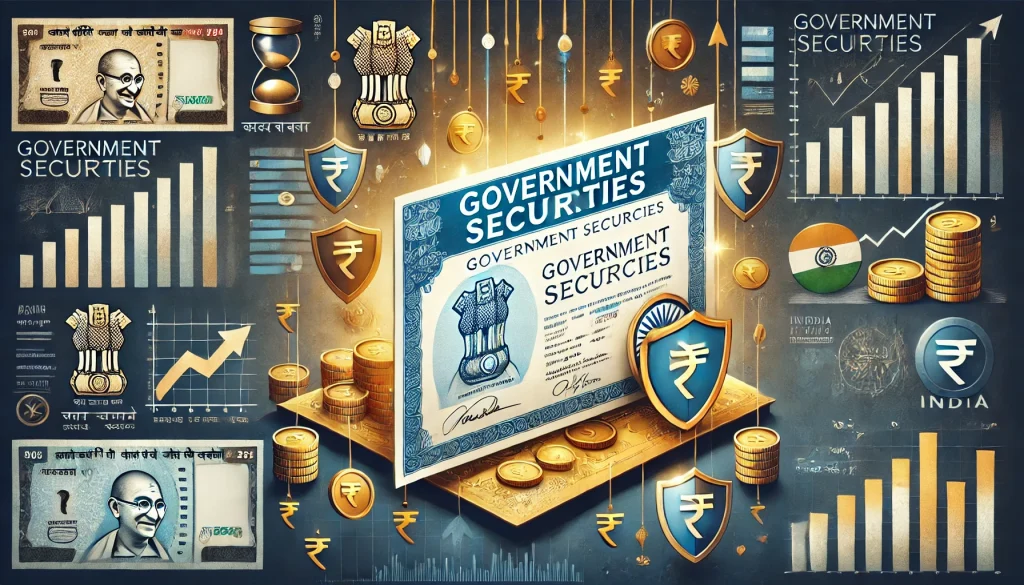State Bank of India or SBI is an Indian multinational public sector bank established on 2nd June 1806. Headquartered in Mumbai (Maharashtra), SBI is one of the largest banks operating in India. This bank boasts a vast network, with over 191 overseas offices located across 36 countries.
In this blog, we will walk you through a comprehensive guide on one of the popular SBI offerings, the Public Provident Fund or PPF scheme. SBI PPF account is an investment avenue that comes with sustainable returns, and income tax advantages. Read more to know all about SBI PPF interest rates and other associated details.
| SBI PPF Interest Rate | 7.10% |
| Duration | 15 Years |
| Premature Withdrawal Penalty | 1%* |
| Mode of Account Opening | Online mode (mobile/net banking)Offline mode (cash/cheque) |
What is an SBI PPF Account?
In 1968, the National Savings Organisation launched the scheme of Public Provident Fund (PPF). It is one of the most renowned long-term investment methods across India, providing sustainable returns, higher SBI PPF interest rates and tax benefits.
Opting for an SBI PPF account not only allows for account extensions and withdrawals but also provides access to exclusive loan facilities in the future. Moreover, it is easily accessible across all SBI branches in India.
Key Features of the SBI Public Provident Fund Account
- You can open an SBI PPF account with a minimum annual investment amount of ₹500.
- The maximum investment limit of a PPF account in SBI bank is ₹1,50,000/year.
- You can make a PPF deposit in an interval of 12 instalments/year or with a lump sum of money.
- You can choose one of your family members as a nominee for your SBI PPF account. The bank will also allow you to change or update your nominee details.
- PPF accounts can be transferred to another branch, another bank, or a post office at your request.
- SBI offers a partial withdrawal facility from the seventh financial year onwards.
- The account comes with Income Tax Benefits under Section 88 of the IT Act.
- After maturity, the PPF account in SBI can be extended in a block period of 5 years.
SBI PPF Interest Rate 2024 [Updated]
According to the regulations, the SBI PPF interest rates across all banks must be the same. Every quarter, the central government determines the SBI provident fund interest rate.
| SBI PPF Interest Rate | 7.10% |
How to Open a PPF Account in SBI Online?
To open an PPF online SBI, follow the below-stated steps:
- Step 1: Go to the SBI online portal.
- Step 2: Log in to your account using your login credentials (user ID and password).
- Step 3: Click on the ‘Deposits & Investments’.
- Step 4: Click on the ‘Public Provident Fund (PPF)’ option.
- Step 5: Select the ‘PPF account opening (without visiting branch)’ option.
- Step 6: Carefully go through the general instructions and accept the terms.
- Step 7: Hit the ‘Proceed’ button.
- Step 8: After selecting the account, click on the ‘Proceed’ button.
- Step 9: Go through your pre-filled account details and then enter a few details such as deposit amount & nominee details, and then select the declarations.
- Step 10: Hit the ‘Submit’ button.
- Step 11: Pay your initial deposit via any online mode.
Note: You have to go to your nearest SBI branch with your KYC documents, PPF receipt, and a photograph within 30 days to complete your opening procedure of PPF from SBI.
How to Open a PPF Account in SBI Offline?
In case you do not use SBI net banking, go through the steps given below to learn how to open a PPF account offline and get attractive SBI PPF interest rates.
- Step 1: Go to your nearest SBI branch to open a PPF account.
- Step 2: Collect the PPF account opening form (Form A) from the bank.
- Step 3: Submit the mandatory KYC documents along with the duly filled form.
- Step 4: Pay your initial deposit through DD (demand drafts), cash, or cheque.
That’s it! The bank official will verify your form and documents and afterwards issue a unique registered PPF account number to you.
Documents Required to Open a PPF Account in SBI
Below are the necessary documents you will need while opening a SBI PPF account:
- Passport-Size Photographs
- Form A (PPF Account Opening Form)
- Address Proof
- Copy Of PAN Card
- Nomination Form
Eligibility to Open a PPF Account in SBI
You can easily open a SBI PPF account via both online and offline mode if you fall under the following eligibility criteria:
- The applicant must be a resident of India.
- An applicant should be an individual. Members of Hindi Undivided Family (HUFs) cannot open a PPF account in SBI.
- Minors are eligible only if they are under guardianship.
- A person of unsound mind can open the account. However, this account should be operated by another individual on his/her behalf.
SBI PPF Withdrawal Rules
To learn about the SBI PPF withdrawal rules, scroll down.
- SBI allows their customers to withdraw once a year from the seventh financial year.
- You can withdraw an amount of up to 50% of the total balance of the customer credit at the end of the fourth year instantly preceding the year of withdrawal.
SBI PPF Formula and Calculation
You can calculate the maturity value of an SBI PPF account by using a standard mathematical formula or PPF calculators. Read along to know how you can check your PPF amount.
SBI PPF Formula
Here is the formula you can use to know your PPF amount.
I= F-P
F= P[({(1+i)^n}-1)/i]*(1+i)
Where,
- P = the principal amount
- i = the expected rate of interest
- F = maturity amount
- n = the duration of the investment
- I = interest Amount
Let us simplify this formula with the help of an example.
Suppose you want to deposit an amount of ₹1,20,000 per year in a PPF account for 15 years, earning an interest of 7.1%.
As per the formula,
F= 1,20,000[({(1+0.071)^15)-1}/0.071]* (1+0.071) = ₹32,54,569.
SBI PPF Calculator
Besides the above formula, you can use an online PPF calculator to get an idea of the returns you will get as per the amount you invest per annum.
In an PPF calculator, all you need to do is select your annual investment amount, maturity period and SBI PPF interest rates. That’s it! Using a manual PPF calculating formula can leave room for mistakes or human errors. However, with the calculator, you will get an accurate result.
How to Use a SBI PPF Calculator?
Follow the below-mentioned steps to learn how to use a SBI PPF calculator to get accurate results with just a few clicks.
- Step 1: Navigate to the online PPF calculator webpage.
- Step 2: Enter the annual investment amount.
- Step 3: Specify the tenure.
That’s it! The total invested amount over the years, total ROI, and the maturity value will show up on the screen.
Steps to Access SBI PPF Passbook Online
Follow the below-given steps to learn how to access your SBI PPF passbook online:
- Step 1: Log in to your SBI net banking portal using your user ID and password.
- Step 2: Click on the ‘Deposits & Investment’ menu and select the ‘Public Provident Fund (PPF)’ option.
- Step 3: Click on the ‘PPF Account Statement’ option.
That’s it! By following these three steps, you can easily view and download your SBI PPF account passbook online.
Steps to Check SBI PPF Balance
SBI allows their customers to check their PPF balance via their net/mobile banking portal. Have a glance at the steps below to learn about the steps:
- Step 1: Log in to your SBI net banking portal.
- Step 2: Under the ‘Personal Banking’ option, log in to the SBI PPF account portal by entering your user ID and password.
- Step 3: Click on the ‘PPF Account’ on the dashboard.
- Step 4: Tap on the ‘Click Here for Balance’ option.
With these four easy-to-follow steps, you can easily view your SBI PPF balance from the comfort of your home.
How to Download the SBI PPF Account Statement?
By using the SBI net banking facility, you can easily view your SBI PPF account statement with a few clicks, regardless of the time and place you are in. If you are looking for steps to know how to check your PPF account statement, scroll down.
- Step 1: After successfully log in to the SBI online banking page, tap on the ‘Account Summary’ menu.
- Step 2: Click on the ‘Account Statement’ option.
- Step 3: Enter the PPF account number on the next page.
- Step 4: Select the period (by date, month and year) you want to download the statement.
- Step 5: Choose the ‘Download in PDF Format’ option.
- Step 6: Hit the ‘Go’ button.
Extension of SBI PPF Account
Here are the key pointers to be aware of regarding the extension of PPF account State Bank of India:
- You can extend your PPF account in the State Bank of India multiple times in the block of five years beyond the maturity date.
- To extend your SBI PPF account, you need to collect and submit duly filled PPF Form 4 within one year of account maturity.
- You may choose not to make any additional contributions to your matured public provident fund account during your extension period.
- During the extension period, your account will continue to get the applicable rate of interest.
Things to Note While Opening SBI PPF Account
You must consider the following things while online open PPF account in SBI:
- To open a SBI Public Provident Fund account, it is a prerequisite to have an existing SBI savings account.
- You must successfully register and login to the SBI net banking portal before you open a PPF account online.
- Your SBI account must be linked to your Aadhaar card.
- The mobile number linked to YOUR Aadhaar card must be active.
- You must apply for e-authorisation immediately after opening your PPF account.
How to Transfer SBI PPF Account?
State Bank of India allows its investors to transfer their PPF accounts from one branch to another. Additionally, you can also transfer your account from one SBI to another by following the below-stated steps:
- Step 1: Visit your current SBI PPF account branch.
- Step 2: Apply for the transfer. (your application must have your current PPF account number, current branch, future branch or bank where you want to transfer).
- Step 3: Submit an application specifying your current PPF account number, current branch, future branch or bank where you want to transfer.
- Step 4: Attach the current PPF account passbook with the application.
That’s it! After your transfer is sanctioned by the bank, your current PPF account branch or bank will send all your documents to your new PPF account branch or bank.
Loan Against SBI PPF
State Bank of India allows its customers to apply for loans against PPF accounts. Below are some of the significant pointers regarding SBI loans against PPF accounts:
- You must collect and submit the duly filled ‘Form D’ to your nearest SBI branch.
- After completing three years (but not more than six years) of your SBI PPF account, you become eligible to avail such a loan.
- As a loan against a PPF account, you can avail up to 25% of your account balance available at the end of the second year.
- Subject to the prevailing regulations of the SBI, you can opt for multiple loans against your SBI public provident fund account.
- For the loan taken on and after 12.12.2019, the applicable rate is 1%. Whereas, loans taken before 12th December 2019 are charged at an interest rate of 2%.
Final Word
Although an attractive investment option, the PPF account of SBI bank comes with interest rates that are subject to frequent quarterly charges. Therefore, make sure to verify the latest SBI PPF interest rates and other associated terms and conditions before depositing your hard-earned money in a PPF account.
FAQ
You have to visit your new PPF account branch or bank and submit all the necessary KYC documents to get it verified. After the verification process, the bank will successfully activate your new PPF account.
You have to submit a written application at the nearest bank branch to close your State Bank of India PPF account.
In case you fail to credit a PPF account in the SBI, your account will become inoperative and you will be charged a penalty of ₹50 per default.
No, you can only open one PPF account except for an account opened in the name of a minor.
Disclaimer
This article is solely for educational purposes. Stable Money doesn't take any responsibility for the information or claims made in the blog.