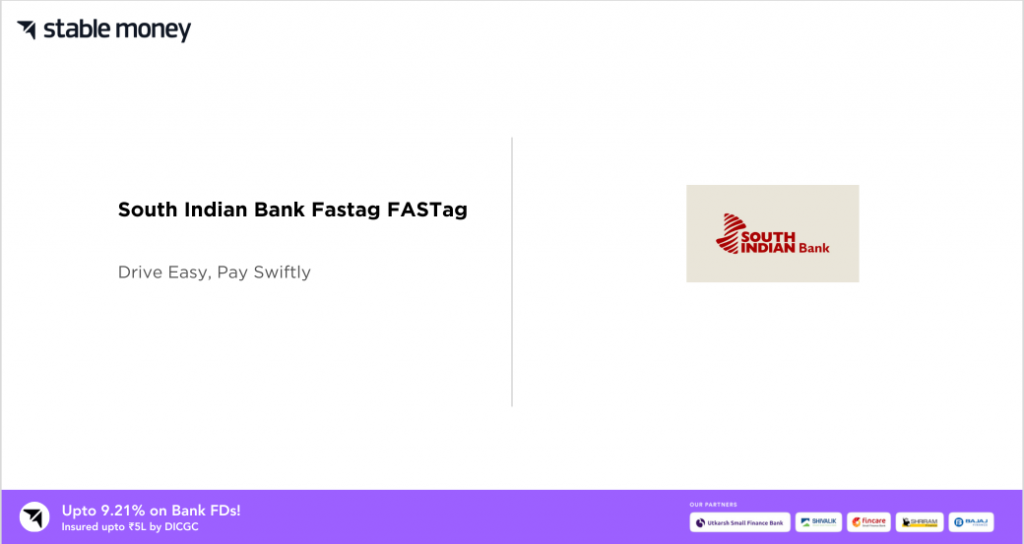
South Indian Bank Fastag automates toll payments at equipped toll plazas. Bank accounts can be managed online and mobile, including transaction monitoring and wallet recharging. South Indian Bank’s Fastag improves highway traffic and supports the government’s cashless economy. In this blog we will tell you more about South Indian bank fastag and how to do it easily.
What is South Indian Bank Fastag?
South Indian Bank South Indian Bank offers Fastag electronic toll collection. It lets cars pass toll plazas without paying. Fastag attaches to the windshield and links to the user’s South Indian Bank or prepaid wallet. The toll amount is immediately debited from the associated account or wallet when the car passes through an RFID-equipped toll plaza, making toll payments easy. Digital transactions, reduced toll plaza congestion, and improved national highway traffic are promoted by South Indian Bank Fastag.
How does South Indian Bank FASTag work?
South Indian Bank Fastag works:
- Registration: Customers may register for South Indian Bank Fastag online or at a designated branch.
- After registration, the Fastag is connected to the customer’s South Indian Bank account or prepaid wallet.
- Attach the Fastag sticker to the windshield, behind the rear-view mirror, for easy RFID detection at the toll plaza.
- RFID-equipped toll plaza passage: Readers identify Fastag as car approaches.
- Toll money is immediately withdrawn from the associated South Indian Bank account or prepaid wallet upon vehicle passing through the toll plaza, avoiding cash transactions.
- Transaction Notification: Customers get quick SMS or email alerts for toll transactions, tracking use and sib fastag balance check.
- Online Account Management: South Indian Bank Fastag customers may manage their accounts using the internet banking site or mobile app. You may examine transaction history, reload the Fastag wallet, update account info, and more.
What are the features of South Indian Bank FASTags?
South Indian Bank Fastags features:
- Automatic Toll Payment: Fastag eliminates cash transactions by deducting toll costs at toll plazas.
- Smooth Travel: Fastag makes toll plazas easier to navigate, minimizing highway congestion and waiting times.
- Cashless Transactions: Fastag supports the government’s digital economy agenda by promoting cashless transactions.
- Online Account Management: South Indian Bank offers online and mobile app access for Fastag account management. This includes monitoring transaction history, reloading Fastag wallet, and changing account info.
- Notification Alerts: Users get immediate SMS or email alerts for toll transactions, updating them on account activities.
- Reductions and rewards: South Indian Bank Fastag may give toll fee reductions or rewards, saving consumers money.
- Convenient Application Process: South Indian Bank Fastag allows customers to apply online or at a selected branch.
Fastag provides a safe and cheap toll payment solution, improving consumer convenience and peace of mind.
What are the benefits of South Indian Bank FASTag?
South Indian Bank Fastag perks include:
- Time Savings: Fastag allows cars to pass through toll plazas without stopping for payment transactions, decreasing travel delays.
- Convenience: Automatic toll payments allow hassle-free driving on national roads without carrying cash or standing in lengthy lineups.
- Cashless Transactions: Fastag encourages digital payments, promoting a cashless economy and decreasing travel risk.
- Congestion Reduction: Fastag streamlines toll payments, improving traffic flow and road safety at toll plazas.
- Cost Savings: South Indian Bank Fastag users may get discounts or rebates on toll charges, reducing costs over time.
- Online Account Management: South Indian Bank’s Internet banking site and mobile app enable customers to manage their Fastag accounts online, including transaction monitoring, wallet refilling, and account changes.
- Fastag promotes environmental sustainability by reducing vehicle idling at toll booths, decreasing fuel consumption and greenhouse gas emissions, and contributing to conservation efforts.
- Fastag transactions provide enhanced security, decreasing the danger of theft or loss while paying tolls with cash.
How do you buy South Indian Bank FASTag Online?
Steps to purchase South Indian Bank Fastag online:
- Visit South Indian Bank’s Website: Visit South Indian Bank’s website.
- Access Fastag Section Find the Fastag services section. The website’s “Digital Banking” or “Services” tab may include this.
- Choose “Apply Now” or “Buy Now” The Fastag section should provide an application or purchase option. Click it to continue.
- Complete the online application form. Personal, vehicle, and contact information must be entered precisely.
- Upload Required papers: Banks may request scanned copies of supporting papers, including vehicle registration certificates (RC), KYC documents (e.g., Aadhar cards, PAN cards), and a passport-sized picture.
- Review and Submit: To guarantee correctness, double-check your entries. After verification, apply.
- Make Payment: Submit the form and go to the payment channel to pay the Fastag issuance cost and first recharge amount.
- Confirmation: After payment, you will get an email or SMS confirming your Fastag application.
- Delivery: South Indian Bank will process and deliver the Fastag to the supplied address during the application procedure.
- After receiving the Fastag, it must be activated before usage. The bank will tell you to activate your Fastag online or via the mobile app.
How do you buy South Indian Bank FASTag Offline?
Steps to purchase South Indian Bank Fastag offline:
- Find the nearest South Indian Bank branch. Use the bank’s website or mobile app, or search online to locate the closest branch.
- Ask for Fastag services at the branch by approaching a bank agent. They’ll assist you.
- Complete an Application Form: The bank representative will offer a Fastag application form. Personal, vehicle, and contact information must be entered precisely.
- In addition to the application form, you must send supporting papers such as your vehicle registration certificate (RC), KYC documents (e.g., Aadhar card, PAN card), and a passport-sized picture as required by the bank.
- Pay Issuance cost and Initial Recharge: Pay the Fastag issuance cost and initial recharge at the bank desk. Your bank representative will explain the fees and payment procedure.
- Receive Fastag Kit: After applying and paying, the South Indian Bank will send you the Fastag kit, including the sticker and usage instructions.
- Installation and Activation: Apply the Fastag sticker to your windshield following the user handbook instructions. The Fastag must be activated before usage after installation. Bank representatives can help with activation.
- Utilize Fastag: South Indian Bank Fastag is ready to use after activation. Without cash, you may now pay national highway tolls smoothly.
What are the documents required for the South Indian Bank FASTag account application?
To apply for a South Indian Bank Fastag account, you typically need to provide the following documents:
- Vehicle Registration Certificate (RC): A copy of your vehicle’s RC is required to verify ownership and vehicle details such as registration number, class, and type.
- KYC Documents: You must submit Know Your Customer (KYC) documents to verify your identity and address. Acceptable KYC documents may include:
- Aadhar Card
- PAN Card
- Passport
- Voter ID Card
- Driving License
- Passport-sized Photograph: One or more photographs may be required for identity verification and Fastag account processing.
What are the fees/charges for South Indian Bank FASTag?
South Indian Bank Fastag fees may include:
- Depending on the vehicle type, a one-time issuance cost of ₹100 to ₹200 may apply.
- The security deposit, typically ₹200 to ₹500, is returned upon account termination with Fastag.
- Reload cost: Banks may impose a modest cost of ₹20 to ₹30 for reload or recharge transactions.
- Transaction costs: Toll transactions typically incur modest costs of ₹0.50 to ₹1.
- Fastag sticker replacement fees vary from ₹100 to ₹200 for lost, stolen, or damaged stickers.
- Annual Maintenance Fee: ₹100-₹150 each year.
How to activate South Indian Bank FASTag?
To activate South Indian Bank Fastag, perform these steps:
- Receive the Fastag Kit: Receive the South Indian Bank Fastag kit, including the sticker and usage instructions, after successfully applying.
- Read the User Manual: Read the Fastag kit user handbook. Your Fastag activation instructions will be given.
- Access South Indian Bank’s Online Portal or Mobile App: Use your credentials to access South Indian Bank’s online or mobile banking.
- Locate the Fastag Section on the online banking site or mobile app. This section may be called “Fastag Services”.
- Click on the Activation Option to activate your Fastag.
- Enter Fastag Details: Provide your Fastag number, car registration number, and critical information.
- Verify Information: To guarantee correctness, double-check your entries.
- Submit Activation Request: Enter relevant data and submit the request.
- Confirmation: Once your Fastag is enabled, you will get a confirmation message or email.
- Wait for Activation: The procedure may take some time to finish. Be patient till activation is confirmed.
- Test Your Fastag: Proceed through an RFID-enabled toll plaza after receiving activation confirmation. Auto-deduct the toll from your associated South Indian Bank account or prepaid wallet.
What are the different methods to recharge South Indian Bank FASTag?
You can do South Indian bank fastag recharge in various easy ways:
- Log in to South Indian Bank’s online banking page and recharge using the Fastag area.
- Mobile Banking App: Recharge your Fastag via South Indian Bank’s app.
- Use Fastag’s UPI ID or virtual payment address to recharge using any UPI-enabled payment app.
- Debit/Credit Card: Recharge via online banking or mobile app.
- Net Banking: Log in to your bank account and enter the Fastag area to recharge.
- Pay for sib fastag recharge at any South Indian Bank branch with cash or a check.
How to recharge South Indian Bank FASTag?
To recharge your Fastag of south Indian bank, follow these steps:
- Log in to their online banking page or mobile app.
- Go to the Fastag section.
- Choose to recharge your Fastag.
- Enter the recharge amount.
- Select your desired payment method: bank transfer, UPI, or card.
- Verify recharge data and finish the transaction.
- Provide adequate monies for smoothly paying highway tolls.
How do you recharge South Indian Bank Fastag through PayTm?
To recharge South Indian Bank Fastag using PayTm, follow these steps:
- To use PayTm, launch the app on your smartphone.
- Sib fastag login: Sign in to your Paytm account using your credentials.
- Find “Fastag” in the app’s menu or search bar to access the Fastag section.
- Select South Indian Bank Fastag: With numerous Fastags attached to your PayTm account, choose the South Indian Fastag.
- Select Recharge Option: Recharge your South Indian Bank Fastag.
- Refresh Amount: Enter the desired amount to refresh your Fastag.
- Choose Payment Method: Choose from Paytm’s alternatives, including Wallet, UPI, debit/credit cards, and online banking.
- Agree and Complete Transaction: Review recharge information, including amount and payment method, and agree to continue.
- Wait for Confirmation: PayTm will provide a confirmation message after a successful transaction.
- South Indian bank fastag balance check, use the Paytm app or other methods offered by the bank.
How do you recharge South Indian Bank Fastag through Freecharge?
Steps to recharge South Indian Bank Fastag using Freecharge:
- To use Freecharge, launch the app on your smartphone.
- Login or Sign Up: Sign in to your Freecharge account or create a new one.
- Find “Fastag” in the app’s menu or search bar to access the Fastag section.
- Choose South Indian Bank Fastag from various Fastags connected to your Freecharge account.
- Select Recharge Option: Recharge your South Indian Bank Fastag.
- Refresh Amount: Enter the desired amount to refresh your Fastag.
- Select your desired payment method from Freecharge alternatives, including balance, UPI, debit/credit card, or net banking.
- Agree and Complete Transaction: Review recharge information, including amount and payment method, and agree to continue.
- Wait for Confirmation: Freecharge will provide a confirmation message after a successful transaction.
- To check your South Indian Bank Fastag balance, use the Freecharge app or other channels given by the bank after recharging.
How do you log into the South Indian Bank FASTag account online?
Follow these steps to log in and process of fastag recharge for South Indian bank:
- Visit South Indian Bank’s Website: Visit the South Indian Bank website on your browser.
- Locate Fastag Section: Locate the Fastag services section. Find it under “Digital Banking” or “Services” on the website.
- Click the Login option in the Fastag area to South Indian bank fastag login. Click it to continue.
- Enter details: Enter your Fastag account details, such as username and password. There should be a signup option for new users.
- Authenticate: Enter an OTP (One-Time Password) issued to your registered cellphone number or email address for further authentication on certain websites.
- Access Your Account: Log in to your South Indian Bank Fastag account after entering your credentials and completing authentication requirements.
- To manage your Fastag account, log in and access services, including checking balances, examining transaction history, and amending account data.
How do you check the South Indian Bank FASTag Balance?
You may check your South Indian Bank Fastag balance in many ways:
- Check your balance by logging in to South Indian Bank’s online or mobile banking interface, then browse the Fastag area. Follow the instructions to check your Fastag balance online or on your phone.
- South Indian Bank’s Customer Care Helpline: Call and talk to a representative. Request a balance check after verifying your identification and Fastag account. The person will help you check your Fastag balance via phone.
- When offered by South Indian Bank, utilize SMS or missed call service for Fastag balance query. Once your mobile phone is registered with the bank, make an SMS or missed call to the Fastag balance inquiry number. Receive your Fastag balance by SMS soon.
- Visit a South Indian Bank office or toll plaza with Fastag services. Give a bank employee or toll plaza operator your Fastag account or car registration number to verify your amount. People will help you check your Fastag balance in person.
South Indian Bank FASTag Customer Care
Contact South Indian Bank’s customer support for Fastag assistance:
South Indian Bank Fastag Customer Service: 1800 425 1809
Call this toll-free number to talk with a South Indian Bank Fastag customer care agent for account concerns. The customer service staff can help with sib fastag recharge online account activation, balance inquiries, transaction history, and other Fastag questions.
South Indian Bank Fastag makes national highway toll payments easy for Indian motorists. Fastag simplifies toll payment via automated toll deductions, smooth travel, and cashless transactions, saving time and minimizing toll plaza congestion. Fastag accounts may be managed online, via mobile applications, or by calling customer service. South Indian Bank Fastag improves mobility, encourages digital transactions, and smooths India’s roadways.
FAQs
South Indian Bank Fastag is an electronic toll-collecting system that automatically deducts tolls as cars pass through toll plazas, making national highway travel easier and cashless.
South Indian Bank Fastag may be applied online or at a branch. Fill out the application, provide car registration and KYC papers, and pay the first fee.
South Indian Bank Fastag charges issue, security deposit, reload, transaction, replacement, and yearly maintenance fees. Differences in quantities exist.
Online banking, mobile apps, UPI-enabled payment applications, debit/credit cards, net banking, or bank branches may recharge South Indian Bank Fastag.
Check your South Indian Bank Fastag balance online, using the bank’s internet banking site or mobile app, calling customer service via SMS or missed calls, or visiting a branch or toll plaza.
South Indian Bank Fastag activation, balance, and transaction difficulties may be resolved by calling the bank’s customer service department. They will answer questions and assist.
Disclaimer
This article is solely for educational purposes. Stable Money doesn't take any responsibility for the information or claims made in the blog.

