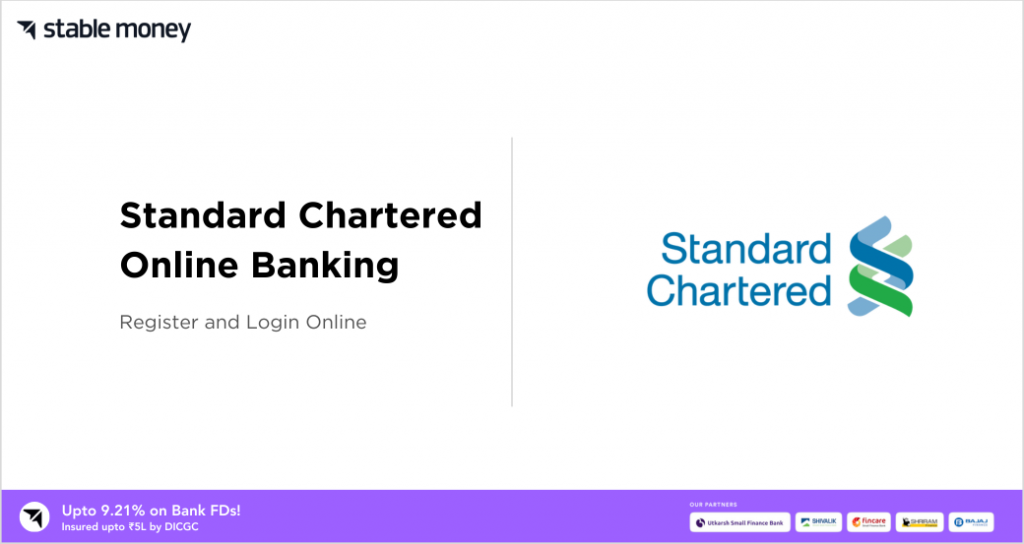
Established in 1858, Standard Chartered Bank happens to be the leading international foreign bank in India. It offers diverse financial services to account holders, making their banking journey simpler. You can access Standard Chartered online banking facility, to eliminate the hassles of visiting physical branches and standing in long queues. Read on to learn about the services available on this portal and how you can register for this facility.
Standard Chartered Net Banking Services 2024
Following are some of the exclusive services that you can avail from the Standard Chartered Internet banking portal:
- Availability of account details instantly
- Hassle-free transfer of funds to beneficiary account
- Applying for a new credit card or payment of bills
- Simplified online shopping
- Various investment opportunities and automated payments
- Online requests for chequebooks
- Easy payment facilities to charities, subscriptions and others
- Seamless payment of utility bills such as water, electricity etc.
- Payment of taxes
- Instant opening of fixed deposit and term deposit accounts
These services are sure to benefit you immensely during your banking journey. However, to access them, you will need to register at the Standard Chartered net banking portal.
How to Register to Standard Chartered Net Banking?
There are various ways in which you can register at Standard Chartered Bank net banking portal. These include:
1. Using OTP
You can follow the steps below to register for Standard Chartered net banking via OTP:
- Step 1: Navigate to the official website of Standard Chartered Bank’s net banking portal.
- Step 2: Move to the ‘Instant Registration’ page available on the online banking portal.
- Step 3: Read through the terms and conditions and click on the ‘Accept’ button to agree to it.
- Step 4: Once done, you will get redirected to a new screen. From the dropdown menu, select the ‘Credit Card Number’ option.
- Step 5: Enter details accurately like expiry date, card number and CVV. After that, click on the ‘Next’ button. You will receive a temporary password on your registered mobile number.
- Step 6: Enter this password to verify your details and generate your customer ID and password.
2. Using Welcome Kit
After opening a savings account, you will receive a temporary ID and password. You can use these to complete the registration process on the Standard Chartered online banking portal. Here’s how to do so.
- Step 1: Navigate to the official website of Standard Chartered Bank.
- Step 2: Click on the ‘Register for Digital Banking’ option.
- Step 3: On the registration page, click on the ‘Register Using Temporary ID & Password’ option. You will get directed to a new page.
- Step 4: Read the conditions and click on ‘Accept’.
- Step 5: Enter your ID and password received in the welcome kit to complete registration.
- Step 6: Set up a transaction password to make transactions simpler than before.
3. Using ATM PIN
You can even register to the Standard Chartered online banking portal using your ATM PIN. For this, you can follow the steps below:
- Step 1: Visit the official website of Standard Chartered Bank.
- Step 2: Navigate to the Instant Registration page.
- Step 3: Click on the ‘Accept’ button to agree to the conditions present on the screen.
- Step 4: Choose ‘Register using your ATM PIN and debit card’ as an option.
- Step 5: Enter your ATM or debit card details such as card number, PIN etc.
- Step 6: Review the details and click on ‘Next’. Once done, you will receive a temporary password in your registered mobile number.
- Step 7: Enter the temporary password received to verify the details that you have entered.
- Step 8: Create a new customer ID and password and set up your transaction PIN.
After registering to your net banking account, you can log in to the portal and start availing your services.
How to Login to Standard Chartered Net Banking?
You can follow some simple steps for Standard Chartered Bank online login:
- Step 1: Visit the official Standard Chartered net banking portal.
- Step 2: Click on ‘Continue To Login’. Once done, you will get redirected to the login page.
- Step 3: Enter your updated username and password.
- Step 4: Enter the audio or image CAPTCHA as the security code.
- Step 5: Finally, verify the details and click on the ‘Submit’ button.
You should note that it becomes essential to reset your Standard chartered net banking account for maximum security of your finances.
How to Reset Standard Chartered Net Banking Password?
Resetting your Standard Chartered net banking account password is essential for various financial purposes. Here’s how to do so.
- Step 1: Navigate to the official website of Standard Chartered Netbanking.
- Step 2: Click on ‘Continue To Login’.
- Step 3: Tap on the ‘Username and Password’ button.
- Step 4: Read the terms and conditions and click on the ‘Accept’ button to agree to them. Once done, you will receive an OTP on the registered mobile number.
- Step 5: Verify your details and enter your new password.
- Step 6: Re-enter your password to confirm it so you can use it to avail the online banking services.
After resetting your password, you can log in anytime to your Internet banking portal. You can even check your real-time account balance
How to Check Standard Chartered Account Balance Online?
Below are the steps that you will need to follow to check your balance on the Standard Chartered eBanking portal:
- Step 1: Move to the net banking portal of Standard Chartered Bank.
- Step 2: Log in using your customer ID and password.
- Step 3: Select ‘Accounts’ from the available options on the main dashboard.
- Step 4: Click on the ‘Accounts Summary’ button.
After that, your account balance will be automatically displayed on your screen. Once you check out the available balance in your account, you can easily transfer money to the beneficiary’s account.
How to Transfer Money via Standard Chartered Net Banking?
There are different modes of fund transfers available such as RTGS, IMPS and NEFT on the Standard Chartered Bank online banking portal. Following are some simple steps to transfer money to different accounts via this net banking portal:
- Step 1: Navigate to the net banking portal of Standard Chartered Bank.
- Step 2: Use your ID and password to successfully log in.
- Step 3: Click on ‘Transfers’.
- Step 4: Tap on ‘Third Party Transfers’ available on your screen.
- Step 5: Click on ‘Add a new funds transfer payee’ for first-time transfers.
- Step 6: Enter the details of the payee so you can remember them for next time.
- Step 7: Input your transaction ID and password.
- Step 8: Choose the payee to whom you want to transfer funds.
- Step 9: Select the mode of transfer and enter the amount.
- Step 10: Enter the OTP that you have received on your registered mobile number.
- Step 11: Click on the ‘Submit’ button to complete your transactions.
Once the transaction is completed, you will receive a message regarding it. However, you should remember the daily limits and charges associated with your transaction.
Standard Chartered Net Banking – Daily Limits and Charges
Different modes of fund transfer such as IMPS, RTGS and NEFT have varied fund transfer and charges. Following are the daily limits and charges associated with different types of fund transfers via the Standard Chartered online banking portal.
| Fund Transfer Mode | Daily Transaction Limit | Charges Associated |
| NEFT | No such limits | No applicable charges |
| IMPS | ₹2 lakhs | No applicable charges |
| RTGS | ₹2 lakhs | ₹2 per transaction |
Once you are aware of the daily limits and charges, you can pay your credit card bills without any hassle.
How to Pay Credit Card Bills via Standard Chartered Net Banking?
Here are the steps for paying credit card bills via the Standard Chartered online banking portal.
- Step 1: Visit the online Standard Chartered net banking portal.
- Step 2: Log in using your credentials.
- Step 3: From the ‘Menu’ tab, click on the ‘Payments’ option.
- Step 4: Tap on ‘Pay Credit Card’.
- Step 5: Enter the necessary information accurately.
- Step 6: Click on ‘Next’ and select the preferred payment account.
- Step 7: Click on the ‘Next’ button once again and enter the OTP received on your registered mobile number.
- Step 8: Confirm the payment to clear all your credit card dues instantly.
Apart from bill payments, there are several exclusive features of Standard Chartered Net Banking, contributing to its popularity.
Standard Chartered Net Banking Features
The following are the features of Standard Chartered Net Banking online portal:
- Convenient transactions and instant access to account details
- Services are available 24/7 for 365 days for all customers
- Makes bill payment simpler than ever before for account holders
- Easy access to the Internet banking portal from a variety of devices such as mobile, laptop, etc
- Makes it easier for you to track multiple savings accounts at Standard Chartered Bank
- Enables account holders to automate their payments from their account to save the hassles of remembering the due dates of payments
- Reduces the paperwork needed for the process as well as saves your time from having to visit the physical branch of a bank
In case you face any problems on the Standard Chartered net banking portal, you can connect with the customer care team.
Standard Chartered Net Banking Customer Care
Here are the contact details you can connect to when you face problems while accessing services from the Standard Chartered online banking portal:
| City of Residence | Contact Number |
| Hyderabad, Kolkata, Chennai, Ahmedabad, Bangalore, Delhi, Mumbai, Pune | 3940 444 or 6601 444 |
| Nagpur, Rajkot, Cochin/Ernakulam, Bhopal, Chandigarh, Coimbatore, Jaipur, Surat | 6601 4444 or 3940 4444 |
| Allahabad, Ludhiana, Patna, Amritsar, Jalandhar, Kanpur, Bhubaneshwar, Indore, Lucknow, Vadodara | 6601 444 |
| Mathura, Dehradun, Gurgaon, Noida, Saharanpur | 011 – 66014444 or 011 – 39404444 |
| Cuttack, Guwahati, Siliguri | 033 – 66014444 or 033 – 39404444 |
| Jalgaon | 022 – 66014444 or 022 – 39404444 |
| Mysore | 080 – 66014444 or 080 – 39404444 |
| Proddatur | 040 – 66014444 or 040 – 39404444 |
| Visakhapatnam, Thiruvananthapuram | 044 – 66014444 or 044 – 39404444 |
You can visit the headquarters of Standard Chartered Bank and seek assistance from expert officials.
Crescenzo, 4th Floor, C-38/39, G-Block, Opposite MCA Club Bandra Kurla Complex, Bandra East Mumbai, Maharashtra, 400051 India
Final Word
Registering on Standard Chartered online banking ensures that you can transfer funds, and make payments 24/7 and that, too, all days of the year. However, you must note that if you request a fund transfer before 11 am, the money will be sent on the same day. On the contrary, if you transfer money after 11 am, the beneficiary will receive your payment on the next day. Hence, make sure to complete transactions keeping this factor in mind.
FAQs
Through the Standard Chartered net banking portal, you have the flexibility for internal fund transfer from one of your savings accounts to another savings account, third-party transfer to other banks, Overseas Telegraphic Transfer etc.
To retrieve your Standard Chartered online banking user name, move to the registration page and click on ‘Forgot Password’. You will get redirected to the login help section where you can check your username and password.
The eligibility requirement for Standard Chartered online banking is simple. All you will need is a savings account in this financial institution.
Yes, you can instantly view your account number from the Standard Chartered online banking portal. All you will have to do is click on ‘View Account Number’ and enter the last four digits of your government ID proof document.
Yes, the Standard Chartered online banking portal maintains world-class security standards. So, you can share all your crucial financial and personal details on this portal without worrying about the risk of financial fraud.
Disclaimer
This article is solely for educational purposes. Stable Money doesn't take any responsibility for the information or claims made in the blog.

