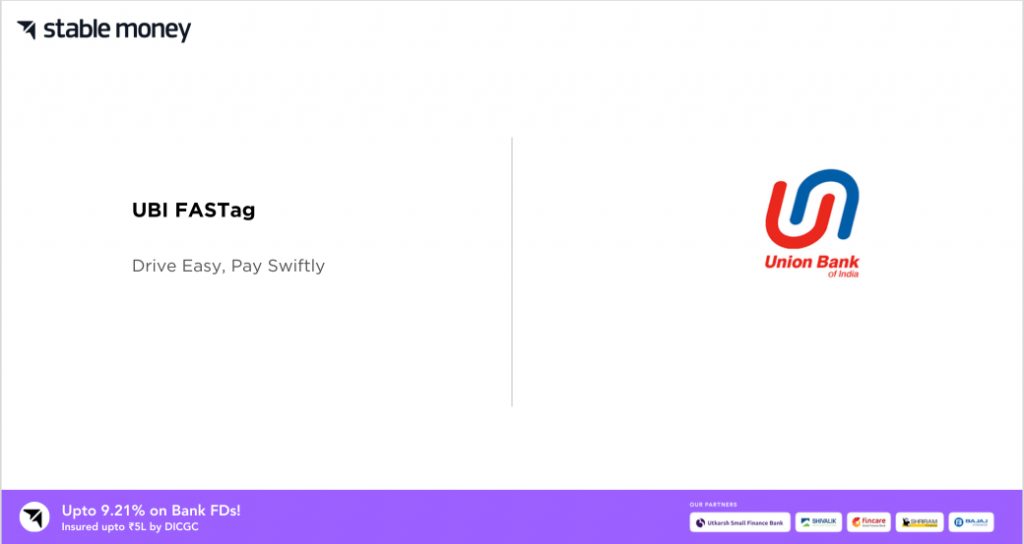
Union Bank of India’s UBI Fastag simplifies toll payments by allowing electronic transactions at toll plazas. It eliminates cash transactions, decreasing traffic congestion and improving efficiency. UBI Fastag streamlines toll payments and helps India become a digital transportation environment.
What is UBI Fastag?
UBI Fastag is a digital toll payment system by Union Bank of India. Fastag, an electronic toll collecting system on Indian roads, automatically deducts tolls at toll plazas. Customers may connect their UBI Fastag accounts to their Union Bank of India accounts to pay tolls straight from their bank balance. This approach removes cash transactions, minimizes traffic and promotes digital transactions per government policy.
How does UBI Fastag work?
The UBI Fastag uses RFID technology like other Fastag systems. How it works:
- Tag Installation: Customers buy a UBI Fastag sticker with an RFID chip attached to the windshield.
- Linking to Fastag UBI Account: Toll costs are taken from the customer’s Union Bank of India account while using the Fastag.
- Prepaid Account: Customers load monies into their Fastag account, comparable to a prepaid wallet. The UBI mobile app, online banking, and recharging outlets allow this.
- When a vehicle approaches a toll plaza with Fastag scanners, the RFID chip in the sticker is immediately identified by the reader.
- Toll charges are automatically withdrawn from the customer’s Fastag account balance as the car passes through the toll plaza, eliminating the need for human involvement.
- Transaction Notification: Customers get quick SMS or email alerts for toll transactions, ensuring transparency and account balance updates related to fastag recharge with UBI bank.
What are the features of UBI Fastag FASTags?
UBI Fastag features:
- Electronic Toll Collection: Automates toll deductions on cars passing through toll plazas, eliminating cash transactions.
- Integration with UBI Accounts: Link UBI Fastag to Union Bank of India accounts for easy toll payments from the bank balance.
- RFID Technology: Detects Fastag stickers quickly and accurately on cars approaching toll plazas.
- Prepaid Account: Functions like a prepaid wallet, requiring consumers to retain monies in their Fastag account. Use the UBI mobile app, online banking, or ubi fastag recharge outlets to load funds.
- Real-time Transaction alerts: Offers immediate SMS or email alerts for toll transactions, assuring transparency and account balance updates.
- Online Account Management: UBI Fastag clients may monitor online transaction history, do ubi fastag balance check, and recharge choices.
- UBI Fastags are interoperable with all Fastag-accepted toll plazas nationwide, providing local and long-distance travel convenience.
- Easy Installation: Fastag stickers may be easily installed on car windshields without specific tools or equipment.
- Security: Safeguards consumer data and prevents unauthorized access to Fastag accounts.
What are the benefits of UBI FASTag?
UBI Fastag (FASTag) advantages include:
- Convenience: Allows cashless toll payments, minimizing plaza wait times and improving travel experience.
- Time Savings: Fastag customers navigate toll plazas fast by immediately deducting the toll amount from their account, eliminating the need for manual payment.
- Cost Savings: Reduces fuel use and vehicle wear from lengthy toll plaza delays, potentially saving drivers money.
- Digital Transactions: Supports government measures to curb black money circulation and decrease cash use via digital and cashless payments.
- Environmental Benefits: Minimizes idle time at toll plazas, reducing vehicle emissions and air pollution, promoting sustainability.
- Account Management: Enables customers to easily manage Fastag accounts by accessing balance, transaction history, and recharge choices online.
- National Acceptance: UBI Fastags are recognized at all toll plazas nationwide, enabling smooth local and interstate travel.
- Security: Safeguards client data and prevents fraud, assuring Fastag account safety.
- Improved Road Safety: Reduces accidents and congestion from manual toll collection, enhancing driver and passenger safety.
How to buy UBI Fastag Online?
Steps to buy a UBI Fastag (FASTag) online:
- Visit the UBI Fastag Portal: Visit the UBI Fastag portal or the Union Bank of India website.
- Please register/Login: New users must register by giving their name, contact information, and vehicle data via the portal. Use your customer credentials to log in.
- Choose Fastag Option: Visit the Fastag area of the website or portal.
- Select Vehicle Type: Choose the vehicle type (e.g., car, truck, bus) for the Fastag transaction.
- Enter car data, including registration number, class, and other important information.
- Upload Required Documents: Scan and upload vehicle registration certificate (RC) and identity evidence (e.g., Aadhaar card, PAN card).
- Make Payment: Pay the UBI Fastag purchase costs. You may pay online with debit/credit cards, net banking, or digital wallets on the platform.
- Enter the delivery address for the Fastag sticker.
- Review and Confirm: Verify your purchasing information.
- Receive Fastag Sticker: The UBI Fastag sticker will be sent to the specified location after payment confirmation.
- Installation: Apply the Fastag sticker on your windshield following the instructions given.
How to buy UBI Fastag Offline?
Visit any of these offline sites to acquire a UBI Fastag (FASTag):
- Visit your local Union Bank of India branch for Fastag services. Discuss buying a Fastag for your car with the bank.
- UBI Fastags may be purchased at approved sales places such as toll plazas, gas pumps, and specified stores. Buy a Fastag at these businesses by asking staff or looking for signs.
- Automobile Dealerships: Some dealerships may provide Fastag services to new vehicle buyers. Ask the dealership about Fastag availability and purchase.
Offline UBI Fastag purchases may need your car registration certificate (RC), identity, and address verification. Additionally, you must complete a Fastag application and pay costs.
What are the documents required for the UBI Fastag account application?
To apply for a UBI Fastag (FASTag) account, you typically need the following documents:
- Vehicle Registration Certificate (RC): A copy of your vehicle’s RC document is required to verify ownership and vehicle details, such as registration number, vehicle class, and chassis number.
- Identification Proof: You must provide valid identification proof to verify your identity. Acceptable identification documents may include:
- Aadhaar Card
- PAN Card
- Passport
- Voter ID Card
- Driving License
- Address Proof: You must submit a document for your residential address. Commonly accepted address proof documents include:
- Aadhaar Card
- Passport
- Voter ID Card
- Utility Bills (electricity, telephone, gas, etc.)
- Bank Statement with Address
The document requirements may change based on Union Bank of India rules and regulations. Before applying for a UBI Fastag account, verify with UBI or the Fastag service provider for the latest paperwork requirements.
What are the fees/charges for UBI FASTag?
UBI Fastag (FASTag) account fees may include:
- The tag issuance cost is a one-time price for issuing the Fastag sticker. Vehicle type (car, truck, bus) affects issuing charge.
- Security Deposit: Some banks or Fastag providers may request a refundable deposit for Fastag acquisition. Closed or cancelled Fastag accounts reimburse this deposit.
- Minimum Balance Requirement: Fastag accounts may need a minimum balance to cover toll costs and other fees.
- Recharge cost: A small cost may apply to reloading money into the Fastag account, depending on the recharge mode (e.g., online or offline).
- Transaction Charges: Fastag may charge a modest fee for each toll transaction.
- Annual subscription cost: Some banks or Fastag providers demand an annual fee for account maintenance.
How to activate UBI FASTag?
Following these procedures will activate your UBI Fastag (FASTag) account:
- Get Fastag Sticker: Purchase the UBI Fastag and get the sticker and activation instructions in a welcome package.
- Login to UBI Fastag Portal: The Union Bank of India Fastag portal or website should be visited.
- Step 3: Register/Login For new users, register on the site using your Fastag number, car registration number, and cellphone number. Use your customer credentials to log in.
- Enter Fastag Details: Provide the Fastag and vehicle registration numbers when required.
- Upload Required Documents: If not supplied at purchasing, upload scanned copies of your car registration certificate (RC) and identity evidence.
- Step 6: Select your chosen method for activating your UBI Fastag. Online portal or UBI mobile app activation are options.
- Verify Details: Verify that all information is accurate and complete.
- Verify information and activate your UBI Fastag account.
- Wait for Confirmation: Await Union Bank of India or Fastag service provider confirmation after activation. SMS, email, or web portal confirmation is available.
- Install Fastag: Apply the sticker on your windshield as instructed.
Different Methods to Recharge UBI FASTag?
You may recharge UBI Fastag (FASTag) in numerous ways:
- For ubi fastag recharge online, visit the Union Bank of India Fastag site and use net banking or debit/credit cards.
- Recharge your Fastag account quickly using Union Bank of India’s online banking feature.
- Use the Union Bank of India mobile banking app to recharge your Fastag account anytime.
- To recharge your Fastag account, use any UPI-enabled payment app and input the issuer’s UPI ID or virtual payment address (VPA).
- Visit authorized recharge facilities or POS locations to replenish your Fastag account in person.
- Set up auto debit instructions with Union Bank of India to automatically recharge your Fastag wallet when the amount drops below a specific level.
How to recharge UBI FASTag?
Choose from these ways to refresh your UBI Fastag FASTag:
- Log in to the UBI Fastag portal, choose the recharge area, input the amount, and pay by net banking or debit/credit card.
- Union Bank of India Internet Banking: Login, choose Fastag, input the recharge amount, and follow the instructions to finish the transaction.
- Charge your Fastag account using the Union Bank of India mobile banking app. Enter the recharge amount and pay in Fastag.
- Recharge your UBI Fastag FASTag using any UPI-enabled payment app. Enter the Fastag issuer’s UPI ID or VPA, input the recharge amount, and pay using your UPI PIN.
- Visit approved recharge centres or POS locations recognized by Union Bank of India or Fastag issuer. Provide your Fastag number, recharge amount, and cash or other payment method.
How to recharge UBI Fastag through PayTm?
Follow these Paytm methods to recharge your UBI Fastag:
- Launch the Paytm app on your smartphone.
- Access Fastag Section Tap “Fastag” from the home screen or services list.
- Select “UBI Fastag” as your Fastag issuer from the list.
- Enter Fastag Details: As asked, provide your UBI Fastag or car registration number.
- Enter Recharge Amount: 5. Enter your UBI Fastag recharge amount.
- Select Payment Method: Choose from Paytm wallet balance, debit/credit card, net banking, or UPI.
- Complete Payment: Pay securely by following the instructions.
- You will get a confirmation message on the app and via SMS/email upon successful payment.
- The UBI Fastag account will be refilled with the requested amount, allowing you to instantly utilize it for toll payments.
How do you recharge UBI Fastag Fastag through Freecharge?
Follow these steps to recharge your UBI Fastag Fastag using Freecharge:
- To use Freecharge, launch the ubi fastag app on your smartphone.
- Access Fastag Section Tap “Fastag” from the home screen or services list.
- Select “UBI Fastag” as your Fastag issuer from the list.
- Enter Fastag Details: As asked, provide your UBI Fastag or car registration number.
- Refresh Amount: Enter the desired amount to refresh your UBI Fastag.
- Select your desired payment method, including Freecharge wallet balance, debit/credit card, net banking, or UPI.
- Complete Payment: Pay securely by following the instructions.
- You will get a confirmation message on the app and via SMS/email upon successful payment.
- The UBI Fastag account will be refilled with the requested amount, allowing you to instantly utilize it for toll payments.
How to check IOB FASTag Balance?
Follow these methods to check your IOB Fastag balance:
1. Portal online
- Use a computer or mobile browser to visit the official IOB Fastag site.
- Log in to IOB Fastag using your login or wallet ID and password.
- Log in and see the dashboard or account summary.
- Your Fastag balance should be clearly shown here.
2. App IOB Mobile Banking
- Log in to your account on your smartphone using IOB Mobile Banking.
- Go to Fastag in the app.
- You may see your Fastag balance and account information here.
3. Customer Service
- Call the IOB customer service hotline to check your Fastag balance. The customer support representative will help you find your balance using your Fastag wallet ID or vehicle registration number.
4. Plaza Toll
- The toll receipt at a toll plaza with Fastag readers may show your account balance and other transaction data.
5. SMS/Email Alerts
- IOB may notify you by SMS or email of each toll transaction, including the toll amount and Fastag account balance.
These ways make checking your IOB Fastag balance easy and ensure you have enough money for tolls.
IOB FASTag Customer Care
For Fastag account issues, contact IOB Fastag customer service. Customer service contact information for IOB Fastag:
1. Customer Care Helpline
- Toll-free: 1800 419 2332
- The non-toll-free number is 044-2851 9474.
2. contact Support
- For inquiries, contact IOB Fastag customer support at fastag[at]iob[dot]in.
- To get help with your Fastag account, contact your local Indian Overseas Bank office. Account questions, recharges, and other Fastag services should be handled by branch personnel.
- For speedier assistance, include your Fastag wallet ID or vehicle registration number when calling or emailing IOB Fastag customer service. Remember to authenticate your identity when sharing account-specific information for security.
Final Word
IOB Fastag makes highway toll payments in India easy and effective. Users may save time and avoid toll plaza cash transactions with smooth electronic toll collection. RFID technology automatically deducts tolls from connected accounts when cars pass through toll booths. IOB Fastag offers online portals, mobile applications, and customer assistance for account administration. IOB makes Fastag easy with many recharge choices and attentive customer care. IOB Fastag improves traffic flow, congestion, and travel convenience on India’s roads, making it a commuter and traveller favourite.
FAQs
Union Bank of India’s UBI Fastag FASTag collects tolls electronically. It automatically deducts tolls as cars pass through toll plazas, eliminating cash transactions.
Visit the Union Bank of India Fastag webpage or any UBI branch to receive a FASTag. Buy the Fastag sticker, connect it to UBI, and put it on your windshield.
UBI Fastag FASTag accounts may be recharged online using the site, Union Bank of India internet banking, mobile banking app, UPI applications, or approved recharge outlets.
Log in to the UBI Fastag online or mobile banking app to check your FASTag balance. Union Bank of India offers customer service and branches.
UBI Fastag FASTag costs may include issuance, security deposit, minimum balance, recharge, transaction, and yearly subscription fees. Prices may vary.
Union Bank of India’s customer service hotline at 1800 22 22 44 or 1800 208 2244 (toll-free) or [email protected] may assist you with UBI Fastag FASTag. The UBI Fastag site offers online help.
Disclaimer
This article is solely for educational purposes. Stable Money doesn't take any responsibility for the information or claims made in the blog.
