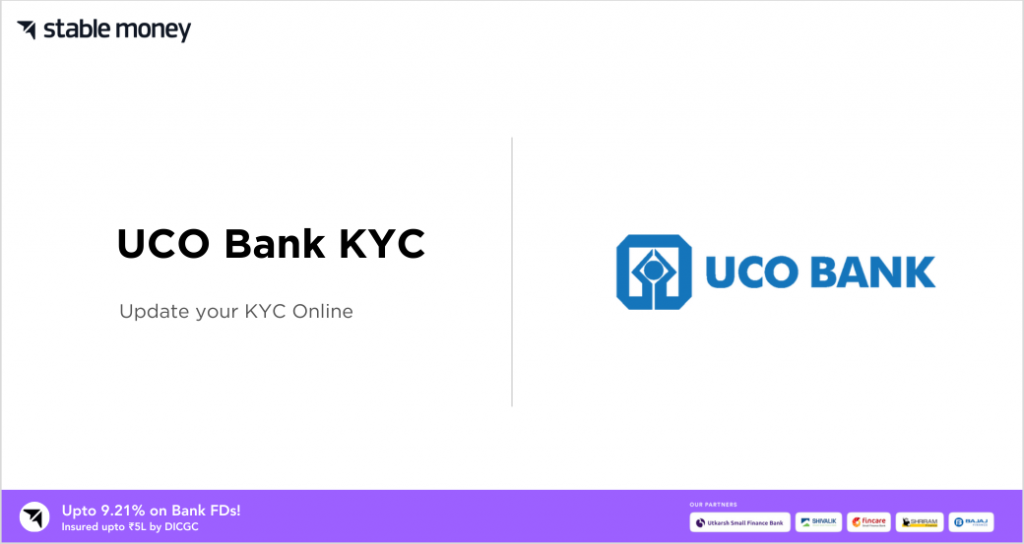
At specified intervals, you must cooperate with your bank to wrap up the KYC formalities. To complete UCO Bank KYC you can follow the step-by-step guide provided in this blog. Here, we will walk you through the respective re-KYC process of the bank that applies to both individuals and non-individuals.
How to Update UCO Bank KYC Online?
Considering you already have a savings or current account with UCO Bank, you can download the “mBanking plus” app to update the UCO Bank KYC online. Here’s the step-by-step process:
- Step 1: Open the UCOPAY+ or UCO mBanking plus app.
- Step 2: Opt for the option of video KYC.
- Step 3: To initiate the procedure of UCO Bank online KYC, you must reupload the ID proof documents like an Aadhaar card and PAN card.
- Step 4: Sign on a paper to scan and upload the image along with a recent photo of yours. The app records the new and old signatures done in the account opening form.
- Step 5: Schedule a time for video re-KYC at your convenience.
- Step 6: After this, a designated UCO Bank representative will attend you on a video call. To move forward with the UCO KYC, you must show the latest ID proof documents to the bank personnel.
- Step 7: Also, you must again sign on a paper in front of the official and they will analyse its authenticity compared to the uploaded sign.
The whole process takes less than 5 minutes and is completely hassle-free. After the call, the bank representative reviews all your submitted documents and sends a report to the concerned branch for further verification. Finally, when the UCO Bank KYC verification is completed, you receive an SMS notification on your bank-registered number.
How to Update UCO Bank KYC Offline?
In case a re-KYC is not needed for the concerned account, you can take any of these actions:
- Method 1: Send an SMS from your account-linked phone number mentioning “REKYC (space) SAME (space) DOB (DD/MM/YYYY)” to 09222200799.
- Method 2: You have to submit a declaration of “No Change” (Annexure – 1 & 4) by visiting the home branch.
Except this, when you receive bank notifications for KYC updates, you may also resubmit your details without going through the steps of UCO Bank KYC update online. Here’s how:
- Step 1: Fill out the declaration of change (Annexure- 2) and provide the proof of address.
- Step 2: Submit the documents by visiting the nearest or Home branch.
The above-mentioned steps apply to individual account holders. For legal entity customers, all the latest documents have to be submitted by visiting the nearest branch. For details, kindly get in touch with the bank.
Documents Required for UCO Bank KYC
To receive the UCO Bank OTP for KYC, account holders must submit all the required documents. Depending on the type of customer the document list varies.
Here you can notice the specifics:
1. For Individuals
- Updated Aadhaar card issued by the UIDAI
- PAN card or Form 60
- Any Official Valid Document (OVD) stating address and personal details
- A recent photograph
Please note: If you have already applied for an Aadhaar card but have yet to receive it, you must submit the application for Aadhaar issuance. This document should not be dated more than 6 months back.
2. For NRIs with no Aadhaar Card
- PAN card or Form 60 as per the updated Income Tax Rules 1962
- One certified copy of any OVD
- One recent photograph
Note: If your OVD does not show the present address details then you have to present some documents issued by the Government department of foreign jurisdictions. Also, a letter issued by the Foreign Embassy or Mission in India is needed as address proof.
3. For Hindu Undivided Families
- ID proof and address proof documents of Karta
- Acknowledgement letter signed by each adult coparcener of the joint Jindu family
- PAN card or Form 60 as specified in the Income Tax Rules 1962
- ID proof documents of all adult coparcener
4. For an Unincorporated Association or Body of Individuals such as Partnership Firms or Unregistered Firms
- Resolution sanctioned by the managing body
- Power of Attorney granted to a person to transact on behalf of the body
- PAN card or Form 60 as amended in Income Tax Rules from time to time
- ID proof and address proof documents of the person who has been granted PoA
- Documents supporting the legal existence of the association
5. For Registered Partnership Firms
- Partnership deed
- Registration certificate
- PAN card (to determine the financial status of the applicant and the nature of the business)
- ID proof and address documents of the partners
6. For Company Accounts
- Certificate of Incorporation
- Memorandum and Articles of Association
- PAN card
- Resolution with acknowledgement of all the Directors and Power of Attorney granted to its managers, officers and employees to execute transactions on its behalf
- ID proof and address proof documents of the beneficial owners
7. For Proprietorship Concerns
- UIDAI-issued Aadhaar number of proprietor
- PAN card or Form 60 as amended in Income Tax Rules from time to time
Documents Required for Minors – UCO Bank KYC
UCO online KYC updation is straightforward for minors. Here are the few documents you need to present:
- Declaration letter in prescribed format duly signed by the minor
- The candidate’s birth certificate
- ID proof and address proof documents of the natural guardian or individual who will be operating the bank account (in case the minor is below 10 years old)
The minors can also independently operate their account(s). In that case, the KYC verification procedure will demand the same set of documents as applicable to individuals.
UCO Bank KYC Rules & Regulations
On referring to the latest UCO Bank KYC norms, you will notice these clarifications:
- Based on statutory and regulatory rules, a UCO Bank branch can freeze operations for your account if you remain reluctant for too long.
- If you desire to open a joint account with someone who’s not closely related, then both of you must go through the KYC verification separately.
- UCO online KYC or offline verification is not required for self-help groups while opening a savings account. However, the officials of those SHGs should separately submit copies of their ID proof and address proof documents.
In addition to these norms, you may have other queries related to the KYC verification. For the best guidance, get in touch with the bank officials.
Why Is it Important to Update UCO Bank KYC?
It is crucial to successfully complete any re-KYC procedure as:
- The RBI has mandated periodical KYC updation for all bank account holders.
- The UCO Bank guidelines specify that no discrepancy would be tolerated while comparing the submitted ID proof and address details with any of the updated OVDs.
- Re-KYC is a mandatory event whenever minor accounts have to be converted to major.
UCO Bank KYC Form
To update the changes in your KYC and other banking details, you can submit the updated information by filling out the UCO Bank KYC form. After filling out the details, you must address the Customer Acknowledgement Copy too which demands the signature of the bank official.
Final Word
It is very easy to accomplish KYC compliance for UCO Bank account holders. If you are among them, simply install the UCO mBanking Plus and follow the steps mentioned above. You will receive an SMS confirmation shortly ensuring uninterrupted banking facilities.
FAQs
The RBI has enabled banks and NBFCs to exert a risk-oriented approach involving KYC updates periodically. The new guidelines will strengthen banking safety for all customers.
Yes, it is possible to opt for KYC services online using the UCO mBanking Plus app. Before proceeding, first, you must complete online Aadhaar verification via the UIDAI portal.
Generally, the UCO bank KYC remains valid for 1 year. Under certain circumstances, the validity varies, depending on various categories of customers. For instance, if the bank evaluates your profile to be ‘medium risk’, you would need to update KYC every 8 years. Whereas for high-risk clients, this period will be 2 years.
Disclaimer
This article is solely for educational purposes. Stable Money doesn't take any responsibility for the information or claims made in the blog.

