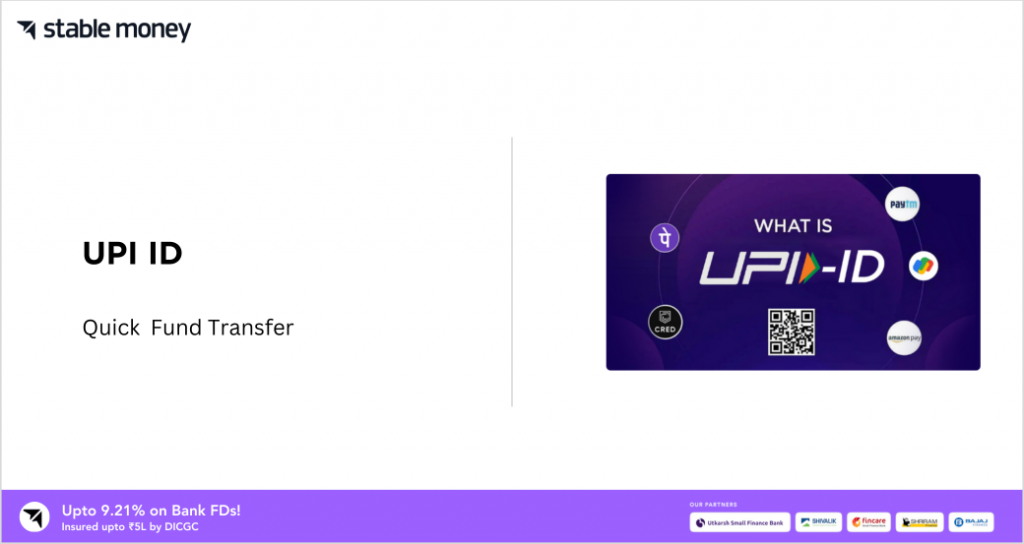
Delve into the realm of the Unified Payments Interface and learn how this simple UPI ID is revolutionizing the digital payment industry with quick and seamless payment options and empowering financial inclusivity.
What is the UPI ID?
UPI ID full form is Unified Payment Interface Identification. NPCI has developed it for real-time digital transactions. It is a unique digital address that can be linked to multiple bank accounts, making the money transfer easy and seamless 24/7.
UPI ID Examples
Some of the examples of UPI ID includes:
- XXXXXX@okicici if created via a banking app.
- XXXXXX@paytm if created via a third-party app.
- XXXXXX@upi if created via the BHIM app.
XXXXXX can be your phone number, your name, your business name, or anything else you want it to be.
Step-by-Step Guide to Creating UPI ID?
UPI ID can be created by registering your mobile number and email address with one of the many UPI-supported mobile applications or by registering through *99#.
Google Pay, Paytm, and BHIM are a few of the known UPI mobile platforms that facilitate digital transactions.
1. How to Create a UPI ID Through BHIM
- Step 1: Download the BHIM app or any other UPI-enabled application on your mobile.
- Step 2: Choose your preferred language and complete the prerequisite information.
- Step 3: Verify your mobile number by entering the OTP received on your phone.
- Step 4: After the verification, link your bank account by entering information such as bank name, IFSC code, account number, etc.
- You can link multiple accounts if you have more than one bank account linked to the same mobile number.
- Step 5: Create a unique UPI ID. Your already set ID will be your phonenumber@upi. You can change the UPI ID according to your preference. Some UPI ID examples are yourname@upi, yourbusinessname@paytm, etc.
- Step 6: Set up a 4-digit or 6-digit UPI pin. It is mandatory to keep your money secure. This unique pin will be asked every time before processing the transaction to verify that you are making the transaction.
And voila! Your UPI ID is created for smoother and faster money transactions.
Recently, the government of India launched the *99# service to increase the reach of digital banking services to the country’s commoners.
Follow these Steps to Register Through *99#
- Step 1: Dial *99# from the mobile number you want to link the UPI ID.
- Step 2: Select the preferred language.
- Step 3: Enter the first four digits of your bank’s IFSC code.
- Step 4: Choose the bank account
- Step 5: Enter your debit card’s expiry date and the card number’s last six digits.
- Step 6: Enter UPI ID pin.
- Step 7: Confirm your UPI pin and your UPI ID is created.
How to Find My UPI ID?
Whether it is Google Pay, Paytm or BHIM, you can find your UPI ID in the My Profile section of the app.
- Step 1: Open the mobile application
- Step 2: Go to the profile option on the page’s top right or top left corner, depending on the app.
- Step 3: Click on the profile.
- Step 4: You will find your UPI ID below your unique QR code.
You can also click on the bank account linked to the UPI ID, which will find the ID under the heading “UPI IDs.”
Working on a UPI ID
UPI is a real-time payment system in India that was developed by the National Payments Corporation of India. It employs the PUSH and PULL mechanism to ensure quick, secure and smoother transactions. UPI links multiple banks in a single mobile application. It acts as a platform for banks, merchants and customers to deal with money.
1. For Customers:
Select the Send option on your UPI-enabled application to pay or send money. You can scan the QR code or add the recipient’s details and amount to send. Select the linked bank account from which you want the funds deducted and enter the UPI code or pin. After this, the request will be transferred to their chosen PSP.
2. For Merchants:
They can receive money from the customer by selecting the collect or request money option on their UPI-enabled app. After adding the customer’s UPI ID and desired amount, a payment request is sent to the customer, who makes the payment.
How to Use Mobile Banking to Find UPI ID?
To find your UPI ID through mobile banking, you must first register using your banking app. The process of finding the UPI ID varies from bank to bank. Generally, these simple steps:
- Step 1: Open your banking app by entering your credentials.
- Step 2: Go to my account
- Step 3: The UPI ID is linked to your bank account.
For some banks, the UPI ID option is available under my profile.
Steps to Change my UPI ID
Whether you want to maintain the privacy of your phone number or have a UPI that has some meaning to it, a UPI ID can be changed anytime. Open the profile section in the settings of your UPI-enabled application and change the UPI ID according to your liking. For Example,
1. How to Change UPI ID in the BHIM app
- Step 1: Open the BHIM app by entering your passcode.
- Step 2: Select profile from the drop-down menu.
- Step 3: Go to settings and click on edit UPI ID.
- Step 4: Change your UPI ID and click on confirm changes.
2. How to Change UPI ID in Google Pay
- Step 1: Open the Google Pay mobile application.
- Step 2: Tap your profile picture.
- Step 3: Open payment methods
- Step 4: Select the bank account; a separate screen will open.
- Step 5: Click on the three dots in the top right corner, and a drop-down menu will appear.
- Step 6: Click on Change UPI ID and enter your preferred ID.
- Step 7: Click on Confirm.
How to Send Money Using UPI ID?
Sending money through UPI is generally the same in every UPI-enabled mobile application.
- Step 1: Open your UPI-enabled mobile app.
- Step 2: Select the pay/send option.
- Step 3: Select payment using OR-code or UPI ID.
Most applications automatically give you the UPI ID of people from your contact list.
- Step 4: Enter the recipient’s details
- Step 5: Enter the desired amount to send.
- Step 6: Enter the UPI pin to confirm the transaction.
And your payment is complete.
Sending money through UPI is generally the same in every UPI-enabled mobile application.
- Step 1: Open your UPI-enabled mobile app.
- Step 2: Select the pay/send option.
- Step 3: Select payment using OR-code or UPI ID.
Most applications automatically give you the UPI ID of people from your contact list.
- Step 4: Enter the recipient’s details
- Step 5: Enter the desired amount to send.
- Step 6: Enter the UPI code to confirm the transaction.
And your payment is complete.
Features of Using UPI Payments
Having a UPI ID / VPA eliminates the risk of sharing vital bank details or standing in long queues at the bank whenever you want to pay or receive money. Here are some of the basic features of a UPI ID. Read on!
1. Real-time transfers
The best part about using a UPI ID VPA is that the transaction is fulfilled in real-time itself. You can send a considerable amount to someone in need or pay for your roadside tea within seconds.
2. Reliability
We know the risks of losing money using a third-party payment system. Launched in 2016 by the National Payments Corporation of India, UPI has been tried and tested by the masses and has proven to be one of the most reliable payment facilitators. In the rarest of the rarest cases, if there is a problem, UPI has provisions to get your money back using the UPI reference ID of the transaction.
3. Inclusivity
It doesn’t matter if you have a smartphone or internet or can read Hindi or English. UPI offers transaction facilities to all the sections of the society. There is a provision to use UPI payments on a simple phone call. Also, all the UPI ID payment apps have added regional languages so that people in every corner of the country can take advantage of this digital transaction system.
4. Safe and Secured Transactions
A UPI ID means having a unique payment address you can share while making the transactions. You do not have to share your bank or debit/ credit card details to transfer the money like in the past. Having a UPI address has significantly reduced the number of frauds, especially during purchasing and selling.
5. 24 /7 Money Transfer Facility
UPI VPA ID enables you to transfer money within the same or different bank, pay for utilities, recharge the phone, and pay school/college fees anytime. Through UPI, you can transfer money 24/7 and 365 days, even on Bank Holidays.
6. No Minimum Transaction Limit
Unlike RTGS or IMPS, there is no transaction limit on UPI payments. The payment can be as low as INR 1. It is the most suitable payment service provider for daily vendors and vegetable sellers.
Advantages of UPI
1. Hassle-Free Payment
One of the most significant advantages of using UPI is the convenience of not carrying cash or keeping the change. Sending and receiving money can be done with just a few clicks or scanning a QR code within seconds.
2. Keeps Track of the Transactions
People may need to keep track of their expenses regarding digital payments. Each UPI-enabled application holds a simplified record keeping for all your transactions. It is more like a digital UPI ID passbook that you can access anytime on your mobile device.
3. Low Transaction Fee
Unlike other digital payments, UPI charges a nominal fee on certain types of transactions. For smaller transactions, there is zero transaction fee. Therefore, it is preferred by most small vendors.
4. Security
developed by NPCI and regulated by RBI, UPI offers top-notch security for your money during the transaction. It follows a two-factor authentication process and AES encryption to mitigate any risk of identity theft or fraud.
Disadvantages of UPI
1. Increased Digital Divide
Despite having numerous options to access UPI, using a smartphone is the easiest. Having a smartphone and internet connection is a must for seamless transactions. It also furthers the digital divide in the country since people with poor connectivity and fewer resources cannot enjoy access to this innovation.
2. Network Connectivity Issues
The transactions heavily depend on network connectivity. There is also a problem when the bank server is down. Hence, UPI is the most inconvenient payment system if the bank server is down or in areas with poor internet connectivity.
3. Security concerns from Hackers
We cannot deny that there have been instances of fraudulent payments and unauthorized access to people’s bank accounts through UPI. With intelligent innovations, hackers are getting smarter. Not sharing your smartphone with people and using password protection is advised.
Final Word
Having a UPI VPA ID has transformed digital transactions. Offering ease of payment, security, and speed, it has become a go-to payment method in India and is slowly being adopted abroad.
FAQs
IMPS enables real-time inter-banking transactions. While UPI offers the same thing, it makes the transaction seamless and user-friendly at a minimum fee. It also facilitates peer-to-peer payments and merchant transactions.
UPI has become India’s most used digital payment platform for MSMEs (Micro, Small and Medium Enterprises).
No, there is no need to worry if you do not have a debit card. However, it is essential to have a phone number and bank account. You can get your Aadhar linked to your bank account for UPI transactions.
Disclaimer
This article is solely for educational purposes. Stable Money doesn't take any responsibility for the information or claims made in the blog.
