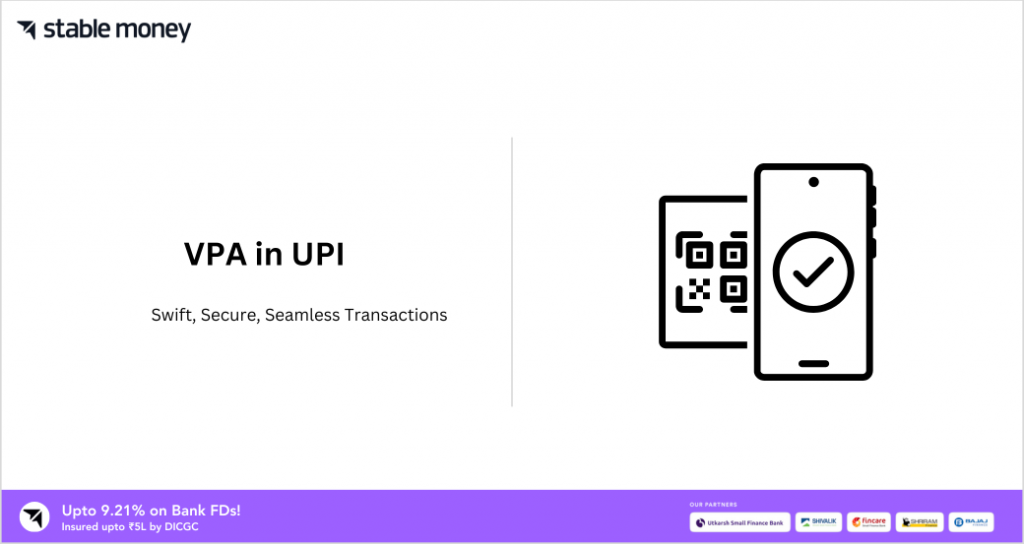
Virtual Payment Address (VPA) is crucial to the UPI ecosystem. A unique identification, like an email address, lets users send and receive money quickly. With VPA, customers can transact without sharing critical bank account information, improving security and privacy. In this blog, we will help you understand what VPA id means and how its simplicity and security is allowing millions to engage in the digital economy confidently.
What is VPA in UPI ID?
UPI VPA ID is a Virtual Payment Address. This unique identification facilitates user transactions. It’s like a bank account email address, making transactions more accessible and safer. For upi vpa id example, consider John, an XYZ Bank customer. Your VPA may be john@xyzbank. UPI money transfers need your VPA. They don’t require your bank account number, IFSC code, or other sensitive data. Keeping your financial information secret simplifies and secures the procedure. Hope you have now understood the meaning of vpa id.
Types of VPA in UPI ID
Users may establish two kinds of Virtual Payment Addresses (VPAs) in the UPI ecosystem:
- The standard VPA format is <username>@<bankname>, where users provide their chosen username and bank name, like john@xyzbank or sarah@abcbank.
- For certain banks and UPI-enabled applications, customers may establish bespoke VPAs without the bank’s name. Custom VPAs provide additional identifier choices. Example: john@example or sarah@payments.
Both forms of VPAs enable safe UPI transactions without revealing bank account data.
Working of VPA
The UPI system uses Virtual Payment Addresses (VPAs) in multiple steps:
- Step 1: Registration
- Users must register for UPI services via their banks or UPI-enabled applications. They connect their bank account to their VPA ID in UPI upon registration.
- Step 2: Account Creation
- Create a VPA by selecting a username or identity, followed by the “@” symbol and bank name (standard VPAs) or a custom domain (custom VPAs). Each user, like john@xyzbank or sarah@example, has a unique VPA.
- Step 3: Linking Bank Account
- The VPA connects to the user’s bank account, enabling money transfers.
- Step 4: Transaction
- To transmit money to another person or organization, users begin a transaction using a UPI-enabled app or platform. They insert the recipient’s VPA instead of bank info.
- Step 5: Verification
- The UPI system checks the recipient’s VPA for legitimacy and validity.
- Step 6: Transaction Processing
- Verified transaction information is transmitted to the sender’s bank, which debits their account and transfers money to the recipient’s bank.
- Step 7: Transaction confirmation
- Instant notifications are sent to both sender and receiver.
- Step 8: Funds Transfer
- Finalize the transaction by crediting the recipient’s bank account.
VPAs provide safe and easy IDs, avoiding the need to exchange sensitive bank account information during transactions. By protecting personal financial information, they simplify payment processing and improve security.
Objective of VPA
The VPI id full form is Virtual Payment Addresses (VPAs) in the Unified Payments Interface (UPI) system make digital transactions more accessible, safer, and more private. The main VPA goals are:
- Simplify Transactions: VPAs provide a primary identifier to replace bank account specifics like account numbers and IFSC codes, simplifying the payment procedure.
- Security Improvement: VPAs improve security by decreasing the exposure of sensitive bank account information during transactions. Users simply need to disclose their VPA, which is connected to their bank account, reducing fraud and abuse.
- Protect Privacy : VPAs enable users to trade without sharing their bank account data. This protects personal financial data.
- Encourage Digital Payment Adoption: VPAs promote digital payments and financial inclusion by providing a safe and user-friendly method for digital transactions.
- Smooth Transactions: VPAs provide smooth transactions between banks and UPI-enabled platforms, allowing consumers to deal with persons or companies independent of their financial provider.
- Easy Identification: VPAs provide individualized IDs, simplifying identification and transactions. This enhances the digital payment ecosystem user experience.
VPAs aim to simplify, secure, and expand digital payment infrastructure while protecting consumers’ privacy.
How to Create VPA?
The steps to establish a UPI Virtual Payment Address (VPA) are usually:
- Step 1: Select a Bank
- Open an account with a bank that provides UPI services. Many prominent Indian banks provide UPI via their mobile banking applications.
- Step 2: Download App
- Download and install the UPI-enabled mobile banking app from your bank or any other UPI-enabled app in app stores.
- Step 3: Registration
- Launch the app and register. Verification may need your bank account, cellphone number, and other personal information.
- Step 4: Choose VPA
- Choose VPA Option Visit the app’s VPA (Virtual Payment Address) area after registration. Enter vpa id here.
- Step 5: Establish Your VPA
- Enter a username or unique identification followed by “@<bankname>” for regular VPAs or a custom domain for bespoke VPAs. Example: “yourname@bankname” or “yourname@domain”. Your selected VPA must be unique; therefore, check availability.
- Step 6: Attach Bank Account
- Attach Bank Account: Attach your VPA to your bank account by choosing the account to attach.
- Step 7: Verification
- Verification: Follow any bank or UPI app verification processes to secure your VPA.
- Step 8: VPA Linking
- After creating and linking your VPA to your bank account, you will get a confirmation message. UPI transactions are now possible with your VPA.
Keep your VPA and UPI PIN private to protect your transactions. Continually build and maintain your VPA using official banking applications or reputable UPI-enabled apps.
How to Get VPA?
These procedures are usual for getting a UPI Virtual Payment Address (VPA):
- Step 1: Bank Selection
- Select a bank that provides UPI services. Most major Indian banks provide UPI.
- Step 2: Download UPI-enabled App
- Download and install your bank’s UPI-enabled mobile banking app or another reputable app from app stores.
- Step 3: Register
- Launch the app and register. Verification requires your bank account-linked cellphone number and other information.
- Step 4: Set up Security
- Set up PINs or passwords to safeguard UPI transactions.
- Step 5: VPA Creation
- Go to the app’s VPA creation area after registering. Select a unique VPA identification or username, followed by “@<bankname>” (for regular VPAs) or a custom domain (for bespoke VPAs). Make sure your unique VPA is available.
- Step 6: Link Bank Account
- Select a suitable bank account after setting up your VPA.
- Step 7: Verification
- Follow any bank or UPI app verification processes to secure your VPA.
- Step 8: Confirmation
- Receive a notification after successfully creating and linking your VPA to your bank account. UPI transactions are now possible with your VPA.
Keep your VPA and UPI PIN private to protect your bank account. Create and manage your VPA using official banking applications or reputable UPI-enabled apps.
How to Send Money by VPA?
Virtual Payment Addresses (VPAs) and UPIs make sending money easy. Step-by-step instructions:
- Step 1: Open UPI-enabled App
- Launch the UPI-enabled smartphone banking app. Check your account login.
- Step 2: Initiate payment
- To initiate payment, choose “Send Money” or “Send Payment” on the app. This option is frequently prominent on the app’s home screen or main menu.
- Step 3: Enter VPA
- The payment interface will urge you to input the recipient’s VPA. Enter the recipient’s VPA (“recipientname@bankname”) accurately.
- Step 4: Enter Amount
- Enter the recipient’s VPA and define the desired amount. Double-check the quantity for correctness.
- Step 5: Add Remarks (Optional)
- Supplement the transaction with notes to offer extra information to the receiver. This step is typically unnecessary.
- Step 6: Verify data
- Verify transaction data, such as the recipient’s VPA and amount, for correctness.
- Step 7: Transaction Confirmation
- To confirm a transaction, use UPI PIN, biometric authentication, or OTP (One-Time Password), depending on the app’s security settings.
- Step 8: Confirm payment
- After authentication, confirm payment to continue. The app will conduct the transaction and send money to the recipient’s VPA-linked bank account.
- Once the transaction is finalized, you will get a confirmation message stating the money has been delivered.
- The receiver will get a message verifying the receipt of money in their bank account connected to the VPA.
- Finished! After the money transfer, you and the receiver will see it on your banking apps or statements. VPA is a safe and simple method to transfer money online without disclosing bank account information.
Is VPA & UPI ID Same?
Talking about the difference between vpa and upi id, both relate to the same thing. Although banks and other financial organizations use the name VPA, individuals and consumers are more likely to use UPI ID. Hence, the upi id and vpa difference is not much apart from its name.
How to Receive Money From VPA?
A Virtual Payment Address (VPA) using UPI makes receiving money easy. Step-by-step instructions:
- Step 1: Share Your VPA
- Give your VPA (“yourname@bankname”) to the money sender. Be careful to share the right VPA to prevent transaction failures.
- Step 2: Open UPI-enabled app
- Request that the sender open their smartphone UPI-enabled mobile banking app.
- Step 3: Start Payment
- Direct the sender to the “Send Money” or “Send Payment” area of their app.
- Step 4: Enter Your VPA
- The sender should enter your VPA in the recipient area. They may also need to pick your VPA from their contacts or recent transactions.
- Step 5: Indication Amount
- After providing your VPA, the sender will indicate the amount they desire to pay to you. To guarantee correctness, double-check the amount.
- Step 6: Optional
- Optional: The sender might include comments or notes to offer context for the transaction.
- Step 7: Verification
- Before finalizing the transaction, the sender should verify the facts, including your VPA and amount, to guarantee correctness.
- Step 8: Authenticate Transaction
- The sender may use UPI PIN, biometric authentication, or OTP (One-Time Password) to verify the transaction, depending on the app’s security settings.
- Step 9: Confirm Payment
- After authentication, the sender authorizes payment. The app will execute the transactions and transfer money from the sender’s bank account to yours.
- Step 10: Transaction Confirmation
- Upon successful processing, both parties will get confirmation messages.
Finished! Your VPA-linked bank account will receive the monies after the transfer. VPA is a quick and safe method to receive money online without sharing bank account information.
Time Taken by VPA Transaction
UPI Virtual Payment Address (VPA) transactions take different amounts of time based on numerous factors:
- Bank Processing Time: The interval between the sender’s bank processing the transaction and initiating the money transfer.
- Bank Processing Time: The time it takes the recipient’s bank to receive and credit monies to their VPA-linked account.
- Network Congestion: High transaction volumes during peak hours may cause delays in transaction processing.
- Authentication Time: The time it takes the sender to authenticate the transaction using UPI PIN, biometric authentication, or OTP.
- Internet Connectivity: The speed and dependability of the sender and recipient’s internet connection might impact transaction processing time.
Fast and virtually immediate VPA transactions over UPI are typical. Transactions can take seconds to minutes. During excessive network traffic or technical challenges, transactions may take longer to complete.Remember that although VPA transactions are usually fast, delays may arise due to causes beyond the sender or recipient’s control. If a transaction appears to be taking longer than usual, contact your bank or UPI service provider for updates.
Comparing UPI With Other Online Payment Methods
1. Convenience
- UPI: Users may begin transactions using their mobile phones and VPA, making it very convenient. It removes card entry and account logins.
- Credit/Debit Cards: Although generally accepted, internet payments need actual cards or card data.
- While digital wallets provide convenience, users must keep a sufficient amount or connect their cards/bank accounts for transactions.
2. Security
- UPI transactions are protected by multi-factor authentication, such as device ID, MPIN, and OTP. Transactions are encrypted and validated to reduce fraud.
- Credit/Debit Cards: Compromised card data may lead to theft or illegal usage.
- Digital Wallets: Authentication is required for transactions; however, security methods vary by supplier.
3. Transaction Speed
- UPI: Faster transactions, generally settling within seconds or minutes, allowing near-real-time financial transfers.
- Credit/Debit Card transactions may take longer due to network congestion and merchant verification.
- Digital Wallets: Transactions are fast, but settlement times vary according to provider and network circumstances.
4. Interoperable
UPI is interoperable among banks and UPI-enabled applications, enabling users to transact with anybody regardless of their bank or payment app.
- Credit/Debit Cards: Accepted internationally, although not all merchants or platforms support them.
- Digital wallets vary in interoperability, with some ecosystem-specific and others enabling wider acceptance.
5. User Acceptance
- UPI: Rapid acceptance in India due to government backing, simplicity of use, and ubiquitous availability across banks and payment applications.
- Credit and debit cards are extensively used internationally. However, prevalence varies by location and population.
- Digital wallet use varies by area and market dynamics, affected by smartphone penetration and customer preferences.
UPI’s ease, security, speed, compatibility, and broad use make it a popular online payment alternative, especially in India. Each payment method’s usefulness relies on user preferences, merchant acceptance, and regulation.
VPA Suffixes of Some Common Banks
Central Indian banks use these VPA suffixes to create Virtual Payment Addresses (VPAs) in the Unified Payments Interface (UPI) ecosystem:
- State Bank of India (SBI): @sbi
- HDFC Bank: @hdfcbank
- ICICI Bank: @icici
- Axis Bank: @axisbank
- Punjab National Bank (PNB): @pnb
- Bank of Baroda (BOB): @barodampay
- Canara Bank: @canarabank
- Union Bank of India: @unionbank
- Bank of India (BOI): @boi
- IndusInd Bank: @indus
Add these suffixes to the username to establish a unique VPA for each user. If “john” uses HDFC Bank, the VPA is “john@hdfcbank”. Users may pick a username if it’s accessible and matches bank or UPI service provider requirements.
Unified Payments Interface (UPI) Transaction Limit
The National Payments Corporation of India (NPCI) sets the UPI transaction limit. India’s UPI transaction restrictions were:
- Transaction Limit: The per transaction limit for UPI transactions is ₹1 lakh (INR 100,000). One UPI transaction cannot exceed ₹1 lakh in value.
- Daily Transaction Limit: UPI transactions are limited to ₹1 lakh (INR 100,000) each day. This restriction applies to all incoming and outgoing UPI transactions a user initiates in 24 hours.
- Frequency restriction: NPCI does not place a frequency restriction on UPI transactions. Users may begin numerous transactions per day; however, each transaction cannot exceed ₹1 lakh.
Note that banks and UPI service providers may limit transactions based on risk management rules and user profiles. Account holders should verify with their banks or UPI applications for transaction limitations and restrictions.
These transaction restrictions may vary due to regulation changes and NPCI or other authority decisions. Users should follow NPCI or bank notifications concerning UPI transaction limit modifications.
Importance of VPA in UPI ID
The Virtual Payment Address (VPA) is vital to the Unified Payments Interface (UPI) environment for various reasons:
- Privacy and Security: VPAs protect users’ sensitive bank account information. VPAs may replace account numbers and IFSC codes for transactions. This protects confidentiality and minimizes bank account fraud.
- Simplicity and Convenience: VPAs streamline transactions by substituting complicated bank account data with a user-friendly identification. Personal VPAs are simple to memorize and distribute, simplifying payment.
- Compatible System: VPAs are compatible with various banks and UPI-enabled systems. This allows consumers to transact easily with people or companies independent of their financial provider, making the digital payment ecosystem more inclusive and accessible.
- Digital Payment Promotion: VPAs support the objective of digital payments and financial inclusion. By making digital transactions safe and easy, VPAs enable more individuals to join the digital economy and boost cashless transactions.
- Improved User Experience: VPAs enhance the UPI ecosystem by standardizing and ensuring reliable transaction initiation. VPAs simplify money transfers, lowering friction.
- Real-time Settlement: VPAs enable near-instantaneous money transfers for UPI transactions. This speeds up payments and money transfers, improving financial transactions.
VPAs are crucial to UPI since they securely, conveniently, and interoperablely identify users and enable digital transactions. They help promote UPI and change digital payments in India and worldwide.
Characteristics & Features of VPA
In the Unified Payments Interface (UPI) environment, Virtual Payment Addresses (VPAs) have specific characteristics:
- Unique Identifier: VPAs identify users in the UPI system. Each VPA facilitates transactions with a bank account.
- Modification: Users may modify their VPAs by selecting a username or identification followed by “@<bankname>” or a custom domain. This makes customization and identification easier.
- Simplicity: VPAs replace complicated bank account data (e.g. account numbers and IFSC codes) with user-friendly identification, simplifying the transaction procedure.
- Security Improvement: VPAs improve security by decreasing the exposure of sensitive bank account information during transactions. Sharing just their VPA, which is connected to their bank account, reduces fraud and unwanted access.
- Interoperability: VPAs work with many banks and UPI-enabled systems. Users may smoothly transact with people or companies independent of banking providers.
- Real-time Settlement: VPAs enable near-instantaneous money transfers for UPI transactions. Fast and efficient payments are guaranteed.
- Safeguard Privacy: VPAs safeguard user privacy by enabling transactions without sharing bank account data. This protects personal financial data.
- Convenience Provider: VPAs provide convenience by allowing customers to begin transactions on their mobile phones, eliminating the requirement for card data or account logins.
- Accessibility: VPAs enable financial inclusion by making digital transactions easy for people without conventional banking facilities.
- Digital Promotion: VPAs promote digital payments by providing a safe and straightforward means to transact, leading to increased participation in the digital economy and cashless transactions.
These traits make VPAs essential to the UPI ecosystem, enabling safe, convenient, and efficient digital payments.
Advantages & Disadvantages of VPA
In the UPI ecosystem, Virtual Payment Addresses (VPAs) have pros and cons:
1. Advantages of VPA
- Improved Security: VPAs reduce the danger of fraud or unauthorized access by lowering the need to transmit sensitive bank account information during transactions.
- Simplified Transaction: VPAs simplify transactions by substituting complicated bank account data with a user-friendly identification. This simplifies payments and avoids mistakes.
- Privacy Protector: VPAs safeguard user privacy by enabling transactions without sharing bank account data. This protects personal financial data.
- Convenience Provider: VPAs provide convenience as consumers may begin transactions using their mobile phones and a VPA. It removes card entry and account logins.
- Interoperability: VPAs are interoperable between banks and UPI-enabled platforms, allowing consumers to interact with persons or companies independent of their banking provider.
- Personalization: VPAs may be customized with a username or identity for simple identification in the digital payment ecosystem.
2. Disadvantages of VPA
- Internet Connection: VPAs depend on technology and internet connection for transactions. Technical difficulties or network disruptions may interrupt transactions, affecting usability.
- Limited Acceptance: Although UPI is widely used in India, certain shops or people may not accept UPI payments, limiting the value of VPAs in certain situations.
- User Awareness and Education: VPAs may need to be more familiar or clear to specific users. To increase acceptance and comprehension, user awareness and education must continue.
- Risk of Misuse: VPAs may be abused despite security measures if credentials are hacked or users are phished. Users must be attentive and adopt internet security best practices.
- Transaction Limits: UPI transaction limits are suitable for most transactions but may hinder more significant or high-volume customers, necessitating extra procedures or alternate payment methods.
- Service Provider Dependence: VPA creation and management depend on banks and UPI service providers. Any service provider faults or modifications may affect VPA usefulness and accessibility.
VPAs provide security, convenience, and privacy, but technological reliance, limited acceptability, and user knowledge are issues. By overcoming these obstacles and capitalizing on their advantages, VPAs can advance digital payments and financial inclusion.
Final Word
Virtual Payment Addresses (VPAs) are essential to the Unified Payments Interface (UPI), providing security, simplicity, and anonymity in digital payments. They ease transactions and protect sensitive data, but they also need user attentiveness and knowledge to reduce technical and security risks. Trust and education will be crucial to maximizing VPA advantages and advancing cashless economies globally as they mature and incorporate into daily activities.
FAQs
A VPA is a unique UPI transaction identifier. The format is usually “<username>@<bankname>” or a custom domain.
Create a VPA using your bank’s UPI-enabled mobile banking app or other UPI applications. Complete the registration procedure and choose a username with “@<bankname>” or a custom domain.
A VPA’s primary goal is to simplify transactions by substituting complicated bank account data with user-friendly identification. It improves digital payment security, privacy, and ease.
VPAs limit transactions that need sensitive bank account information, making them secure. User data is safeguarded by multi-factor authentication and encryption.
Yes, many banks and UPI-enabled applications let customers choose a username or identity for their VPAs. This customization improves identification and use.
The NPCI sets UPI transaction restrictions. Currently, the daily and per transaction limits are ₹1 lakh (INR 100,000).
Disclaimer
This article is solely for educational purposes. Stable Money doesn't take any responsibility for the information or claims made in the blog.
