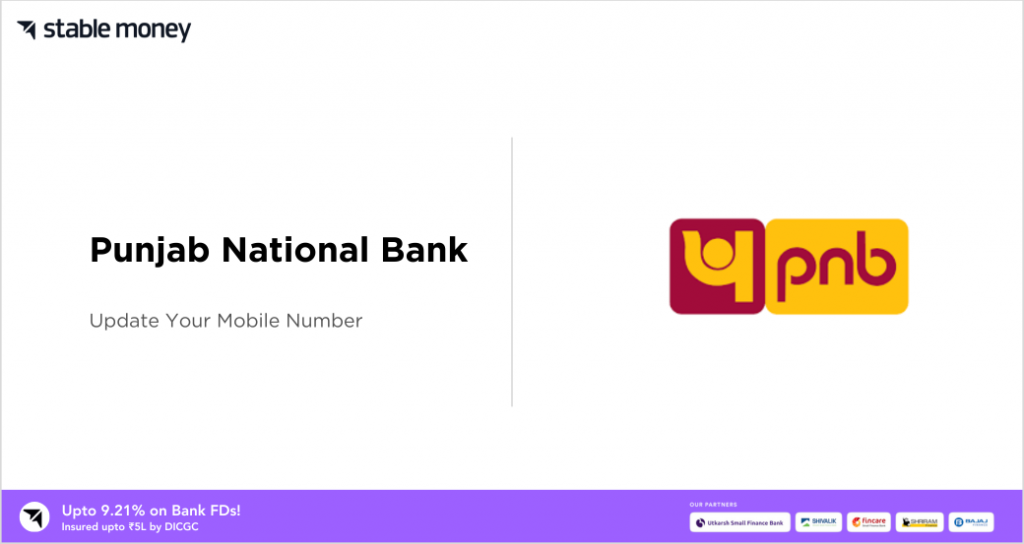
Your registered mobile number with Punjab National Bank (PNB) is your vital communication link with the bank. Know various simple processes to seamlessly change this contact detail via online banking, ATM or branch as your number is updated.
Steps to Change PNB bank Registered Mobile Number Online
Changing your registered mobile number with PNB bank online is a simple process. Follow these quick and easy steps:
- Log in to your PNB internet banking account through the bank’s official website or mobile app.
- Go to “Profile Settings” and click on “Change Registered Mobile Number”.
- Enter your existing registered mobile number and the one-time password sent to it for verification.
- Provide your new 10-digit mobile number and verify it by entering the OTP received. Make sure this new number is active and registered in your name.
- Review all details carefully before clicking “Confirm”. Your application will be submitted.
- Within 3-5 working days, your registered mobile number will be changed once verified by the bank. You will get an SMS confirmation on your new number.
Steps to Change PNB bank Registered Mobile Number through ATM
If for any reason you are unable to change your registered mobile number with PNB online, you can complete the process via ATM instead. It takes just a few simple steps:
- Insert your PNB debit card into the ATM machine and enter your passcode.
- Navigate through the menu and click “Others Services” and then “Change Mobile No.”.
- Enter your existing registered number and verify your identity.
- Key in the new 10 digit mobile number with correct format and submit.
- An OTP will be sent to both old and new numbers for verification.
- Feed the OTPs within the given time to complete application process.
- Within 7 working days, once verified by bank, your registered contact number will be successfully updated.
Steps to Change Punjab National Bank Registered Mobile Number by visiting Branch
In case you are not able to change your PNB registered mobile number via online or ATM route, you can complete the process by visiting your home branch personally. The steps are straightforward:
- Visit your primary PNB branch with valid ID proof.
- Inform bank staff that you want to change your registered contact number.
- Fill up a modification request form providing existing and new 10 digit numbers.
- Provide biometric or signature as verification and application fee if any.
- An OTP will be sent to both old and new numbers which needs to be shared at branch.
- Officials will verify and process your application within 1 week.
- You will get an SMS on updated number once modification is complete.
Steps to Change Registered Mobile Number using Internet Banking and Approval through ATM
For PNB customers who prefer changing their registered mobile number partly online and partly via ATM, here is a convenient process:
- Log onto your internet banking and navigate to ‘Profile Settings’.
- Click ‘Change Registered Mobile Number’ and enter details as asked.
- New mobile number will be received on which an OTP is sent.
- Now insert your debit card on an ATM and choose ‘Others Services’.
- Select ‘Change Registered Mobile’ and enter OTP received earlier.
- This will approve your submitted online request.
- Within 7 working days once verified by bank officials, your new number gets registered with PNB.
- You will receive an SMS on your updated contact number for confirmation.
Documents required to change registered mobile number in Punjab National Bank
No matter which process you use to change your registered mobile number with PNB – online, ATM or branch visit; you need to submit certain valid documents. This helps bank officials verify your identity and process the request smoothly:
- PAN card or voter ID card or driving license as photo ID proof
- Passbook or chequebook for account verification
- Your existing registered mobile number
Change PNB bank Registered mobile number application form
If visiting a PNB branch to change your registered mobile number, you need to fill a simple application form providing necessary details. This helps the bank officially process your request. The form requires basic KYC items like your name, account number, existing contact number and new number with 10 digit format. You also need to provide identity and address proofs. Banks keep application forms available at branches for easy modification of core details like mobile numbers. You can download a sample PNB registered mobile change form here:
Steps to Check Updating/ Change of Mobile Number Online
Once you raise a request for changing your registered mobile number with PNB, it is handy to check its status online. Here are the simple steps:
- Login to your internet banking account on PNB’s official website
- Click on ‘Profile Settings’ option given at the top or side bar.
- Select ‘View details and status of raised request’.
- Enter your existing registered mobile number and shared OTP.
- This will show current status – whether request is received, pending approval or completed.
- You can also check update history of modified details like mobile number.
Final Word
With PNB providing multiple convenient options to modify your registered mobile number, you can easily keep your bank contact updated. Using the right process and submitting required documents ensures quick updating. Staying in touch via correct contact ensures timely services from the bank.
FAQs
To change mobile number in PNB online, you need to login PNB internet banking and go to profile settings. You can update your mobile number by entering correct registered details for verification purpose. The change is instant and updates your number across all PNB services.
You can change your mobile number through PNB ATM. Select ‘Profile Management’ option on the ATM screen and then choose ‘Update Mobile Number’. Enter your registered ATM pin and existing mobile number for verification . You will then be prompted to enter the new 10 digit mobile number. The change takes effect instantly and your mobile number stands updated for all banking services.
It takes maximum 2 working day to reflect the changed mobile number once you submit the request at bank branch. Bank executive will process your application and update details after required verification. You will get an SMS notification on your new registered mobile number once the change is complete.
If you don’t have internet banking activated, you can directly visit your home branch with valid ID and fill up a signature-based application form providing your new mobile number. Officials will verify you and your submitted documents for authentication before updating your details across bank systems.
In case you are unable to visit branch personally, you can authorize a representative with valid ID proof, bank account details and authorization letter signed by you. Representatives can submit the written application on your behalf to register new contact mobile number linked to your bank account for better services.
Disclaimer
This article is solely for educational purposes. Stable Money doesn't take any responsibility for the information or claims made in the blog.
