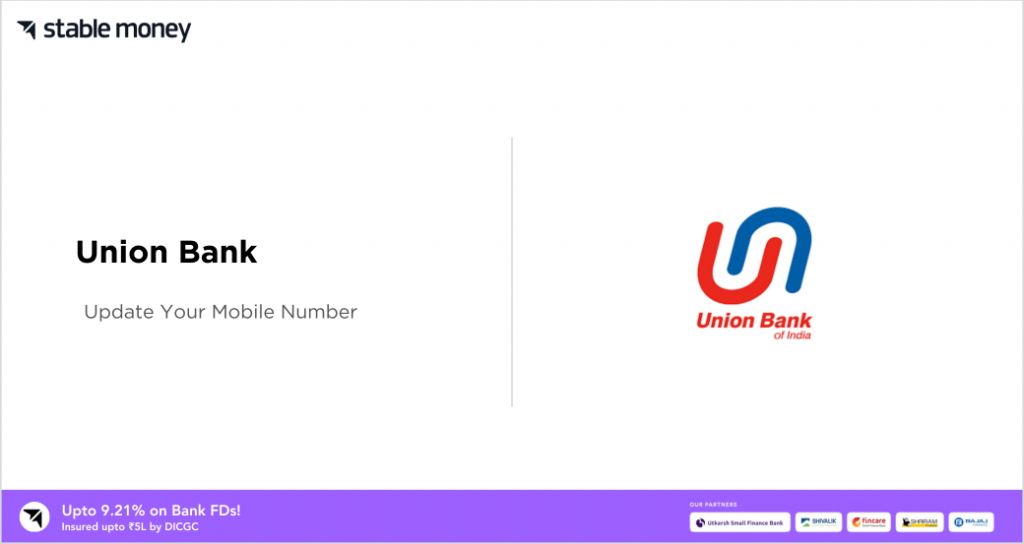
To ensure that you stay updated with the latest activities in your bank account, the banks regularly share updates on your registered mobile number. But in order to get these updates, you must keep your mobile number updated. Moreover, if you have changed your mobile number recently, it is really essential. Thus, Union Bank understands this. Thus, there are various ways for Union Bank change mobile number
Union Bank has made it easy for you to update your mobile number through multiple channels – their secure online banking portal, their mobile app, or by visiting any of their branches. But the question arises what are the steps to change the number? This is where this article can help you. This article will explore the step-by-step process for carrying a Union Bank change mobile number through ways.
Steps to Change Union Bank Registered Mobile Number Online
Now you may ask how to change Union Bank mobile number. The steps are as follows:
- Step 1: Visit Official Website
- Go to the Union Bank of India branch official bank’s website.
- Step 2: Log In to Your Account
- Log in to your Union Bank account using your username and password. If you have not registered for online banking, you will need to do so before proceeding
- Step 3: Locate Your Profile
- Once logged in, go to the profile section of your online banking account. This is usually found in the top-right corner of the screen.
- Step 4: Locate the Mobile Number Change Option
- Look for the option for changing your registered mobile number. It will be labelled as “Update Contact Details,” “Change Mobile Number,” or something similar.
- Step 5: Enter the Current and the New Mobile Number
- You will be asked to enter your registered mobile number for verification purposes. Then, enter the new mobile number you want to register with your Union Bank account.
- Step 6: Verify OTP
- After entering the new mobile number, you will receive an OTP (One-Time Password) on the new mobile number for verification.
- Step 6: Submit Changes
- Once the OTPs are verified successfully, submit the changes. You may be asked to confirm the change one more time.
- Step 7: Confirmation
- After submitting the changes, you should receive a confirmation message on the website indicating that your mobile number has been successfully updated.
Steps to Change Union Bank Registered Mobile Number Through ATM
To do Union Bank change mobile number through an ATM, follow these steps:
- Step 1: Visit Union Bank ATM
- Visit the nearest ATM of Union Bank and insert your debit card into the machine.
- Step 2: Select ‘Registration’
- After inserting your card, select ‘Registration’ from the menu and add your ATM PIN.
- Step 3: Choose ‘Update’
- To change your mobile number, choose the update option from the registration menu.
- Step 4: Enter Your Old Mobile Number and add the New Number
- Verify it and add your old mobile phone number and then add your new mobile number.
- Step 6: Confirm Your New Mobile Number
- Check your number twice before confirming it.
- Step 7: Complete the Process
- After confirming your new mobile number, the ATM will process your request. You will get a confirmation message on your new mobile number once the change has been successfully made.
Steps to Change Union Bank Registered Mobile Number by Visiting Branch
The process to change your Union Bank change mobile number by visiting a branch is as follows:
- Step 1: Visit Your Nearest Branch
- Locate the Union Bank branch that is nearby. Carry identification and the information of your bank account.
- Step 2: Request a ‘Change of Mobile Number’ Form
- Ask the bank employee at the branch for a “Change of Mobile Number” form once you arrive.
- Step 3: Fill out the Form
- Provide the required information to change phone number Union Bank phone number. Your bank account number and both your old and new cell numbers are usually included in this.
- Step 4: Submit the Form With Identity Proof
- Please turn it in to the bank representative once you have finished it and attach a copy of your identification verification. This might be a legitimate ID, such as your PAN card or Aadhaar card.
- Step 5: Verification
- After confirming your information, the bank representative will start the process of modifying your registered cellphone number.
- Step 6: Confirmation
- You will receive a confirmation message on your new cellphone number after your request has been fulfilled.
Steps to Change Registered Mobile Number Using Internet Banking and Approval Through ATM
The process to do your Union Bank change mobile number through Internet banking and getting approval through an ATM is a secure way to ensure your banking details are up-to-date. Follow these steps:
- Step 1: Log in to Your Internet Banking account
- Visit your bank’s website and log in to your internet banking account.
- Step 2: Go to the Personal Details/Profile section
- Look for the dashboard’s ‘Personal Details’ or ‘Profile’ section. This is usually found in the top menu or a sidebar.
- Step 3: Select the Change Mobile Number Option
- Find the option to change your registered mobile number in the personal details or profile section.
- Step 4: Enter Your New Mobile Number
- Enter the new mobile number you want to register and confirm it.
- Step 5: Confirm Through OTP
- An OTP will be sent to your new mobile number for verification. Enter this OTP in the required field and submit.
- Step 6: Approval Through ATM
- After submitting the OTP, you will receive a reference number for the change request. Visit your nearest ATM, and after entering your card and PIN, look for the ‘Mobile Number Registration’ option. Enter the reference number when prompted.
- Step 7: Confirmation
- After successful validation at the ATM, your mobile number will be updated in the bank’s records. You will receive a confirmation message on your new mobile number.
Documents Required to Change Registered Mobile Number in Union Bank
To do your Union Bank change mobile number, you must have certain documents. These documents are:
1. Union Bank of India Passbook
Your account details are in this document.
2. Identity Proof
A government-issued identity proof such as an Aadhaar Card, PAN Card, or Passport is needed for identity verification.
3. Address Proof
You can use documents like an Aadhaar Card, Voter’s Card, Passport, or a recent Telephone Bill to confirm your current address.
4. Passport-Size Photographs
You must carry two passport-size pictures for the physical form.
Change Union Bank Registered Mobile Number Application Form
The process to change your Union Bank change mobile number is straightforward. You must complete the “Union Bank Of India Mobile Number Change Form”. This form requires your name, account number, address, PAN number, and the new mobile number you wish to register. All of these must be entered into this form.
You can download the official PDF of the Union Bank mobile number change application form from the Union Bank of India’s website. Here is the link. Please ensure that you carefully follow the instructions provided in the form. After filling out the form, you can submit it to your nearest Union Bank branch. Within 48 hours, your account should be updated with your new cellphone number.
Steps to Check Update Mobile Number Online
You can check your registered mobile number with Union Bank in various ways. Some of the ways are:
1. Net Banking
- Step 1: Accessing Net Banking
- Log in to your Union Bank Net Banking account.
- Step 2: Navigating to Profile
- Go to the “My Profile” or “Account Information” section.
- Step 3: Finding Mobile Number Section
- Look for a section titled “Registered Mobile Number” or similar.
- Step 4: Viewing Registered Number
- You should be able to see your current registered mobile number displayed there.
2. Mobile Banking App (Vyom)
- Step 1: Opening the App
- Open the Vyom app on your phone.
- Step 2: Logging In
- Log in to your account.
- Step 3: Accessing Profile Settings
- Go to the “Profile” or “Settings” section.
- Step 4: Locating Mobile Number Section
- Look for a section titled “Registered Mobile Number” or similar.
- Step 5: Checking Registered Number
- You should be able to see your current registered mobile number displayed there.
Final Word
Now, you know the answer to the question – how to change mobile number in Union Bank. Thus, Union Bank change mobile number is easy and keeps you updated about your account activities. This simple action improves your account’s security and lets the bank send you important updates and alerts.
So, if you want to change your number or update your details, you should spend a few minutes updating your mobile number, as it is an important step in ensuring the safety and smooth operation of your banking experience.
Top Investment Pages
FAQs
Yes, Union Bank allows you to update your mobile number online via your internet banking account.
Yes, you can change your mobile number in your bank account. This can be done either online or at your bank branch.
You can obtain a 6-digit token number by registering on the U-Token App provided by Union Bank of India.
Yes, you can update your mobile number offline. You must visit your bank branch and fill out the ‘KYC Details Change Form’.
Yes, you can link your mobile number to your bank account from home. This can be done through internet banking or mobile banking.
Disclaimer
This article is solely for educational purposes. Stable Money doesn't take any responsibility for the information or claims made in the blog.
