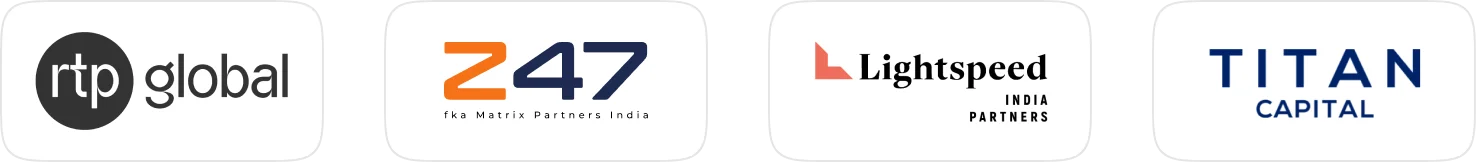GST Calculator
Total amount
₹
Tax Slab
%
Total GST
₹ 2375
Post-GST amount
₹27375
GST, or Goods and Services Tax, is an indirect taxation system implemented in 2017. This system has replaced several indirect taxes in India, including VAT, service tax, central excise duty, etc. GST is collected at the consumption stage instead of at the point of origin.
This taxation system helps to remove tax barriers that previously existed between states. GST helps determine the gross or net price of the product and gives a breakdown of percentage-based GST rates. Every enterprise that is functional in India needs to mandatorily register for GST.
Depending on the type of goods and services, there are 5 slabs for calculating GST. These are 0%, 5%, 12%, 18% and 28%. There are four types of GST chargeable in India, namely CGST (Central Goods and Services Tax), SGST (State Goods and Services Tax), IGST (Integrated Goods and Services Tax), and UTGST (Union Territory Goods and Services Tax).
To calculate how much GST applies to a particular good or service, you can take the help of a ready-to-use online GST calculator.
What is a GST Calculator?
A GST calculator is a handy and easy-to-use online tool that helps compute GST payable.
The online GST calculator simplifies the entire calculation and helps in figuring out the gross or net price of the product or service, which depends on the amount. It offers a breakdown of percentage-wise GST rates applicable.
Whether you are a buyer, manufacturer or wholesaler, this calculator can be used by all of them. Therefore, before making a high-amount purchase, you can certainly use this calculator to check how much GST you will have to pay apart from the net price of the product.
How Does the GST Calculator Work?
Everything that you purchase these days, whether it is a product or service, is taxed as per the GST rate applicable. This is where you can take the aid of a GST calculator online. You just need to find out what GST rate is applicable for the product or service you are purchasing, and the calculator will do the rest of the job. To get a clear idea of how the GST calculator works, we need to look at the formula.
Formula to Calculate GST
If you are planning to calculate the amount of GST chargeable on your purchase manually, here are the GST calculation formulasfor your perusal:
Where GST is excluded
GST Amount = (Value of Supply x GST%) / 100
Here is an example for you to get a better understanding of how the GST formula works:
Mr Kapoor wants to purchase food supplements that cost ₹500. The GST applicable on LED lights is 18%. Now, if we implement the values in the formula:
GST Amount = ₹500 x 18/100
= ₹90
Now, if you wish to calculate the total amount Mr. Kapoor will have to pay, you can use the formula provided below:
Net Price Payable = Value of Supply + GST Amount
= ₹500 + ₹90
= ₹590
Where GST is included in the Value of the Supply
The formula applicable in this case is as follows:
GST Amount = Value of Supply – [Value of Supply x {100/(100+GST)}]
Following is an example that will offer you a better understanding of how the formula works:
Mrs Khan purchased a handbag worth ₹5500, including GST charges. The GST rate applicable for handbags is 12%. In this case, if we implement the values in the formula:
GST Amount = ₹5500 – [5500 x {100/(100+12)}]
= 5500 - [5500 x {100/(112)}]
= 5500 – [5500 x 0.89]
= 5500 – 4910
= ₹589
Therefore, the GST amount charged for this transaction is ₹589.
Now that you know how the manual calculations are done, you must be thinking about how complicated this might end up being. Therefore, if you do not wish to indulge in such complications, you can try the GSTcalculator.
How to Use a GST Calculator?
Following are the steps that you can implement to use the GST tax calculator:
Step 1: Visit the Stable Money website.
Step 2: Scroll down to the end of the website and click on the calculator option under Quick Links.
Step 3: A new page will open. Here, you need to click on the GST option.
Step 4: The GST calculator page will open. Here, you have to select either ‘GST Exclusive’ or ‘GST Inclusive’ as per your requirement.
Step 5: After this, you need to enter the total amount. You can enter it manually or use the slider for the same.
Step 6: Specify the tax slab by using the slider or manually entering the value.
Step 7: When you enter these values, the ‘Total GST’ and ‘Post GST Amount’ will be visible on the screen if you opt for GST Exclusive. If you choose GST Inclusive, you can view the ‘Total GST’ and ‘Pre GST Amount’.
Advantages of Using a GST Calculator
GST calculator helps determine a product or service's gross or net price. Here are some of the advantages of utilising the GST calculator:
By using the GST calculator, you will get an accurate estimate of the amount of tax that you will have to pay.
The GST calculator helps in finding out how much tax you have to pay within seconds. However, if you opt to calculate manually, it will end up taking much more time and effort.
If you try calculating manually, the calculation might be highly complex and might be hard to solve. However, you do not have to face such inconvenience while using the GST calculator.
If you calculate the taxes manually, chances are high that you might make some mistakes. This is not the case if you use the calculator.
The GST calculator offers simplified results that are segmented to get a better understanding. You will be able to see the GST amount and the net price of the product or service.
When you know how much GST you will have to pay, you can plan your finances accordingly. This will be especially helpful if you plan to purchase a highly expensive product or service.
Conclusion
Now that you know how to use the GST calculator, you can use it before purchasing anything expensive. However, it is best to cross-check the rate of GST applicable for the particular product or service you are about to purchase before calculating, as these keep changing from time to time. This tool will surely be your saviour if you make huge purchases and need to plan your finances accordingly.