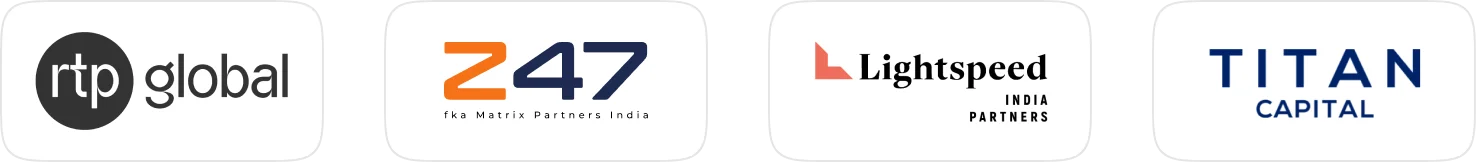Salary Calculator
Cost to Company (CTC)
₹
Monthly Professional Tax
₹
Monthly Employer PF
₹
Monthly Employee PF
₹
Monthly Additional Deduction (Optional)
₹
What is the In-hand Salary?
Salary is a regular payment or compensation payable to an employee on a timely basis in exchange for the services provided. It is a complete package consisting of various components, with net salary or in-hand salary being one of them. In-hand salary is the sum of money an employee receives every month after tax and additional deductions.
While the two are different, there is a common misconception among people considering them the same. To understand the relationship between the two and determine the exact amount you get to take home, you can use a salary calculator.
What is an In-hand Salary Calculator?
A salary calculator is an online financial tool that computes the amount of in-hand salary from an entire salary package using a mathematical formula. It offers all individuals an idea about the amount they get to receive after accounting for all the other components of a salary.
How Does a Salary Calculator Work?
A salary calculator determines your monthly/yearly take-home salary based on the total deductions and the Cost To Company (CTC). Firstly, the calculator adds all types of deductions levied on your salary to obtain a total exact amount. It further subtracts the total deductions from your CTC to figure out your overall income.
Formula to Calculate In-hand Salary
An in-hand salary calculatoruses a set of formulas to determine the amount of net salary an employee gets in hand. Let's take a look at the formulas used by this tool.
Gross Salary = Cost to Company - Additional Bonus
Gratuity = (Basic Salary + Dearness Allowance) * 15/26 * (Number of years of your service to a company)
Total Deductions = Professional Tax + EPF (Employee Contribution) + EPF (Employer Contribution) + Employee Insurance
Taxable Income = Gross Salary - Employee/Public Provident Fund Contribution - Tax-Free Allowance - House Rent Allowance - Leave Travel Allowance - Health Insurance - Tax Saving Investments - Other Deductions
Net Salary Post Taxation/Take-Home Salary = Gross Salary - Income Tax - Employee Provident Fund Contribution - Professional Tax = Gross Pay - Total Deductions
Besides the tool, the above-mentioned salary calculation formula can be used in manual calculations. Suppose your company pays you an amount of ₹8,00,000 as a yearly CTC and an additional bonus of ₹50,000 for the same year.
You can calculate your gross salary amount by subtracting the two.
Therefore, your Gross Salary = ₹8,00,000 - ₹50,000 = ₹7,50,000.
Furthermore, your deductions include a professional tax of ₹2,400 per year, employee insurance of ₹3,000 per year and a yearly contribution of ₹21,600 per year from both employee and employer.
Therefore, your Total Deductions = ₹(2,400 + 21,600 + 21,600 + 3,000) = ₹48,600
Now that you know your total deductions in a year, you can calculate your yearly take-home salary by deducting it from your gross pay.
Take Home Salary = Gross Pay - Total Deductions = ₹(7,50,000 - 48,600) = ₹7,01,400.
Hence, the company pays you a take-home salary of ₹7,01,400 every year. This is exactly how a take-home salary calculatorworks.
What are the Components of a Take-Home Salary Calculator?
Before we dive into more details of a salary calculator, let’s learn about the different components of a salary paid to an employee.
1. Basic Salary
Basic Salary is the standard payment an employee receives for his services, based on his skills and qualifications. It amounts to around 40% or 50% share of the total CTC (Cost to Company). Basic Salary is the fixed component upon which additions and deductions are further considered.
2. Special Allowance
A special allowance is a sum of money an employee receives on top of the basic salary as compensation for meeting different expenditures. These expenses include money spent on food, phones, internet subscriptions and other necessary things required during the service tenure. This amount is taxable and varies for different individuals, depending on their salary structure.
3. House Rent Allowance
House Rent Allowance (HRA) is an additional benefit that an employer provides to an employee staying in a rental accommodation. This benefit amounts to around 40% to 50% of the basic salary, covering the expenditure incurred on rent.
4. Leave Travel Allowance
Just like HRA, Leave Travel Allowance is the benefit compensating an employee for their travel expenses incurred during the days when they are on leave. On this amount, an employee can claim tax exemptions upon submitting proof of travel.
5. Bonus
A bonus is an incentive that an employee receives on the basis of their performance as a part of their gross salary. This amount is tax-free under the Income Tax Act.
6. Employee Provident Fund (EPF)
A part of the total deductions, an amount from the monthly salary, is mandatorily contributed to a government savings scheme, the Employee Provident Fund. This contribution is about 12% of the basic salary you receive.
7. Professional Tax
Professional tax is a type of direct tax imposed by the state government on employees for conducting financial services. Although its rate of taxation varies for different states, the maximum amount to be levied on an employee is ₹2,500.
8. Gratuity
One of the employee benefits, gratuity, is payable to an employee for rendering 5 years of service to a company. Under this component, a fixed percentage of salary is deducted every month and paid to an employee at the time of resignation.
Advantages of Using Monthly Salary Calculator
The following are some of the common advantages of using a monthly salary calculator.
Most salary calculators have a user-friendly interface and are convenient to use. By following two easy steps, an individual can obtain accurate results in just a few seconds.
This tool helps individuals plan their future expenditures by enabling them to figure out the net salary they will receive by the end of every month.
With an estimate of the total savings out of CTC, determined from a salary calculator, an individual can proceed with investment plans.
Through a salary calculator, you can identify the relationship between different components of your salary and estimate the amount of contribution made towards EPF.
Through the computation of total incomevia a salary calculator, you can figure out your tax liability and plan your taxes accordingly.
How to Use a Salary Calculator?
Here is a step-by-step guide you must follow with due diligence if you want to use a salary calculator and avail of the above-mentioned benefits.
Step 1:Enter the amount of Cost to Company or CTC that you will receive in a financial year in a salary calculator. You can either enter the total amount, including the bonus or enter the two details separately.
Step 2:Enter the additional deductions such as professional tax, employee EPF, employer EPF and all the remaining components.
The Salary Calculator will automatically display all the results, such as the monthly or annual deductions from your CTC and your take-home monthly or yearly salary, in a systematic way.
Conclusion
Hopefully, now you are well versed in how to derive an accurate in-hand salary amount from the CTC provided to you by your employer. Before using a salary calculator, make sure that you have a clear idea about your salary structure and identify its important component prevailing in your case.