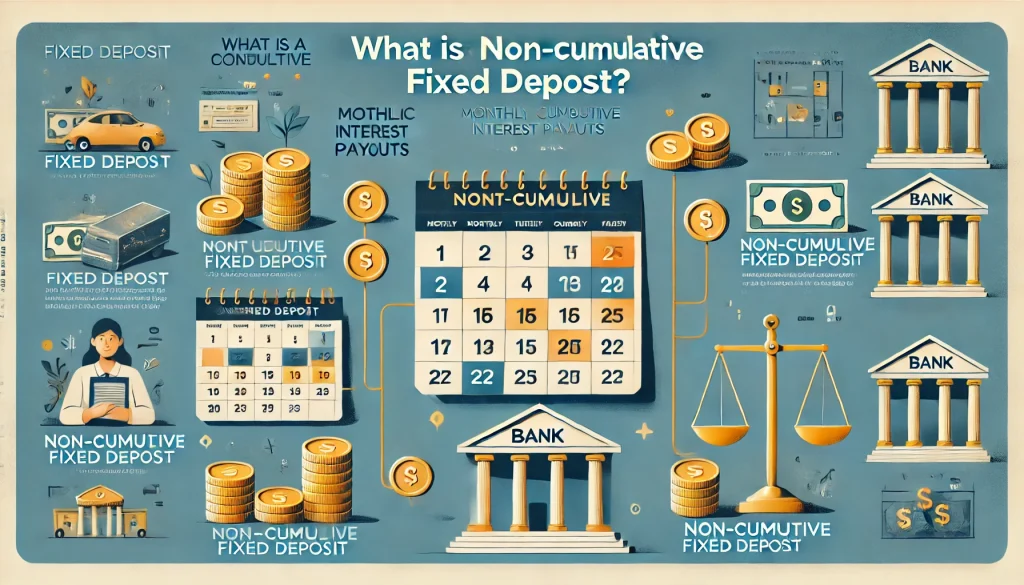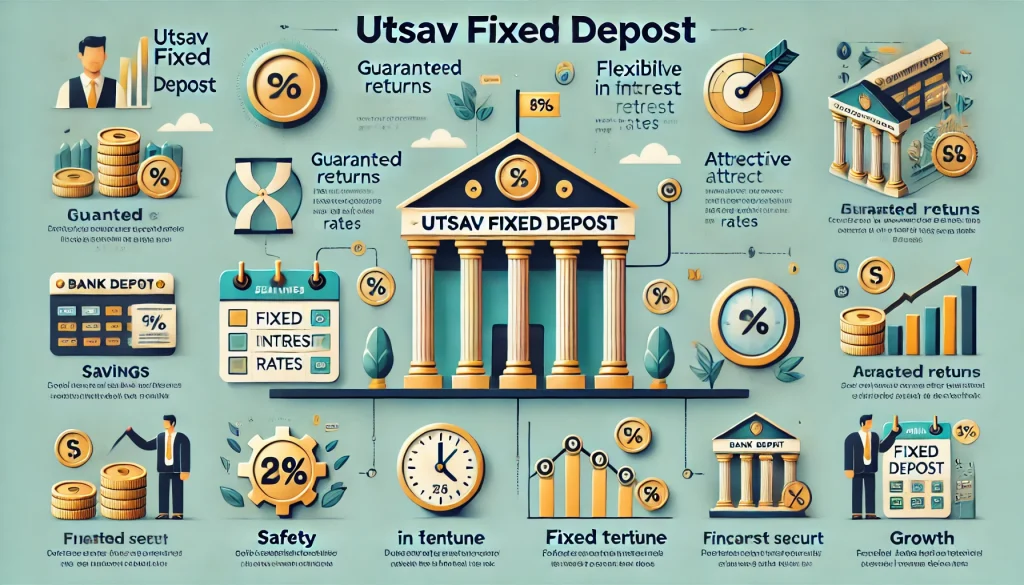Opening a Fixed Deposit (FD) account with Utkarsh Small Finance Bank has never been easier, thanks to the convenience of Utkarsh net banking. With flexible tenures, competitive interest rates and a secure digital interface, Utkarsh Small Finance Bank offers an efficient way to grow your savings while ensuring complete peace of mind. Whether you are a resident individual, an NRI or a company, you can easily open a Utkarsh SF Bank FD account via their net banking portal. To learn more about the procedure, go through this blog.
How to Open Utkarsh Small Finance Bank FD Account?
There are two different ways via which you can open a Utkarsh Small Finance Bank FD account. These methods are as follows:
Through Internet Banking
To open Utkarsh Small Finance Bank FD account, you need to follow the steps mentioned below:
Step 1: Go to the official website of Utkarsh Small Finance Bank.
Step 2: Search for the ‘Personal Login’ tab.
Step 3: Provide your user credentials to initiate Utkarsh net banking login.
Step 4: Search for the ‘Fixed Deposit’ tab and provide the required details.
Step 5: Check the details and press ‘Confirm’ button.
A confirmation message will appear on the screen.
Alternatively, you can do the same via the Stable Money app.
Through Stable Money
Here are the steps you need to follow to open an FD account in Utkarsh Small Finance Bank online via Stable Money:
Step 1: Install the Stable Money application on your phone via the Play Store and App Store.
Step 2: Sign up using your mobile number that is connected to your Aadhaar Card.
Step 3: On the homepage, you will find various Fixed Deposit (FD) options from banks and NBFCs. Select the Utkarsh SF Bank to invest in it.
Step 4: Tap on the ‘Invest Now’ button.
Step 5: A new page will appear where you have to choose your preferred tenure along with the interest rate.
Step 6: After deciding, select ‘Invest’ and enter the amount you wish to invest.
Step 7: Next, click the ‘Continue’ button and add your PAN card details.
Step 8: Complete the KYC or video KYC process as required.
After the completion of your payment, your Utkarsh SF Bank FD will be successfully booked.
What Is the Eligibility Criteria to Open Utkarsh Small Finance Bank FD Account?
Here is a list of individuals who are eligible to open an FD account via Utkarsh net banking:
- Applicants must be Indian citizens or Non-resident Indians (NRIs)
- Resident individuals aged 18 years or above
- Minors with guardians
- Partnership firms
- Proprietorship firms
- Companies
- Hindu Undivided Family (HUF)
- Trust accounts
What Are the Documents Required to Open Utkarsh Small Finance Bank FD Account?
The following is a list of documents you need to provide to open any type of fixed deposit account with Utkarsh Small Finance Bank:
- PAN card
- Voter ID card
- Aadhaar card
- Passport
- Driving licence
- Utility bills like telephone bills, electricity bills, etc.
- Bank account statement
- A letter from the local authority
- Birth certificate
- Your recent passport-size photograph
Final Word
Opening an FD account with Utkarsh Small Finance Bank is simple and convenient using Utkarsh net banking. It offers seamless processes, saving you time and effort.
Meanwhile choosing Stable Money to open your Utkarsh Small Finance Bank FD account ensures you get access to a wide range of investment options, competitive interest rates and an easy-to-use interface. With features like paperless KYC and secure transactions, Stable Money makes your investment journey hassle-free and efficient.
Frequently Asked Questions
You can book a Utkarsh FD account via the Stable Money App using UPI and net banking as your payment method.
Upon booking your FD account successfully, you will receive a receipt that your Utkarsh FD account is booked. It will contain all the relevant details like customer ID, FDR number, maturity amount and other important details.
No, according to RBI guidelines, it is important for you to provide your PAN card details during the video KYC process. It is because your PAN card contains both your photo and signature which has to be verified.