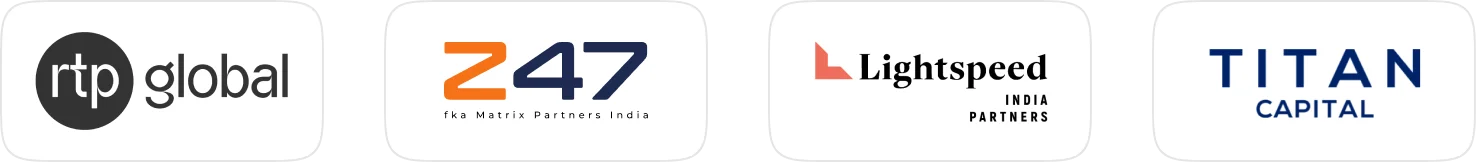A Complete Overview of Aadhaar Card in India
The Unique Identification Authority of India (UIDAI) is a statutory body that was established as per the provisions of the Aadhaar (Targeted Delivery of Financial and Other Subsidies, Benefits and Services) Act of 2016 by Government of India under Ministry of Electronics and Information Technology. This body was formed to issue a Unique Identification Number which is known as an Aadhaar to all the residents of India. Keep reading to learn everything about Aadhaar card.
What are aadhar, e-aadhar, and masked aadhar?
Aadhar: Aadhaar is a 12-digit unique identification number that the central government issues for all Indian citizens via UIDAI. This number serves as proof of identity and address for every Indian citizen. The aadhaar number is unique for every individual and remains valid for a lifetime.
UIDAI generates this one-of-a-kind number by combining a person's biometric details like fingerprint and iris scan as well as demographic information like date of birth and address. The aadhaar number works towards eliminating fake identification and duplication.
E-Aadhaar: E-Aadhaar card is an electronic copy of an Aadhaar card that is password protected and authorised by UIDAI. You can access or download e-Aadhaar from the official website of Aadhaar or mobile application service of UIDAI. According to the Aadhaar Act, e-Aadhaar is equally valid to physical aadhaar card and can be utilised for the same purposes as the physical copy of aadhaar.
Masked Aadhaar: The masked aadhaar option lets you mask your aadhaar number when you download your e-aadhaar. When you download this version, you can hide the first 8 digits of the Aadhaar number while the remaining 4 digits would be visible.
Other data like demographic information, QR code, photo and other details will be present when you download this version of the aadhaar. It will also include the signature of the UIDAI official; therefore, there will be no issues concerning legibility or acceptance.
You can provide this version when you are presenting it as an identity proof. This way, you can protect all sensitive information that is linked to your Aadhaar number.
How to apply for an aadhaar card?
You can apply for an Aadhaar card offline by either visiting an enrolment centre or Aadhaar Seva Kendra or online by visiting the official UIDAI portal. However, please note that only a few of the steps can be carried out online.
The application process has been explained below in a step-by-step format:
How to complete aadhaar card application online?
In order to enrol for an Aadhaar card online, you need to book an appointment.
To book the appointment in advance, you can follow the steps below:
Step 1: Visit the UIDAI homepage, and under the 'Get Aadhaar' section, choose the 'Book an Appointment' option.
Step 2: Choose whether you want to book an appointment at an UIDAI-run Aadhaar Seva Kendra or Registrar-run Aadhaar Seva Kendra.
Step 3: In case you opt for UIDAI-run Aadhaar Seva Kendra, 'Select city/location' and click on 'Proceed to Book Appointment'
Step 4: A new page will open. Provide your mobile number, captcha and click on the, 'Generate OTP' option.
Step 5: Provide OTP that you receive and click on, 'Verify OTP'.
Step 6: Provide all the details asked for, along with your personal details and the time slot, and check the details to confirm the appointment.
Step 7: In case you choose registrar-run Aadhaar Seva Kendra, the process is quite similar to UIDAI-run Aadhaar Seva Kendra.
Step 8: Once you book your appointment successfully, you will be able to generate an acknowledgement slip which you can print out and take it to the enrolment centre.
Step 9: After this, you can either download the enrolment form beforehand to save time or get it from the Aadhaar Seva Kendra on the day of your appointment.
On the same day, submit all the required documents at the Aadhaar Seva Kendra along with the duly filled form. The basic documents you need to carry with you are proof of identity, date of birth and address.
Step 10: After this, you need to provide your biometric data, which includes thumbprints and iris scan, to the Aadhaar representative. The representative will also click your photo.
Step 11: After the process, you will receive an acknowledgement letter which will contain the 14-digit enrolment number that you should keep for future reference until receiving your Aadhaar Card.
How to enrol for an aadhaar card offline?
You can complete the entire process offline by locating your nearest Aadhaar Enrolment Centre. Fill up the application form and submit it along with the necessary documents. Once you provide your biometric data, you will receive an acknowledgement slip.
Usually, there is a verification process for all the data you have submitted. You will receive your Aadhaar card at your address within 90 days.
Eligibility criteria to apply for an aadhaar card
According to the Aadhaar Act of 2016, every Indian is eligible to receive Aadhaar number by submitting his/her identity and demographic details. However, you should meet the following eligibility criteria:
- If you are a resident of India, you are eligible for an Aadhaar card. Irrespective of whether you are minor or a new-born, you are eligible. While Aadhaar card is for adults, Baal Aadhaar cardis for children below the age of five.
- As per the Aadhaar Act of 2016, individuals who reside in India for a period adding up to 182 days or more prior to 12 months before the date of application are eligible to enrol. Non-Residing Indians or foreign nationals who meet these criterions are eligible to apply for an Aadhaar card.
Documents required for aadhaar card
When applying for Aadhaar card, you need to submit certain documents. The types of documents that you need to submit can be divided into four sections: proof of identity, date of birth, address and relationship, which have been discussed below:
- Proof of identity: PAN card, Passport, Voter card, Ration Card, Driving license, etc.
- Date of birth proof: Birth certificate, Passport, SSC certificate, PAN card, Mark sheet issued by a government university or board, etc.
- Proof of address: Passport, Voter card, Passbook or bank statement, Driving license, Electricity Bill, Gas connection bill, etc.
- Proof of relationship: Passport, Birth certificate issued by a municipal corporation or local government, Marriage certificate issued by government, etc.
Benefits of having an aadhaar card
When it comes to KYC, identification and verification purposes, Aadhaar card is of utmost importance. Let us find out some of the benefits of Aadhaar card:
- Opening a bank account
Aadhaar card is a vital document under the list of ‘Know Your Customer’ documents for authentication and identification purposes. Banks treat Aadhaar card as a valid ID and address proof at the time of account opening.
- LPG subsidy
You can link your 12-digit Aadhaar number to your 17-digit LPG consumer number to get the LPG subsidy amount directly into your bank account. You can do so by visiting your zone's distributor.
- Eradicating false voters
The government can now track false voters by linking voter IDs with Aadhaar cards. By this method, people will not be able to own more than one voter card.
- Acquiring passport
Earlier, acquisition of passport used to take weeks as there were several steps included, like getting appointment, processing of application, dispatch, and police verification. Nowadays, you can get a passport within 10 days. For this, you simply need to attach your Aadhaar as proof of identity and address during your online application.
- Timely pension
Earlier, documentation process was quite complicated for older people to handle. However, nowadays, once pensioners register their Aadhaar card numbers, they receive timely pension payouts due to the ease of automation.
- Ease of linking your provident fund
People who link their PPF account to their aadhaar card number can receive their provident fund amount directly to their bank account.
- Jan Dhan Yojana
Aadhaar card is the sole document that Jan Dhan Yojana accepts to open your bank account. This scheme is devoted to offering banking services to people living in rural areas.
- Digital life certificate
The Jeevan Pramaan Certificate, also known as digital life certificate, came into action to eliminate the need for pensioners to visit pension offices in person to get their money. The agency can access the pensioner's details through their Aadhaar numbers without the need for pensioners to visit physically.
- Digital locker
You can now store all your documents in an official server known as the DigiLocker system, which has been authorised by the Union Government. For this, you need to sign in for DigiLocker and link your Aadhaar number with it.
What is an Aadhaar enrolment number?
During the Aadhaar enrolment process, you need to visit Aadhaar Seva Kendra and fill up the application form and submit the required documents. After this, the biometric data is collected, and an acknowledgement slip is given.
The acknowledgement slip will include what is known as an Enrolment ID. It is a 28-digit number right at the top of the acknowledgement slip.
The first 14 digits of this enrolment ID are known as the enrolment number, while the remaining 14 digit is the date and time of enrolment. This enrolment number is crucial when checking your enrolment status or downloading your Aadhaar.
How to download aadhaar card?
You can easily download your Aadhaar card online using either your Aadhaar number, enrolment ID or virtual ID. The steps to download your Aadhaar using your Aadhaar number is as follows:
Step 1: Visit the official website of Aadhaar and click on the 'My Aadhaar' option.
Step 2: Under the 'Get Aadhaar' column, select the 'Download Aadhaar' option.
Step 3: When the new page opens, select the 'Aadhaar Number' option.
Step 4: Enter the 12-digit Aadhaar number and the Captcha and click on 'Send OTP'.
Step 5: If you want to download your masked Aadhaar, click on 'Do you want a masked Aadhaar'.
Step 6: Enter the OTP that you received on your registered mobile number and then click on 'Verify and Download'.
Step 7: After verification, a message will be shown on your screen regarding successful download of your Aadhaar card. You will receive a password-protected PDF of your Aadhaar card in your downloads folder. The password will be the first four letters of your name in caps and your year of birth in YYYY format.
You can also download your e-Aadhaar with only your name and registered mobile number or email id, DigiLocker account or Umang app.
How to edit information on aadhaar card?
According to the latest rules, you can edit only some of the information on your Aadhaar card. These are your name (minor changes), gender, date of birth, and address. You can update such information online by visiting the official UIDAI website.
After the recent collaboration of UIDAI with India Post, you can also change your mobile number online via the official Indian Postal Service website. Steps that you can follow to edit information on your Aadhaar are as follows:
Step 1: Log in to the Aadhaar Self-Service Update Portal.
Step 2: A new window will open, and you need to click on 'Login'.
Step 3: Provide your 12-digit Aadhaar number, security code and click on 'Send OTP'.
Step 4: Enter the OTP that you received on your registered mobile number.
Step 5: Once redirected, under Services, select the 'Update Aadhaar Online' option.
Step 6: On the new page, click on 'Proceed to Update Aadhaar'.
Step 7: Select the details that you wish to change; however, keep in mind that there is a limit to the number of times that you can edit specific data.
Step 8: You can now see the data as they are currently on your Aadhaar card. Enter the new data and upload scanned images of supporting documents.
Step 9: After checking preview of the newly added details, pay the fees for updating. It is ₹50, and you can pay it using your debit card or credit card or via net banking.
Step 10: You will receive an Update Request Number (URN) after successful payment. You can check the status of your Aadhaar update request in the future by using this.
You can also edit information on your Aadhaar card offline by visiting an Aadhaar enrolment centre.
Other than your basic information, you can update your biometric data, mobile number and email ID as well when you visit the Aadhaar enrolment centre. You simply need to fill up your Aadhaar correction form, submit self-attested copies of supporting documents and pay a fee, and the process will be complete.
How can you link aadhaar card with PAN?
It is mandatory to link PAN with Aadhaar, or else your income tax return will not be processed. Other than that, if you need to carry out a banking transaction above ₹50,000, you will require your PAN card, which needs to be linked to your Aadhaar.
The process to link PAN and Aadhaar is extremely easy, and the government has extended the date for doing so up to 31st March 2023. The steps to do so are as follows:
Step 1: Visit the Income Tax e-filing portal. Register yourself on it in case you have not done it before.
Step 3: Login by entering your PAN number (user ID), password and date of birth.
Step 4: A pop-up window will open that will instruct you to link your PAN with your Aadhaar.
Step 5: In case that does not appear, go to the 'Profile Settings' on the Menu bar and click on 'Link Aadhaar'.
Step 6: Verify all the PAN details on screen with the details on your Aadhaar card.
Step 7: In case there is a mismatch, you need to correct it on any one of your documents and in case your details match, enter your Aadhaar number and click on 'Link Now'.
Step 8: A pop-up message will appear informing you that your Aadhaar and PAN have been linked successfully.
Other than the income tax portal, you can visit the UTIITSL website or NSDL website as well to link your PAN and Aadhaar.
How can you prevent your Aadhar card from being misused?
The Unique Identification Authority in India (UIDAI) has come up with seven ways that Aadhaar cardholders can use to prevent their credentials from being exploited or misused. Here are the seven security procedures you can use to protect your Aadhaar card details:
1. Delete aadhaar file after downloading it on a public computer
You should avoid downloading e-Aadhaar on a public computer as your credentials might be exploited, and you would be responsible for this. Therefore, even if you download an e-Aadhaar on a public computer, make sure to delete it immediately after use.
2. Never share your Aadhaar OTP
Aadhaar OTP is an effective way for Aadhaar authentication from any location. Do not share your Aadhaar OTP with anyone on your behalf.
3. Always check your Aadhaar authentication on a regular basis
You can check your Aadhaar authentication history for past 6 months to check if there are any unintended authentication entries.
4. Prefer using masked aadhaar
To prevent disclosing your Aadhaar number, you can utilise your masked Aadhaar as it is valid and widely accepted.
5. Lock Your aadhaar to prevent misuse
You can lock your biometrics to prevent possible misuse by someone. For any requirement, you can keep your Virtual ID (VID) handy as it can be utilised instead of Aadhaar number. VID is a temporary 16-digit random number mapped with your Aadhaar number.
6. Update your mobile number
It is your duty to update your latest mobile number and email id in your Aadhaar so that you can generate OTP for authentication in case of updating your details or for availing other services.
Aadhaar was launched with the objective to provide a universal identity to all Indian citizens. Acquiring an Aadhaar card is quite simple these days as it is considered one of the mandatory documents for various schemes and initiatives launched by the central government. This card will be helpful in reducing corruption as every individual will own only one unique number.