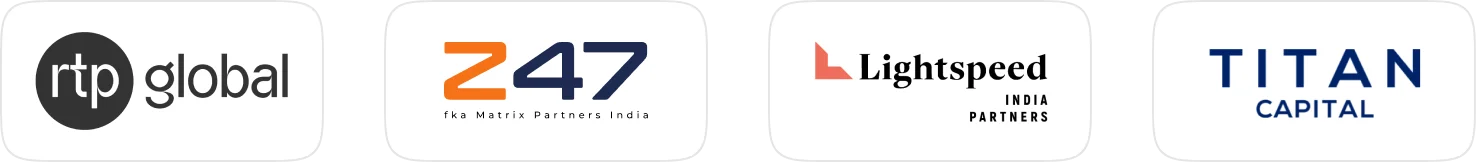What is PAN? Know its importance, eligibility, application process and documentation
The Income Tax department of India issues a PAN card or Permanent Account Number. which contains a 10-digit alphanumeric that records all the financial data of the cardholder. Every individual who pays or is liable to pay tax is mandated to have this document. You may already be familiar with a PAN card and its uses; however, there are certain additional things of which you must stay aware. Keep reading this blog to know more.
Why is PAN card important?
Here are some of the reasons why the PAN card is one of the most essential documents for an Indian citizen:
1. Filing IT returns and claiming deductions
For a taxpayer, it is mandatory to have one in order to file an income tax return. This is the main reason why individual taxpayers and other entities apply for a PAN.
Moreover, PAN card is necessary to claim tax deductions. In case your PAN card is not linked to your bank account, there will be a 30% TDS deduction instead of 10% for interest earnings above ₹10,000. Apart from this, the various tax benefits available under the Income Tax Act, like Section 80C, 80D, etc., cannot be availed without a PAN card.
2. Identity proof
This document comes in the form of a laminated plastic card containing the PAN number, photo, name and date of birth. Thus, you can use your PAN card as a major document for identity proof.
How to Apply for a PAN Card Online?
You can apply for your PAN application online through the NSDL or the UTIITSL portal.
1. NSDL Portal Application Process
For applications via the NSDL portal, follow the steps given below:
Step 1: Navigate to the NSDL portal and select the ‘Application Type’.
Step 2: Select New PAN – Indian Citizen (Form 49A) if you are an Indian resident or New PAN – Foreign Citizen (Form 49AA) in case you are a foreign resident.
Step 3: Select your category from the drop-down menu.
Step 4: Enter your title (Shri, Smt, or Kumari), Last Name, First Name, and Middle Name.
Step 5: Enter your date of birth, e-mail id and phone number.
Step 6: Agree to the terms and conditions and enter the CAPTCHA code.
Step 7: After submitting this form, you will receive a message to proceed with the next step, and you will need to click on, ‘Continue with the PAN application form’
Step 8: You will be redirected to a new page where you will need to submit your documents for PAN card application.
Step 9: You can either choose to submit e-KYC and e-signature or do so physically.
Step 10: Next you need to fill in details regarding source of income and contact details and you can save this information by clicking on ‘Save Draft’.
Step 11: In this step you need to provide AO (Accessing Officer) details. You can find all these information in the tab below and tap on ‘Next’.
Step 12: Provide information regarding documents you submit as proof of identity, date of birth and address. You will also need to upload your photo and signature. Click on submit.
Step 13: You will now be redirected to a payment section where you can make payment through debit/credit card, net banking or demand draft.
Step 14: After this, you will receive an OTP on your mobile number linked with Aadhaar.
Step 15: After entering this OTP, you will be able to print the receipt with a 15-digit acknowledgement number.
Step 16: Sign the receipt and courier it to the NSDL office within 15 days of application. Write Application for PAN – N (15-digit acknowledgement number) on the envelope.
2. UTIITSL Portal Application Process
Here are the steps for PAN card application via UTIITSL:
Step 1: Go to the UTIITSL website, and click on the ‘PAN Card Services’ option.
Step 2: In the screen that loads, choose ‘PAN Card as an Indian Citizen’, ‘PAN Card as a Foreign Citizen’ or any other applicable option.
Step 3: Then, click on ‘Apply for a New PAN Card (Form 49A) on the page that loads.
Step 4: Once redirected, choose either ‘Physical Mode’ in which you have to submit a signed hard copy of the application form to the nearest UTIITSL office or ‘Digital Mode’ which requires your e-signature.
Step 5: Choose status of application and mode of PAN card as per your preference. A reference number will be generated.
Step 6: In the application form, fill up your personal details, document details, contact & parent details, address details and upload the documents.
Step 7: Verify all these details and click on the ‘Submit’ button.
Step 8: After verification, you will need to choose the mode of payment
Step 9: After payment confirmation, you will be able to print the soft copy of the application form.
Step 10: Paste 2 passport-sized photos and sign over them with a black pen.
Step 11: Then, within 15 days of the online application, attach a copy of your identity, date of birth and address proof to the form and send them to the UTIITSL head office.
Step 12: Hereafter, the authorities will verify your documents and send the PAN card to your registered address.
How to Apply for PAN Card Offline?
To apply for a PAN card offline, the steps are as follows:
Step 1: Login to Protean eGov Technologies Limited.
Step 2: Click on the ‘Download’ option and from the drop down menu select ‘PAN’.
Step 3: Select ‘Form 49A’ if you are an Indian citizen.
Step 4: Once the form gets downloaded, fill up all the necessary details and paste two passport size photos.
Step 5: Attach all the necessary documents.
Step 6: Pay the requisite sum in the form of a demand draft in favour of ‘NSDL-PAN’.
Step 7: On top of the envelope, write Application Form for PAN and mention the Acknowledgement number.
Step 8: Send this envelope to Income Tax PAN Service Unit, Protean eGov Technologies Limited.
Eligibility to apply for a PAN card
PAN card eligibility for Indian residents is as follows:
- People who pay taxes or are liable to pay
- Individuals who take part in export and import activities
- Businessmen or self-employed individuals whose annual income exceeds ₹5,00,000
- Registered companies, trusts, associations, partnership firms, etc.
- Hindu Undivided Family (HUF)
- Artificial judicial person
- Non-Resident Indians (NRIs)
- Person of Indian Origin (PIO)
- Overseas Citizens of India (OCI)
Additionally, as a parent, you can apply for the PAN card of your minor child.
Documents required for each category
To apply for a PAN card, you will need two types of documents, namely - Proof of Identity (POI) and Proof of Address (POA). You can find the documents required along with the taxpayer type below:
- Individuals: Passport, Aadhaar, Voter ID and driving license (for both POA and POI)
- HUF: Affidavit issued by the HUF’s head with all the POI and POA details
- Companies Registered under ROC: A Certificate of Registration that is issued by the Registrar of Companies
- LLP: Limited Liability Partnerships and Partnership Deed or Certificate of Registration that is issued by the Registrar of Firms
- Trusts & Associations: A copy of the Trust Deed or Registration Certificate number from the Registrar of Co-operative Society
- Society: Registration Certificate number from Charity Commissioner or Registrar of Co-operative Society
- NRIs: Indian Government issued Passport PIO/OCI card, copy of Non-Residential External (NRE) and residential country’s bank account statements
Cost of Applying for a PAN Card
To apply for a PAN card, you have to pay ₹93 (excluding GST) for an Indian address and ₹864 (excluding GST) for a foreign address. You can pay the service charges via net banking, cheque, demand draft and debit/credit card.
How to check the status of PAN card application?
To check your PAN card application status, follow the steps given below:
Step 1 – Visit: https://tin.tin.nsdl.com/pantan/StatusTrack.html.
Step 2 – Select the application type from the drop down menu.
Step 3 – Enter Acknowledgement Number.
Step 4 – Verify yourself by entering the CAPTCHA code.
Step 5 – Press 'Submit', and the status of your PAN card application will be displayed.
Using the same method, you will be able to check the status on the UTIITSL website as well. The only extra information you need to add is the date of birth.
How to Apply for a Duplicate PAN Card?
You can apply for a duplicate PAN card in case of loss, theft, damage, or misplacement or if there is information that needs to be updated. This application is possible both online and offline.
- Online Method
To apply for a duplicate PAN card online, follow the steps given below:
Step 1: Navigate to the NSDL official website, go to ‘Services’ and click on ‘PAN’.
Step 2: After the screen loads, scroll down to the ‘Reprint of PAN Card’ section and select ‘Apply’.
Step 3: The website will display your entire PAN application.
Step 4: Set the category as 'Changes or Corrections in Existing PAN Data/Reprint of PAN Card’ and the application type as 'Changes or Corrections in Existing PAN Data/Reprint of PAN Card’.
Step 5: Fill up all the necessary details and click on ‘Submit’.
Step 6: You will receive a token number in your registered e-mail id.
Step 7: After the ‘Personal Details’ page loads, fill in all the necessary fields and select the application submission mode (e-PAN card or physical PAN card).
Note – If you choose the e-Pan card option, you must provide a valid e-mail address
Step 8: Enter the necessary contact information and click on ‘Submit’
Step 9: Hereafter, the payment page will load, and after you pay, you will receive an acknowledgement receipt
Step 10: Your duplicate PAN card will reach your registered address within the next 15 to 20 working days.
- Offline Method
The offline application process for a duplicate PAN card will include the following steps:
Step 1: Download and print the duplicate PAN card application from the NSDL, income tax or UTIITSL website.
Step 2: Paste 2 passport sized photographs and sign over them.
Step 3: Fill in all the necessary details and submit the application form with the supporting documents at the NSDL facilitation centre.
Step 4: Pay the service charges and take note of the acknowledgement number.
Step 5: After the IT department assesses your application, it is dispatched within two weeks.
Please note that carrying more than one PAN card is illegal. In this case, you must declare the extra one to the concerned authorities.
How to rectify/edit information on a PAN card?
The steps to rectify PAN card information are as follows:
Step 1: Visit the NSDL website and click on ‘Services’.
Step 2: In the drop-down list, click on ‘PAN’, and select the ‘Change/Correction in PAN Data’ tab.
Step 3: Click on 'Apply', and you will see the online application form.
Step 3: Navigate through the personal, contact and document details by clicking on ‘Next’ and make the necessary corrections.
Step 4: Complete filling the declaration form and click on ‘Submit’.
Note – You must upload the supporting documents if you select the e-KYC/e-Sign option in the Personal Details section.
Step 5: Take note of the acknowledgement number for future reference.
Step 6: A new PAN card with the updated information will be posted to your registered address.
How to link PAN card with aadhaar card?
To link your PAN card and Aadhaar card, follow the steps given below:
Step 1: Visit the income tax website and log in to your account.
Step 2: On the menu bar, click on ‘Profile Settings’ and select ‘Link Aadhaar’.
Step 3: Verify the PAN and Aadhaar details that show up on the screen.
Note – In case there is a mismatch of information in either of the documents, you will have to get them rectified.
Step 4: Click on 'Link Now’. The linking process is now complete.
How can you prevent your PAN card from being misused?
PAN card is an important document. Thus, you need to keep in mind certain measures to prevent its misuse. Some of them are listed below:
- Avoid keeping photos of your PAN card and its details in your phone.
- Refrain from entering your full name and DOB on online portals, as they can be used to track your PAN details.
- Consider delinking your Aadhaar card from your bank account, as it is no longer mandatory.
- Before entering your PAN number on any website, check its authenticity. You can use your Aadhaar, Voter ID or driver's license as they are less vulnerable to fraudulent activities.
- If you need to submit your PAN card to some individual or organisation, it is a good practice to provide signed photocopies. Do remember to mention the date and also keep track of where you are submitting them.
- Make it a habit to periodically check your credit score to detect PAN-related frauds.
Conclusion
Your PAN card is a crucial document and contains all your financial data.If your PAN is stolen or lost, it can cause a huge hassle and under such circumstances, you should immediately lodge a complaint to your local police station and apply for a duplicate PAN card.
This way, your lost/stolen document cannot be used for fraudulent activities.